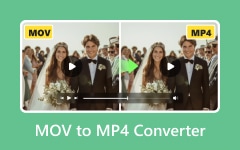How to Convert WLMP Video Files to MP4 Format without Quality Loss
"I used Windows Live Movie Maker to edit my video files and then save it as a project; however, the WLMP file cannot be opened in Windows Media Player, how to convert WLMP to MP4?"
Since WLMP is not a standard video format but a movie project file produced by Windows Movie Maker, most media player software and portable devices cannot decode it. In result, you have to convert your video projects to a standard video format, such as MP4.
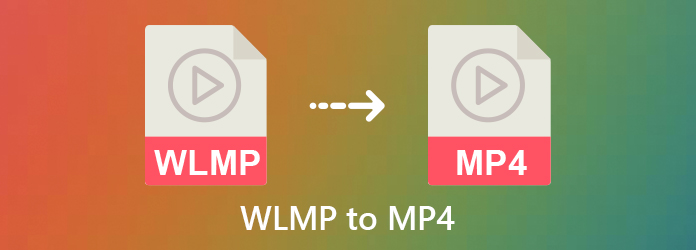
Part 1: How to Convert WLMP to MP4 in Windows Movie Maker
As mentioned previously, WLMP is the project file format made by Windows Movie Maker. So, it is a simple way to convert WLMP to MP4. As the free video editor for Windows, WMM is wonderful and can help you make movies with video clips. In addition, it provides the option to convert WLMP to MP4 if you decide to export the project immediately.
Step 1 Download Windows Movie Maker and run it on your computer, click the File menu, and open the WLMP project you wish to convert.
Step 2 Edit the video project as you wish, and then go to the File menu. Choose Save movie and then For computer. Do not select Save project or Save project as.
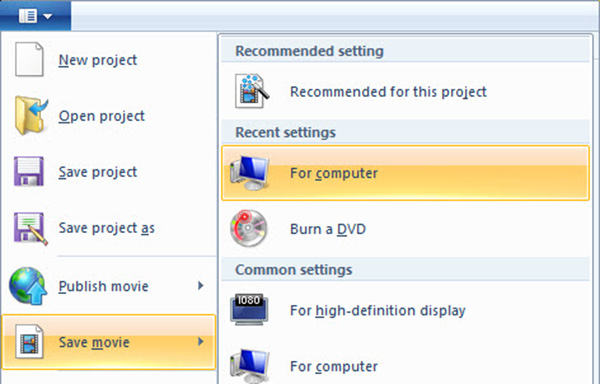
Step 3 On the save movie dialog, locate the folder to save the output file. Enter a file name and select MPEG-4/H.264 Video File from the Save as type option. Finally, click on the Save button to convert WLMP to MP4.
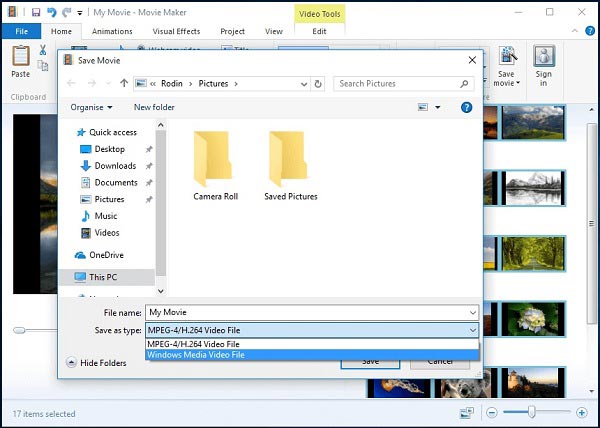
Note: Once you convert your video project to MP4 file, all video and audio tracks will combine into a single file. Then you cannot edit them separately. If you wish to edit your video project later, you'd better not convert it to MP4.
Part 2: Best Way to Converter WLMP to MP4
First and foremost, a good WLMP to MP4 converter should be easy to use. Moreover, it should work for as many video formats as possible. Tipad Video Converter Ultimate can meet your need. It is the professional WLMP to MP4 converter for Windows and Mac computer, whether you are the beginner or the professional users.
Key features of the best WLMP to MP4 converter
- 1. Convert between MP4 and other video formats in one click.
- 2. Handle multiple video files using the multi-thread.
- 3. Offer plentiful bonus tools, such as video editing.
In short, it is the best option to convert your video projects to MP4 format on Windows and Mac OS X.
How to Convert WLMP to MP4
Import WLMP projects
In Windows Movie Maker, select Save movie and For computer. Choose the destination folder, enter filename, and select Windows Media Video File from Save as type.
Next, launch the best WLMP to MP4 converter once you install it to your computer. Hit Save to confirm it. Drag and drop the video projects into the main interface or click the Add Files menu to import the WMM projects.
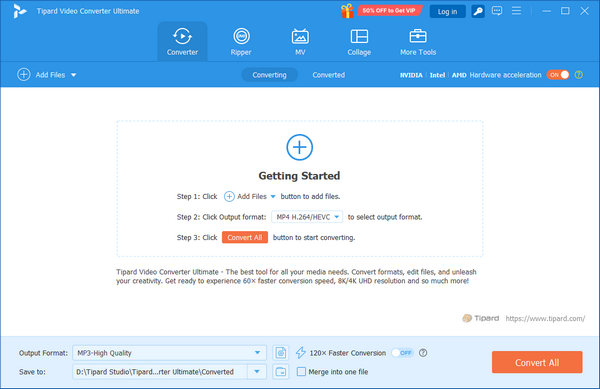
Set output format
After importing, you can edit the video file by hitting the Edit icon next to the thumbnail. Then click the format icon to open the profile dialog. Select the Video tab, choose MP4 from the left side, and pick your favorite resolution. If you wish to play the video on your mobile device, go to the Device tab and select the target device model.
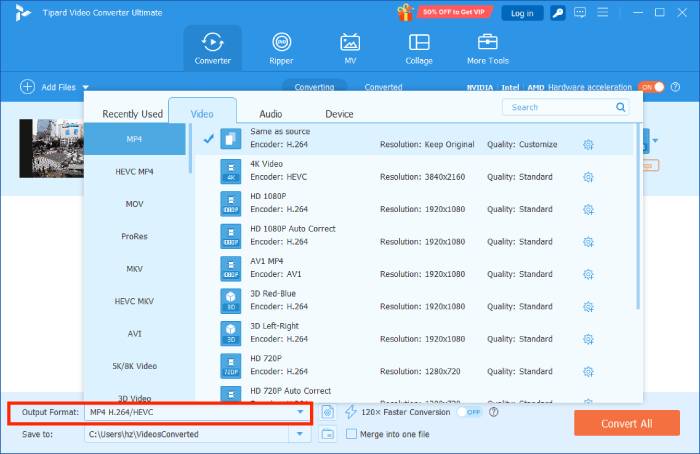
Convert WLMP to MP4
Click the Folder icon at the bottom to set a specific folder for saving the output. Finally, click on the Convert All button to start converting WLMP to MP4 immediately.
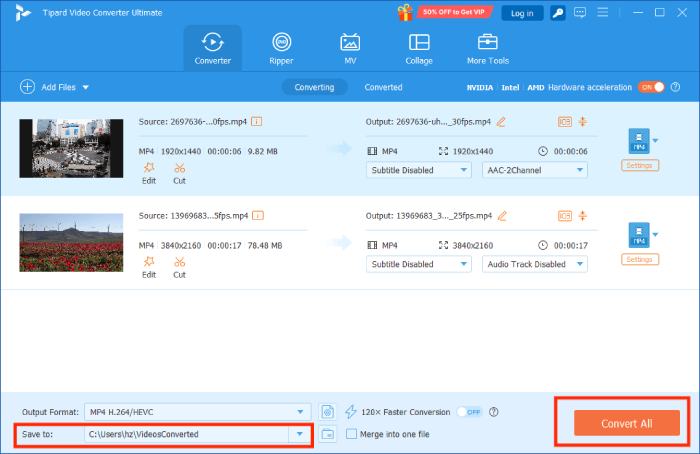
Part 3: How Convert WLMP to MP4 Online
Though there are a lot of video converter apps online, most of them only work for standard video formats. WLMP is not a video format at all. Therefore, it cannot guarantee that your video projects can be convert to MP4 online successfully. However, it is worth to try if you are not convenient to install WLMP to MP4 converter software. We use Online Convert as the example to show you how it works.
Step 1 Visit https://video.online-convert.com/convert-to-mp4 in a browser and click the Choose Files button to upload a WLMP file from your hard drive.
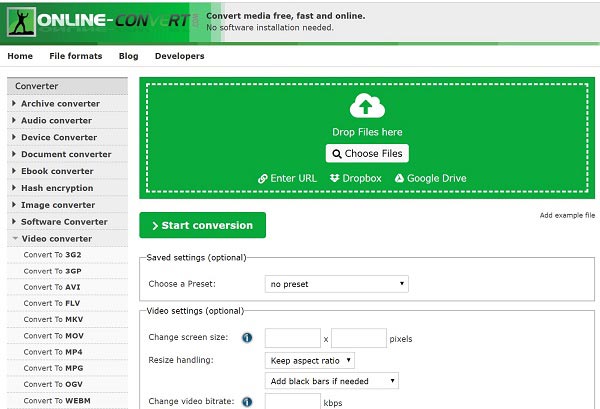
Step 2 Customize the options in settings panels or keep them as default. Then click the Start conversion button. It may take a moment to upload the video project. When it is done, the web app will start converting.
Step 3 Wait for the conversion Completed page to pop up. Click the Download button to get the MP4 file. If you convert multiple WLMP files, choose Download file as ZIP to get them as an archive.
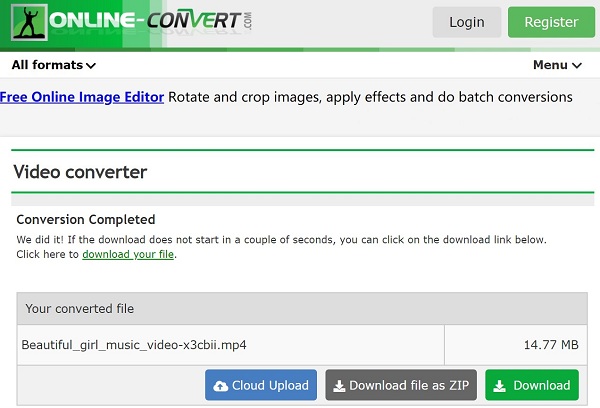
Note: Although web video converter apps announce to delete your videos from server, you should not upload private videos online. Moreover, some free online WLMP to MP4 converters has the limit of file size, and you need to compress the video file before uploading online.
Part 4: FAQs of WLMP to MP4 Conversion
What program will play a WLMP file?
Though WLMP is created by Windows Movie Maker, Windows Media Player cannot open it. To play a WLMP file, you have to open it in Window Movie Maker or convert it to a standard video format, like MP4, AVI, etc.
How do I convert a WLMP to YouTube supported formats?
YouTube supports several video formats, such as MP4, WebM, AVI, MKV, MOV, FLV, OGG, DivX, and OGV. You can convert your video project to any of them. Moreover, Windows Movie Maker allows you to upload a project to YouTube directly.
How to convert WLMP to WMV?
In addition to MP4, you can convert WLMP to WMV in Windows Movie Maker. All you need to do is to select Windows Media Video File from the Save as type drop-down list. Then the project will be converted into WMV format.
Conclusion
Now, you should understand what WLMP is and how to convert WLMP to MP4 on your computer. Sometimes, you just edit your video clips in Windows Movie Maker and then get some files with wlmp extension. They cannot be opened in most media player software. That is why you have to convert them to MP4. After you save the movies to computer, Tipad Video Converter Ultimate can help you to transcode them to any video formats simply including MP4. More troubles? Please write them down below.