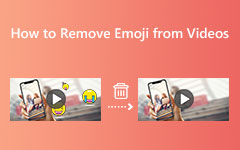Apowersoft Watermark Remover Review: Remove Watermarks Amazingly
Many tools can help you remove watermarks from your videos or images. Just search on the internet, then tons of results will pop up on the result page of your browser. Watermark removers available offline and online can help you achieve your goal. However, not all applications are trustworthy or are free to use. So, we present to you Apowersoft Watermark Remover, among the best watermark removers for your computer.
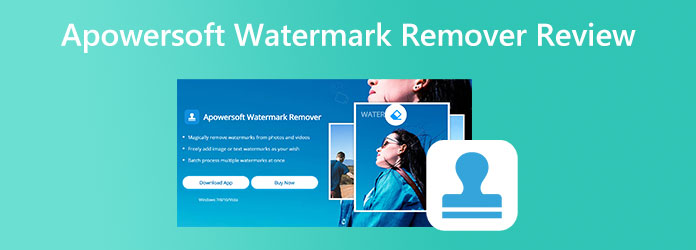
Part 1. Apowersoft Watermark Remover Review
Apowersoft Watermark Remover is a stunning watermark remover you can use to remove any watermarks from your images or videos. Watermarks come in many types, logos, texts, or images. And Apowersoft Watermark Remover enables you to remove any watermark. It has an easy-to-use interface, which is perfect for beginners. There are two removing tools that Apowersoft Watermark Remover contains. One is the Regular Watermark Remover can remove watermarks that have solid colors. And if the watermark you are removing has a complex background, the AI (Artificial Intelligence) watermark remover will detect it and remove them using the cloud server. What's even fantastic about using Apowersoft Watermark Remover is that it has many premade fonts, colors, and other effects you can use to create watermarks.
Furthermore, it supports the most standard image and video formats, like MP4, AVI, MOV, MKV, JPG, and PNG. Also, you can erase the logos, stamps, or any watermarks, from certain parts of the video while removing them. And did you know? With this application, you can remove watermarks from your videos or image in batches. This watermark remover is a standard for many and will surely meet your expectations. If you desire to learn how to remove watermarks on your video or image, continue to read this post.
Key Features
- 1. It uses an AI watermark removal process.
- 2. Batch removing process
- 3. Strengthened watermark group handling
- 4. It allows you to customize the box watermark remover area.
- 5. It has a fast removal process.
- 6. It removes watermarks without quality loss.
Pros:
- 1. It contains premade fonts, colors, and effects.
- 2. Supports Linux devices.
- 3. It has a free version.
- 4. Easy-to-use interface.
Cons:
- 1. You need to purchase the full version of the app to use other features.
- 2. It lacks editing features
Pricing
Apowersoft has a free version. However, its free version has many limitations. One of its limitations is that you cannot remove the watermarks of large images or videos. Therefore, you need to purchase the app to remove watermarks in large sizes. There are three available options in purchasing the Apowersoft Watermark Remover. Here is a comparison of the pricing and the variations in each purchasing choice.
| Subscription Choice | Price | Update Frequency | Technical Support |
|---|---|---|---|
| Free Version | Free |  |
 |
| Monthly Subscription | $19 | Auto-renew |  |
| Annual Subscription | $29 | Auto-renew |  |
| Lifetime Subscription | $49 | Lifetime update |  |
Suppose you are planning to purchase the app. In that case, we recommend purchasing the Lifetime subscription because you will unlock all features, allowing you a lifetime free upgrade and providing free technical features.
How to use Apowersoft Watermark Remover to remove any watermark
This guide will show you the steps on how to remove watermarks on videos and images.
How to remove watermarks from videos:
Step 1 Download and install Apowersoft Watermark Remover on your desktop. After installing the app, click the Remove watermark from video option.
Step 2 Then, drag your video file from your desktop files to upload your video. And on the next interface, click the Selection Tool to prompt the remover area. Place the remover area in the watermark area.
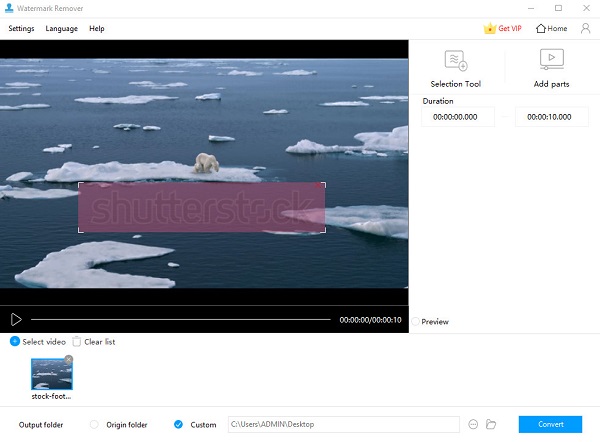
Step 3 And finally, hit the Convert button to save your output on your device.
How to remove watermarks from images:
Step 1 Open the app, and select the Remove watermark from image button. And then, click the plus sign button to upload.
Step 2 Select the Regular watermark removal and place the removal area on the watermark.
Step 3 Click the Convert button to save your image output on your device.
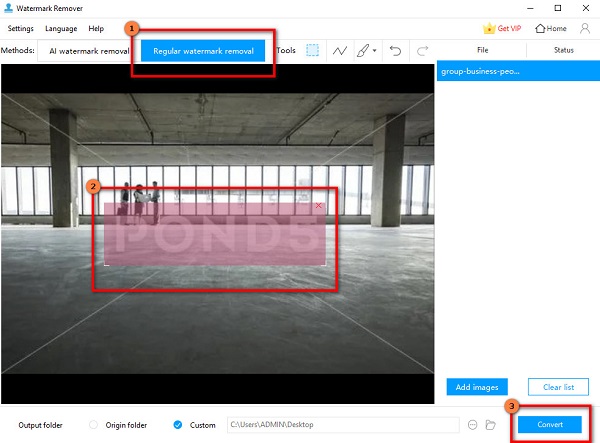
If you are searching for Apowersoft watermark remover for Mac, you can download the Mac version from your browsers.
Part 2. Alternatives to Apowersoft Watermark Remover
Apowersoft Watermark Remover is a powerful tool to remove watermarks from your videos and images. If you want another choice for watermark remover apps, we will introduce you to another app you can use on your desktop.
Video Watermark Remover
Tipard Video Converter Ultimate is another excellent video watermark remover app that you can use to remove any type of watermark, like logos, images, and text. This offline tool lets you remove two or more watermarks from your videos by adding a watermark removal area. Moreover, it is a user-friendly software because it has an easy-to-use interface. It supports all video formats, including MP4, AVI, MOV, MKC, VOB, WebM, WMV, and 500+ more. It also contains many advanced editing features, like a video merger, video trimmer, video converter, video speed controller, and more. Additionally, it can remove watermarks without losing their quality.
Steps to remove watermarks from your video:
Step 1 To begin, download Tipard Video Converter Ultimate. Tick the Download button below for Windows or Mac. Then, open the app once it is installed.
Step 2 Second, go to the Toolbox panel and select the Video Watermark Remover feature to remove the watermark from your video.
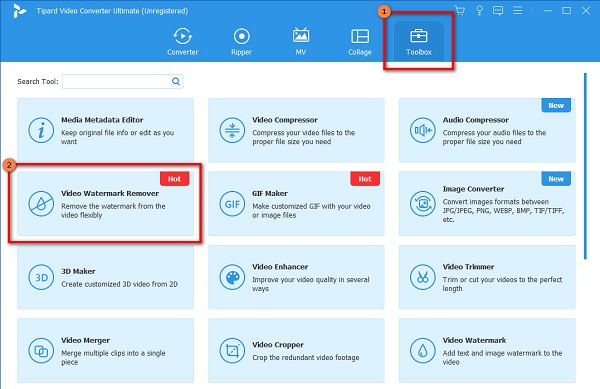
Step 3 And then, click the plus (+) sign button to upload the video you want to remove the watermark. You can also drag-drop your video from your computer folders to the plus sign box.
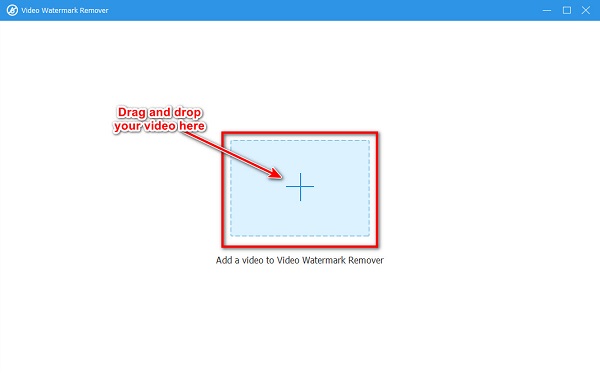
Step 4 On the following interface, click the Add watermark removing area button. Then, place the removal area to the watermark area on your video.
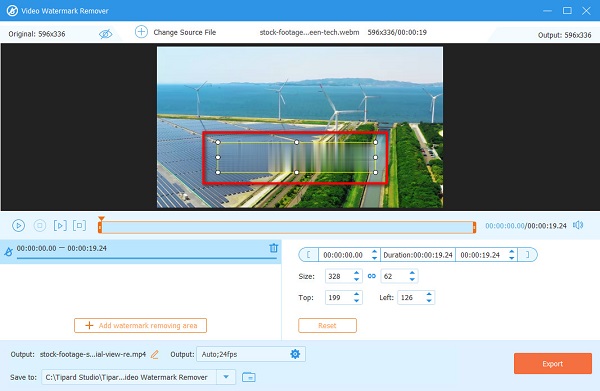
Step 5 To save your output, click the Save button at the bottom right corner of the interface.
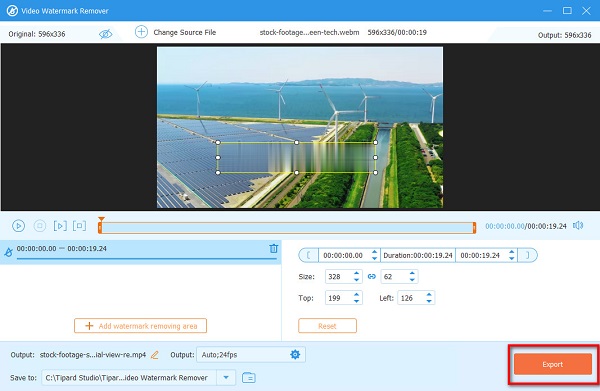
Image Watermark Remover
If you like to remove watermarks from your image using an online tool, we have the solution for you. Tipard Watermark Remover Free Online is the best choice if searching for an Apowersoft image watermark remover online alternative. Tipard Watermark Remover Free Online can remove the watermark from your image without leaving any marks. Furthermore, it supports standard image formats, like PNG, JPG, and JPEG.
How to remove watermarks from your images:
Step 1 Open your browser and search Tipard Watermark Remover Free Online on your browser. Left click this link to go directly to the main webpage.
Step 2 Click the Select Photo button on the app's first interface to upload the image.
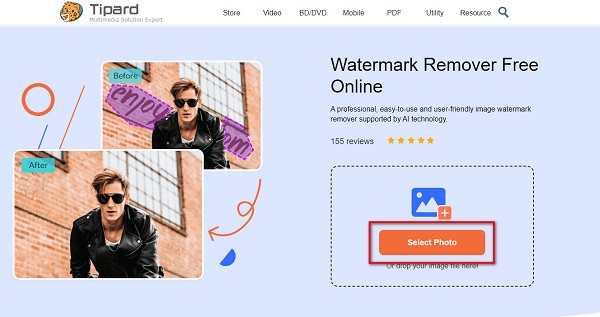
Step 3 Select from the remover tools, and trace the watermark on your photo. Click Remove to erase the watermark.
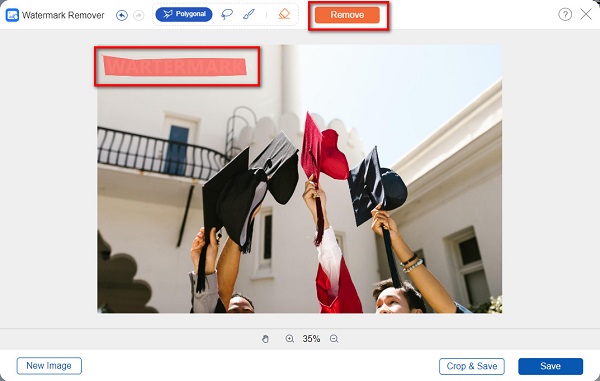
Step 4 You can see on the preview of your output that the watermark is erased. Tick the Save button to save your output on your desktop files.
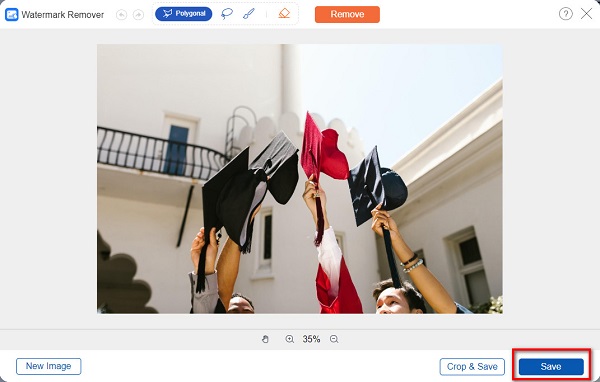
Part 3. FAQs about Apowersoft Watermark Remover
Does Apowersoft leave a blurry area after removing watermarks?
Yes. When you remove watermarks using Apowersoft Watermark Remover, you will see the area where you remove the watermark is blurred.
Is Apowersoft Online Watermark Remover safe?
Yes. You can use Apowersoft Online Watermark Remover without worrying about the safety of your file because it is completely safe to use.
Can Canva remove watermarks?
You can use Canva to remove watermarks. However, you must download and purchase the elements to use the watermark removal feature.
Conclusion
Apowersoft Watermark Remover can amazingly remove the watermark from your videos or image. However, when you remove the watermark, you notice that it leaves the area blurry. So, if you want to remove watermarks perfectly, download Tipard Video Converter Ultimate, or try Tipard Watermark Remover Free Online.