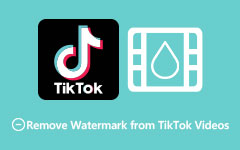How to Remove Emojis from Videos Online, Offline, and on Mobile
People sometimes want to put stickers or emojis on their videos to attract some viewers. Apps like TikTok and Snapchat put stickers and emojis on the videos they produce. However, stickers and emojis sometimes cover important things of your video, ruining its quality and content. That's why many people search for a way to remove those pesky and distracting emojis or stickers from their videos. And luckily, we found three distinctive ways about how to remove emojis from videos. Read this post to know how.

Part 1. How to Remove Emoji from Video Offline
Removing an emoji or stickers from your video is not hard, especially when you have the best application to use. Below, we will present to you the easy steps to remove emojis from videos using an offline tool.
If you are searching for the most prominent offline application to remove emojis or stickers from your video, then using Tipard Video Converter Ultimate is the solution. Tipard Video Converter Ultimate is not just a video converter; it is packed with many advanced editing features, like the video watermark remover, which you can use to remove any watermarks, emojis, and stickers. Also, if your video contains two or more stickers or emojis, this tool allows you to add two or more watermark removal areas. Additionally, it supports all video file formats, such as MP4, AVI, MOV, MKV, FLV, VOB, M4V, WebM, WMV, and 500+ more. Furthermore, if you want to change the output format of your video, you can do it with this application. And although it can produce amazing outputs, beginners can still use this tool because it has a simple user interface. It is also available to download on all leading operating systems, like Windows, Mac, and Linux.
How to remove a sticker from video using Tipard Video Converter Ultimate
Step 1 First, download and install Tipard Video Converter Ultimate on your desktop by ticking the Download button below for Windows or Mac. After installing it, run it on your device.
Step 2 Then, on the software's main interface, go to the Toolbox panel and select the Video Watermark Remover feature.
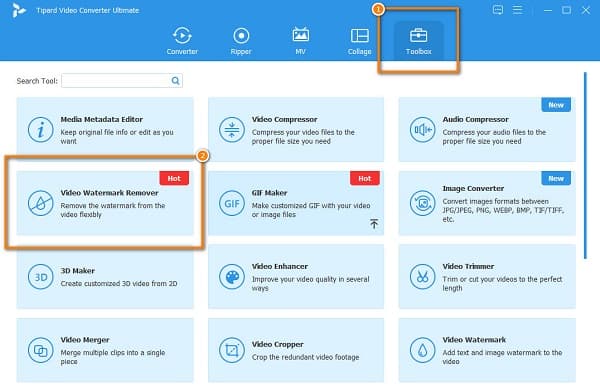
Step 3 Click the plus (+) sign to upload your video to Tipard Video Converter Ultimate. You can also drag and drop your video from your desktop files to import the video.
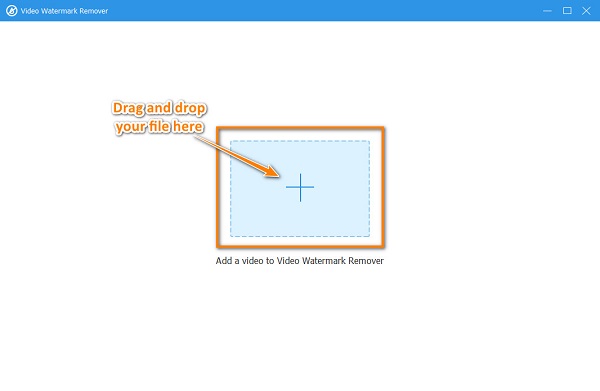
Step 4 After uploading your video, click the Add watermark removing area. Then on the following interface, you will see the preview of your video and the watermark removing area. Move the removing area to the area of the sticker.
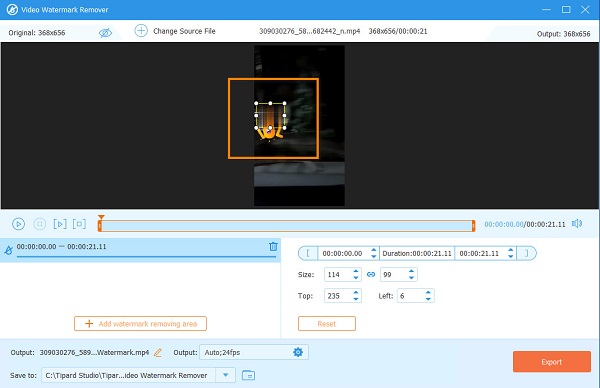
Step 5 And lastly, click the Export button at the bottom right corner of the interface to save your output to your device.
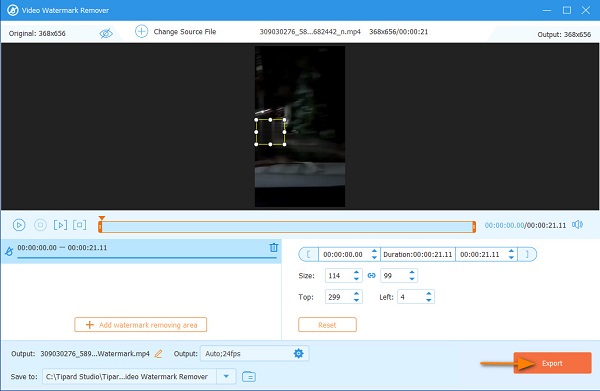
And that's it! You can now view your output on your device and see that the sticker/emoji from your video is erased. You also can use this way to remove a watermark from a GIF.
Part 2. How to Remove Emoji from Video Online
Other people prefer using an online tool to remove emojis or stickers from their videos because they do not want to download anything on their devices. Using an online application also allows you to save space on your device because you can access them using your browser and the internet. In this part, we will show you the best online emoji remover and the steps to use it.
Media.io is listed among the best online emoji removers. It is an innovative and intelligent application because it uses a watermark removal area to remove emojis or stickers on your video. This online application has an easy-to-use interface, which makes it a user-friendly tool. Moreover, you can also use this tool to remove watermarks, subtitles, date stamps, and more. It also does not require signing in for an account and is safe to use. You can use it on all platforms, like Windows, Mac, iPhone, and Android. In addition, it supports major formats, such as MP4, AVI, MOV, WMV, etc. However, since it is an online tool, its uploading process depends on how fast your internet connection is.
How to remove emoji over video using Media.io
Step 1 To begin, access your browser and search for Media.io watermark remover on your search box. And on the main user interface, click the Choose Files button to upload your video.
Step 2 Wait for your video to be uploaded. And then, click the Add Area button at the right side of the app's interface.
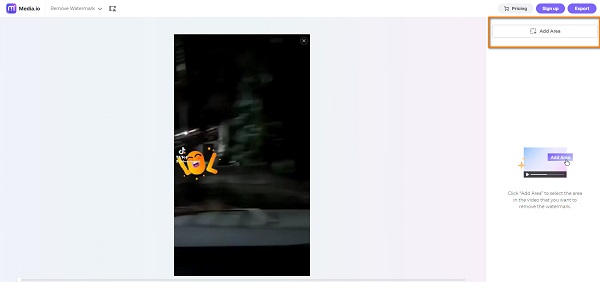
Step 3 And then, place the watermark removing area on the sticker or emoji. If you want to add more removing areas, click the Add Area button.
Step 4 Save your output by clicking the Export button at the interface's top right corner.
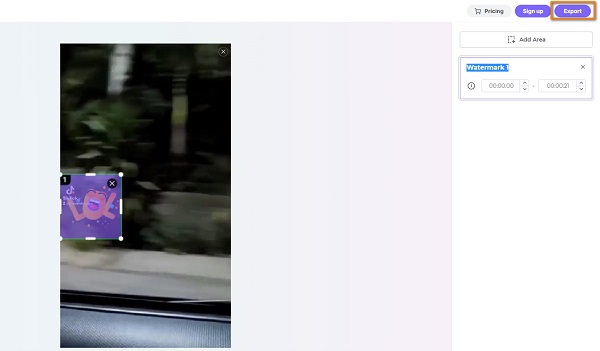
Part 3. How to Remove Emoji from Video on Mobile Phone
WhatsApp is a popular messaging application that many people use nowadays. And with WhatsApp, you can send videos to your friends/contacts. But what if the video your friend sent contains an emoji, and you want to remove it to save it on your device? Fortunately, we have a mobile app that you can use to remove emojis from your video.
Remove Logo From Video is a mobile app that you can use to remove emojis from your video. You can download this app on your Google Play for free. It is a beginner-friendly app because it has an intuitive user interface. In addition, you can adjust the blurriness of the removing area so that the emoji will not appear clearly. And before saving your output, you can preview and check the video. The drawback of Remove Logo From Video is that it supports few file formats and does not erase the sticker or emoji.
How to remove emoji from video using Remove Logo From Video
Step 1 Download the app on PlayStore, then open it. On the first interface, tap the Start button to select the file you want to remove emoji.
Step 2 And then, place the removing area to the emoji, and tap the Remove Logo button.
Step 3 Lastly, you can preview your video and save it by clicking the save icon options. Then choose from the export choice to what you want to do with your output.
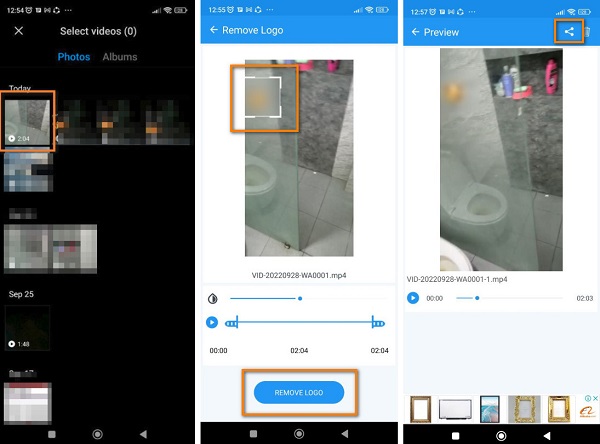
Part 4. FAQs about How to Remove Emoji from Videos
Is it possible to remove emojis from pictures?
Yes. You can use offline, online, and mobile apps to remove emojis from your pictures. One of the most known and easy-to-use apps on your mobile is Snapseed.
Can I remove emojis from the video on my iPhone?
Yes. There are many watermark remover apps that you can download on your iPhone device that you can use to remove emojis or stickers from your video.
Can I use iMovie to remove emojis from my video?
No. iMovie is a video editing app for Apple devices. However, it does not feature removing watermarks, emojis, or stickers.
Conclusion
Putting emojis or stickers on your video can look a little fancy. But there are times that they are unnecessary. And instead of attracting viewers, they are sometimes a cause of distraction. Using an online tool is inconvenient because this method is internet dependent. On the other hand, removing stickers or emojis from videos using the mobile app is difficult and lacks features. Therefore, we recommend using the offline application, Tipard Video Converter Ultimate, because it has many advanced editing features you can use, it is easy to use, and it has a fast uploading process.