How to Effortlessly Remove TikTok Watermark Using These Ultimate Tools
Do you need to remove the TikTok watermark on videos? TikTok is one of the most famous social media platforms nowadays. Many people worldwide are using TikTok to share video content. However, many people are distracted by the watermark that TikTok puts on every video. That's why many people are searching for ways how they can remove that pesky watermark. So, in this article, we will impart to you how to easily remove TikTok watermarks from your TikTok video.
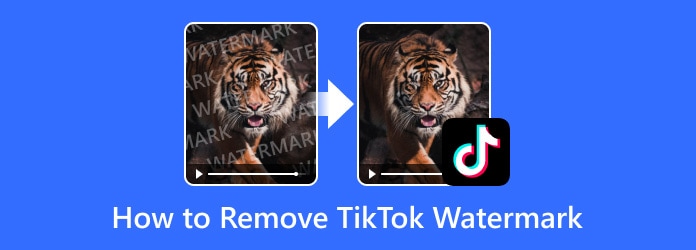
Part 1. Best Way to Remove TikTok Logo from Videos
If you want a software application that will help you remove the TikTok watermark, you better read this part. In this part, you will know the best tool to remove TikTok watermark on your Windows and Mac.
Tipard Video Converter Ultimate is an offline application that will help you remove the TikTok watermark effortlessly. It's user-friendly interface guides you remove TikTok watermark quickly. You do not need to worry about uploading your TikTok video because this tool supports numerous file formats, such as MKV, MP4, MOV, AVI, WEBM, FLV, and 500+ more. The marvelous editing features, such as flip, crop, enhancement, etc., will help you polish the video after you remove the TikTok watermark effortlessly.
Step 1Click the Free Download button below to download Tipard Video Converter Ultimate. Then, open the program to start removing TikTok watermark on your videos.
Step 2And then, go to Toolbox and select the Video Watermark Remover feature. It can remove TikTok watermark easily on your videos.
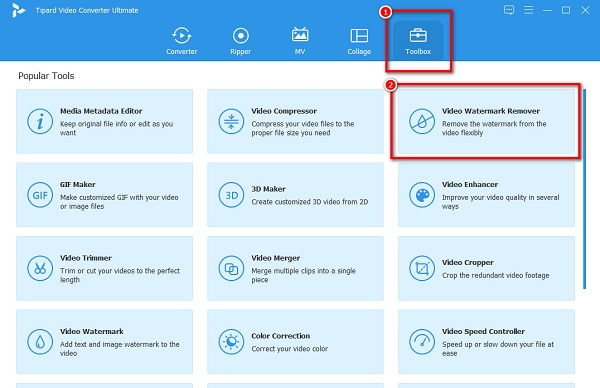
Step 3Next, click the Add button to upload the TikTok video from your computer files.
Step 4On the next software interface, you will see the preview of your video. Then, click the Add watermark removing area. Drag and hold the remover area to the TikTok watermarks.
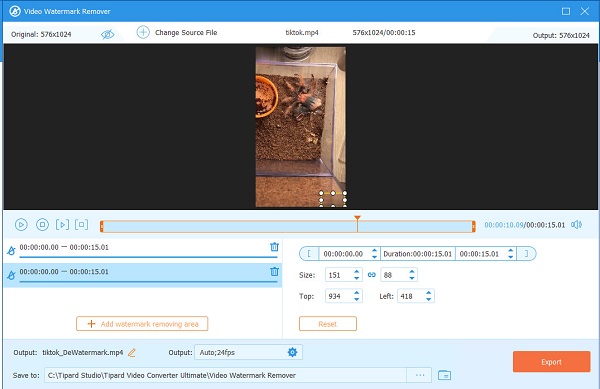
Step 5Finally, click the Export button to remove the TikTok watermark on your video and save the video to your local.
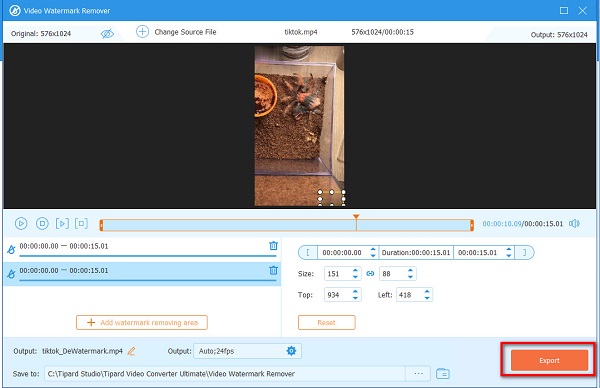
Extended Reading:
How to Easily Add Watermark in Photoshop [Step by Step]
3 Easiest Ways to Remove Watermark/Logo from Video
Part 2. Quick Guide on Removing TikTok Logo in iPhone
If you think removing the TikTok logo on your video is hard, then maybe you worry a lot. Removing TikTok watermark is quite simple; you just need the right tools and process. If you are an iPhone user, you do not need to download an app to remove the TikTok watermark. Read this part seriously to learn how to remove TikTok watermark free on your iPhone.
Method 1. Save the TikTok Video as a Live Photo
Here are the simple steps on how to remove TikTok watermark without downloading any app.
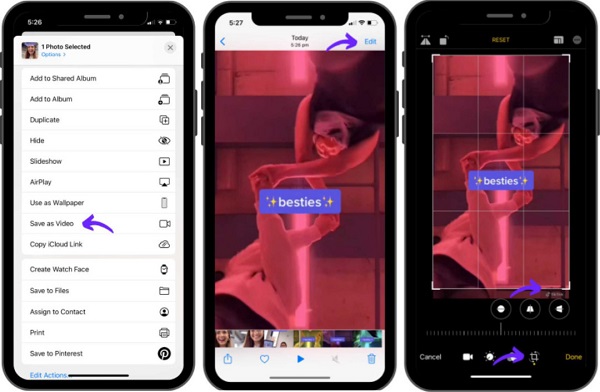
Step 1 First, open your TikTok app, and go to your profile. Select the video that you want.
Step 2 And then, tap the three dots under the Comment section. Scroll down to the bottom and tap the Live Photo option.
Step 3 And then, your TikTok video will turn into a live photo which you can find on your Photo app.
Step 4 Do not worry if you can still see a tiny TikTok watermark on the bottom right corner of your video because we will remove that tiny watermark soon enough.
Step 5 Next, tap the Export button, then click Save as Video. And then, the output will be added to your photos.
Step 6 To remove the tiny watermark, tap the Edit located at the top right corner of your screen.
Step 7 Lastly, crop a small portion off the bottom of your video using Crop so that the watermark will not be visible. You can also speed up the TikTok videos if you like that.
Method 2. Use SaveTok App
Another method you can use to remove TikTok watermark on videos on your iPhone is using a mobile app, SaveTok.
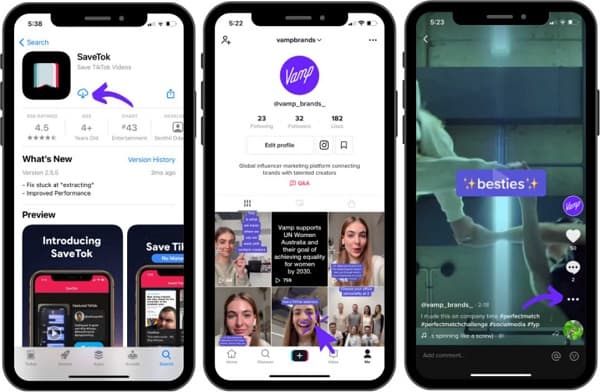
Step 1 Go to App Store and download the SaveTok app.
Step 2 And then, open your TikTok app. Then tap the video that you want and copy the link.
Step 3 Go to the SaveTok app. Then, tap the red Save TikTok button. The link to your video will automatically be pasted.
Step 4 And then, tap the No Watermark option and click the Save Now button.
Step 5 Wait for the loading process to end, then you will find your video with no watermark on your Photos.
Part 3. How to Get Rid of Watermark from TikTok Video on Android
There are many apps for Android that will help you remove the TikTok watermark on your video. But, in this part, we will present you with the most popular watermark remover for videos.
Remove & Add Watermark is a popular watermark remover for Android. You can download this app on Playstore. Remove & Add Watermark allows you to add and remove TikTok watermarks on your videos easily. In addition to that, it has remover tools, like Lasso and Rectangle Selection Tool, to remove the TikTok watermark on your video. It is also easy to use because of its simple user interface.
How to get rid of TikTok watermark using Remove & Add Watermark:
Step 1Install Remove & Add Watermark on your phone, and open the app.
Step 2And then, on the app's main interface, click the Select Video option.
Step 3After selecting the video, an option will appear (Remove Watermark or Add Watermark). We want to remove the Tiktok watermark, so we will choose the Remove Watermark option.
Step 4On the next user interface, you will see the preview of your video. You will also see a rectangle which you will use to remove the TikTok watermark.
Step 5Since TikTok creates a moving watermark, you need to add another rectangle area. Click the Add button to add another rectangle.
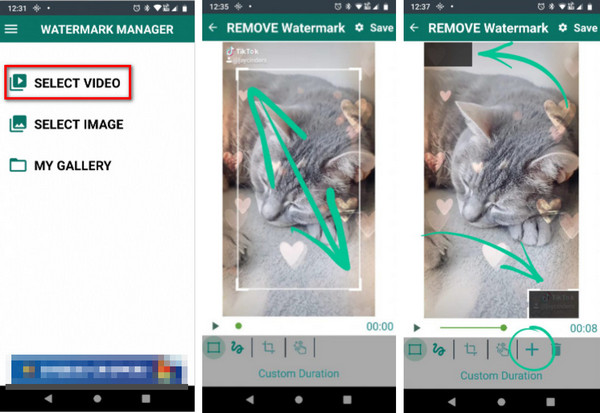
Step 6Click the Save button to save the video.This method can also help you add a picture to a TikTok video and make it a new video creation.
Part 4. How to Remove TikTok Watermark Online
The most convenient way to remove TikTok watermarks for free is by using an online tool because it will not require you to download anything on your device.
FlexClip is an online watermark remover that enables you to remove the TikTok watermark on your video easily. It has an interface, making it very easy to remove TikTok watermark free. Furthermore, it has editing features that you can use, such as trimming, adding captions, and adding filters. Also, you do not need to worry about the security of your files because this online tool is safe to use.
Step 1Search FlexClip on your browser, and click their website. Click the Get Started Now button on the main interface, then go to the More section. Then, select the ratio of your TikTok video.
Step 2After choosing the ratio, go to Media to upload your video clips.
Step 3And then, on the Zoom option, zoom in or zoom out your video to crop out the TikTok watermark from your video.
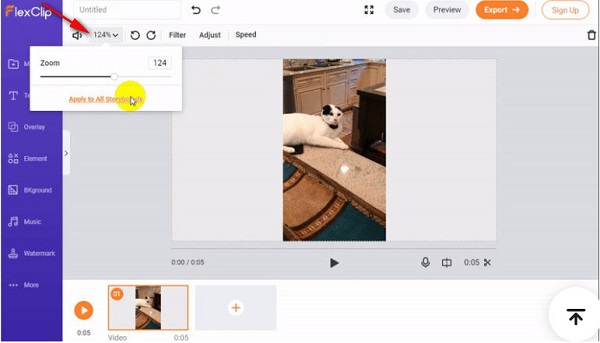
Part 5. FAQs about Removing Watermark from TikTok Videos
Can I export my TikTok video without a watermark?
No. When you export TikTok videos, it automatically leaves a watermark on your video. But, you can use the tools above to remove that annoying watermark.
Does removing a TikTok watermark from a video affect the file size?
No. Removing the TikTok watermark on your video will not reduce or increase the file size.
Can you make a TikTok video without a watermark?
No. You cannot make or save a TikTok video without a watermark. However, the tools above will help you remove that TikTok watermark.
Conclusion
Since you now know how to remove the TikTok watermark, you can now choose which way you will use to remove it. The ways above are simple to follow, and the tools are easy-to-use. But, if you want to use a tool with many editing features, download Tipard Video Converter Ultimate.This powerful program can easily remove TikTok watermark from videos cleanly. It's various editing features can also polish your videos.







