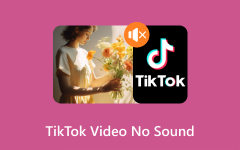Creative Ways to Speed Up a Video on TikTok with Reliable Tools
If you want to know the trending topics nowadays, the TikTok app will save the day. What is TikTok? It is a well-known social media application that provides entertainment, fun, and more. The TikTok app has become popular worldwide because of its uniqueness, especially with its filters and other features. In this article, we will show you how to change the playback speed on TikTok.
We will offer different tools that might help. Without further ado, let us proceed.
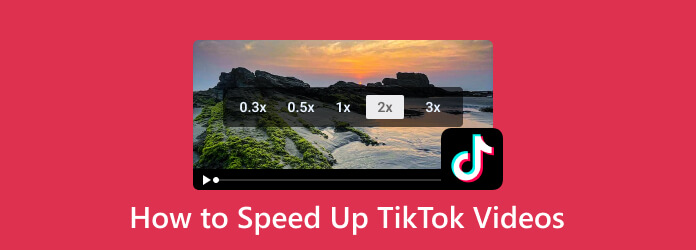
Part 1: The Best Way to Speed Up TikTok Videos on Windows/Mac
Have you heard about Tipard Video Converter Ultimate? We believe you do because this converter tool is widespread and used by most people. However, many of you have not yet become familiar with its new features. It has a new feature called Video Speed Controller. It allows every user to speed up their video without installing another tool. In addition, you will notice that it is easy to use and suitable for both professional and amateur users.
So much with that. Let us proceed to the steps to enlighten you and make the new feature more accessible.
Step 1Download Tipard Video Converter Ultimate. After that, launch it, and you will see its main interface.
Step 2On the upper part of the converter tool, you will see all the options, such as Converter, Ripper, MV, Collage, and Toolbox. Tap the Toolbox option.
Step 3Scroll down to see the Video Speed Controller. Click that feature to proceed to another panel. You will notice the Plus button to add a video in the new panel.
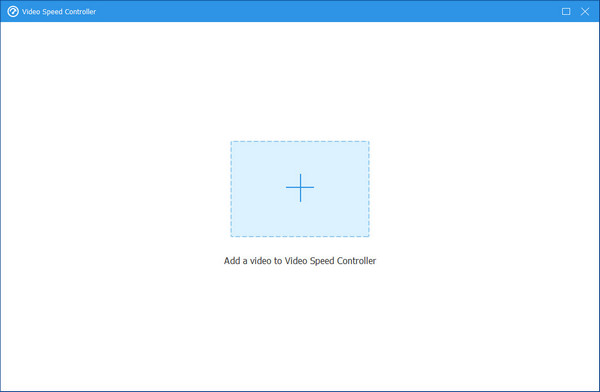
Step 4You will proceed to the playback speed interface after adding a video from your computer file. As you can see, all the options are easy to find. Choose the speed you want on the lower part, such as 1×, 1.25×, 1.5× and more. Then, the video will be sped up.
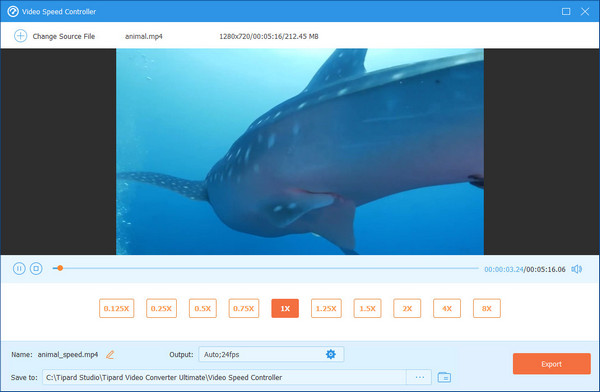
Indeed, Tipard Video Converter Ultimate has the best feature. The color of its interface is plain and simple. As users, we always love user-friendly software. To conclude, while using this converter tool, the quality of the video will not be changed after you speed it up. Try now!
Part 2: How to Speed Up TikTok Videos
There is no doubt that Tipard Video Converter Ultimate can speed up a video smoothly. With the help of simple steps, you can have your output video in less than five minutes. Moving on, what if we use the TikTok app itself? Let's see how to speed up TikTok videos.
Therefore, we came up with the idea of showing you two ways to do it. We prepare easy steps and assure you that you can follow them. Let us start with the steps now.
How to Speed-Up a Video on TikTok: Before Recording
Step 1 Download TikTok app on your phone and open it. Tap the Plus button in the middle corner of the interface, and you will proceed to record a video.
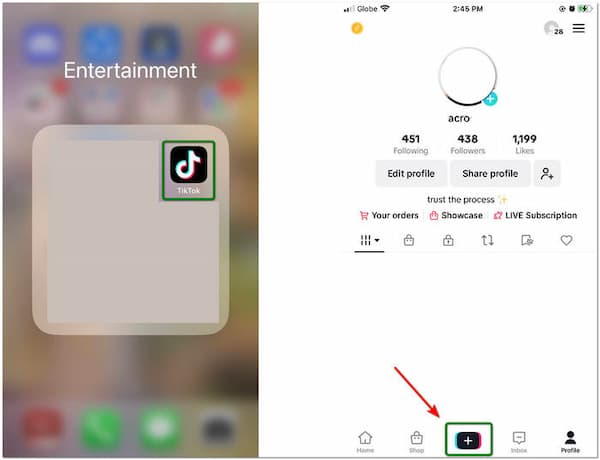
Step 2On the right side of the panel, you will see all the options, such as Flip, Flash, Countdown, Filters, Speed, and Beauty. Select the Speed button. Then, you will have the option to choose from 0.3× up to 3×.
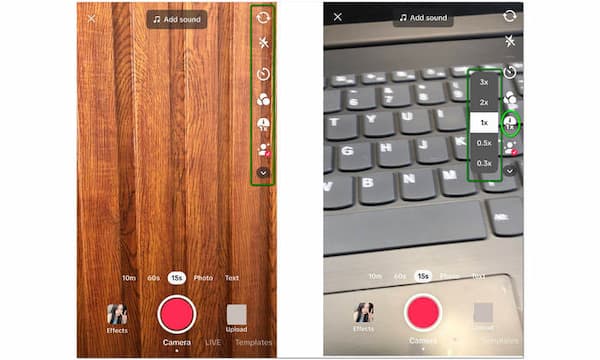
Step 3 For example, if you choose the 2×, you will see it in the left corner. Then, you can begin recording a video with a 2× speed-up. To record a video, click the red circle or the Play button in the middle part of the interface. Then, the recording will start.
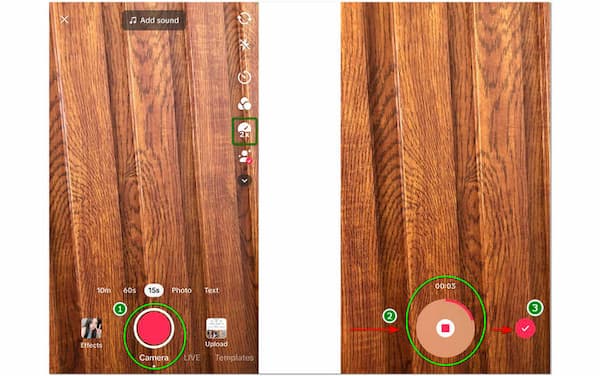
Step 4 After clicking the check button, you will see the output video at 2× speed up. If you want to upload the video, click the Next button and post the video on your TikTok account.
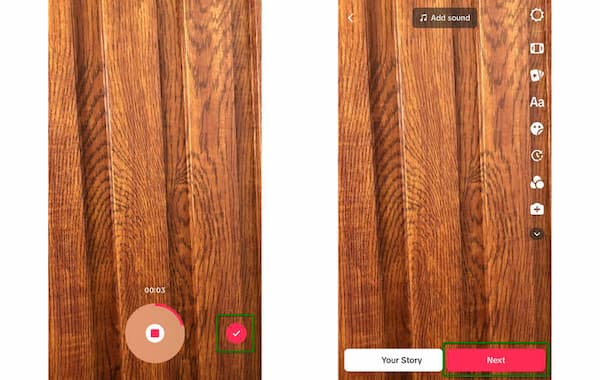
How to Speed Up a Video on TikTok: After Recording
Step 1 Open the TikTok application and click the Plus button in the middle of the panel. Then, you will proceed to the following interface. In the right-hand corner, tap the Upload button.
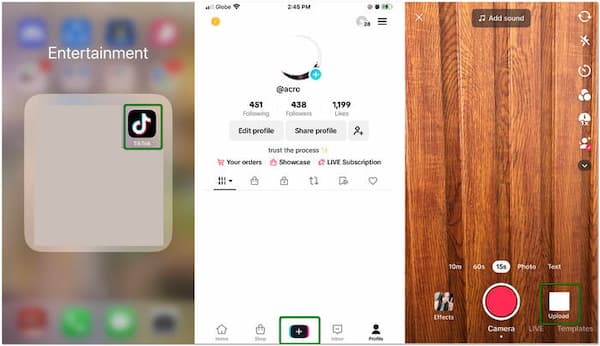
Step 2Once you tap the Upload button, you will enter the next panel, which allows you to add a video. Select a video by tapping the small circle and then click Next.
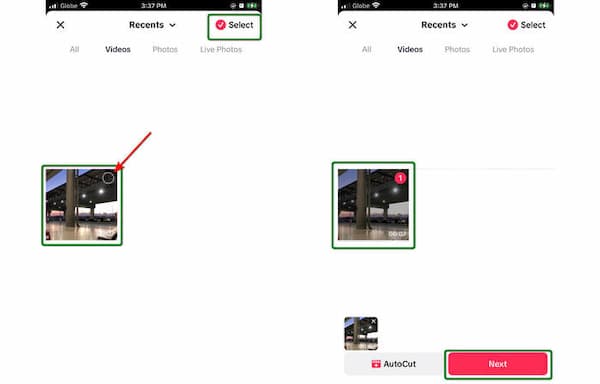
Step 3 In the next panel, you will see the options on the right side, such as Settings, Edit, Add Template, Add Text, and more. Choose the Edit button, and you can begin to change the speed of the video.
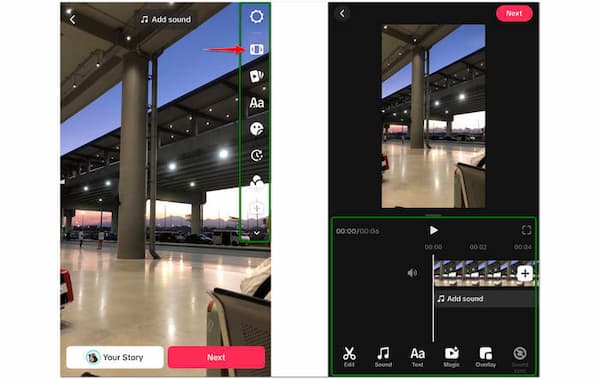
Step 4 Click the Edit button on the left for many editing options. Click the Speed button. You can choose from the start and tap the Next button in the upper right corner. You are responsible for posting the edited video on your TikTok app.
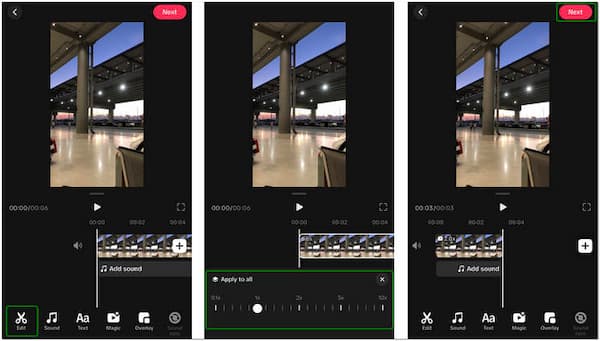
Before we end this part, we want to give you some tips on uploading a TikTok video. Before saving or uploading a TikTok video, the TikTok app lets you add sounds to give it an extra vibe.
In addition, it also allows you to use different kinds of filters. Not only that, but you can also add a template and more. Supposing you want to try it, this is the perfect timing.
Further Reading:
How to Slow Down the TikTok Videos You Are Watching & Before Recording
Full Guide on How to Speed Up Video on Instagram Effectively
Part 3: FAQs on How to Speed Up TikTok Videos
How to watch 3x speed on TikTok?
There is a solution supposing you are watching a long video on TikTok. Press the video and scroll down to see all the options, like Save Video, Captions, Speed, etc. Choose the Speed button and select your desired speed from 0.5x to 3x.
Can I fast-forward a TikTok video without losing the quality?
Readers must understand that the quality will be protected when fast-forwarding a video. However, due to the video's fastness, some parts will not be seen because it was sped up.
Can I save the fast-forwarded TikTok video to my phone?
Of course, you can. TikTok allows you to save and edit every video you upload while using the tool. But you must remember that when you save a video from the TikTok app, the video will automatically have a watermark in the left and right corners.
How to fix Tiktok video no sound?
Technically, the best way to fix Tiktok video with no sound is by checking your device volume microphone permission and restarting the app or device.
How do you set the TikTok video size before uploading it?
Learning how to optimize TikTok video size is simple since TikTok automatically resizes the video based on the intended requirement. However, some videos have been stretched out due to improper use of video size and formatting.
Conclusion
To end, how to fast forward on TikTok is no longer a question for you since you learned how to do it from this article. You also learn how to speed up TikTok videos using the Tipard Video Converter. Not just that, we also provide two easy ways to speed up a video before and after recording. So much with that, we would appreciate it if you leave a positive comment and hit the like button. Till our next article post!