About | Privacy Policy | Terms of Use | Support | Contact Us
Copyright © 2025 Tipard Studio. All Rights Reserved.
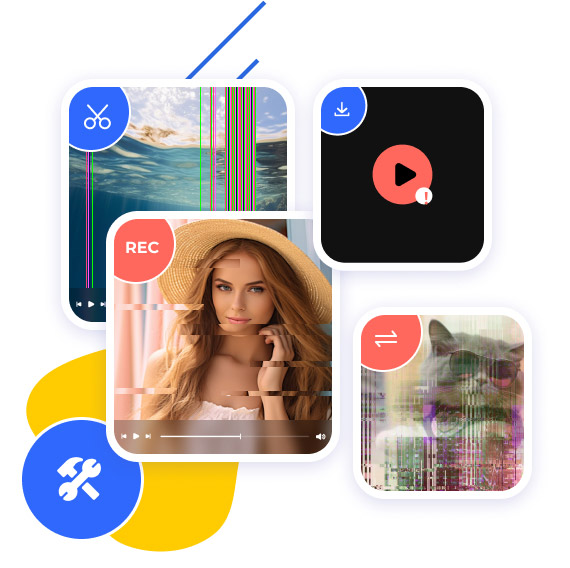
Repair video files that cannot be played due to multiple reasons in any situation. Fix damaged videos due to downloading mistakes, transferring damage, editing errors, false compression codecs, broken recordings, etc. Regardless of how your video becomes corrupted, Tipard FixMP4 repairs them all.
Tipard FixMP4 is your one-stop solution for fixing video files. It works with MP4, MOV, AVI, and 3GP formats, and you get to repair videos in all resolutions you have: from ultra-sharp 4K to clear 1080p and practical 720p.
No matter why your videos got damaged, Tipard FixMP4 can handle it all. We've made it easy so you can effortlessly repair your videos and enjoy them again in their original quality.
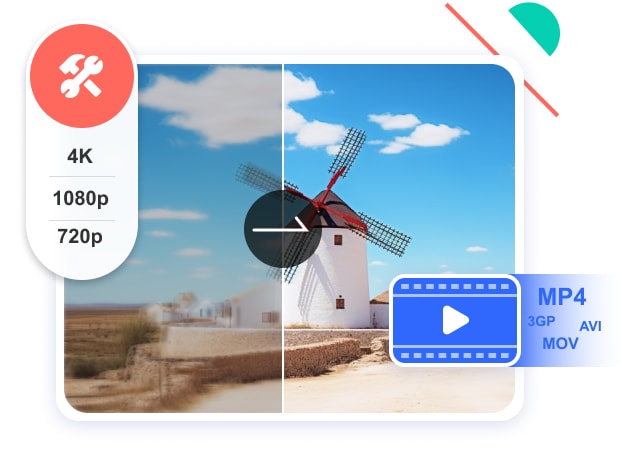
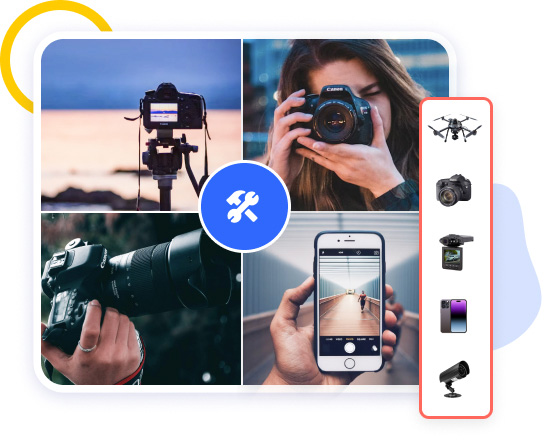
Experience the ultimate in corrupted video file repair. Tipard FixMP4 doesn't discriminate; it fixes MP4 video along with other video tapes from any device, be it a NIKON/CANON/Sony camera, smartphone like iPhone 14/15/16, or camcorder No more worries about how to fix corrupted video files – our video repair software has you covered!
Quickly fix a video on your computer with the convenient shortcut in your right-click menu using one-click repair.
Repair the video file at a success rate of up to 99.99%, especially when the sample file is provided correctly.
Watch the playable video file after fixing it right in this video repair software for 10 seconds and ensure the damage is gone forever.
Step 1. Launch this video repair software on your desktop. Import your corrupted video file by clicking the "+" button.
Step 2. After that, upload a sample video file for repair by clicking the "+" button on the right.
Step 3. Click the Repair button in the middle below to let the program start fixing the video. You can click the Preview button to watch the repaired playable video or click the Save button to download it.
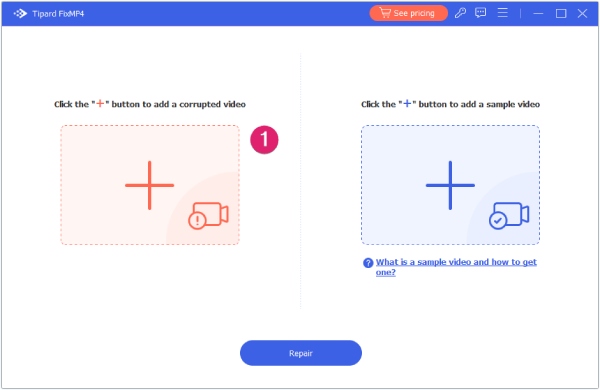
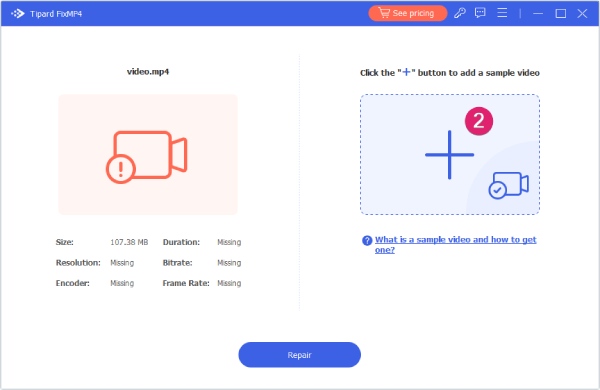
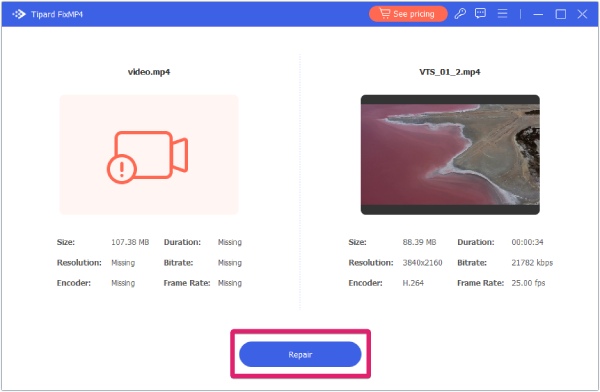
| OS Supported | Windows 11, Windows 10, Windows 8.1, Windows 8, Windows 7 |
| CPU | 1GHz Intel/AMD CPU or above |
| RAM | 1GB RAM or more |
| Video | MP4, MOV, AVI, 3GP |
| Encoder | H.264, H.265 |
My wedding video faced disaster when it got corrupted. Tipard FixMP4 came to the rescue with lightning-fast recovery that left me overjoyed. Thanks to this software, I can now relive that beautiful day anytime I want. This video repair is an absolute lifesaver for preserving precious memories.
Tipard video repair is the magic wand every content creator needs. When my travel vlog was on the brink of being lost due to corruption, FixMP4 worked its wonders. Quick, flawless recovery made it a game-changer in my video editing toolkit.
FixMP4 is my go-to solution for video emergencies. When a cherished family moment was corrupted, this software quickly fixed the video and brought it back to life. Its seamless repair process and reliability make it a must-have tool for anyone dealing with damaged videos.
Absolutely, Tipard FixMP4 is versatile and supports a wide range of video sources, including drone footage. You can confidently use our software to repair corrupted videos shot with drones.
Tipard FixMP4 is designed for comprehensive video repair, specializing in MP4, MOV, AVI, and 3GP corrupted video repair and repair video tapes. It can handle various issues, such as playback errors, audio-video sync problems, and more. Our software ensures seamless corrupted video file repair.
A sample video file is a normal and playable video that is used for Tipard FixMP4. You can create a video sample file by filming it using the same device for the broken video. With this sample, the video repair software can present you with an accurate and perfect result and make your broken video playable again.
With Tipard FixMP4, you can preview the fixed video for 10 seconds to ensure that the repair meets your expectations. Then, if you are satisfied with it, you can download the fixed video file.
Convert Blu-ray and DVD disc, folder and ISO files to the digital format like MKV, MPG, MOV, MP4, AVI, MP3, etc.

Create Blu-ray and DVD disc/folder/ISO file from MP4, AVI, MOV, WMV, FLV, MKV, VOB, MPEG, MTS, M2TS, TS, and more.

Play any Blu-ray and DVD Disc/Folder/ISO Image File for Windows 7/8/10/11, and also play 4K UHD/1080p HD videos on your computer.

Record any screen on desktop, browser, and webcam with audio to create the fantastic video presentations and narration.
