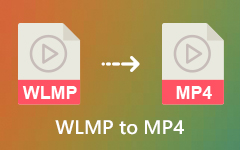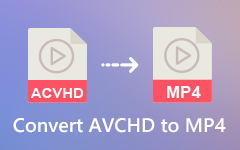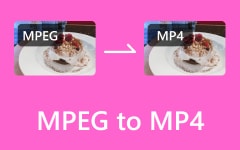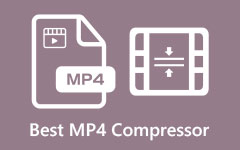How to Convert RMVB to MP4 in the Most Effective Method
Have you ever captured a fantastic video in the RMVB format and failed to play it on your available device? This demand commonly happens when compatibility issues and quality problems occur. In order to face this, file conversion is highly recommended. One popular example of this is the RMVB to MP4 file conversion. This process is ideal for sharing your favorite clips in RMVB format on social media, where MP4 is a universally supported format. It is popular for having effortless playback on different multimedia devices.
To widen your knowledge about RMVB to MP4 conversion, we provide the best guide you can lean on. So, delve into this post and let us discover the best solution for RMVB to MP4 conversion.
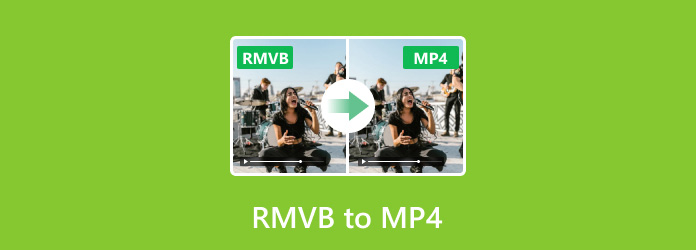
Part 1. RMVB vs MP4
What is RMVB Format?
RealMedia Variable Bitrate (RMVB) is a well-known compression format created by RealNetworks. This format became widely known for its exceptional compression ratio, which makes it an excellent choice for internet-based video distribution. Its smaller file sizes have made it a popular format for anime and Asian movie videos. RMVB files are preferred for their ability to preserve high video quality while keeping file sizes compact, catering to users with storage or bandwidth limitations. Nevertheless, RMVB is less prevalent than other formats due to its codec specifications and restricted compatibility with painless media playthings and devices.
What is MP4 Format?
The Moving Picture Experts Group, or MP4, is a digital media format. It is popular for its versatility and compatibility with various devices and platforms. MP4 files can store video, audio, subtitles, and still images. This is an extremely popular choice for streaming, sharing, and storing multimedia content. It has the capacity to preserve high video quality while having wide compatibility with various media player components. This makes it the format of choice for file conversion and distribution.
Four Comparisons of RMVB and MP4:
- • RMVB usually provides a higher compression ratio, while the MP4 format is compatible with multimedia players.
- • If you watch anime and Asian movies, certain videos are RMVB, and MP4 files are suitable for this variety of content.
- • When it comes to content or video compression, RMVB may have the least quality than the MP4 format, but it ensures a smaller file size.
- • RMVB is less common on mobile devices. However, due to its compatibility and quality, MP4 is the video format of choice for these devices.
Part 2. How to Convert RMVB to MP4
If you're seeking reliable software that can instantly convert RMVB into MP4 video format, Tipard Video Converter Ultimate is the best option. It can support over 500 audio and video files, which helps users pick their conversion needs. It is built for its smooth video playback, which is perfect for any device, including desktop and mobile devices. This powerful file converter changes RMVB and MP4 video content without losing quality. It supports over 500 multimedia formats, including MOV, FLV, MP3, MKV, MP4, and M4R. Additionally, it provides video editing functions like trimming video clips. If you have multiple RMVB files, batch conversion to convert multiple files simultaneously is provided. Furthermore, aside from converting RMVB files to MP4, you can also save image files in various formats, giving you an awesome conversion experience.
More Features of the Best RMVB to MP4 Converter
- • The powerful video converter tool supports optimal video conversion output of 8K/5K/4K/HD.
- • It supports extracting DVD contents to video or audio files and saving DVDs to ISO files, DVD folders, or MPG Lossless.
- • Modify different content files by cropping, rotating, watermarking, clipping, collaging, adding filters, and more.
- • Several built-in filters help users to customize and enhance video quality directly.
Here are the detailed steps for converting RMVB to MP4:
Step 1Add Your RMVB File
First, upload the RMVB videos to the RMVB to MP4 converter. You can start by downloading Tipard Video Converter Ultimate for free. Once installed, click the Add File button and select the RMVB video you want to convert from your Mac or PC.
Step 2Select the Preferred MP4 Format
Next, move your mouse cursor to the output format options. Tick the dropdown button to see the list of output format options. In this case, you must pick the MP4 format for the final results.
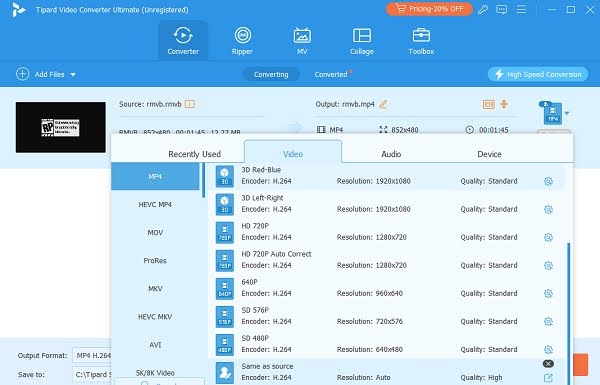
Step 3Modify the Desired Output
Hit the Settings icon to access the Edit Profile for the video result. Once the profile displays, select the resolution, bitrate, frame rate, and encoder for the video quality to be saved on your computer.
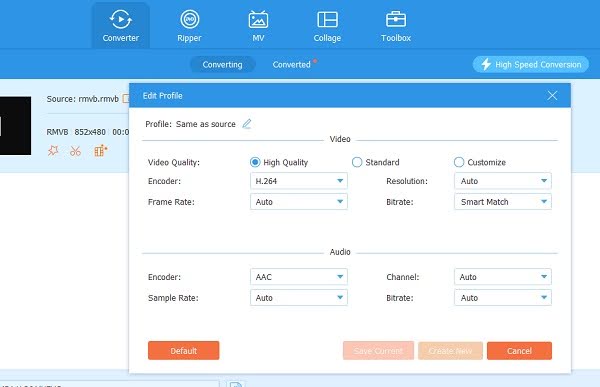
Step 4Convert RMVB to MP4
Lastly, hit the Convert All button to initiate the conversion process. After a few seconds, the tool will successfully save the MP4 file directly on your PC from RMVB format.
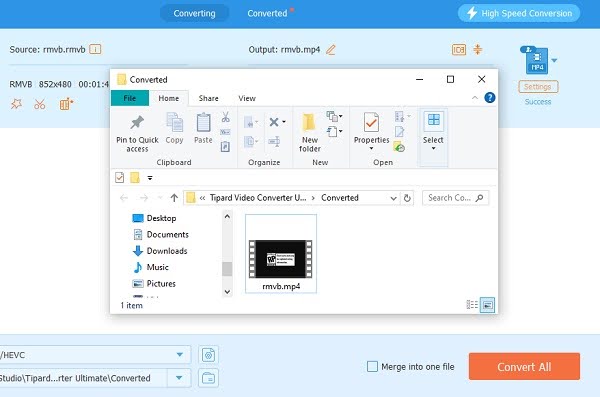
Further Reading:
5 Best Free RMVB Players for Online Movies on Windows and Mac
How to Convert WRF to MP4 Easily on Windows/Mac/Online?
Part 3. FAQs about Converting RMVB to MP4
What converter is best for RMVB to MP4 conversion?
Multiple converter tools offer an RMVB to MP4 conversion feature. One of the best converter tools is the Tipard Video Converter Ultimate. This software is known for its wide and straightforward conversion process. This software is the best to acquire if you want extensive video and audio format options.
Are there any free online RMVB to MP4 converters available?
Yes, try out the free online RMVB available for MP4 converters. These include Convertio and AConvert, which are designed to help convert video files. These tools are mostly accessible without signup or registration requirements. However, it is notable that you must guarantee the safety and reliability of the converter you plan to acquire online for free.
Will the quality of the video be affected during the conversion process?
Quality distortion is possible during RMVB to MP4 conversion. This happens commonly when the video quality settings are not adjusted properly. However, with customizable output settings, you can prevent your video conversion from being affected. So, acquire a powerful RMVB to MP4 converter tool that provides a customizable setting for saving the desired video quality.
How long does converting an RMVB file to MP4 typically take?
The RMVB to MP4 conversion process depends on multiple factors. One of the big factors is the file size. The conversion may be slower or longer for videos with larger files. Also, computer performance and converter tools with lower versions may cause a longer conversion process. Generally, the conversion process should take a few minutes for a standard-length RMVB video.
Conclusion
The need to convert RMVB to MP4 is ideal for smooth video playback on any available device. This post highlighted a detailed understanding of where the conversion has derived from the RMVB file and MP4. Whether you encounter a video that is not playable due to not being compatible with your device or video quality preferences. We have composed the detailed steps for you to fix it. Tipard Video Converter Ultimate is a lifesaver that helps you convert your RMVB to MP4. This dedicated tool is perfect for any of your conversion needs. So, why try it today while following this post for the next conversion experience?