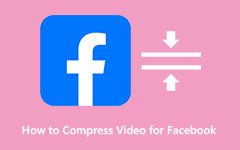Best Twitter Video Compression Process You Must Learn
Twitter is a famous social media application that many millennials use. Through this app, you can express what you feel, and it is a medium to communicate and stay connected to each other. In addition, people may post tweets, which may be in the form of text, photos, videos, and links. However, Twitter can only upload videos with a maximum of 512MB in size. So, if you are having trouble uploading a video on Twitter, your video's file size might be too big. Therefore, in this article, you will learn the best methods to compress videos for Twitter excellently.

Part 1. How to Compress Videos for Twitter on Computer
It is inconvenient when the video you are trying to upload on Twitter takes too much time. The problem might be the file size of your video. Therefore, in this part, we will teach you how to compress your video on your computer using the most fantastic video compressor application.
Tipard Video Converter Ultimate if you are searching for a video compressor tool to compress videos for Twitter, this is the best tool of choice. Many professionals recommend this application because it can compress your video losslessly. In addition to that, you will not have a hard time uploading videos into this tool because it supports all file formats, such as MP4. AVI, MKV, MOV, VOB, M4V, WEBM, and 500+ more. It also has tons of advanced editing features, including a video converter, watermark, 3D maker, GIF maker, etc. Furthermore, it has an intuitive user interface, making it a beginner-friendly tool.
How to compress a video for Twitter using Tipard Video Converter Ultimate:
Step 1First, download Tipard Video Converter Ultimate by clicking the Download button below for Windows or Mac. After downloading the app, run it on your computer.
Step 2On the main user interface, go to the Toolbox panel. You will see a list of editing features, then select the Video Compressor.
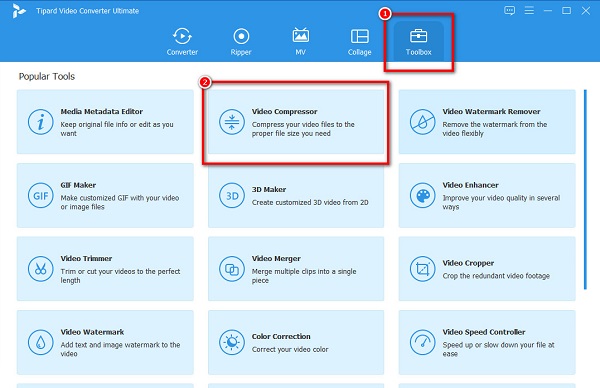
Step 3And then, tick the + sign button or drag and drop your video from your computer folders to upload the video you like to compress.
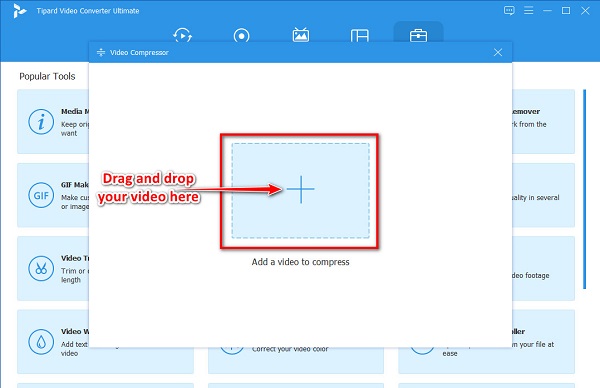
Step 4Then, on the next interface, you can adjust your video's size, format, resolution, and bitrate. Hold and drag the slider to your preferred size to lower your video file size.
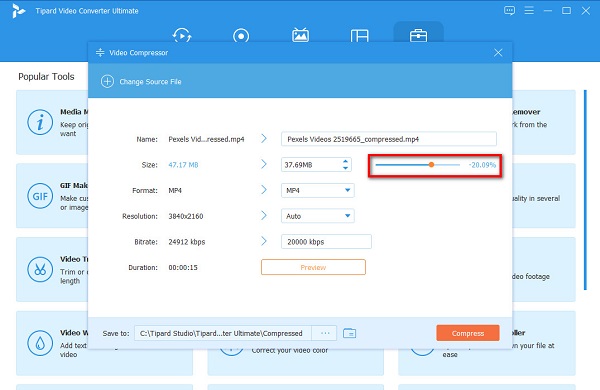
Step 5Lastly, click the Compress button to compress your video and save the changes. Then, your video will automatically be saved on your device.
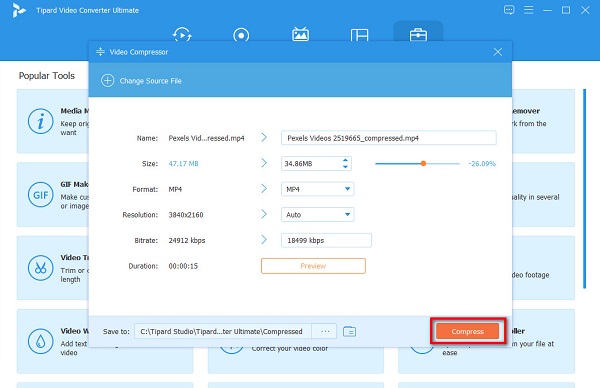
Then, wait for a few seconds, and voila! You can now easily upload your video on Twitter quickly.
Part 2. How to Compress Video for Twitter on Phone
If you like to compress your video using your phone, some apps will help you. Many downloadable video compressor apps on Play Store or AppStore are safe and free. So, if you desire to learn how to compress videos on your Phone, read this part all inclusively.
Video Compressor & Converter is a mobile app you can download on your Android or iPhone device. This app is popular with many users who want to compress videos on their phones. Additionally, it is a user-friendly app because it has a simple user interface, making it easy for beginners. Moreover, you can also compress your image using its image compressor feature. And if you want to change the output format of your video, this app allows you to change the file format of your video. In addition, you can choose the size of your video in what you desire.
How to reduce video size for Twitter using Video Compressor & Converter:
Step 1Download the Video Compressor & Converter app on Play Store or AppStore. Then, open the app on your phone.
Step 2On the main interface, tap the Compress Video option. And then, you will be led to another interface.
Step 3Next, tap the Select Video button to import the video you want to compress. Your videos will appear; select the video you want to import and tap Compress.
Step 4Finally, select the size that you prefer for your video. And then, tap the Compress button to reduce the size of your video.
Step 5To save your video, enter the file name and tap the Start button. And that's it! You can now view your compressed video on your phone and upload it on Twitter.
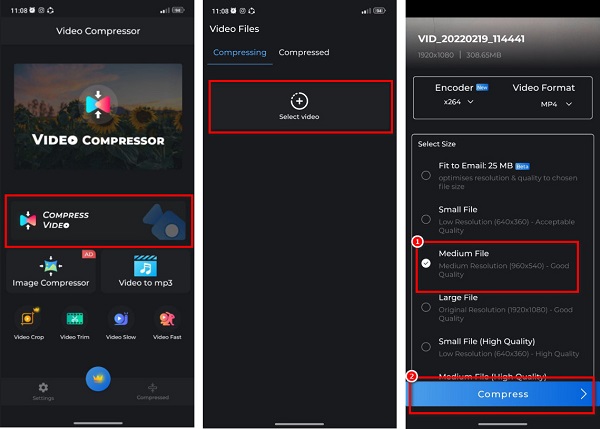
Part 3. How to Compress Videos for Twitter Online
An online application to compress videos is convenient because you do not need to download anything on your device. However, not all online video compressors have great features to offer. In this section, you will know the best way to compress videos for Twitter for free and online using this method.
VEED.io is an online video compressor that is known to many beginners. It has an easy-to-use user interface and is free to use. Also, it supports the most common file formats, like AVI, MP4, MKV, and MOV. Moreover, you can adjust the advanced settings where you can change your video's Bitrate and FPS (frames per second). You also don't need to be anxious about the safety of your files because VEED.io is safe to use. Furthermore, you can reduce your file size without ruining its quality. But the drawback of this tool is that it has a slow importing process.
Step 1On your browser, search VEED.io then go to their main page. On the first interface, click the Choose Video button to upload the video you want to resize.
Step 2After uploading your video file, you will see a slider below Compression Options. Move the slider to Smaller File to compress your video.
Step 3Then, you can preview your video. When you are content with your output, click the Compress Video button to reduce the size of your video.
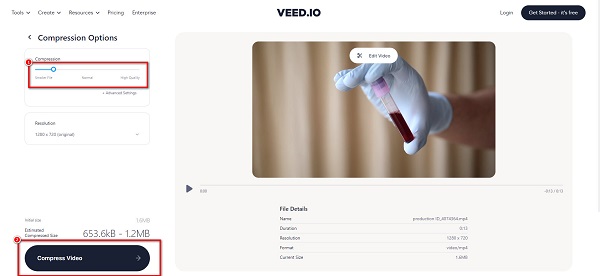
And that's it! With those simple steps, you can compress your video for Twitter online.
Part 4. FAQs about How to Compress Video for Twitter
Does Twitter compress video quality?
Like other social media platforms, Twitter automatically compresses videos when it exceeds the maximum file size limit. However, when Twitter compresses your video, its quality may be affected.
Can you upload 4K videos on Twitter?
Yes. On its new update, you can now upload and view 4K videos on Twitter on your Android or iOS device.
What is the best video file format for Twitter?
The best video format for Twitter is MP4. This file format is a standard file format for many social media platforms. Also, it is the file format that Twitter recommends because it is supported on both desktop and mobile.
Conclusion
If searching for the best Twitter video compression methods, follow the simple methods above. Using the above mentioned tools, you can easily compress videos for Twitter. However, if you want to have a fast compression process, it is recommended to use an offline tool. So, download Tipard Video Converter Ultimate to compress your videos with lightning bolt speed.