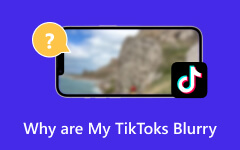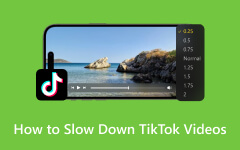A Frame-to-Frame Review of 6 TikTok Watermark Removers
TikTok is a common social media application that lets users create and edit videos. It is also a perfect app for watching various short videos in different genres. However, this app will insert a watermark when downloading a video on your phone. With that, we can't ignore the fact that the downloaded video with a watermark might be annoying. So, if you want to remove the TikTok watermark on the video, the best thing to do is to use an excellent watermark remover. Luckily, this honest review will discuss the best TikTok watermark removers you can operate on your desktop, mobile phones, and online. So, to give you more insights about the reliable TikTok watermark removers, read the full details of this post.
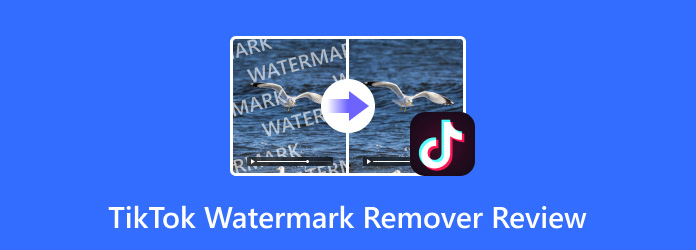
Part 1. 2 Excellent Software to Remove TikTok Watermark on Desktop
Tipard Video Converter Ultimate
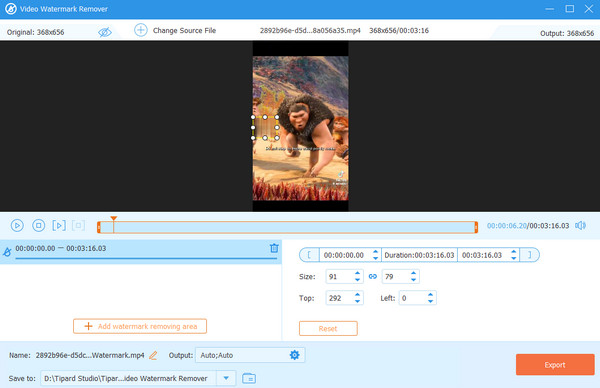
You will need an excellent program like Tipard Video Converter Ultimate to remove a TikTok watermark quickly and smoothly on your desktop. With this video editing software, you can effectively eliminate any TikTok watermark on your video. It is because the software has the Video Watermark Remover feature to help you achieve your main objective. Additionally, you do the task efficiently since the program's interface is understandable, making it perfect for all users. You can even remove any unnecessary elements from the video, including text, logo, emoji, symbol, etc.
Moreover, besides removing the watermark, it also lets you adjust some parameters. You can change the video resolution, encoder, sample rate, bitrate, etc. You can also change the video format to MP4, MKV, MOV, AVI, GIF, and more. Lastly, Tipard Video Converter Ultimate can offer a fast export process. With that, after the video watermark-removing procedure, you can get and save the video on your computer without wasting much time. Thus, to eliminate the TikTok watermark on the video, consider using this free TikTok watermark remover.
Pros:
- • The TikTok removal procedure is simple.
- • It offers an intuitive layout.
- • It can remove unwanted objects, such as logos, text, symbols, etc.
Cons:
- • Access the paid version for more advanced features.
Apowersoft Watermark Remover
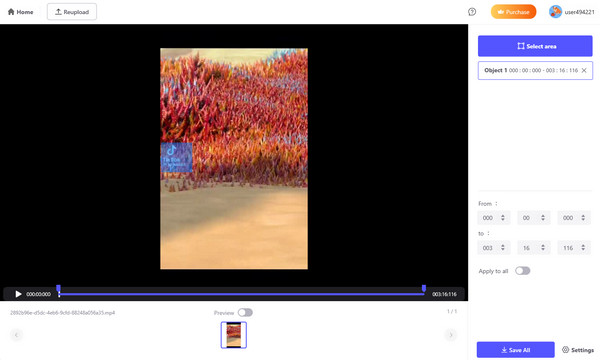
Another TikTok watermark remover software you can use on your desktop is Apowersoft Watermark Remover. With the guide of this offline program, you can remove all the unwanted elements from your TikTok video. It includes logos, watermarks, symbols, and more. In addition to that, the software ensures that it won't affect the quality after the watermark-removing process. What's good here is that the program can provide a simple interface and functions. With that, operating this software is not challenging, no matter your skill level. But wait, there's more. Apowersoft can also offer various editing tools to enhance the video. You can remove a background, add your watermark, blur a video, and more. However, the software has limitations when using the free version. It can only offer three credits and ten downloads per day. So, getting a subscription plan is highly recommended if you want to experience the program's full functionalities.
Pricing:
Price starts at $53.99
Pros:
- • It can eliminate unwanted objects from the video.
- • It won't affect the video quality after the process.
- • Accessing the software is simple.
Cons:
- • When using the free version, it can only give three credits.
- • Getting a subscription plan is costly.
Part 2. 2 Best TikTok Watermark Removers for Android and iPhone
Remove Object - Photo & Video
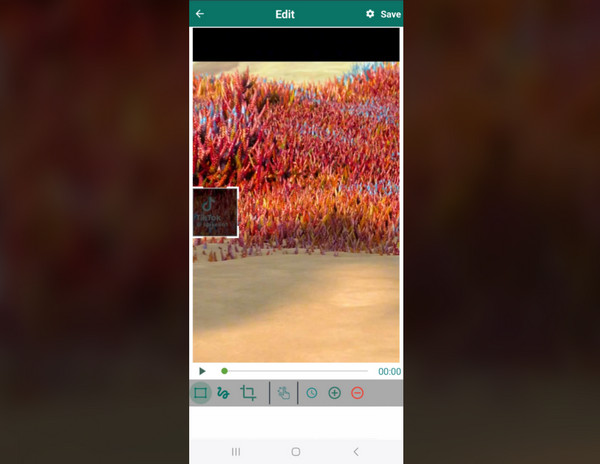
If you are an Android user, you can remove the TikTok watermark using the Remove Object - Photo & Video app. You can access this app on your Play Store quickly and smoothly. Plus, the process of removing the watermark is simple. You must only drag the box-shaped object on the screen and cover the TikTok watermark. Once done, you can already remove the watermark perfectly. In addition to that, this app has a simple layout, so you don't need to ask for guidance from professionals when doing the task. Besides videos, you can also remove watermarks from photos. So, eliminating a watermark is simple, no matter your media files. The only drawback here is that the app is not 100% free. You must get the paid version to access more advanced and enjoyable features.
Pricing:
The price starts at $7.00
Pros:
- • The interface of this watermark remover is simple to understand.
- • The watermark-removing process is fast and smooth.
- • It provides good video quality.
- • The app is easy to access.
Cons:
- • The free version has limitations.
- • The app shows various annoying ads during the procedure.
- • It is only accessible on Android devices.
Video Watermark Remover - Retouch
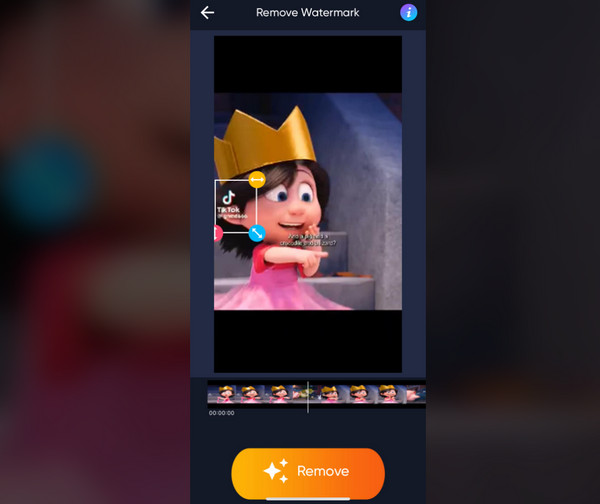
The most effective app for iPhone users to remove the TikTok watermark is Video Watermark Remover- Retouch. You can access this app on your App Store by clicking the Download button. After that, you can start with the main procedure. When removing the watermark, the app will provide an element to help you cover it. After covering, you can eliminate the watermark by pressing the remove button.
Another thing that we like here is that you can obtain the final result in just a second. This is because eliminating watermarks is simple and fast, making it an ideal app for all users. Plus, the app can offer additional features that you can enjoy. It also lets you remove the watermark from your images. It can even eliminate text, logos, extra images, and more. Therefore, you can rely on this app to remove unnecessary elements from the video and images. However, expect various annoying ads to appear on the screen during the process. Also, if you want to get all the premium features, it is best to get the app's subscription plan.
Pricing:
The price starts at $6.00
Pros:
- • The layout of the tool is easy to understand.
- • It has a smooth process of removing watermarks from video.
- • It can provide an ultra-fast watermark removal procedure.
- • The app is capable of removing watermarks from images.
Cons:
- • The app always shows disturbing ads during the watermark-removing process.
- • Premium features are available on the app's paid version.
- • It is not available on Android.
Part 3. 2 Amazing TikTok Watermark Removers Online
123APPS
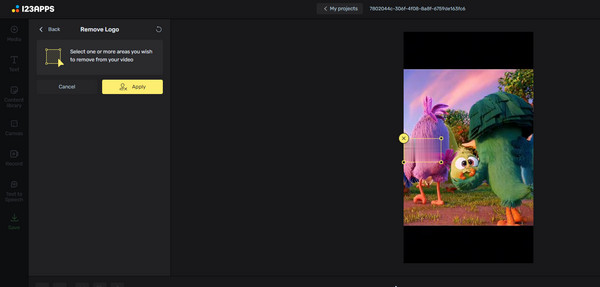
If you want an exceptional TikTok watermark remover online, try operating the 123APPS. This web-based software has a logo remover function that can help you remove any unwanted elements from the videos, including the TikTok watermark. This guarantees excellent results after the process. Additionally, like other tools mentioned above, it can remove watermarks quickly. It also has an easy-to-understand UI so that you can navigate each function properly.
Furthermore, there are more functions you can use during the process. You can trim and crop the video based on your preferences. You can also adjust or modify the video speed and opacity of the video. With that, you can enhance the video, making it more perfect and engaging. However, there are some disadvantages you might encounter when operating the tool. It can't offer UHD video quality. You can only get a video with 720p for the free version. Plus, the saving process takes a lot of time. But still, in terms of removing watermarks, you can rely on this web-based tool.
Pricing:
The price starts at $6.00
Pros:
- • The watermark removal procedure is straightforward.
- • The layout is understandable.
- • It can also trim and cut videos.
Cons:
- • The free version can only offer 720p video quality.
- • The saving process is time-consuming.
Vmake AI
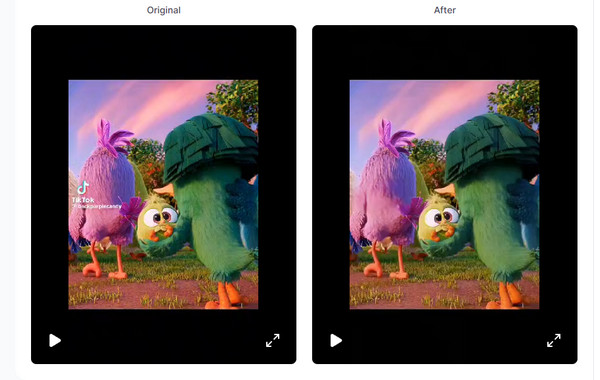
Regarding versatility and accuracy, we recommend Vmake AI as an excellent TikTok logo remover. Unlike other watermark removers, this tool can remove the watermark automatically, so you don't need to eliminate the watermark from the video manually. Plus, it has a fast uploading process, which can help you insert the video from your computer without spending too much time. Another thing that we like here is that it can provide amazing video quality, so you can have a good watching experience after the process. What's more, Vmake AI can support various video formats. It includes MP4, M4V, MOV, 3GP, and more. You can insert it into your TikTok video no matter your format on this tool. The only drawback of this tool is that the TikTok watermark-removing procedure is too slow. It will take a few minutes before the videos are obtained. Also, it can only offer three credits to remove the watermark. So, if you want to remove the watermark from numerous videos, we suggest getting the tools subscription plan.
Pricing:
Price starts at $4.99
Pros:
- • It can remove watermarks automatically.
- • The uploading process is fast.
- • It can handle various video formats, like MP4 3GP, M4V, and more.
Cons:
- • The watermark removal process takes much time.
Further Reading:
Learn How to Add a Picture to a TikTok Video [Easy Steps]
How to Crop A Video on TikTok: Best Strategies to Follow
Conclusion
TikTok watermark remover apps are valuable and helpful when eliminating TikTok watermarks from the video. With these perfect tools, you can watch your favorite videos without getting disturbed by unnecessary elements. You can rely on this post if you want to remove any watermarks on the videos. You can also select the best tool to achieve your goal. Plus, if you want the best and most potent watermark remover, there is no doubt that Tipard Video Converter Ultimate is the best. It can remove all the unwanted elements, such as watermarks, logos, text, symbols, and more.