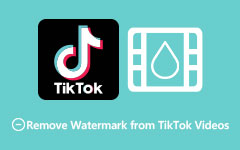Why Are My TikToks Blurry: Best Solutions to Enhance Videos for TikTok
Blurry or low-quality videos are not pleasing in the eyes of anyone. So, whether you’re watching your own video or other people’s video, you might feel irritated. On the other hand, since TikTok is the most popular and widely used platform for sharing video content, users expect something great and a positive level of quality. And therefore, if your videos have a too high resolution for TikTok, meaning the platform cannot handle the video you have, the tendency of getting blurry content is inevitable. For this reason, this certain dilemma has been experienced by many TikTok users, causing this article post to rise. Thus, the solutions to correct your blurry videos are presented in this post.
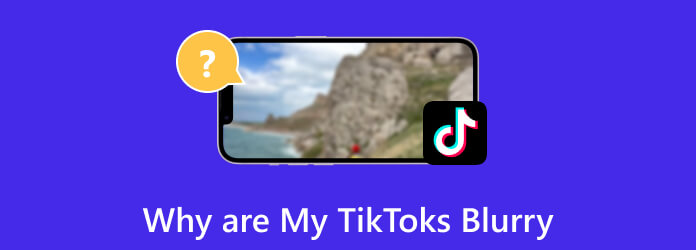
Part 1. Why Are My TikTok Videos Blurry
There are various reasons why the videos on TikTok get blurry. You can solve the problem and improve your filming or video-capturing techniques by understanding the reasons. Therefore, before you get anxious while asking yourself, “Why do my TikToks upload blurry?” here are the causes to watch out for before fixing the blurry video.
Poor Internet Connection
If your internet connection is slow, then it can cause your TikTok videos to appear blurry. Why? The video cannot load quickly enough through poor internet, resulting in lower video quality. Thus, ensure your device has a strong internet connection during the video uploading.
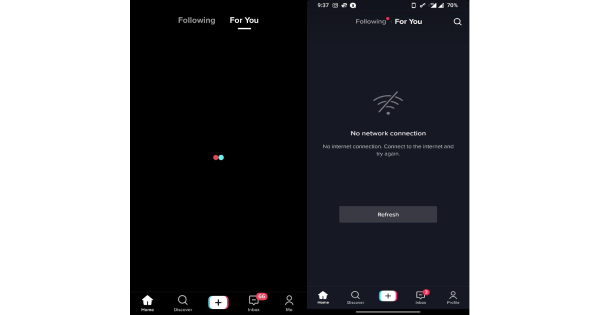
Poor Lighting
Poor or low lighting also causes a blurry video. With this ambiance, your camera will need to work harder to capture the images in low light, resulting in a lower-quality video.
Editing Filters
Certain effects in the TikTok app can also cause your videos to be blurry. This is because some effects and filters can reduce the video quality. Thus, if you are about to use one, have the ones that don’t affect the quality much.
Video Compression
Compression is a good way to save space and make video files easier to upload. However, this method can also change the video resolution for TikTok because the more the file is compressed, the more it decreases the quality.
Video Size
TikTok video size has different standards for different types, especially resolution, which is one of the important factors affecting the video's clarity. Too low a resolution or too small a size may cause the video to be blurry.
Part 2. How to Make My TikTok Videos Not Blurry
By looking at the reasons above, the resolutions below were formulated.
Improve the Lighting
The lighting must also be improved to improve the quality of the video. Do not record a video in a dark room. As much as possible, be in a brighter place or turn all the lights in the room you are recording. Sometimes, when you cannot control the light, you can just use a ring light instead.
Use the Rear Camera When Recording
If the video quality is important to you, you must always try utilizing the rear camera of your phone When you are making TikTok content. Most of the rear cameras have higher megapixel sensors, and they can record videos at a better resolution. However, it should be noted that it was noticed and seen the essentiality of the front-facing camera to the users causes the rear cameras to attain gaps.
Change the Camera Settings
You may check your camera's settings and change them so you can record high-resolution videos. Yes, the picture below shows that the camera is adjusted to record videos at 30 fps with 10810p. However, you can change it to a 4x better resolution or 4K! If you are using an iPhone, you can modify it by going to your Settings app. Then, tap the Camera, tap the Record Video button, and choose the higher option.
For more TikTok tips, here are some articles that might help.
Further Reading:
Easy Steps on How to Stitch a Video with TikTok [Quick Guide]
How to Reverse a Video Using TikTok [Best and Easy Ways]
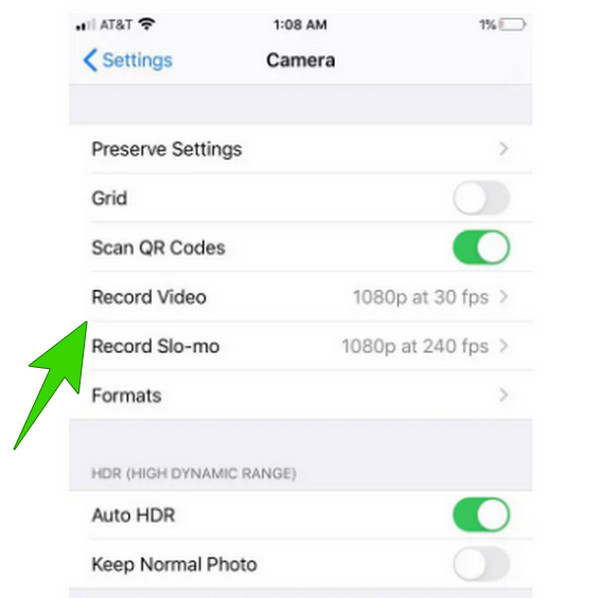
Upload an Enhanced Video
If you want to attain the TikTok maximum video resolution, try to upscale the video before you upload it. This is most important when you are using the Web version of the app on your computer. For this reason, you must use the Tipard Video Converter Ultimate. It is a computer program that doesn't only convert your videos but enhances them with the power of Artificial Intelligence.
Furthermore, this amazing software lets you upscale the resolution, remove the video noise, reduce the video shake, and optimize the brightness and contrast of your video by simply tagging them. Furthermore, it offers you a manual setting of video resolution, where you can set the video up to 4096x2160. This way, you can freely get the best resolution for TikTok videos. On the other hand, to enhance your recorded video on Tipard Video Converter Ultimate, follow the steps below.
Step 1When you open the software on your computer, click the Toolbox tab menu and select the Video Enhancer tool there. Click the said tool and add the video you want to upload on TikTok by clicking the Plus sign from the next window.
Step 2On the new window, toggle the Upscale Resolution option, as well as the other enhancement options you want to apply to your video. Then, go to the Resolution section and choose your desired quality.
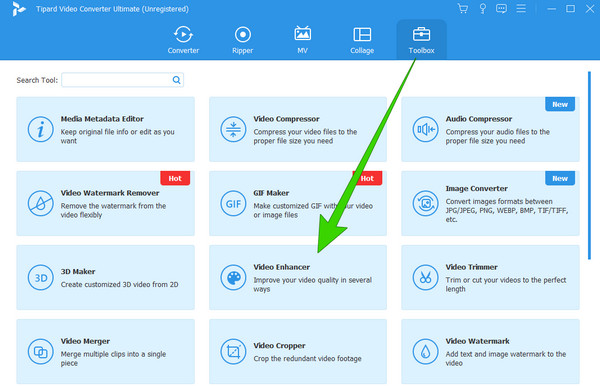
Step 3After that, click the Enhance button to upscale and save the video.
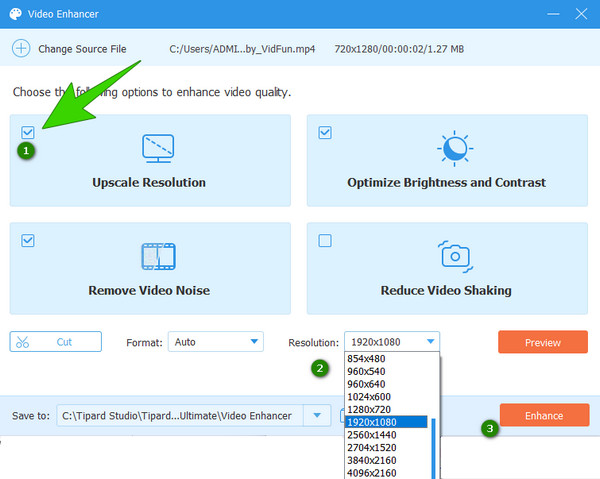
Tips: The best resolution specifications for TikTok are 1080x1920 for the pixels, vertical video orientation, and 15-second video duration. Make sure you bear these in mind when editing in the video converter ultimate, and you will surely get the best result.
Part 3. FAQs About TikTok Videos
How to upload high-resolution videos on TikTok?
The highest resolution that you can upload on TikTok is 1080x1920p. Videos with a higher resolution than that will not be uploaded.
Does TikTok support 4K video?
No. Unfortunately, TikTok cannot handle videos in 4K. TikTok only allows and supports videos with 1080p resolution. Therefore, if you insist on uploading your videos in 4K, then the tendency is it will only be downscaled to 1080p, or it will play in error.
What is the ideal file size for TikTok?
The ideal size of video for TikTok is up to 72MB for Android phones and 287.6MB for iOS. Additionally, if you want to upload ads, you must limit it to 500MB.
What time should I post on TikTok?
Seeking the perfect time to post your video on TikTok is a bit tough. Due to the ideas and trends on the platform, it seems hard to go with the algorithm to make your post trending. However, as of this writing, you may try to post during the day and time listed below.
- • Monday- 5 am, 10 am, and 11 pm.
- • Tuesday- 2 am, 5 am, and 9 am.
- • Wednesday- 8 am and 11 pm.
- • Thursday- 10 am, 12 am, and 7 pm.
- • Friday- 6 am, 1 pm, and 3 pm.
- • Saturday and Sunday- 7 am, 11 am, 4 pm, 7 pm, and 8 pm.
Conclusion
May you now ask, “Why are my TikToks blurry” question anymore since we have given you the reasons why. The camera plays a huge factor that causes the video to be blurry. Thus, following the resolutions given above will help you fix the problem, and you can see a post-production process matters a lot after filming the video, to make sure the video itself does not look blurry on any device or platform, using Tipard Video Converter Ultimate can surely solve this concern easily.