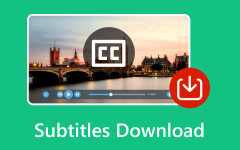Have you ever noticed subtitles that mismatched the video voiceover? The subtitles might suffer from speed issues, operate at the incorrect pace, or present incorrect content. Following along becomes more complex in such situations. A subtitle editing tool offers the solution to these situations. Let's dive into its intricacies with the topic below.
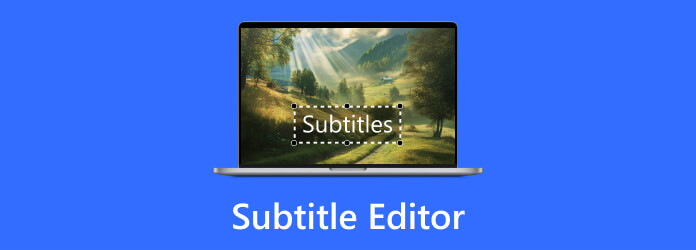
| Tools | Platform Supported | Subtitling Features | Free or Paid |
|---|---|---|---|
| Tipard Video Converter Ultimate | Windows and Mac | Best Subtitle customization with a bunch of features | Free and paid |
| Subtitle Edit | Windows and Mac | Editing and timing adjustment | Free |
| VLC | Windows and Mac | Playback and basic editing | Free |
| Jubler | Windows and Mac | Subtitle creation, editing, and timing | Free |
| Aegisub | Windows and Mac | Advanced subtitle editing and styling | Free |
| Amara | Web | Subtitle creation and collaborative editing | Free |
| Kapwing | Web | Subtitle customization | Freemium |
| Subtitle Workshop | Windows | Subtitle creation and translation | Free |
| Final Cut Pro | Mac | Advanced subtitle creation and editing | Paid |
| VideoProc Video Converter | Windows and Mac | Subtitle editing | Paid |
| HandBrake | Windows and Mac | Basic subtitle editor | Free |
| Movavi Video Editor | Windows and Mac | Advanced subtitle editing and styling | Freemium |
| iMovie | Mac | Add subtitle | Free |
| Show MoreShow Less | |||
Top 1. Tipard Video Converter Ultimate [Most Recommended]
Tipard Video Converter Ultimate is a complete application that handles video conversion and subtitle operations. Users requiring powerful subtitle editing capabilities can benefit from this tool, which lets them manage both the timing functions and appearance options of subtitles. If you are looking for a movie subtitle editor, Tipard provides the tools to create and manage subtitles easily.
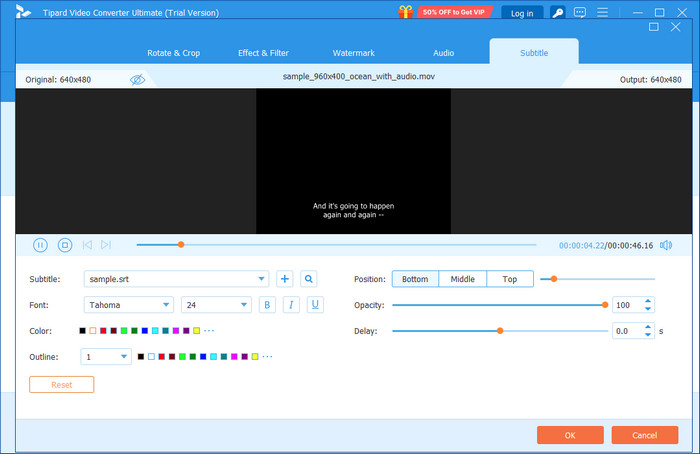
Top 2. Subtitle Edit
This open-source tool, Subtitle Edit, is a popular program for subtitle editing tasks and syncing operations. Users get exact temporal control for subtitles through this application, which supports different file types. If you're searching for an open-source subtitle editor, this tool is an excellent choice due to its flexibility and advanced features.
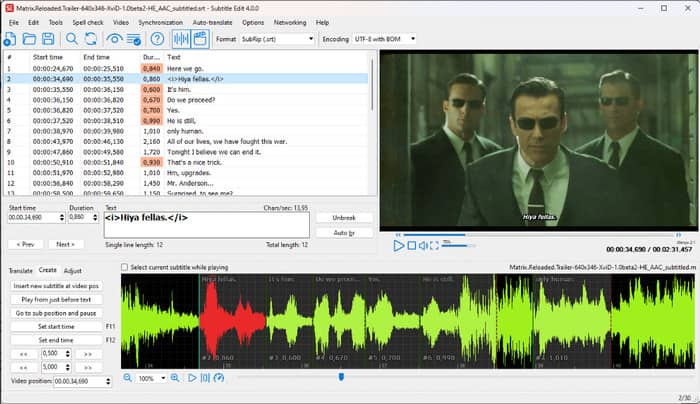
Top 3. VLC
Even though VLC mainly functions as a multimedia player, the program contains basic functions such as editing subtitle software. The essential features of this tool let users make subtitle software edits and perform straightforward video subtitle synchronization when needed.
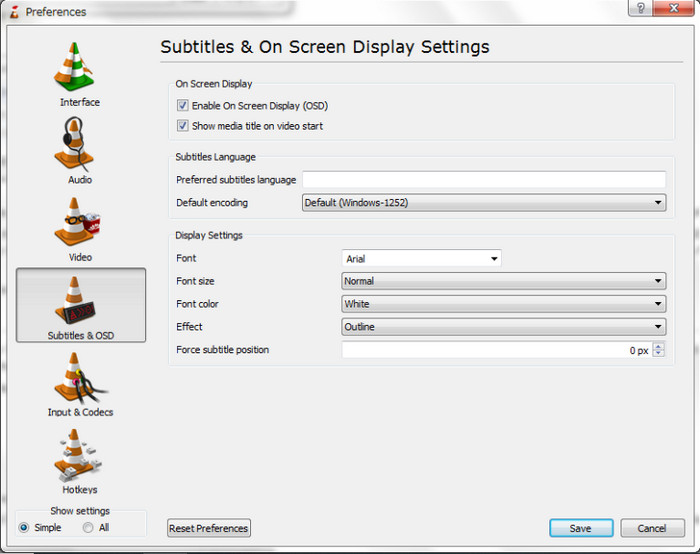
Top 4. Jubler
Users can access the free cross-platform tool Jubler, which offers an effective editing platform known for its simplicity. The application meets the requirements of users who work with effortless subtitle creation and synchronization. For anyone seeking a lightweight and efficient tool, Jubler is a reliable subtitle editor option for editing subtitles directly in the browser.
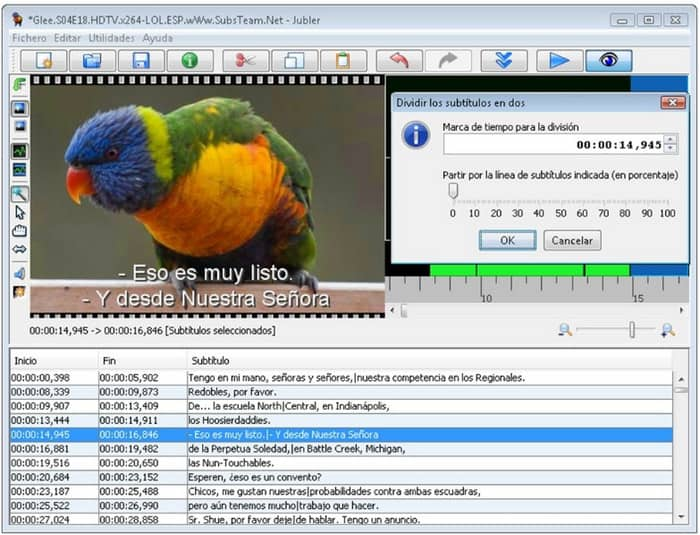
Top 5. Aegisub
The media industry utilizes Aegisub as a professional subtitle editor. Users can see its developer tools to schedule, design, and synchronize subtitle text. If you're a Mac user looking for a powerful tool, Aegisub is an excellent subtitle edit Mac option that allows for precise and high-quality subtitle creation.
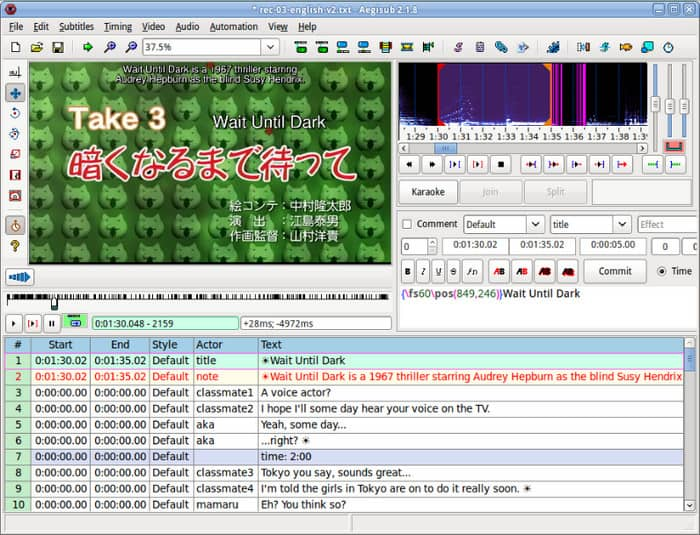
Top 6. Amara
Amara provides users with a web-based tool designed to generate subtitles through collaborative methods. The platform serves its users most effectively when they want to create and modify subtitles for YouTube videos and other media platforms. For anyone wondering how to edit YouTube subtitles, Amara is a simple and intuitive solution to sync subtitles with video content.
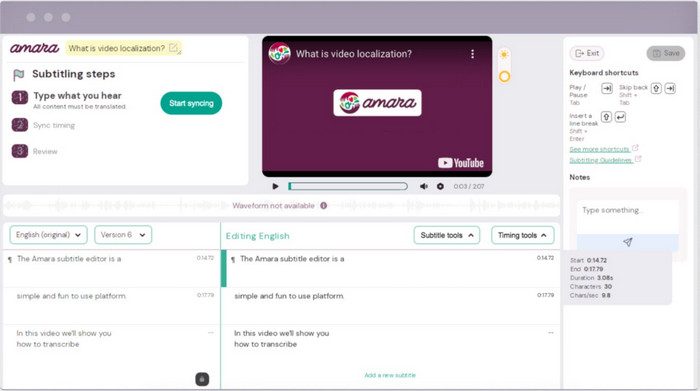
Top 7. Kapwing
Kapwing functions as an interface for online video editing, which incorporates subtitle editing functions directly into its platform. The software enables quick addition of subtitles while users can easily modify them, thus making it appropriate for fast video work. The user-friendly interface of Kapwing enables everyone to develop and easily edit subtitles online through its platform and does not require complex software understanding.

Top 8. Subtitle Workshop
The subtitle editing tool Subtitle Workshop provides users with both basic and advanced features that satisfy amateur and professional needs. For those who want the best subtitle editing software, Subtitle Workshop delivers an array of advanced functions, including format conversion and subtitle synchronization.
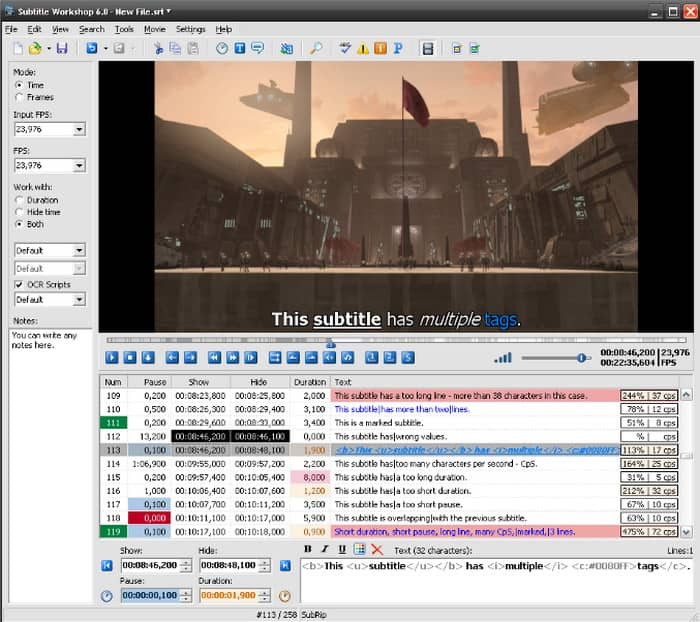
Top 9. Final Sub
Professional Mac device users have Final Cut Pro as their subtitle editor. Users who edit high-quality videos should choose this tool because it provides precise subtitle control features alongside formatting options. If you're seeking a powerful Mac subtitle editor, Final Sub offers the tools necessary for accurate and polished subtitle work.
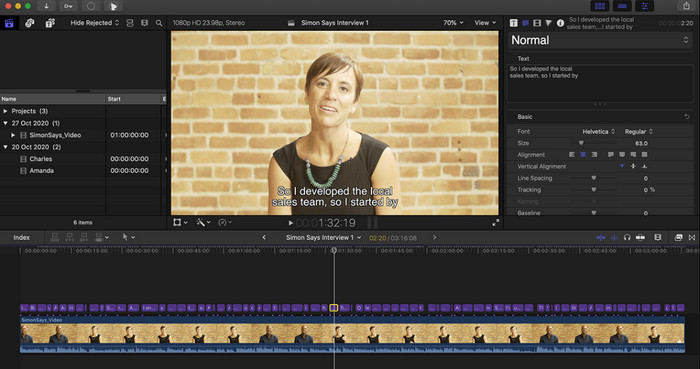
Top 10. Subtitle Creator
Windows users can efficiently work with subtitle editing through VideoProc Video Converter, a straightforward application. This editor excels at essential subtitle synchronization and editing operations, thus making it appropriate for individuals new to the field. New subtitle editors should start with Subtitle Creator because its interface provides a user-friendly experience for subtitle creation.
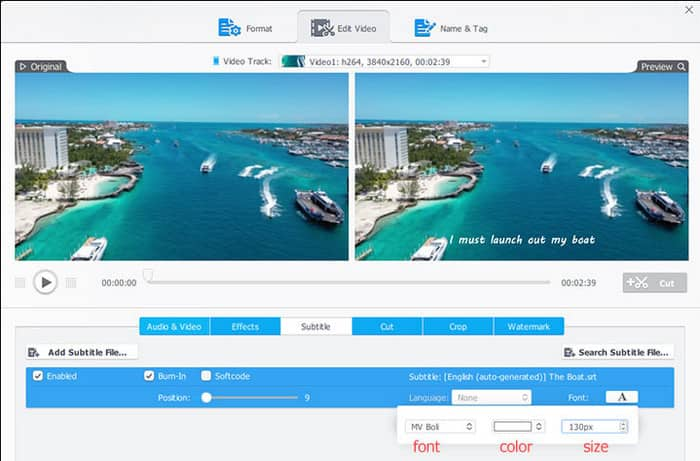
Top 11. HandBrake
Video transcoder HandBrake is an open-source program that provides subtitle editing features within its platform. The software offers valuable features for users working on video subtitle operations, including removing subtitles to video content. Through HandBrake, users can integrate subtitles from different formats while designing output settings for other devices. The program serves as an effective tool when handling simple processes regarding subtitles or their conversions.
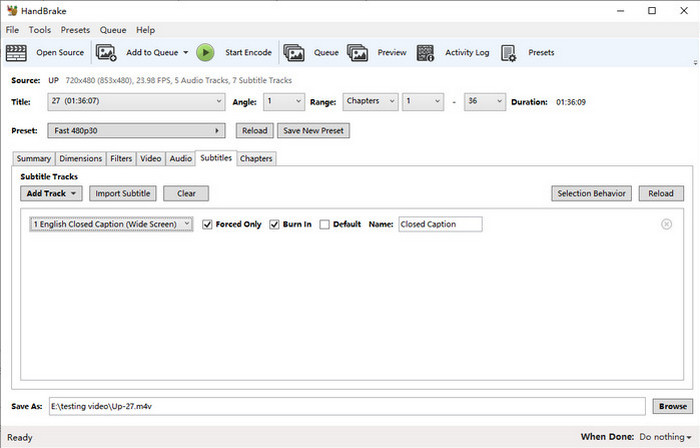
Top 12. Movavi Video Editor
Movavi Video Editor enables users to add subtitles to MP4 files through a straightforward interface effortlessly. The application allows users to drag and drop subtitles into the program and offers instant control over subtitle timing, formats, and styles. Users who need a simple solution to add and modify subtitles within their video work should choose this application.
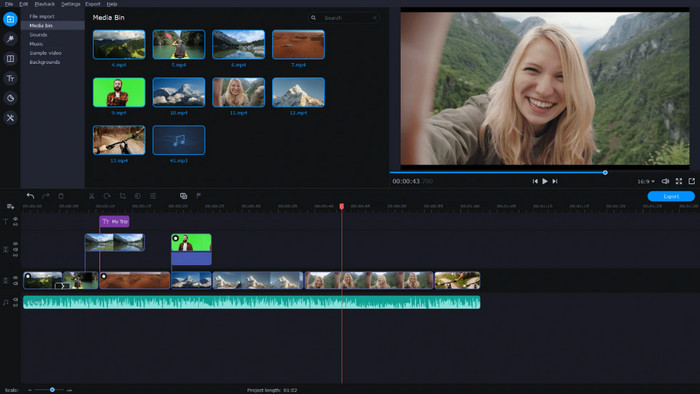
Top 13. iMovie
The video editing application iMovie from Apple gives users an effortless way to add subtitles to iMovie. You can edit short clips or complete features using iMovie because this software enables users to synchronize and style captions while working in the application. The solution provides Mac users an uncomplicated way to add subtitles to iMovie on their videos through its built-in capabilities.
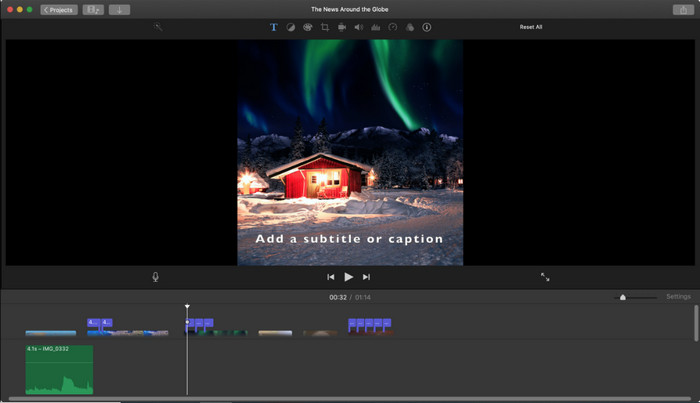
Conclusion
Users now leverage the subtitle editor as a key video processor because these tools let them produce synchronized customized subtitles to improve audience experiences. Individuals who need to add captions to their videos at different skill levels will find helpful solutions from three programs: Tipard Video Converter Ultimate, Subtitle Edit, and VLC. Various tools on this list include essential subtitle generation features, sophisticated subtitle editing, and precise synchronization tools that provide one-of-a-kind capabilities.
Users working with subtitles have multiple tools to add subtitles with iMovie or remove subtitles from videos while adding them to MP4 files. You must select the tool that matches your experience level and project needs since this choice defines your final quality outcomes among the many available options.