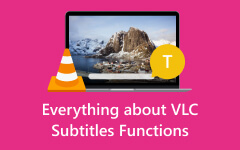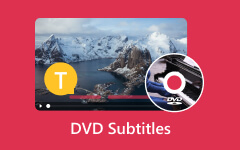All About Forced Subtitles: Enhancing Your Viewing Experience
Subtitles have become integral to the viewer's journey. Among the various types of subtitles available, forced subtitles stand out as a unique and invaluable tool. These subtitles differ significantly from regular ones, providing a specialized layer of information to enhance the viewer's understanding. In this article, we'll delve into the world of forced subtitles, exploring the key distinctions between them and their more conventional counterparts. We'll also shed light on the common scenarios where forced subtitles are employed, unraveling how they add depth and clarity to the content. Join us in exploring forced subtitles and how they can elevate your multimedia experience.
Despite its popularity, some users encounter issues like no sound on WhatsApp videos. Identifying the exact cause of this issue can be tricky since many things might lead to audio loss. Don't worry! Our guide explores why it happens and provides solutions for both Android and iOS.
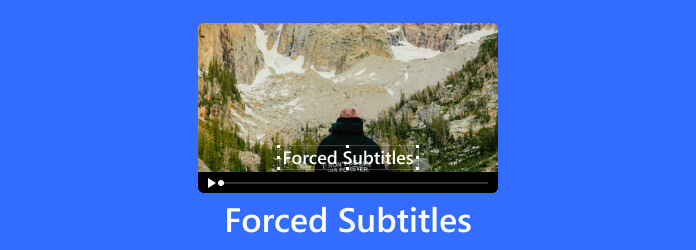
Part 1. Unveiling the Role of Forced Subtitles
Forced subtitles, often called burned-in or forced narrative subtitles, is a specific type of subtitle that differs from regular subtitles. These subtitles are forced onto the screen and are always visible, unlike traditional subtitles that the viewer can typically turn on or off.
Forced subtitles are commonly used to provide translation or additional context for portions of the dialogue or text in a video or film that is in a language different from the main language spoken in the content, and they are called forced narrative subtitles. They are particularly useful when a film or video includes scenes with foreign language dialogue, signs, or text that is essential for the viewer's comprehension. In such cases, forced subtitles ensure the viewer can understand and follow the content without activating or deactivating them.
These subtitles are crucial in enhancing the viewing experience and making content accessible to a broader audience. They are commonly employed in multilingual or international films, TV shows, and documentaries.
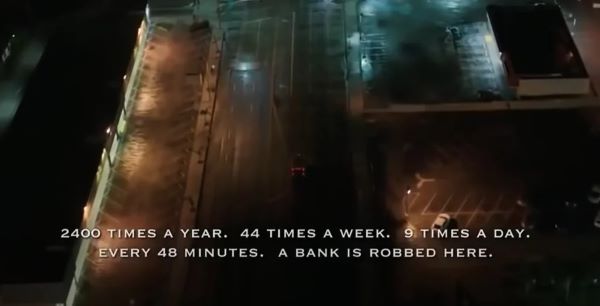
Part 2: Distinguishing Regular and Forced Subtitles
Regular and forced subtitles serve distinct purposes and are used in different contexts within multimedia content. Here are the key differences between the two:
| Aspect | Regular Subtitles | Forced Subtitles |
|---|---|---|
| Visibility | Viewers can deactivate or activate them. | Always visible. It cannot be turned off. |
| Usage | Provide translations, transcriptions, etc. | Used for specific foreign language segments or essential text. |
| Viewer Control | Viewers have control to enable or disable. | Viewers have no control; it is displayed automatically. |
| Presentation | More demanding | Less demanding |
| Screen Size | Styling and positioning may be customizable. | Usually positioned and styled by the content creator. |
| Use Cases | Used for foreign language films, accessibility, and general translation. | Used when specific segments are in a different language. |
In summary, regular subtitles are versatile and offer viewer control. In contrast, forced subtitles serve a more specialized purpose, ensuring that viewers can understand critical non-main language segments of a video without any user intervention. The choice between regular and forced subtitles hangs on the specific needs and goals of the content creator and the viewing experience they want to provide.
Part 3. Exploring the Vital Functions of Forced Subtitles
Forced subtitles play a crucial role in multimedia content by serving specific and essential purposes that enhance the viewer experience. These subtitles are strategically Employed in various scenarios to convey critical information effectively. Here are some common and vital uses of forced subtitles:
- • Translation of Foreign Dialogue: Provides translations for non-English conversations to its English forced subtitle meaning.
- • Translation of Text Elements: Translates signs, documents, or written messages.
- • Clarification of Dialects: Explains regional accents or dialects for better understanding.
- • Conveying Unspoken Information: Offers context, background details, or historical references.
- • Foreign Language Songs: Translates lyrics when characters sing in another language.
- • Multilingual Content: Ensures smooth comprehension in scenes with language switches.
- • Accessibility: Makes content inclusive for non-native speakers and global audiences.
- • Cultural References: Provides explanations for culture-specific jokes or references.
- • Sci-Fi or Fantasy Languages: Translates fictional languages in sci-fi or fantasy genres.
- • Technical Information: Explains complex technical terms or jargon for viewers' clarity.
Part 4. A Step-by-Step Guide to Creating Forced Subtitles
Creating forced subtitles can be accomplished using various video editing tools, and one effective way is by utilizing Tipard Video Converter Ultimate as a reliable subtitle inputter. This versatile software streamlines the process and allows you to integrate forced subtitles into your videos seamlessly. Here's a step-by-step guide on how to do this:
Step 1 Install and Launch
Download. Install Tipard Video Converter Ultimate and open the software on your computer.
Step 2 Add Video
Import the video file you want to add forced subtitles to the video by clicking Add Files.
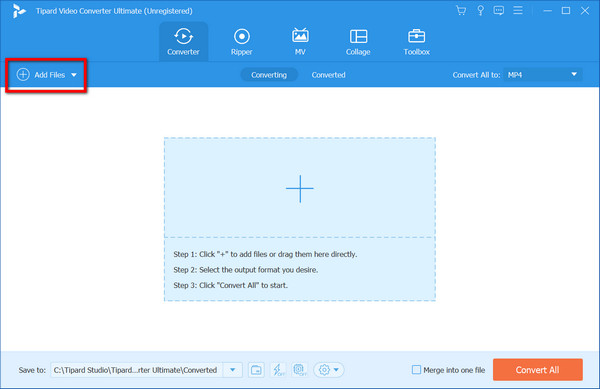
Step 3 Import Subtitles
Select the Add Subtitle or Add External Subtitle option to import your subtitle file. Adjust subtitle settings to your preferences, including language, font, size, and style.
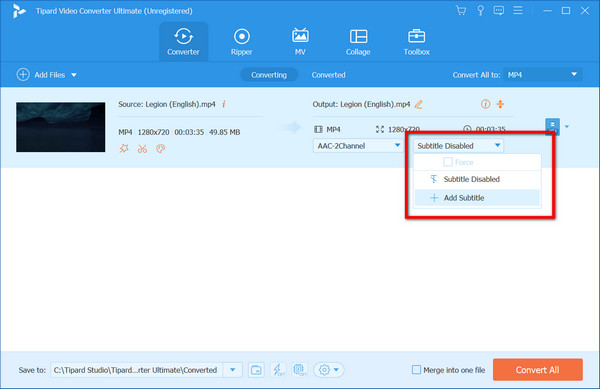
Step 4 Convert and Save
Select the output format and the destination location, and click Convert to add the forced subtitles. Once the conversion is complete, your video will have the subtitles embedded.
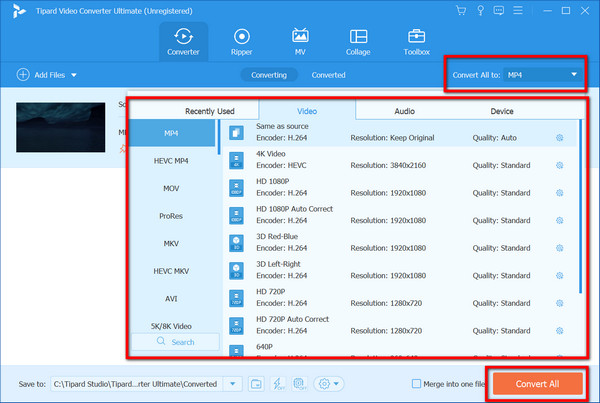
This streamlined process enables you to create videos with forced subtitles quickly and efficiently using Tipard Video Converter Ultimate. Consider using the HandBrake subtitles forced-only tool to create forced subtitles.
If you want to enhance your movie or TV show viewing experience, you can add the subtitles download to the video via this tool.
Further Reading:
Quick Way to Add Subtitles to MP4 on Windows/Mac (for Beginners)
How to Remove Hardcoded or Soft Subtitles from Video with Ease
Part 5. FAQs about Forced Subtitles
What are Plex forced subtitles, and how do they work?
Plex-forced subtitles are always displayed and cannot be turned off by the viewer. They typically translate foreign language dialogue or provide essential context in movies or TV shows. When present, Plex will automatically display these subtitles during relevant scenes.
Can I customize the appearance of forced subtitles, such as font and position?
Yes, you can often customize the appearance of forced subtitles using video editing software or subtitle tools. You can alter the font style, size, color, and position to align with your video's aesthetics and viewer preferences.
How do I enable forced subtitles on YouTube videos?
To enable force subtitles on YouTube, click the Settings (gear) icon in the video player, then select Subtitles/CC. If the uploader provides forced subtitles, you can choose them from the available options.
When should I use forced subtitles in my videos?
Forced subtitles are best used when a video contains segments in a language different from the main language of the content. They are also employed for translating text elements, clarifying regional accents, and providing additional context, ensuring viewers understand specific parts of the video.
How can I control force subtitle position VLC?
Forced subtitles are permanent subtitles displayed on the screen. To control their position in VLC, go to Tools > Preferences, click on Subtitles/OSD, and You can adjust the Force subtitle position settings.
Conclusion
Forced video subtitles are indispensable for making multimedia content accessible and engaging across language and cultural barriers. They serve various vital functions, from translating foreign dialogues to conveying unspoken information and clarifying regional accents. Tipard Video Converter Ultimate simplifies the process of adding forced subtitles, enhancing the viewer experience. Its user-friendly interface and versatile features empower creators to integrate subtitles seamlessly. As we continue to embrace global storytelling, using forced subtitles and efficient tools like Tipard Video Converter Ultimate becomes pivotal in fostering inclusivity and ensuring that viewers from diverse backgrounds can connect with content globally.