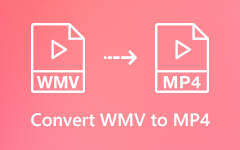How to Compress WMV File for Email Attachment
Nowadays, WMV is no longer popular like it was 15 years ago. You happen to have an old WMV video on hand and need to share it with a friend via Gmail. However, the WMV file is too large to be uploaded.
How can you shrink the WMV file's size?
Here we will provide you with three efficient solutions to compress WMV.
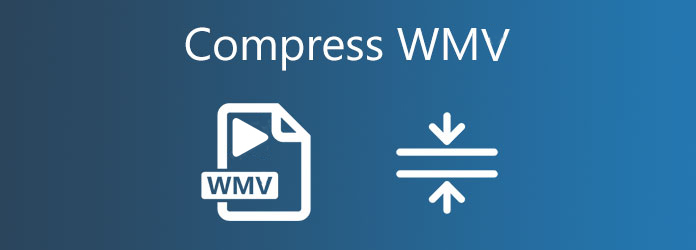
Part 1: Reduce the WMV Size by Compressing and Trimming
The Gmail attachment size limit is 50 MB. That means you have to compress the WMV file or cut parts of it to make it smaller than 50 MB. Firstly you need a handy tool.
Tipard Video Converter Ultimate is a very powerful WMV compressor. You can use it not only to compress WMV files, but also trim, crop, and add effects to them. With super advanced hardware accelerating technology, it works 70 times faster than its peers. Moreover, all the operations you perform on it will not leave any watermark or damage the image quality.
Key Features
- 1. Shrink WMV to any desired size with least loss of image quality
- 2. Reduce WMV size by deleting undesired segments conveniently
- 3. Compress WMV and 1000+ other formats such as MOV, MP4, etc.
- 4. Hardware accelerating provides you with the quickest compression.
Steps to Compress WMV Video Files
Step 1Free download, setup and launch Tipard Video Converter Ultimate on your Windows or Mac. Alter the tab from the Converter to the Toolbox. Then you just click the Video Compressor button.
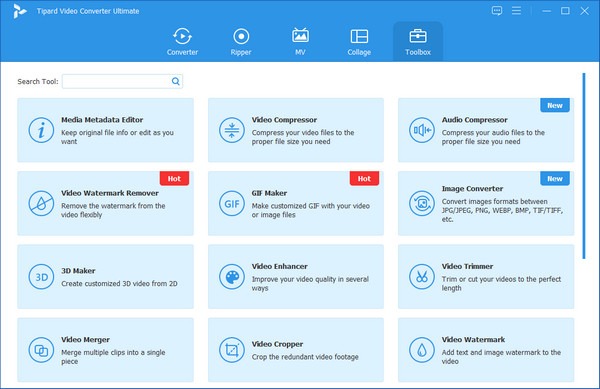
Step 2Click the "+" button. Now you can select the WMV file to compress in the file explorer window. Select the WMV file and click the Open button.You can import multiple WMV files and combine them into one file, for this program also has a video merger feature.
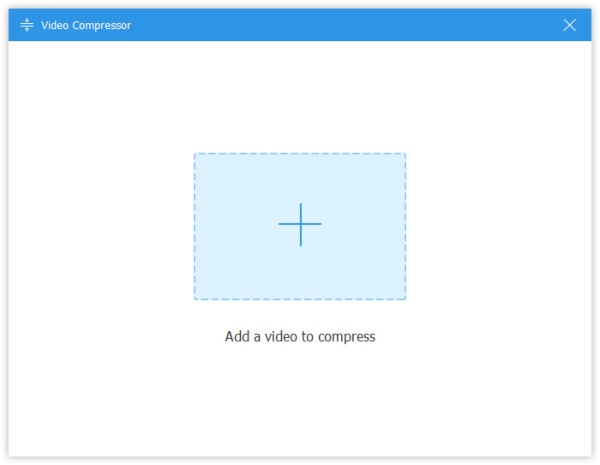
Step 3In the size section, you can type in the desired output size. For Gmail attachment, 48 MB is good. Then you just set the Format to WMV and the Resolution to Auto. The bitrate will be calculated out automatically. At last, click the Compress button.
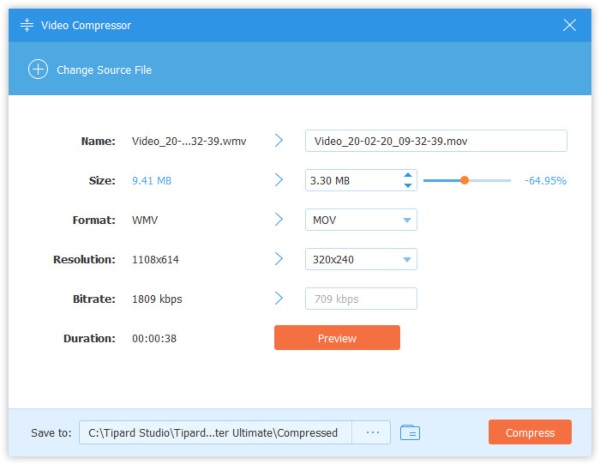
If there are some unwanted parts in the WMV video, you can also trim it to shrink the WMV file.
Steps to Reduce WMV files' Size by Trimming Unwanted Segments
Step 1Launch Tipard Video Converter Ultimate and click the big "+" button in the middle of the main interface. In the Open window, select a file and then click the Open button to upload it.
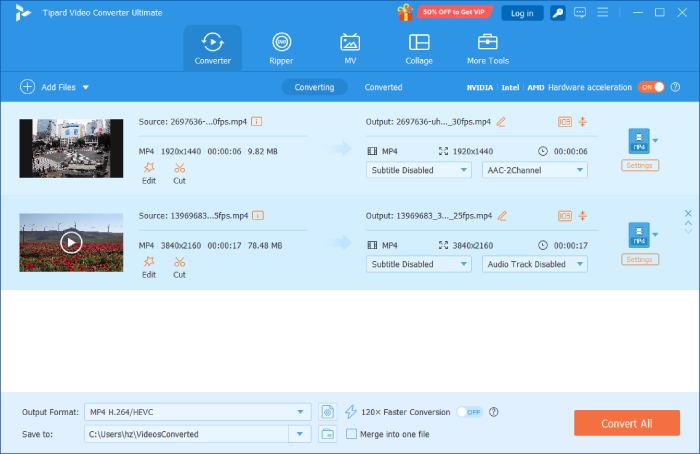
Step 2When the WMV file is uploaded, click the Cut button.
Step 3Move the start and end points to select a segment of the WMV video. Then click the dustbin icon to delete the selected part. Click the Save button at the bottom right.
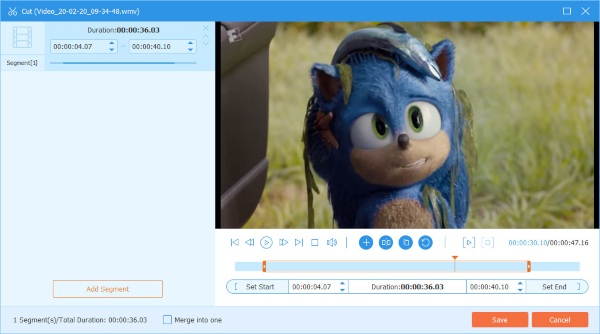
Step 4Click on the Convert All to button. Then find WMV and select it as the output format. At last, you just need to click the Convert All button at the bottom right.
More information about using the video cutter is here.
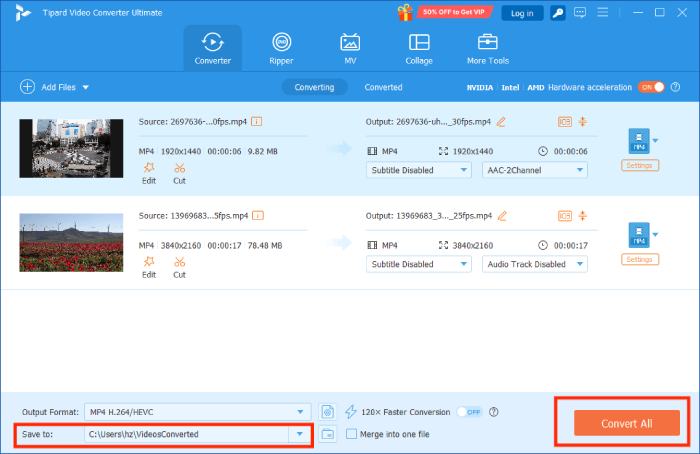
Part 2: Compress WMV Video Files Online and for Free
If you don't want to download a desktop program to compress the WMV file, you can also turn to free online WMV compressors. We recommend AnyMP4 Online Video Compressor. It enables you to upload the WMV file without waiting and compress it to your desired size. This online tool leaves no watermark in your videos, either.
Key features
- 1. No need to download or install but compress WMV files online
- 2. Never keep your file on the server and enables you to input files instantly
- 3. Compress your WMV files to the specific size you set
- 4. Advanced algorithms to compress WMV files with little quality loss
Steps to compress WMV video files online and for free
Step 1Load AnyMP4 Online Video Compressor in your browser and click the Launch Free Compressor button to download the launcher.

Step 2Double-click the downloaded anymp4-launcher.exe file to install the launcher. Then go back to the webpage and click the Launch Free Compressor button again.
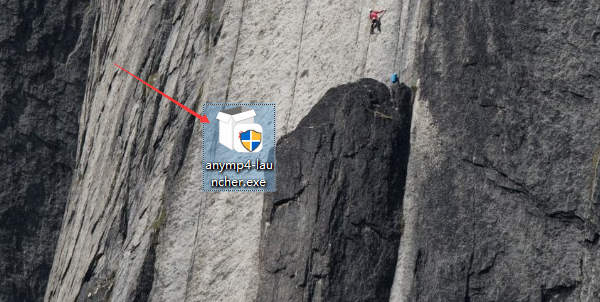
Step 3When the Open window pops up, you can select the WMV file and then click the Open button to upload it.
Step 4In the compressor's interface, adjust the output size by dragging the Size bar. Make sure that it is under 50 MB if you are going to send it through Gmail.
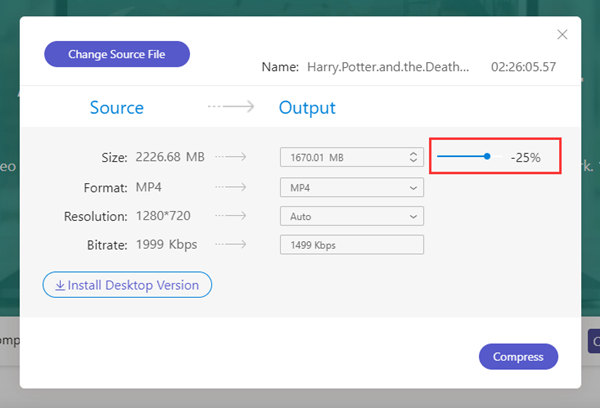
Step 5Click the Compress button on the bottom right of the interface and select a destination of the output file. You can see the process of the task at the bottom of the interface.
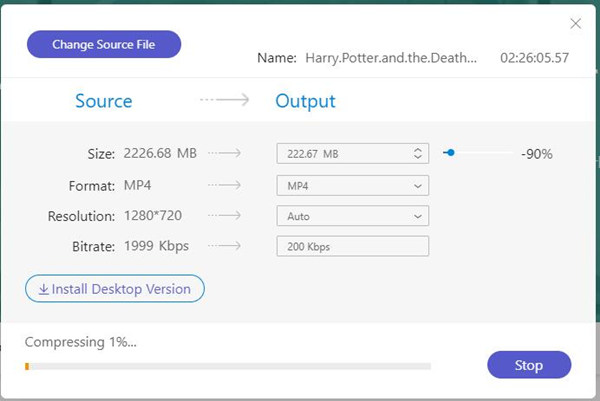
Part 3: FAQs about Compressing WMV Files for Email
1. How do I send large attachments via email?
You can compress the large files to smaller sizes. When compression is impossible, you can also use Google Drive cloud, which will increase your Gmail's limit for attachment to 10GB.
2. What is a WMV file?
WMV stands for Windows Media Video. Microsoft developed WMV file for video streaming. WMV file is similar to ASF file, because they both use the Advanced Systems Format container format.
3. WMV and MP4, which is better?
Generally, MP4 has better compatibility than WMV. However, if you only work on Windows devices, WMV is more suitable and contains high-quality videos using small storage. More information about WMV VS MP4 is here.
Conclusion
This article introduced three very efficient methods to reduce a WMV file's size. To do it, you can both reduce the bitrate and resolution of it and trim the unwanted segments of it. Tipard Video Converter Ultimate is a professional tool for you to compress and trim WMV files. But if you want the quickest solution to compress it without trimming, just turn to AnyMP4 Online Video Compressor which allows you to complete the mission online. If you find any better solution to compress WMV video files, please let us know in the comments.