About | Privacy Policy | Terms of Use | Support | Contact Us
Copyright © 2025 Tipard Studio. All Rights Reserved.


Points:0
Redeem
Tipard Video Converter Ultimate can convert over 500 video and audio formats (MP4, MKV, AVI, WMV, MP3, FLAC, OGG, etc.) for playback on any mainstream device like iPhone 17/16/15, iPad, iPod, Samsung, Huawei, Xiaomi, HTC, Motorola, Sharp, etc. Moreover, it can convert video to 4K UHD and 1080p HD video, so that you can get ultimate video resolution and definition, even if you want to watch videos on a 4K TV.

Convert Video to 4K, 5K, and even 8K resolution with High-Efficiency H.265 Codec
This powerful Media Converter supports full-quality conversion. It can convert recorded or downloaded video to the video of 8K H.265/HEVC MP4, 8K H.265/HEVC MKV, 5K H.265/HEVC MP4, 5K H.265/HEVC MKV, 4K H.265/HEVC (*.mp4), 4K H.264 FLV (*.flv), VP8 4K, VP9 4K, 2K HD, 1080p HD, 720p HD, 480p, etc., so that you can play Ultra HD video on any 8K/4K players or TVs like Samsung, Sony, Vizio, iPhone, Samsung phone, etc.

Convert Video/Audio to Over 500+ Video or Audio Formats in High Quality.
The Excellent Video Converter supports over 500 media formats' conversion. It can convert video/audio to MP4, MOV, WMV, AVI, FLV, MKV, VOB, WebM, TS, TRP, ASF, 3GP, MP3, WMA, WAV, FLAC, AAC, AIFF, OGG, MKA, AU, M4A, M4B, M4R, AMR, etc. You also can use this software to convert image formats to JPG/JPEG, PNG, BMP, TIF/TIFF, WEBP, and DDS. You can also extract background audio from any type of video for ear pleasure.

It's not only a media converter but also a DVD ripper. It can rip DVDs into digital formats for smooth playback on any physical device. Moreover, it can reduce DVD size by copying the DVD disc into DVD folder or ISO. (Please DO NOT employ this product to rip non-homemade DVDs or back up DVDs for commercial use.)
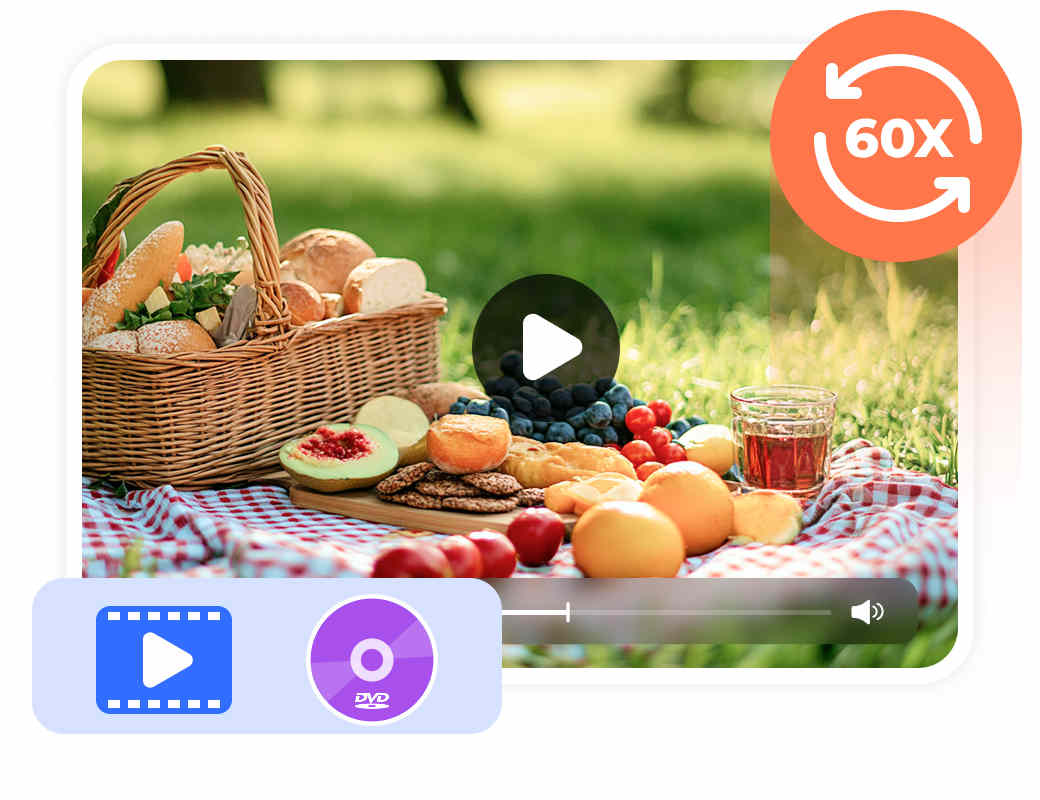
Tipard Video Converter Ultimate supports the GPU acceleration from Intel, AMD, NVENC, etc., which lets you experience a 60x faster speed than other common media converters. Moreover, it converts videos and DVDs to full quality. Whether you rip an HD DVD to MPG lossless or convert 8K/5K/4K/1080p HD videos, it allows you to keep the original settings to keep the full quality.
This Media Conversion tool has a built-in video editor that allows you to edit the video effects easily. All the editing tools like watermark, clip, merge, crop, rotate, filter, etc., can be applied without any skills. Even if you are new in the video filed, you could edit your video like a pro.
Clip, trim, and merge video segments to create a stunning video.
Choose custom audio and subtitle files to add to a video.
Reverse a video to make a creative and comedic video.
The video speed controller can speed up or slow down a video.
Flip and rotate a video to fix orientation problems.
Adjust brightness, hue, saturation, contrast, and add filters to video.
Fix audio delay or audio and video out of sync accurately.
Edit ID3 tag and file name, artist, created, modified dates for videos.
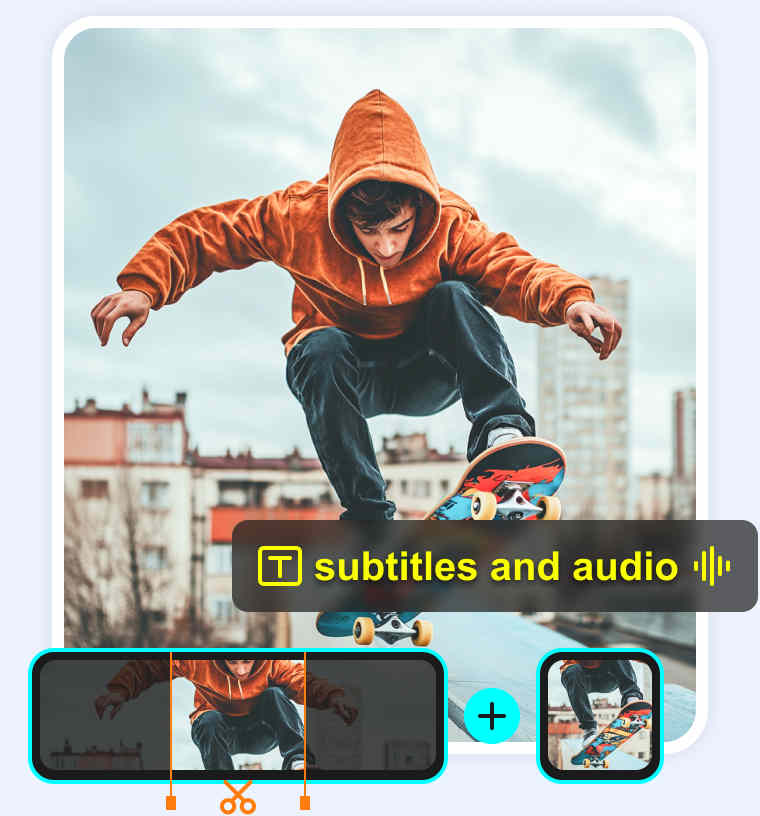
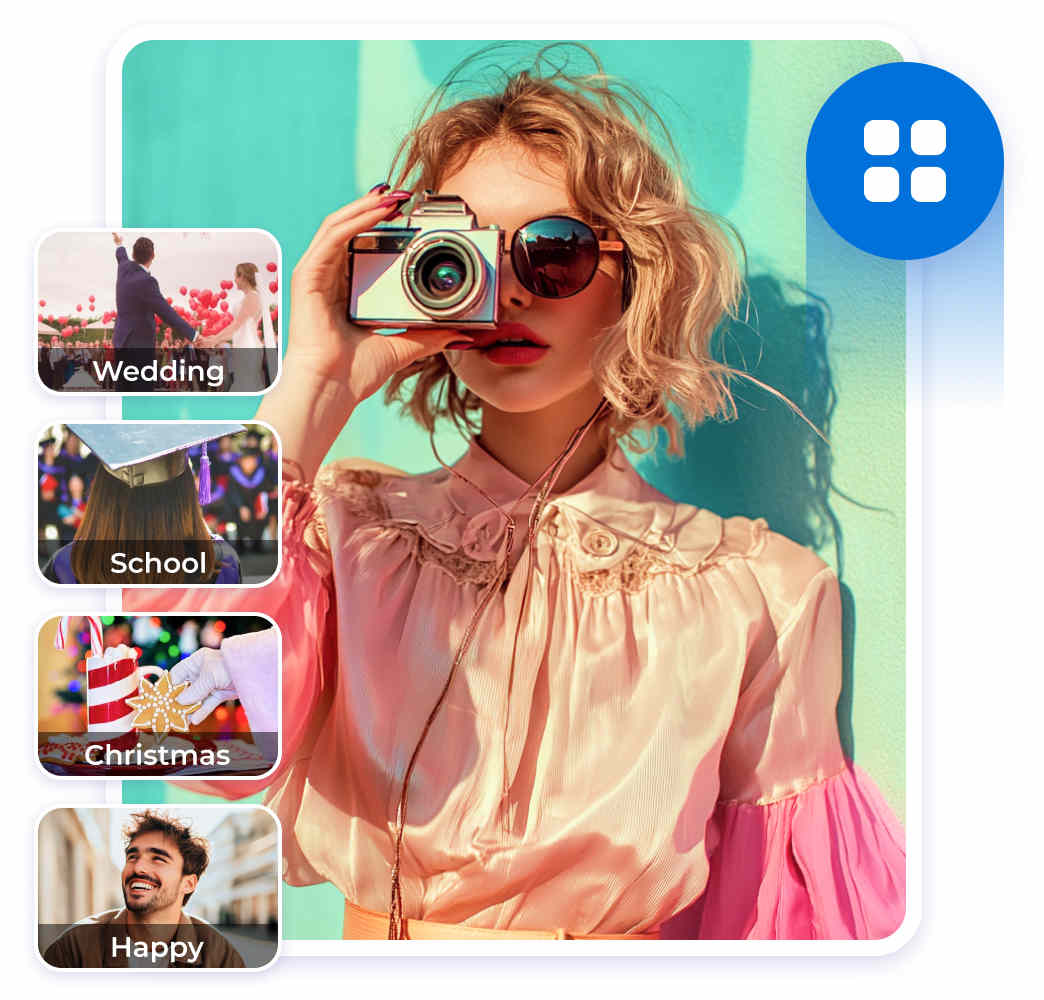
Tipard also provides users with a powerful MV maker, which is designed for those who have higher demands. With this video creator, you can refine your raw video clips at ease and get a personalized video in minutes effortlessly. You can pick any theme from the list directly. Each theme contains different transitions, filters, and music
The MV Maker also allows you to use custom background music. You can add your own music to the video with a custom effect. After editing, you can preview the video in real time. If you are not satisfied with the current effect, you are always able to switch to another theme as you like.
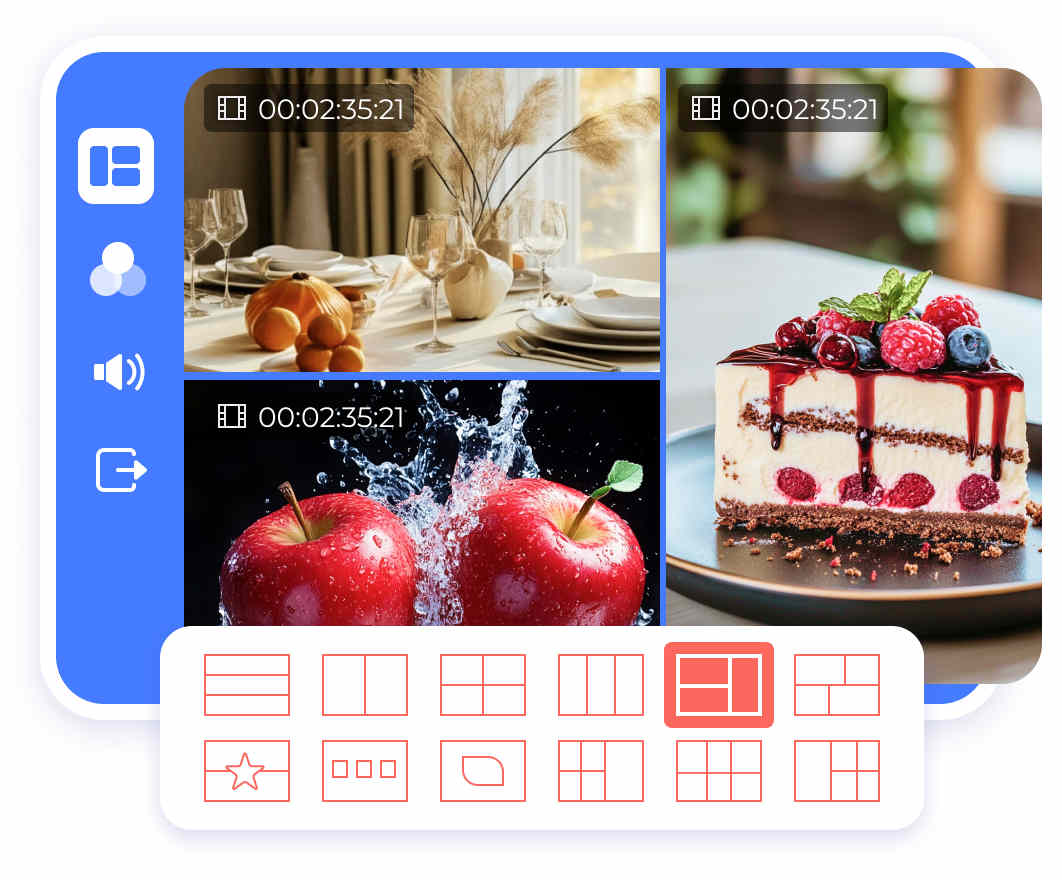
Tipard Video Converter Ultimate also offers a video collage maker. You can use it to combine multiple videos and pictures into one screen. Then you can make your video more engaging and enjoy simultaneous playback as you like. This split-screen video maker offers plenty of templates and filters for your creative work. Besides, you are able to edit and adjust the video/audio effects according to your needs conveniently.
Tipard Video Converter Ultimate also provides you with extra tools that you can use to optimize video. You can compress a large video file into a smaller one, create an animated GIF image from a video or photo, or edit the metadata for the video/audio. Furthermore, you can adjust the video speed, reverse a video, or adjust the volume and fix the audio and video not sync problem.

GIF Maker
Create animated GIF from video/photo with the customized length and powerful editing effects and frame rates.

Video Watermark
Remove watermark on video or add image or text watermarks to your video. You can adjust font size, style, color, position, etc.

Video/Audio Compressor
Compress the large video and audio file size and adjust the video resolution, and change the format for compression.

Volume Booster
Greatly increase the volume of your videos or decrease the volume. You can also fix audio delay of your video.

Video Cropper
Crop video to change the aspect ratio to 16:9, 9:16, 4:3, 1:1, etc. You can also crop a video to remove letterbox on a video.

Video Enhancer
Enhance video to denoise video and remove video shaking. You can also adjust video brightness and contrast.
1. Add Files
Click the Add Files button on the top left side to add your media files to Tipard Video Converter Ultimate.
2. Edit and Choose Format
Edit your files with the Edit, Cut, and Enhance features. Choose an output format to convert your video.
3. Export Files
Finally, choose a destination folder and click the Convert All button to process and export your media files.
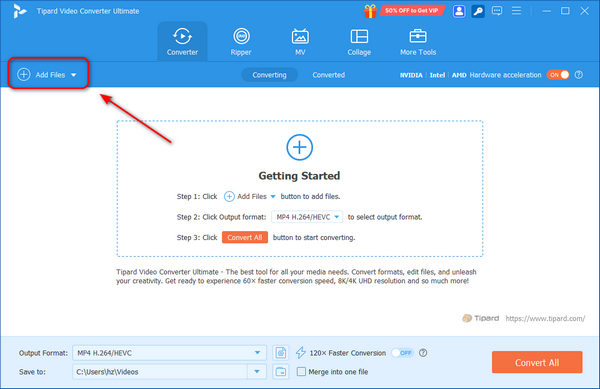
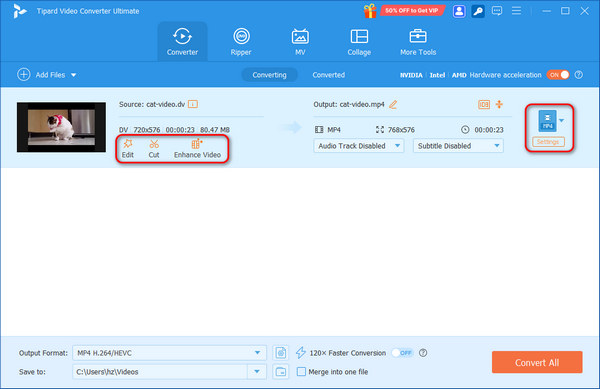
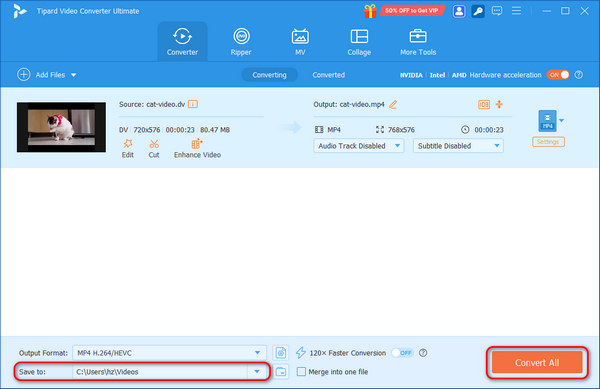

Sunny
Amateur
I use it to rip my movie DVD. There's no encryption alert anymore. Moreover, I can upscale my movie to 4K and watch it on my TV. That's so exciting and fascinating to rip and convert it so quickly!

Thomas
Student
My Japanese lingual lesson DVD got quickly ripped and I can improve the audio quality for a clearer watching and listening. This Video Converter Ultimate is so lightweight but powerful. I think it's worth staying on my PC.

Jennifer
Videophile
My movie DVD gets quickly ripped in this free Video Converter Ultimate. It takes a few minutes to rip my favorite movie to MKV. I can watch the movie on my phone, tablet, and TV. I'm to rip all my DVD collections with it.
Is Tipard Video Converter Ultimate safe to use?
Yes, it is. Tipard Video Converter Ultimate is definitely reliable. You can use it to process your media files without worries. It won't steal your data or privacy or cause damage to your system or hardware.
Where can I find my Tipard Video Converter Ultimate registration code?
After purchase, you can find your Tipard Video Converter Ultimate registration code in the email address used to finish the purchase. If you cannot find it in the inbox, check your Spam or Trash folder.
Is there a limit on video file size?
No, Tipard Video Converter Ultimate has no video size limit. However, if your video file is large, the conversion speed will be a bit slower than that of a lightweight file.
Is it free to use Tipard Video Converter Ultimate?
Yes, Tipard Video Converter Ultimate offer free trials for you to convert media files without any limit.
What is the best format to convert a video to?
It depends. MP4 (H.264 or H.265) offers wide compatibility and a good balance between quality and file size. If you prefer high video quality, MKV is a good choice.

Convert Videos and DVDs to All Formats
100% Clean & Safe
30-Day Money Back Guarantee
100% Clean & Safe
30-Day Money Back Guarantee