"I downloaded some files saved in M3U8 format, but I got nothing but an error alert after I double-clicked on the file. How can I open M3U8 files or convert M3U8 to MP4?"
Generally speaking, a file with an M3U8 extension is not a real multimedia file but an audio playlist file encoded in UTF-8. You need a dedicated media player to read the M3U8 file. The alternative solution is to convert it to a standard multimedia format, such as MP4. That is what you can learn from this post.
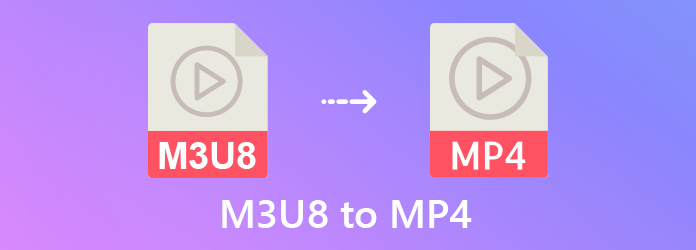
Part 1: How to Convert M3U8 to MP4 with VLC
VLC is a popular open-source media player with extensive useful features, like ripping DVD and converting M3U8 to MP4 on Mac, Windows, and Linux. It is the most popular way when people want to convert M3U8 video to other digital formats.
Step 1 Open the free M3U8 to MP4 converter on your computer. You can download it from the official website (https://www.videolan.org/vlc/) for free.
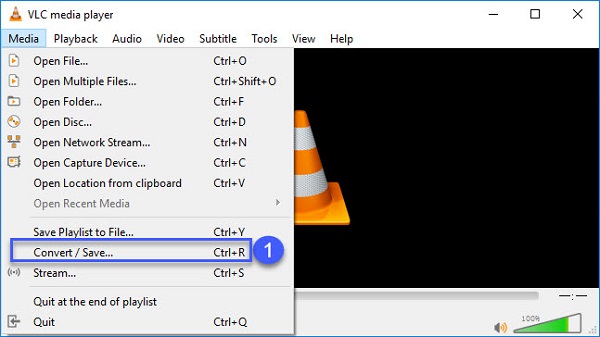
Step 2 Select Convert/Save from the Media menu to open the open-media dialog. Click the Network button and paste your M3U8 link. Click the Convert/Save button at the bottom to open the next window.
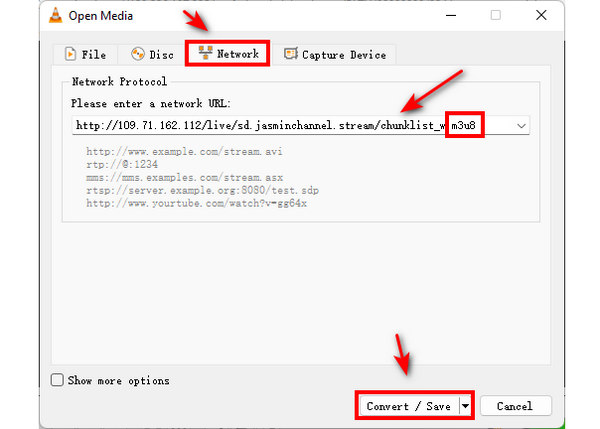
Step 3 Click the Profile dropdown button and select Video for MPEG4 format. Then, choose a destination folder for your video and click the Start button to convert M3U8 to MP4 with VLC. You can find that VLC can also convert M3U8 to MP3.
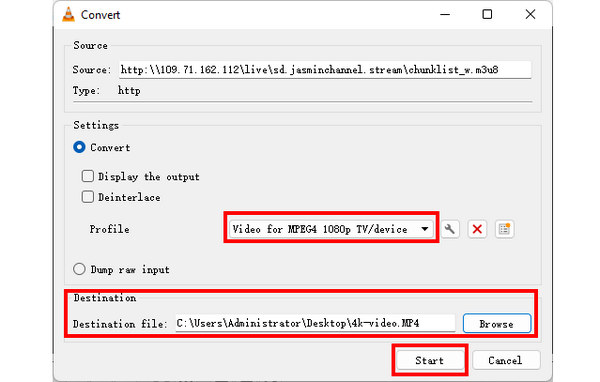
VLC cannot handle encrypted media files. If your M3U8 file is copyright protected, it will fail on conversion.
Part 2: How to Convert M3U8 to MP4 Online
Web media converter apps are another way to convert M3U8 to MP4. They do not require you to install any software. You can also use an M3U8 to MP4 online downloader to download an M3U8 link to an MP4 video. The downside is poor output quality. Plus, it needs a good internet connection. We use Online Convert's MP4 converter to show you the procedure.
How to Convert M3U8 to MP4 with Online Downloader
Step 1 Open a browser, copy and paste https://video.online-convert.com/convert-to-mp4, and hit Enter key on your keyboard to access it.
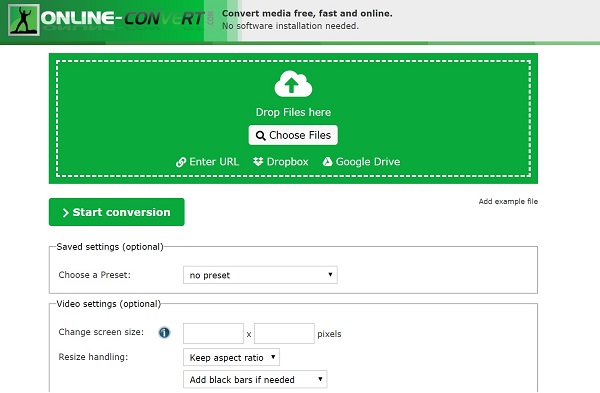
Step 2 Click the Choose Files button to add a M3U8 file from your hard drive. Or select the From URL and input the M3U8 link. Customize the options below, such as respect ratio and more, or keep them as default.
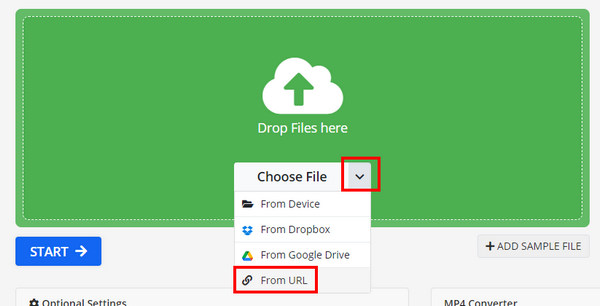
Step 3 After uploading, click the Start button to begin converting M3U8 to MP4.
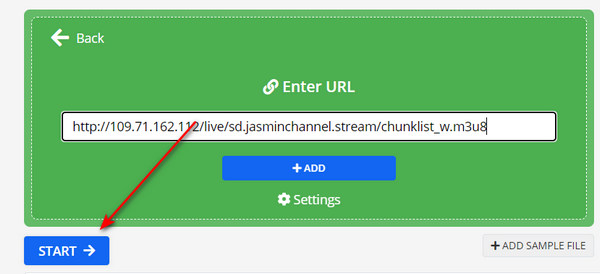
Step 4 When the conversion complete page pops up, click the Download button to get the MP4 files. If you wish to download multiple MP4 files in batch, click Download file as ZIP link instead.
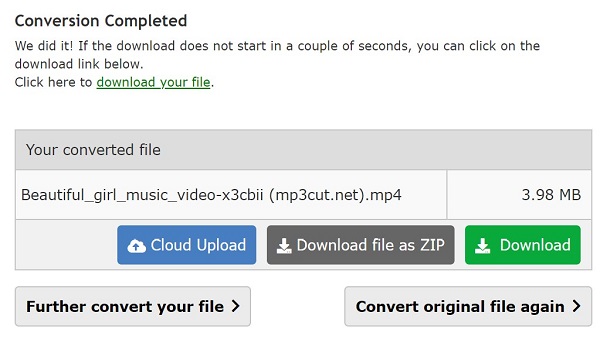
Similar to the VLC M3U8 video player, online MP4 converter apps usually cannot process protected M3U8 playlists.
Part 3: How to Convert M3U8 to MP4 on Android
Today, more and more people are mobile-first. They access the internet and media content primarily on an Android phone or an iPhone. In such a case, the most convenient way to convert M3U8 to MP4 on Android is the M3U8 Loader app.
How to Convert M3U8 to MP4 on Android with M3U8 Loader
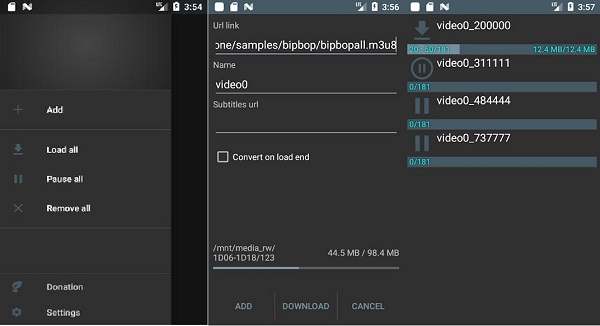
Step 1 Open your Play Store, search for M3U8 Loader, and download this M3U8 converter APK to your Android phone.
Step 2 Run the M3U8 to MP4 converter app, select Add, and paste the M3U8 file link into the field.
Step 3 The app allows you to convert an M3U8 playlist to MP4 or MP3. You can select the output format based on your preferences.
Step 4 Click the Download button and wait for the process to be done. Then you can find the MP4 video files in the Download tab or the Phone/M3U8-Downloader folder on Android.
The built-in browser can automatically detect your M3U8 file and download it to your phone directly.
Part 4: How to Convert M3U8 to MP4 with FFmpeg
If you are an advanced computer user, you may know or master FFmpeg. It is a free and open-source command-based file converter on all desktop platform. If you have FFmpeg on your computer, you can use it to convert M3U8 to MP4 on Mac, Windows, and different Linux operating systems.
How to Download M3U8 to MP4 with FFmpeg
Step 1 Ensure you have FFmpeg installed on your PC, launch Command Prompt and input the following command:
ffmpeg -i "https://example.com/path/to/playlist.m3u8" -c copy output.mp4
Step 2 https://example.com/path/to/playlist.m3u8 is your M3U8 url, and output.mp4 is your output MP4 video. You should keep the .mp4 extension.
Step 3 Finally, press the Enter key on your keyboard to download M3U8 to MP4 video with FFmpeg.
Part 5: How to Convert M3U8 Video to MP4 in the Best Video Quality
If you have an M3U8 video downloaded on your computer, what's the best way to convert it to MP4 in the best video quality? You should not miss Tipard Video Converter Ultimate. After you convert M3U8 to MP4 on VLC, you can also use this program to adjust the video to obtain a better watching experience.
It can upscale your videos to 4K and even 8K resolution. If you want to seize the excellent part of the video, Tipard can also easily clip the video after you transfer M3U8 to MP4 video. Many other practical features are also included, such as filters, color correction, 3D Maker, etc.
- Convert M3U8 video to MP4 format in the best quality.
- Support HEVC and AV1 codecs that can keep high quality and compression rate.
- Upscale the M3U8 video to higher resolution, such as 4K, 5K, and even 8K MP4.
- Offer basic and advanced AI-driven video editing features.

The Best Way to Convert M3U8 Video to MP4 Format
Step 1 Download and install Apeaksoft Video Converter Ultimate on your computer and launch it. Click the Add File button on the top left side to add your M3U8 video to this program.
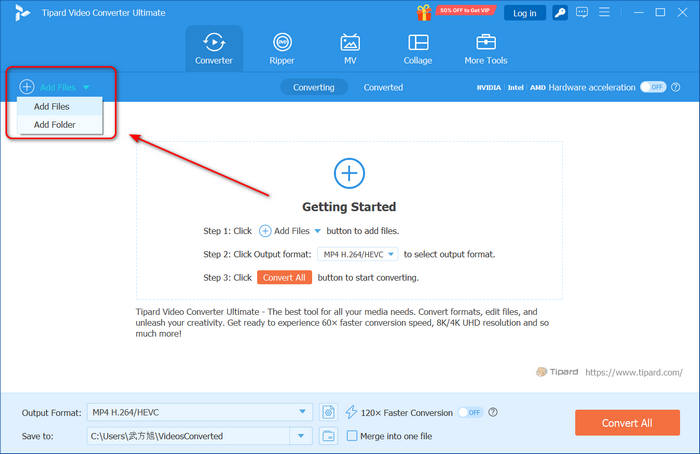
Step 2 Your M3U8 video is added. You can see that the output format is set to MP4 by default. You can also click the Output Format dropdown button to select a desired MP4 preset, such as 4K MP4 or HEVC MP4.
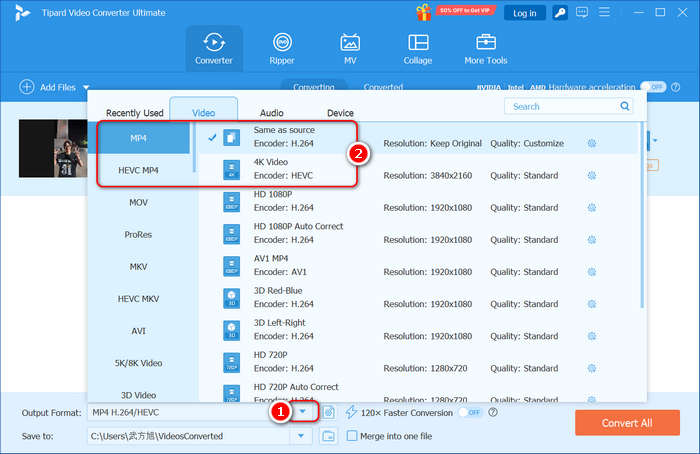
Step 3 Finally, you only need to click the Save to dropdown button to choose a destination folder for your MP4 video, and then click the Convert All button to convert your M3U8 video to MP4 format easily.
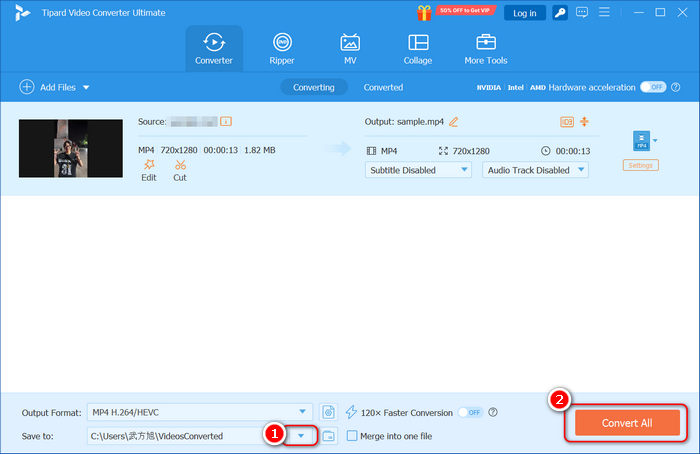
Tipard Video Converter Ultimate also has a DVD ripping feature. You can convert DVD to MP4 with it.
Part 6: FAQs of M3U8 to MP4 Conversion
What is the M3U8 video format?
M3U8 is not a standard video or audio format. It is a UTF-8 encoded audio playlist file. If you have one M3U8 file, you will know that it is a text file used to describe where media files are stored. In other words, an M3U8 file just tells the media player where it can find the media file but does not store multimedia content.
Can VLC play M3U8?
Yes, it can. Since VLC can convert M3U8 to MP4, you may be able to realize that it can also play M3U8. You only need to click the Media button and choose Open Network Stream to play M3U8. You can also rip a DVD with VLC easily.
How do I download M3U8 videos?
Go to the page where a video player is rendered and search for the M3U8 file using the developer tools console of your browser. Then paste the link into a M3U8 downloader, such as M3U8X.
Conclusion
This article has told you how to convert M3U8 to MP4 on Windows, Mac, and Android. You can save the M3U8 as a file on your PC and add it to your M3U8 to MP4 converter, or directly copy and paste the M3U8 link. After you convert M3U8 to MP3 or MP4, you can turn toTipard Video Converter Ultimate to increase the video and audio quality easily. If you have a downloaded M3U8 video file on your computer, you can also use this program to convert it to MP4 without losing quality.







