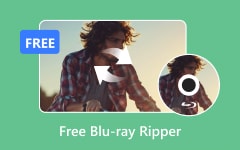- Top 1. Tipard DVD Ripper - Best Free DVD Ripper on Windows/Mac
- Top 2. MakeMKV
- Top 3. WinX DVD Ripper
- Top 4. DVD Shrink
- Top 5. FreeMake Video Converter
- Top 6. Any Video Converter
- Top 7. VLC Media Player
- Top 8. DVD Decrypter
- Top 9. VidCoder
- Top 10. Format Factory
- Bonus. How to Rip DVD with Tipard DVD Ripper
Free DVD Ripper became an in-demand software for those wanting to digitalize the DVD disc's content. In this article, we will review the best selections available and give you a clear insight into which option is best.

- Top 1. Tipard DVD Ripper - Best Free DVD Ripper on Windows/Mac
- Top 2. MakeMKV
- Top 3. WinX DVD Ripper
- Top 4. DVD Shrink
- Top 5. FreeMake Video Converter
- Top 6. Any Video Converter
- Top 7. VLC Media Player
- Top 8. DVD Decrypter
- Top 9. VidCoder
- Top 10. Format Factory
- Bonus. How to Rip DVD with Tipard DVD Ripper
Top 1. Tipard DVD Ripper - Best Free DVD Ripper on Windows/Mac
Tipard DVD Ripper is a very effective tool for copying DVDs to other digital formats, including MP4, MKV, and AVI. It can operate on Windows and Mac computers. As fast as it may be, it maintains quality output, including 4D, 4K, and HD, which makes the videos compatible with any available platform. It also supports extra options such as converting multiple files simultaneously, subtitling or audio track manipulation, and direct repair functions for clipping, cropping, and enhancing the application.
It is very gentle for new users but contains plenty of features for professionals. This best free DVD ripper offers many options for storing DVDs and playback on current devices.
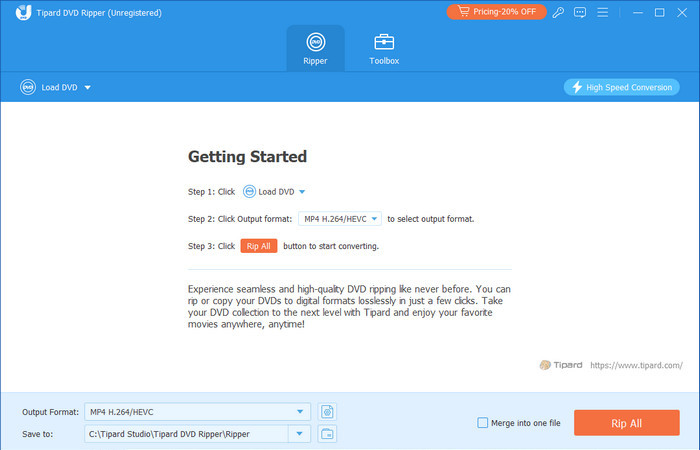
- Currently supports over 500 output formats to fit almost any device you use.
- Maintains high-quality output, including 1:1 lossless copies.
- Provides a simple and easy-to-understand interface, whether for a novice or a professional user.
- A new version is also included for GPU acceleration for a faster ripping process.
- Includes basic features involving cropping, trimming, and even the inclusion of subtitles.
- It can efficiently solve the issue of DVDs that are locked by region.
- The free version would have some of the features eliminated or reduced functionality as to the paid version.
Top 2. MakeMKV
MakeMKV is a very simple and effective DVD and Blu-ray ripper. Its main advantage is that it can copy disc contents into the MKV format and retain all tracks, audio, video, and subtitles. This is especially good for users who intend to back up their physical media and must maintain quality during the ripping process. The software is easy to use with clear graphical designs and ripens your music quickly. It is not as feature-rich as other tools – for instance, it does not include editing or compression options – but is more than suitable for lossless backup purposes.
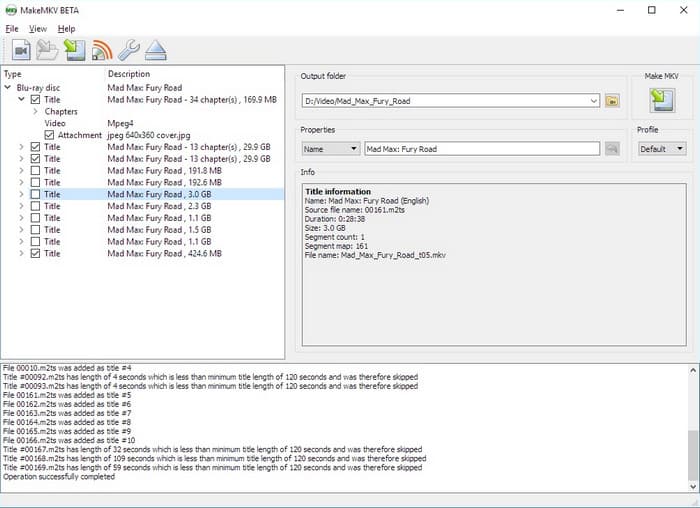
- Fast and simple to use.
- Original video and audio are preserved.
- Both DVD and Blu-ray are compatible.
- No complex settings are required.
- Limited to MKV output format.
- It has limitations, such as the program's editing or compression options.
Top 3. WinX DVD Ripper
Thanks to its powerful engine, the WinX DVD Ripper is one of the fastest free DVD rippers on Windows 10 for ripping while remaining quite versatile. It improves GPU acceleration for swift conversions and has more than 350 output profile choices, including MP4, AVI, and MOV. It also means that app developers can design their app to work well on a smartphone or tablet screen while still being easily usable on devices such as a gaming console. The software also stands out in scratched or damaged DVDs; therefore, it will be suitable for a collection that seems old. Hence, it comes with extra features such as basic editing tools and personalization options that are useful for both new and professional users.

- Fast ripping is carried out by GPU acceleration.
- They support a wide number of output formats and device profiles.
- It is quite effective in repairing or repairing require damaged or scratched DVDs.
- User-friendly interface.
- The software can be downloaded for free but is watered down, so it only has some functions.
- These enhancements are only available in the premium edition.
Top 4. DVD Shrink
Since the latest version of DVD Shrink is no longer being developed, users continue to use this program to compress DVDs and their backup purposes. This is made possible by its special compression qualities, which let users shrink their DVD contents without much loss of quality, thus making them suitable for space saving. Moreover, the re-authoring mode has been integrated into the software, allowing backup of selected video titles, audio tracks, or subtitles. It is most useful when the DVDs lack newer types of copy protection. Still, it is one of the most effective tools for backing up DVD collections.
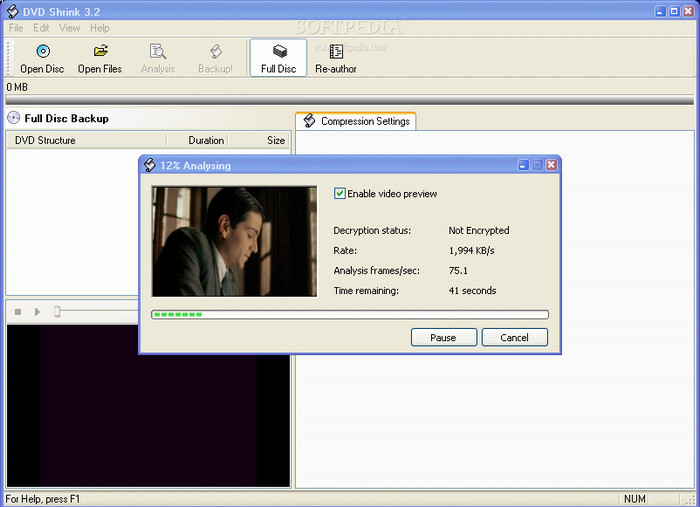
- Completely free to use.
- It has a compression feature to reduce size for storage purposes.
- Allows re-authoring of DVDs.
- There is no support for DVDs' newer copy protection technologies.
- Old design and many elements.
Top 5. FreeMake Video Converter
The key functions of the Freemake Video Converter are media conversion and processing, as well as DVD ripping. One interesting feature is that it supports various output formats; users can rip DVDs for portability to watch on mobiles such as smartphones, tablets, and gaming consoles. Unsurprisingly, it is more than just ripping software; it has basic video editing features like trimming, merging, and even adding subtitles. However, the free version of this program has the drawback of placing a watermark on an output file, which will thus warrant the user purchasing the full program version.
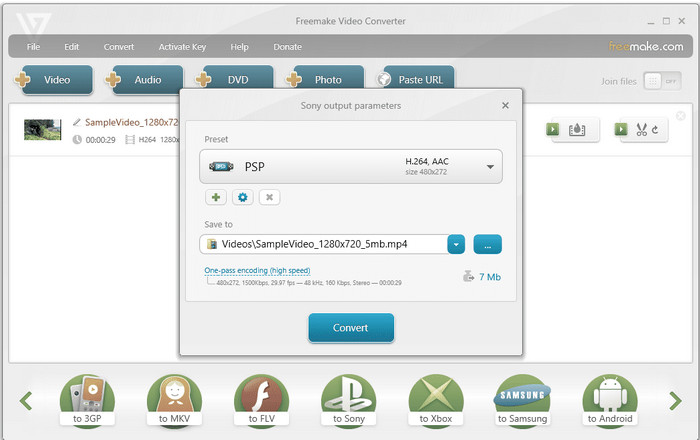
- Easy-to-use interface.
- Supports DVD ripping & video conversion.
- Contains the fundamental video manipulation features.
- The free version has a watermark on output files.
- There are few superiorities in terms of ripping.
Top 6. Any Video Converter
Any Video Converter is an adaptable tool that lets users convert videos and rip DVDs. Furthermore, this free DVD ripper on Mac recognizes many output settings that enable users to arrange DVDs in a way that they will interface with diverse equipment and operating systems. The program offers such elementary features as cutting, copying, and applying effects, which means participants can have more opportunities to change the ripped stuff. Its exceptional and easy-to-use design makes it easy for beginners, but its features make it perfect for the most complex usage.
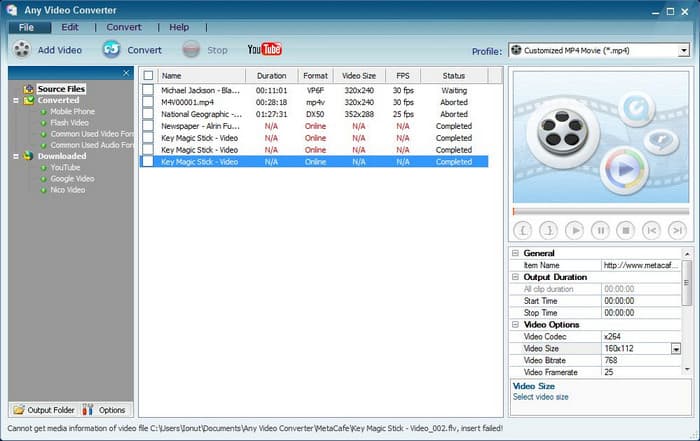
- Free and easy to use.
- It provides support for any type of output specification.
- It comes equipped with basic elements of video editing software.
- It cannot handle encrypted DVDs.
- Slower ripping speeds compared with the other tools.
Top 7. VLC Media Player
It is well known that VLC Media Player is universal for media players, but DVD ripping is also good. The other essential feature of the software is that it enables the user to copy any content from a DVD and compress it into a different format, such as MP4 or TS. VLC does not contain the full capability of a dedicated ripping tool. However, the program's simplicity makes it ideal for infrequent tool users who wish to refrain from downloading extra programs. This feature makes it even more appealing because it’s open source and can be run on Windows, Mac and Linux systems. Lacking facilities for encoded DVDs or alterations and enhancement, this free DVD to MP4 ripper is a decent choice for fast and easy rips.
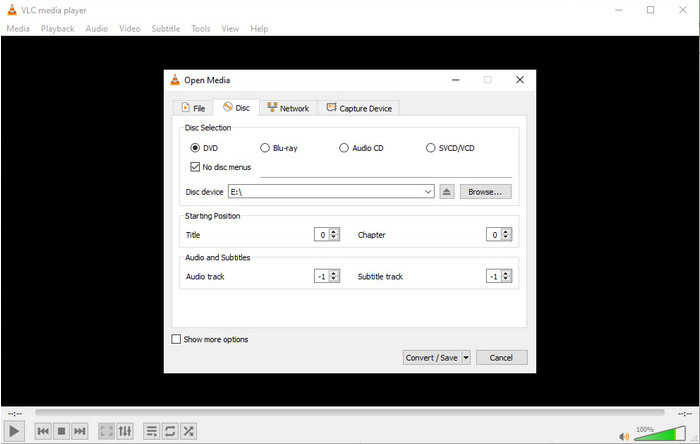
- Free and widely available.
- Gradient-oriented with an aptitude for various operating systems – Windows, macOS, Linux.
- Standard features such as ripping were incorporated, though their simplicity will be discussed in the next section.
- There are few features, and CD ripping can only be done on protected discs.
- Slow ripping speeds.
Top 8. DVD Decrypter
DVD Decrypter is a software program that removes DVD copy protections and copy materials on a hard drive. While no longer supported, it is still a proper tool for DVD ripping back from when that was needed. The program permits users to choose specific titles and tracks with audio or subtitles if DVD ripping is used. It has been designed to occupy a small memory space in the computer so the user would not experience any difficulties, even in operating systems of relatively low specifications. Therefore, despite not supporting currently popular encryption and newer DVDs, it is one of the best tools for creating a personal collection of classic movies.
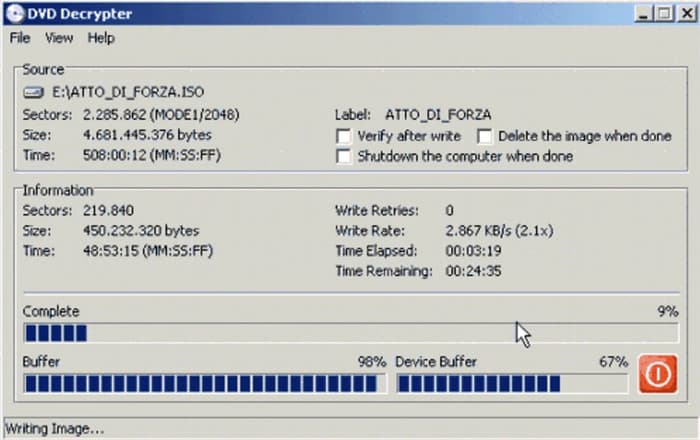
- Free and easy to use.
- Can avoid newer DVD copy protections.
- Lightweight and fast.
- There are no updates for modern encryption.
- A small set of writer instructions and output formats.
Top 9. VidCoder
VidCoder is a simple DVD and Blu-ray ripper built on HandBrake to provide more powerful functionality. It’s simple, especially for those new to the software, yet it also has enhanced options such as a precise bitrate, codecs, and subtitles. VidCoder also offers high-quality output for users who want a simple tool with some customization. The tool’s emphasis on usability guarantees that planned ordinary users and technophiles will have no problem loving the ripping provided by the program.
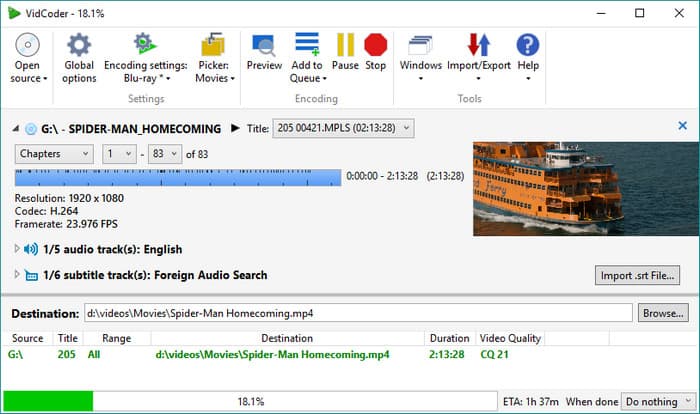
- Free and open-source.
- The interface is also much simpler than that of HandBrake.
- It enables higher-quality output with customization enhancements. enhancements
- Lacks the ability to decipher encoded DVDs.
- Some features are only available if you have technical knowledge about the software.
Top 10. Format Factory
Format Factory is a comprehensive utility that will change the format of files. This free DVD ripper has DVD ripping in its repertoire, including a few services it offers. As well known, it supports many output formats, enabling users to convert the DVDs into any kind of video or audio format to play them on other devices. It also has other utilities that come along with ripping software, such as file repair, batch conversion and basic video editing. It may be slower than other MKV converters, but its versatility can be useful to common users.

- It is free and compatible with many formats and file types.
- It has some fundamental modes, such as cut and splice.
- Some of them can fix corrupted video or audio files.
- As for ripping and converting media files, this tool is suitable for choice for various devices.
- Advertisements disrupt, occasionally interrupt, or intrude, seldom going unnoticed.
- Ripping time is a little longer than that of CDW’s competitors.
- It could be more effective when it comes to handling encrypted DVDs.
Bonus: How to Rip DVD with Tipard DVD Ripper
With the tutorial below, you can use the free DVD ripper supported on Windows and Mac by copying the steps below.
Step 1 After downloading the Tipard DVD Ripper, you need to open the app. In the main interface, click the Load DVD button to upload the DVD file from your inserted disc.
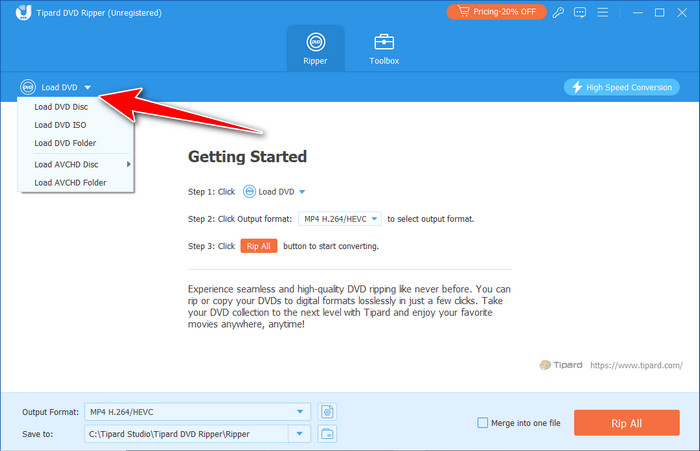
Step 2 Go to the Output Format and choose the video format you want to get based on the available selection.
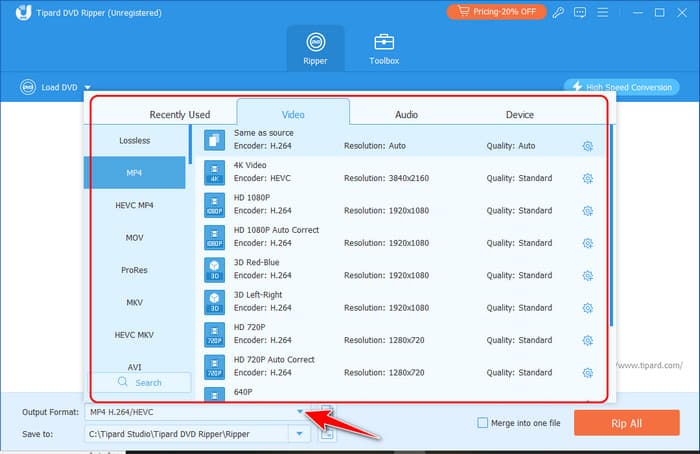
Step 3 To start the process, click the Rip All. If your ripping is incomplete and the subtitle data is not included, tweak the settings to rip subtitles from the DVD.
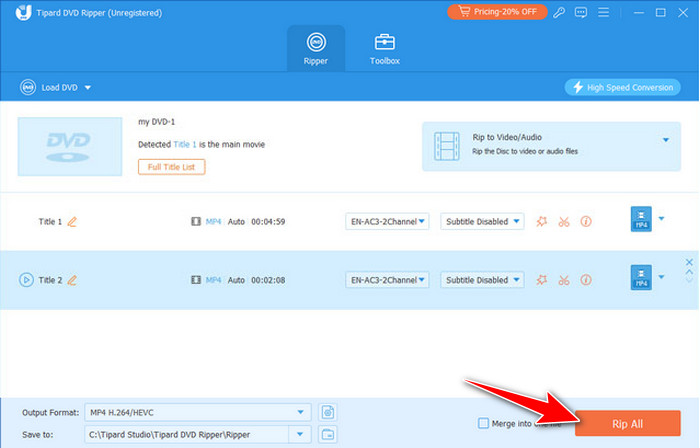
Conclusion
With this article, you can see which is the best free DVD ripper that you can use to convert DVD files into a digital version quickly. If you have other questions regarding this topic, do not hesitate to leave an email about them.