Complete Review on MKV Converters Popular on PC & Accessible Online
MKV is a popular video format created by Matroska to handle multiple audio and subtitle tracks within a single file. Because of its prowess, this format became ideal for storing movies and TV shows with various language options and additional features. Thus, before anyone can wield the power of MKV, they first need to have an MKV converter. Fortunately, we have a list here!
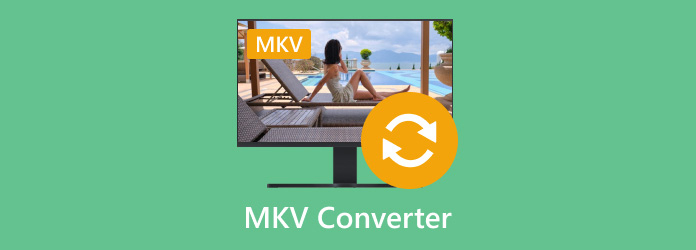
Part 1: What Is MKV and Why Do You Need an MKV Converter?
What Is MKV?
MKV is a video format that is both versatile and open standard; the whole meaning of the acronym is Matroska Video. It can store unlimited video, audio, image, or subtitle tracks. As such, these files are flexible enough to hold multimedia content. The name MKV comes from the Russian term for nesting dolls. The format's popularity for high-definition videos arises from its ability to include different codecs and multiple audio tracks and subtitles. It is an excellent choice for film buffs or those who want their complex multimedia contents stored in one organized file.
Why Do You Need an MKV Converter?
An MKV converter is an essential instrument for any individual who wants to convert MKV files into other formats favored by various devices and software. Although MKV is a strong and versatile format, not all media players, smartphones, tablets, or even smart TVs support it natively.
Moreover, an MKV converter can convert your MKV files into formats like MP4, AVI, MOV, etc. It can be played universally, enabling your videos to be played on many platforms without worrying about whether they will work. Another advantage of converting your MKV files is that they reduce their sizes, making sharing video clips via the internet more accessible and saving memory space on these devices.
Part 2: Top 4 MKV Converters on Windows/Mac
1. Tipard Video Converter Ultimate
Whenever you are dealing with converting, you can pick Tipard Video Converter Ultimate as your MKV file format converter. With the modernized interface, mastering how to convert works has become more accessible and proficient, even when dealing with multiple files simultaneously. Compared to other selections, this app has a superior converting function, which allows you to change the settings of it to match your liking. Even if you convert multiple files simultaneously, it will maintain the final overall output quality.
An additional feature in the Toolbox menu allows you to do multiple things to improve your video and audio. You can access some features for free, such as creating GIFs from video, boosting volume, and changing metadata. So, if you want this all-in-one converter on your Windows or Mac, click the download button to install its latest version.
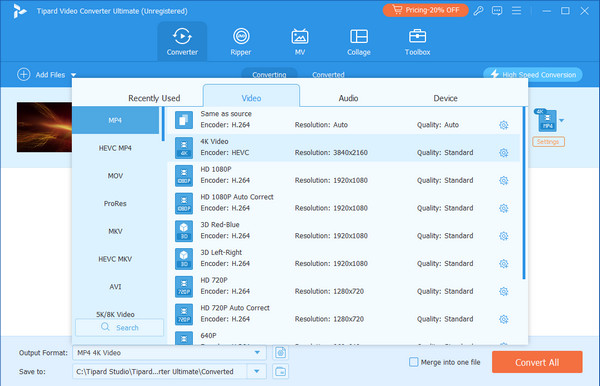
2. Prism Video Converter
When converting MKV, the Prism Video Converter is the best tool. This software supports numerous formats and is easy to use irrespective of your level of computer use. The interface has been simplified and eliminates any complicated features apart from the essentials so that users can conduct fast conversions without wasting time. Another great feature is that this software can convert multiple files simultaneously, making it more efficient. Furthermore, its quality output and possibilities for compressing or resizing make it a solid option for a robust MKV converter.
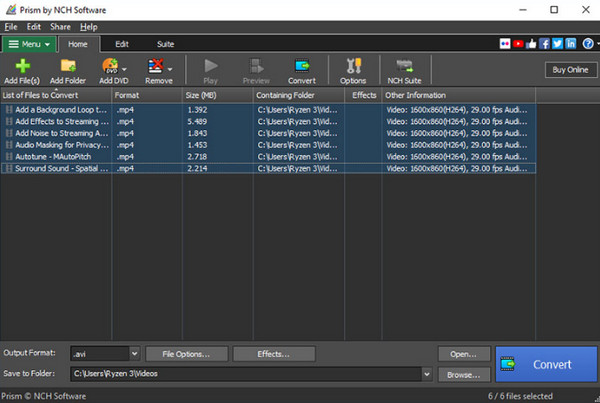
3. Format Factory
Format Factory is a strong media converter that is acknowledged for its comprehensive format support, including converting MKV, video, audio, and picture files. It has an intuitive interface that makes it more leisurely for users of all levels to navigate and carry out conversions efficiently. The software’s batch conversion feature is handy when handling many documents simultaneously. Also, Format Factory offers additional functions like ripping DVDs and CDs, fixing corrupt videos, and compressing file sizes. The many functions of this program and its ease of use make it one of the best options for anyone looking for a dependable and multifaceted media converter.

4. WinX HD Video Converter Deluxe
WinX HD Video Converter Deluxe is a superb free MKV converter that transforms MKV files into other formats. It supports various formats and guarantees playback on different media devices like MP4, AVI, and MOV. It preserves original resolution and details while maintaining high-quality output, as its Level-3 Hardware Acceleration technology speeds up the conversion process.
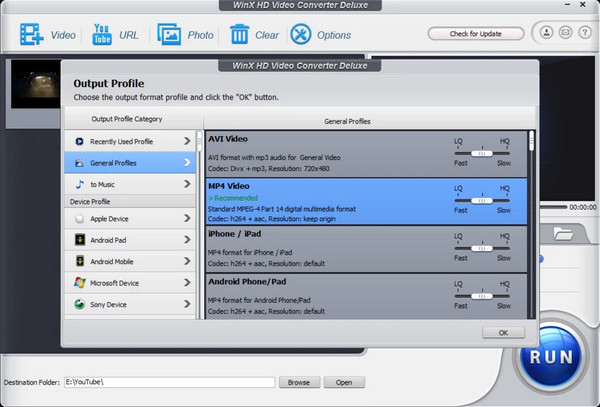
Within the software are customizable settings for resolution, bitrate, and frame rate, including trimming, merging, cropping and adding subtitles, among other built-in editing features. This simple interface makes it easy for every user to access the tool, while its stability and reliability ensure that one can convert videos without errors. With fast processing rates alongside superior quality outcomes, this all-rounder converts videos efficiently.
Part 3: 3 Excellent MKV Converters Free Online
1. Video Candy
Video Candy is a popular online video editing tool that excels at converting videos, including changing their format to MKV. Its user-friendly interface and high-speed process guarantee quick and practical work. All the features and quality output make this online converter an amazing choice for those looking for a dependable online MKV conversion.
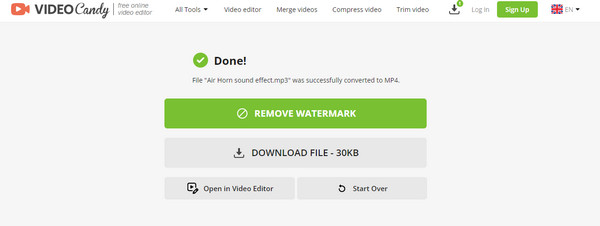
2. Convert Files
Convert Files has a more refined interface but is simpler overall. Throughout the converter, you can easily access all of its converting features, and it can even send a download to your email if you want to. Aside from MKV output, you can select other supported online converters such as MOV, VOB, AVI, and many more. However, this MKV converter studio can not perform a batch conversion like the other usual converter available here.
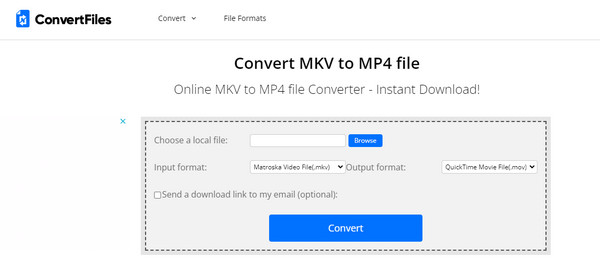
3. Zamzar
Zamzar is a household online converter usually used by many online users who need to perform a quick conversion. Like the other online converters available, it offers fast conversion for all your media needs and extends its feature to support multiple conversions for free. However, the batch conversion it offers is only possible if you buy the pro version of it.
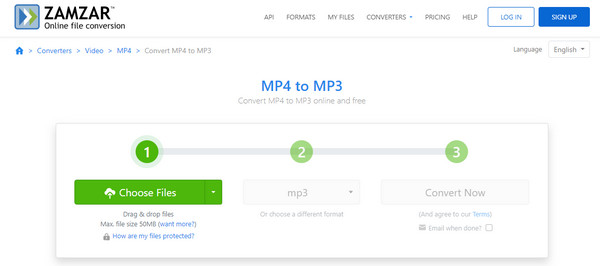
Conclusion
Extracting audio from MKV can be done by converting your MKV files to an audio format such as MP3, AAC, M4A, and others. All of that can be done with the help of the converters mentioned here. It not only converts video to MKV but can also convert MKV into the format you want to achieve. We hope that the information here helps you!







