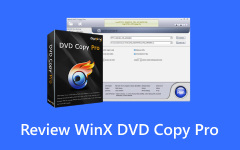100% Factual Review on WinX HD Video Converter & Its Best Alternative
WinX HD Video Converter Deluxe is an adaptable software that excels in video conversion. It supports various formats, maintains high-quality output, and offers customization options. While its editing tools are essential, it compensates with an extensive profile library and the ability to download online videos. For more details, explore the comprehensive review above!

Part 1: Review of WinX HD Video Converter Deluxe - Key Features & Pricing
WinX HD Video Converter Deluxe is an adaptable software that excels in video conversion. It supports various formats, maintains high-quality output, and offers customization options. While its editing tools are essential, it compensates with an extensive profile library and the ability to download online videos. For more details, explore the comprehensive review above!
Best Features of WinX Video Converter:
◆ Extensive Format Support: WinX HD Video Converter Deluxe can handle diverse video and audio formats, including popular ones like MP4, AVI, MKV, MOV, MP3, and more.
◆ High-Quality Conversion: It ensures high-quality output during video conversion. The converted videos maintain their original resolution and clarity.
◆ Customization Options: You can modify settings such as resolution, frame rate, and bit rate to finish the output to your preferences.
◆ Batch Conversion: Convert multiple files simultaneously, saving time and effort.
◆ Video Editing Tools: While less robust than other software, WinX HD Video Converter Deluxe offers basic editing features like trimming, cropping, and adding subtitles.
◆ Download Online Videos: You can download video files from YouTube, Vimeo, and Dailymotion.
Pricing:
WinX HD Video Converter Deluxe is unrestricted for free download on your PC. However, if you're looking for additional features, the premium version offers AI-powered tools for upscaling, enhancing, recording, and more. The premium version is priced at approximately $29.95
System Requirements:
WinX HD Video Converter Deluxe is a protean video conversion tool for Windows and macOS. For Windows users, it supports XP, 7, 8, and 10 with 32-bit or 64-bit, while macOS users can run it on Monterey 12, Big Sur 10.16, Catalina 10.15, Mojave, and earlier versions. The minimum hardware requirements include a 1GHz Intel/AMD processor, 256MB RAM (512 MB is recommended), and 100MB free hard disk space. Graphics cards with at least 256MB RAM are also recommended.
Pros:
- WinX HD Video Converter Deluxe offers an extensive library of conversion profiles covering various devices like smartphones, tablets, TVs, and gaming systems. Its high-quality conversions preserve video fidelity; you can even create custom profiles. Additionally, it supports video downloading from online sources like YouTube.
Cons:
- Conversely, conversion times can be lengthy (around 40 minutes), which is slower than some other software. Furthermore, the video editing tools are limited when compared to competing programs.
Tutorial to Convert Using WinX HD Video Converter
How to use WinX HD Video Converter? Here is a complete tutorial on how to use the app that will guide you:
Step 1 Go to the main WinX website and download the app to your PC.
Step 2 Launch the app and click the Video Converter from the main interface. Drag the video you want to upload or click the + video button here.
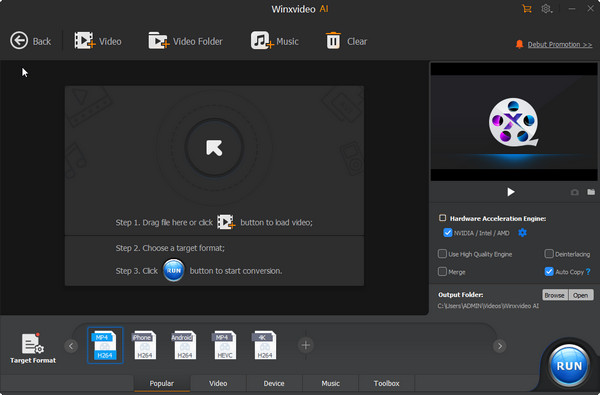
Step 3 Select a target format from the list below. You can choose from popular videos, devices, or music.
Step 4 Set the target location and click the Run button to start the converting process.
Part 2: The Best Deluxe Alternative to Convert Your Videos - Tipard Video Converter Ultimate
Tipard Video Converter Ultimate is the most popular option for converting multimedia files into a format suitable to your needs whenever you need it. Similar to the WinX Video Converter download, it also has additional features that make the app prominent and even better than it. Regardless of your needs for converting, editing, and much more, the app has it all. Want to learn how to use it? Copy the steps we have created here.
Step 1Tick the download button here to download the Tipard Video Converter Ultimate app on your computer. Next, install and launch the app to start using its converting power faster and more efficiently than WinX.
Step 2After launching the app, click the + button to upload the file you want to convert. Here, the app even allows you to upload multiple video or audio files simultaneously and convert them simultaneously.
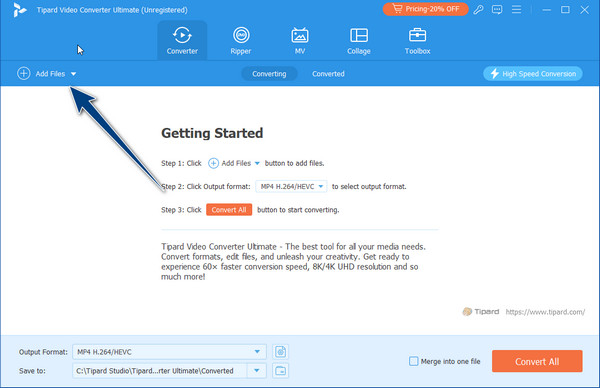
Step 3Then, press the format menu to select the format you want to use from the list available here. You can also see different settings for each format; you better choose the best one!
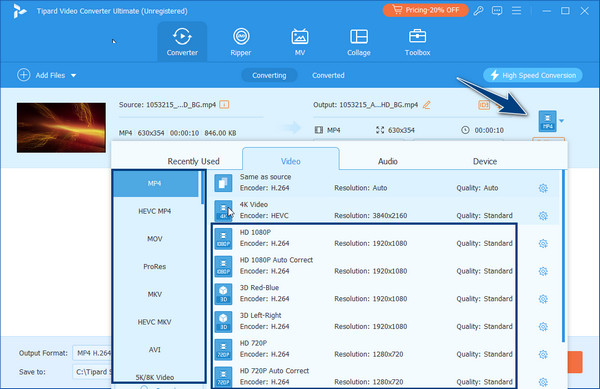
Step 4When done, click Convert All to alter the format to the one you selected earlier.
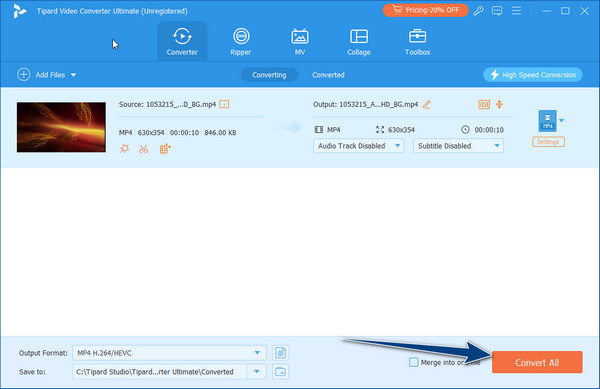
Further Reading:
Review on Winx DVD Ripper Platinum & Its Best Alternative
Videosolo Video Converter Ultimate: A Comprehensive Review
Part 3: FAQs about WinX HD Video Converter Deluxe
How fast is the conversion process?
The conversion speed depends on various factors, such as your computer's performance and video length. Generally, WinX HD Video Converter Deluxe provides high-quality conversions, but it may take longer, around 40 minutes, compared to some faster tools.
Does it offer any video editing features?
While WinX HD Video Converter Deluxe primarily focuses on conversion, it does have essential video editing tools. However, these features are more limited compared to dedicated video editing software.
Can I convert audio files using WinX HD Video Converter Deluxe?
While WinX HD Video Converter Deluxe's primary focus is video conversion, it also supports audio formats. You can convert audio files to MP3, AAC, and more formats.
Can I merge multiple video files using WinX HD Video Converter Deluxe?
Unfortunately, WinX HD Video Converter Deluxe doesn't offer a feature for merging videos. However, you can first convert individual videos to a standard format and combine them with a separate video editing tool.
Can I add subtitles using WinX HD Video Converter?
Certainly! With WinX HD Video Converter Deluxe, you can easily add subtitles to your videos. Whether you want to include captions, translations, or other text overlays, this tool provides a straightforward way to enhance your videos.
Conclusion
This WinX HD Video Converter Deluxe review is completed! With all the information here, you can understand what power the WinX converter has for you; you can convert multiple file formats into newer formats with a single click. Also, it is a powerful and user-friendly tool that simplifies video conversion, editing, and resizing. Whether converting between formats, adding subtitles, or saving online videos, this software provides a seamless experience.
You can also maximize the full potential of Tipard FixMP4. If you have an unplayable video on your device, upload it to this app and allow it to be processed so that it will become playable again. To learn more about this topic, click the articles below.