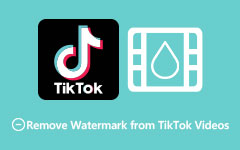Watermark Removers Review: Best Tools to Delete Watermarks
Do your videos and photos have a watermark on them? Well, you know what it feels to be frustrated. It is also disturbing to see various unnecessary elements in your media files. So, if you want to solve this problem, we are here to give you the best solution. One of the most effective solutions is an exceptional video and photo editing software with a watermark remover option. Luckily, this review will tackle the best watermark remover you can operate online and offline. It also contains their pros, cons, features, and more. Therefore, we encourage you to read this post to discover all the leading watermark removers to utilize.
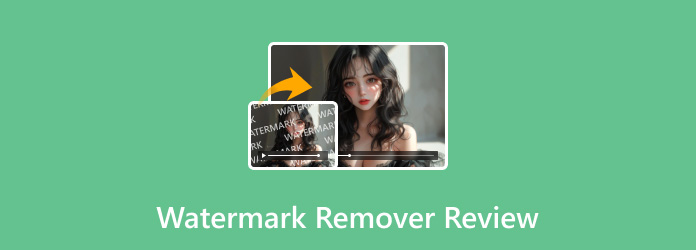
Part 1. Top 4 Free Watermark Removers for Video
1. Tipard Video Converter Ultimate
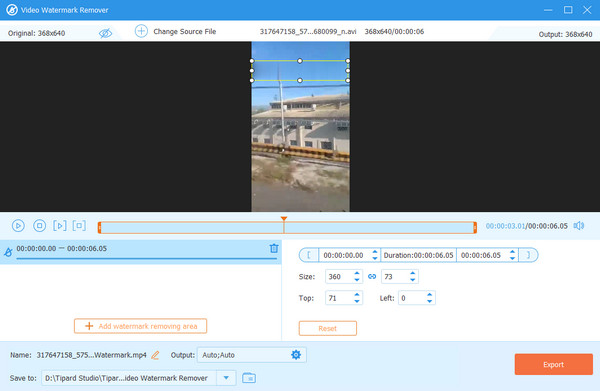
One of the best and most free watermark erasers for removing unwanted elements from your videos is Tipard Video Converter Ultimate. With its Video Watermark Remover function, deleting the watermarks is simple. It also offers a simple-to-understand layout with helpful functions that can help you obtain your desired result. Plus, no matter how many watermarks you have on your videos, you can remove them effectively since the program can let you add watermark-removing area functions as many as you want. The good thing is that you can still get the same video quality after the watermark-removing process.
Moreover, you can also modify your videos. You can change the video frame rate, format, resolution, quality, etc. You can even polish the video by adding effects and filters, making it more powerful and reliable. Therefore, if you want a remarkable video watermark remover, use this offline program.
Pros:
- • It can remove all the unwanted watermarks from the video.
- • It has a simple user interface.
- • Easy to access.
- • Available on both Windows and Mac.
- • It can offer various editing functions to polish the video.
Cons:
- • Some advanced features are available on the paid version.
Key Features:
- • Remove unnecessary elements from the video.
- • Convert the video into 500+ digital formats.
- • Create a video collage.
- • Make a Music Video.
2. PicWish
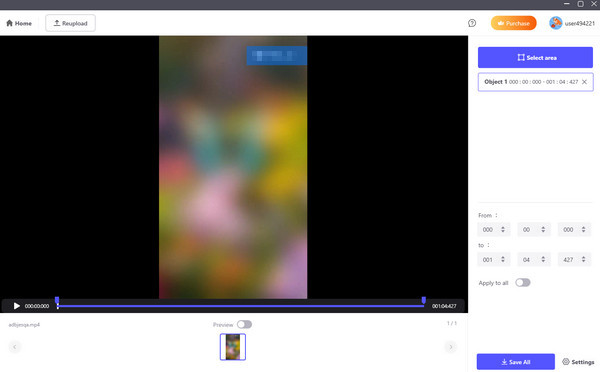
The following tool that can help you remove a watermark from a video is PicWish. This offline tool can remove the watermark using its watermark remover function. All it takes is to cover the watermark and quickly proceed to the saving process. With that, PicWish is among the best tools. Aside from that, what we like about the software is its fast watermark-removing procedure. You can save the edited video and enjoy watching the content in a few seconds. It also has an easy-to-understand UI, making it perfect for all users. The only drawback of this post is that you can get the overall features when using the program's subscription plan.
Pros:
- • The watermark-removing procedure is simple and quick.
- • It is capable of removing any unwanted elements from the video.
- • Downloading the software is easy.
- • It has essential editing tools that can polish both videos and images.
Cons:
- • There are times when the program shows poor performance.
- • Some advanced features you need for polishing videos are not available.
Key Features:
- • Eliminate the watermark from the video smoothly.
- • It can remove the video background.
- • It offers various editing features to beautify videos.
3. Remove Unwanted Object
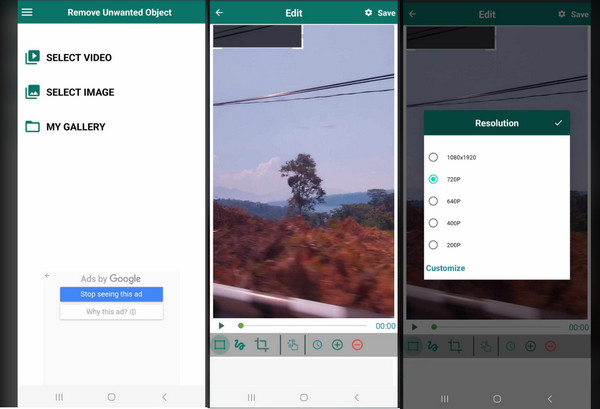
Another free watermark remover is the Remove Unwanted Object app. This application is perfect for Android users and eliminates watermarks on videos using mobile devices. What makes it worthwhile is its trouble-free way of deleting watermarks. It has a simple procedure, making it convenient for all users. Plus, it is simple to access, so you can use it no matter your choice. What's remarkable here is that you can use the video crop editor function and the pen tool to use something on the video. We can rely on this app to make the video more impactful. However, since the tool's primary goal is removing the watermark, it needs other essential editing functions to enhance the video.
Pros:
- • It has a simple process of removing watermarks.
- • The app can offer a cropping tool and a pen tool.
- • It is easy to navigate.
Cons:
- • When connected to the internet, the application will show various ads.
- • The app is not available on iOS.
Key Features:
- • Remove watermarks from the videos.
- • Crop the video based on your preferences.
4. VLC
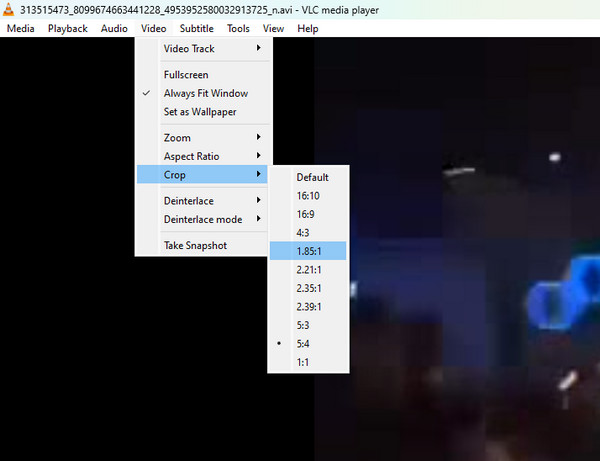
VLC is also capable of removing watermarks on your video. It is a perfect program if the watermark is placed on the video's edge or corner part. This is because you can just use the program's video cropper function to eliminate unwanted elements in your videos. Plus, there are more functions you can use while using the tool. You can trim the video, compress the video on VLC, choose an aspect ratio, add subtitles, and more. We can tell that VLC is more than just a simple media player and watermark remover. You can also rely on this program to enhance your videos based on your preferred result. So, if you want a free watermark remover, get this program immediately.
Pros:
- • The software has a simple way to remove the watermarks.
- • It is available on both Mac and Windows.
- • It is 100% free.
Cons:
- • The user interface looks outdated, which may not attract more users.
Key Features:
- • Get rid of video watermarks through cropping.
- • Offers an effective video playback.
Part 2. Top 3 Paid Watermark Removers for Video
1. Vmake AI
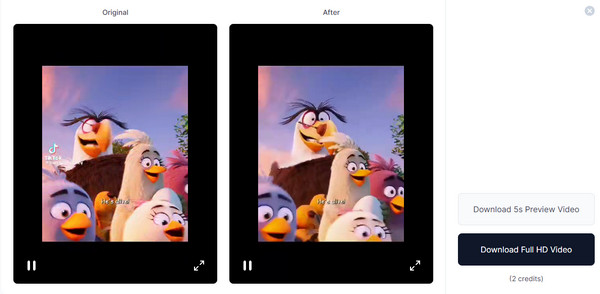
If you want an AI watermark remover, use Vmake AI. This online tool can help you effectively eliminate watermarks from your video. Plus, using its AI power, you don't need to remove the watermark manually. After uploading, Vmake will automatically remove any unwanted elements on your video. With that, you can save more time during the process. So, you can trust this paid watermark remover to eliminate any elements on your videos.
Pros:
- • It can remove the watermark automatically using AI.
- • It has an understandable user interface.
- • It supports high-quality videos.
Cons:
- • The plan is pricey.
- • Since it is an online tool, it requires internet access.
Key Features:
- • Remove watermarks from the video.
Pricing:
- • The price starts at $4.99.
2. Veed.io
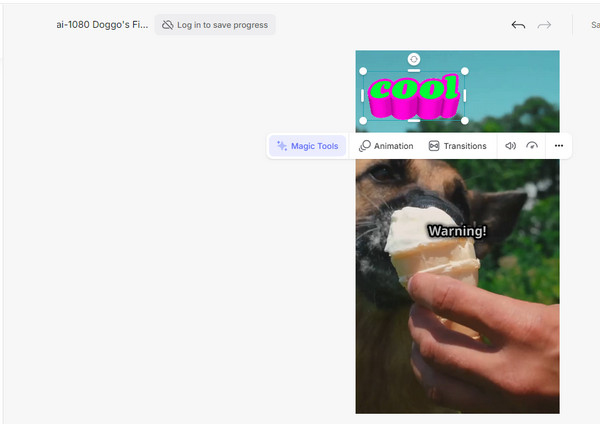
The next paid watermark remover you can use to remove watermarks on your videos is Veed.io. As we all know, if you want to use the tool's watermark remover, it is best to get the paid version. After that, you can already proceed with the process. You can remove the watermark and other unnecessary objects, like emojis, stickers, text, logos, etc. What's unique here is that you can use various elements to cover the watermark. So, try this tool and see it yourself and its overall capabilities.
Pros:
- • The tool can effectively eliminate all watermarks from the video.
- • It has various functions that can help you cover the watermark.
- • The interface is simple.
Cons:
- • The uploading process is too slow.
- • Sometimes, the tool needs help to remove the watermark properly, especially when dealing with complex watermarks.
Key Features:
- • Eliminate watermarks from the video.
- • Provide basic and advanced editing functions to enhance videos.
Pricing:
- • The price starts at $9.00.
3. HitPaw
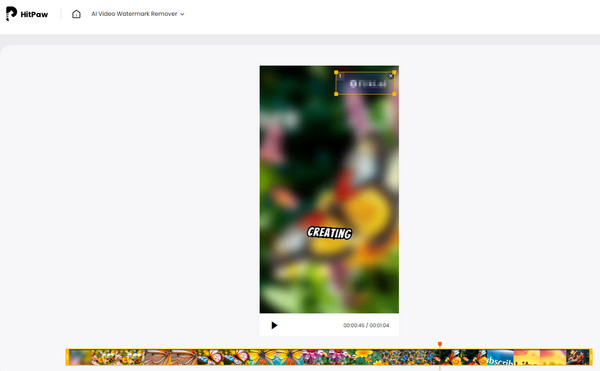
The last paid watermark remover you can use is HitPaw. This online tool can remove any watermarks from the video. What makes it powerful is that it can remove watermarks faster than other watermark removers. It can also preserve the video quality, leading to a fantastic viewing experience. It can also offer a Preview section. With that, you can check the possible output before proceeding to the saving process.
Pros:
- • It has a smooth process of removing watermarks.
- • The tool has a fast process of eliminating watermarks.
- • The tool can be navigated easily.
Cons:
- • Its subscription plan is costly.
- • The uploading process takes a lot of time.
Key Features:
- • Remove video watermarks perfectly.
Pricing:
- • The price starts at $6.49.
Part 3. Top 3 Free Photo Watermark Erasers
1. Tipard Watermark Remover Free Online
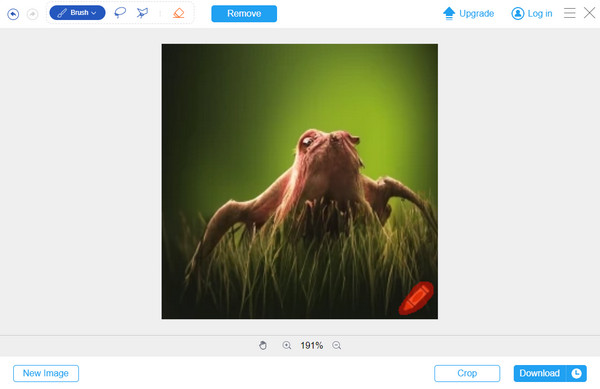
When dealing with image watermarks online, we recommend using the Tipard Watermark Remover Free Online. This tool offers various functions that erase watermarks, including a brush, lasso, and polygonal. With these tools, you can perfectly remove unwanted elements from your pictures. Another thing that we love here is its perfect interface. All users, especially non-professional users, can operate the tool. So, if you are searching for an online watermark remover, check this tool.
Pros:
- • It has various functions to remove watermarks from photos.
- • The UI is easy to navigate.
- • It can handle high-quality images.
Cons:
- • It requires an internet connection.
Key Features:
- • Remove image watermarks using brush, lasso, and polygonal tools.
2. Image.AI
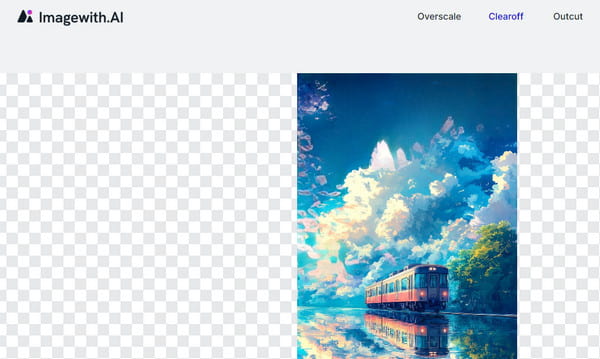
If you prefer using watermark remover online to eliminate watermarks from your photo, use Image.AI. This online tool can automatically delete any watermark from your photo using its AI power. Plus, the good side of this tool is that you can download the edited photo in various image formats. You can save the photo in JPG, PNG, WEBP, and more formats.
Pros:
- • It can automatically remove watermarks.
- • The layout is simple.
- • It supports various image formats.
Cons:
- • Ads are constantly popping up everywhere.
- • Sometimes, the tool can't read the watermarks from the photo.
Key Features:
- • Remove photo watermarks automatically.
3. Photo Stamp Remover
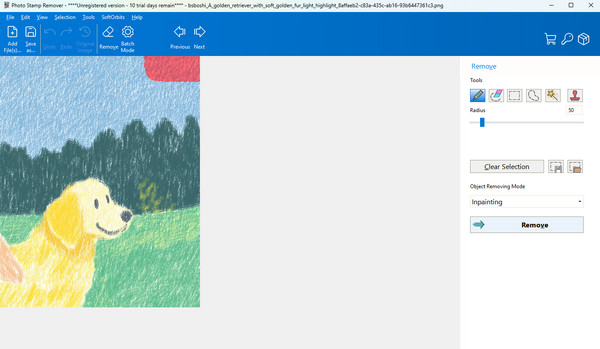
Photo Stamp Remover is an offline desktop tool that removes watermarks from images. Its simple procedure makes it even more helpful. In addition to watermarks, it can remove emojis, text, symbols, signs, logos, and more. So, use this tool if you are looking for a simple yet effective watermark deleter.
Pros:
- • It can remove watermarks easily and instantly.
- • It is free to use.
- • The tool can eliminate various disturbing elements in the image.
Cons:
- • It lacks essential image editing functions.
- • There are times when the tool is not functioning well.
Key Features:
- • Remove photo watermarks smoothly.
Part 4. Top 3 Paid Photo Watermark Removers
1. Fotor
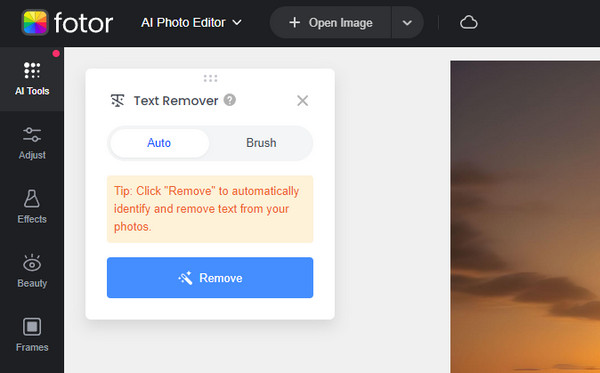
Do you prefer using a paid watermark remover to access more features? In that case, use Fotor. This tool can automatically remove watermarks, saving you more time. Plus, you won't encounter any ads when using the paid version. You can also use 100+ advanced features that can help you improve your content.
Pros:
- • It can remove watermarks automatically.
- • The tool is simple to access.
Cons:
- • The plan is costly.
- • Some features are hard to locate.
- • An Internet connection is needed.
Key Features:
- • Eliminate watermarks from images automatically.
- • It offers advanced features to enhance photos.
Pricing:
- • The price starts at $8.99.
2. Ani Eraser
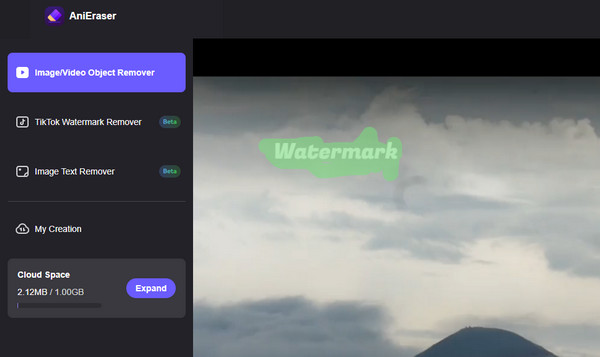
Ani Eraser is another perfect online tool for deleting watermarks from photos. Before purchasing the paid version, you can try the tool's functionality for free. You can also use various sample images to verify the tool's legitimacy. You can also remove logos from pictures, making them more valuable and powerful.
Pros:
- • It is capable of removing various annoying elements from the photo.
- • The tool is simple to operate.
- • It offers a free version to check the tool.
Cons:
- • The subscription plan is expensive.
- • It will only perform well if the internet is good.
Key Features:
- • Delete watermarks from images.
Pricing:
- • The price starts at $34.99.
3. DeWatermark
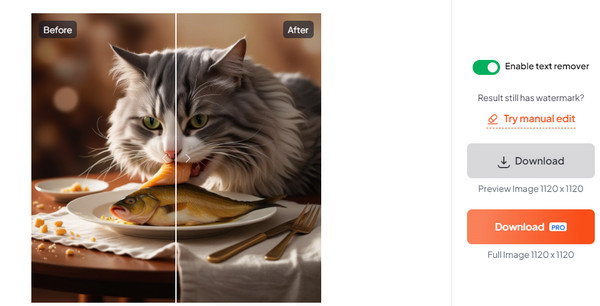
The last paid photo watermark remover you can use is DeWatermark. This photo can easily remove the watermark from images while keeping the image quality. Plus, when using the paid version, you can remove various watermarks from multiple images. With this function, you can save more time. You can also go through the procedure without facing any ads on the screen. So, access this tool and begin eliminating watermarks from your photos.
Pros:
- • The tool can automatically remove the image.
- • It has a Preview section that lets you see the possible outcome.
- • It can keep the photo's quality.
- • It can remove watermarks from multiple images.
Cons:
- • There are times when the tool is not working well.
- • More basic editing tools are needed to enhance pictures.
Key Features:
- • Delete watermarks from photos while keeping the quality.
Pricing:
- • The price starts at $5.00.
Conclusion
This watermark eraser review gave detailed information about the best tool to eliminate watermarks from videos and images. So, if you want to remove watermarks from your videos, we recommend using the Tipard Video Converter Ultimate. On the other hand, if you want to eliminate watermarks from photos, using Tipard Watermark Remover Free Online is highly suggested. These two software can provide all the necessary functions to achieve your desired result.