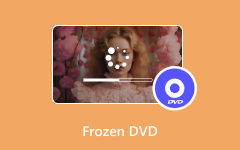What is NTSC Format DVD: Get to Know and Play NTSC in 2026
In the 1950s, in regions of North America, the analog DVD format called National Television Standard Committee or NTSC was eventually adopted by TV broadcasting companies, providing a more enjoyable watching experience for people. However, adapting this format has brought up issues in other regions, especially in Europe, due to incompatible signal lines, which led to the creation of PAL and SECAM analog video encoding systems.
In this guidepost, you will learn more about the strengths and weaknesses of NTSC format DVDs and possible ways to make them playable on any device today.

Part 1: What is an NTSC DVD?
While one may question the need to use a specific format in a country, both NTSC and PAL boast different features that may suit the media broadcasting system of a particular region, filling the weakness of one format. Additionally, both NTSC and PAL may prevent others from copyright issues and other illegal acts that may be committed, especially in distributing media materials like movies. What does NTSC mean on a DVD? In a general sense, you may know NTSC with these four significant features it possesses.
Color encoding system: While both formats are analog, NTSC and PAL differ in color encoding. NTSC runs on manual color correction, meaning individuals must manually adjust their media players in highly saturated media. On the other hand, PAL has an automatic color encoding system that directly removes hue errors.
Frame Rate: Frame rates ensure the number of frames displayed in a certain video or streaming content per second. The larger the frame rate, the more realistic and stable it will appear to the viewer. For NTSC, viewers can get 30fps, while for PAL formatted content, it is 24fps.
Signal lines: The media format NTSC offers a resolution of 525 lines, which gives viewers significantly better quality when watching on their TVs. On the other hand, the PAL system offers a resolution of 625, which is 100 resolution lines higher than NTSC.
Region: NTSC was predominantly used in North and South America, while the PAL formats covered Western Europe, Australia and Africa.
Part 2: 3 Ways to Play NTSC DVD
It is still possible to play your NTSC DVD region formatted videos. In this part, you can follow the top 3 optimal ways to play your precious footage or movies in a world where digital players are highly on trend.
1. Multi/Region-Free DVD Players
When DVD players are only programmed to a specific format, getting a DVD player that can surpass these formats is one option to consider. When a DVD player is region-free, it can accommodate any disc, whether it is formatted to NTSC or PAL. On the other hand, most PAL-formatted DVD players can accommodate NTSC-formatted discs.
2. Rip DVD to Other Formats
If you have software that can extract the files from your DVDs, it is also one way to make NTSC DVDs playable on devices like computers and portable disc players. Once the DVD is ripped, you can save it on a flash drive or directly convert the files into a digital format.
3. Play NTSC DVD on Computer
When you insert the DVD disc on your computer, your computer's media players have the full capacity to play the disc, whether it is PAL, NTSC or SECAM. If your media player has region restrictions, you can install a VLC player to overcome this problem.
Part 3: How to Create a Protected DVD
Having a region-protected format over your DVDs helps avoid the illegal distribution of materials in the past. Yet, creating DVD protection for your footage today can also be done with reliable software. Tipard DVD Creator is a helpful solution for individuals who wish to author their videos on a disc instead of creating a backup for digital storage. On top of that, it allows users to protect their files by enabling users to layer their format into media format NTSC or PAL.
This software can also add stylish DVD menus for your videos, adding extra creativity upon loading the disc into your home theater. Lastly, Tipard DVD Creator boasts a built-in video editor that allows users to trim, add watermarks, and even apply special effects to their files before the authoring process. You can follow the guide beneath to create a protected DVD for your videos.
Step 1 Install the Best DVD Creator
First, click the appropriate Download button below for your device. Once the installer is saved, run it on your computer and follow the installation wizard.
Step 2 Upload Videos to the Program
Once Tipard DVD Creator opens on your screen, hit the Plus button to access the file directory on your computer. Then, select the target videos you wish to burn on your DVD and click Open to import them into the software.
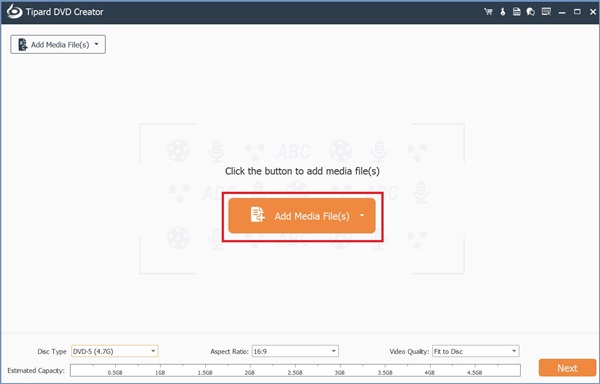
Step 3 Add DVD Menu
Before authoring the files, you can add a DVD menu to spice up your output. Hit the Customize button to access the DVD menu section. Choose one that matches your preferences and the theme of your videos from the DVD menu templates in the left corner of the software. Once satisfied with the changes, hit Burn to proceed to the final step.
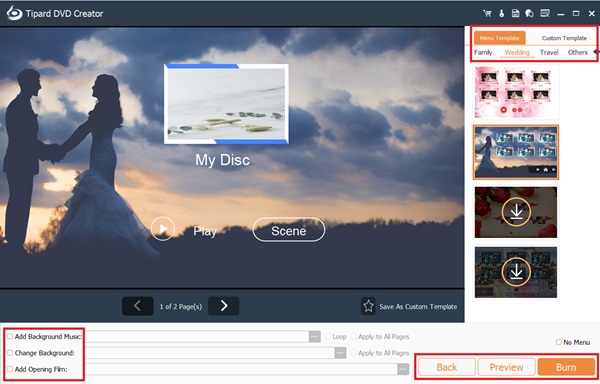
Step 4 Burn Videos to DVD
Finally, proceed to the authoring section. Choose your preferred frame rate, DVD type, and Region on the output parameters. Next, insert your DVD into the drive and click Burn to start the process.
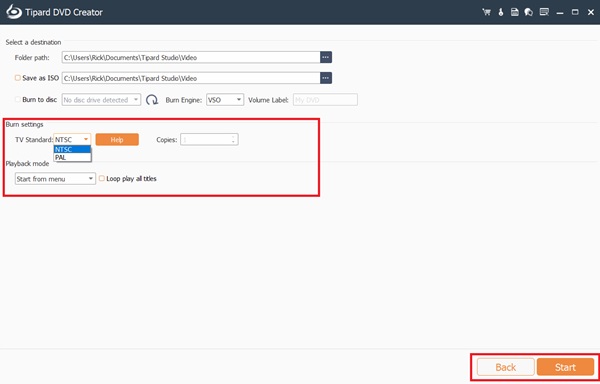
Further Reading:
PAL Format vs. NTSC Format DVD Files - Which is Better
Ultimate Guide to DVD Resolution for a Better Visual Quality
Part 4: FAQs about NTSC and PAL formats
Can I play NTSC DVDs in the UK?
In regions like the UK, DVD players are typically encoded in PAL analog format. However, playing NTSC DVDs will be fine with modern DVD players.
Can Sony DVD players play NTSC?
If you have a Sony DVD player, it can play both analog formats, whether NTSC or PAL. This is because Sony DVD players operate in Region 0 or all formats.
What is SECAM?
Aside from NTSC and PAL, Sequential Color and Memory is another analog format used in regions like France, Russia, and Africa. It operates on 625 signal lines and has a frame rate of 25.
Conclusion
Overall, these two analog color-encoding formats that have run in the past might be considered obsolete due to the rise of digital players. In a nutshell, NTSC format DVD and PAL vary per region, frame rates, and signal lines. Meanwhile, creating a DVD-protected disc for your files can be layered by either of these formats using DVD Tipard Creator.