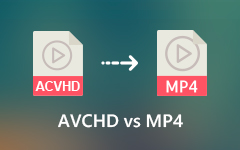Everything You Need to Know About PAL and NTSC DVD Format
If you own DVDs, video games, tapes, or similar media, you've likely encountered the issue of differing video standards. For instance, you might have experienced difficulties playing a DVD purchased in Europe on an American DVD player. This discrepancy arises due to the incompatibility between the NTSC and PAL DVD formats. What are the distinctions between these standards? Which one is superior? And how can you successfully play them? This article will delve into the difficulties of PAL versus NTSC DVD formats to provide a comprehensive understanding. Furthermore, this article will show you how to convert NSTC files to PAL DVD format using the ultimate solution.

Part 1. PAL vs. NTSC DVD
NTSC, short for National Television Standard Committee, represents an analog color-encoding video system employed in DVD players and, until recently, in television broadcasting across North America. As black-and-white television gradually gave way to color in the 1950s, the preceding technical standards became outdated. U.S. broadcasting companies adopted various methods to encode color during this transition, resulting in conflicting standards. It wasn't until 1953 that the National Television System Committee introduced a new TV standard known as NTSC. This format was designed to ensure compatibility with most television sets in the country, regardless of whether they could display color or be limited to black-and-white. Although modern television broadcasting has transitioned to digital formats, the resolution lines and frame rates continue to adhere to the specifications established by the NTSC format. And suppose you are wondering about the NTSC DVD region. In that case, NTSC denotes an analog color-encoding video system employed in DVD players and, until recently, in television broadcasting throughout North America.
On the contrary, PAL, short for Phase Alternating Line, represents an additional analog color television system utilized in DVD and Blu-ray players. Originating in Germany in the late 1950s, the PAL DVD format was created to address specific shortcomings of NTSC, particularly its susceptibility to signal instability during adverse weather conditions, a concern particularly pertinent to European broadcasters. The new standard aimed to rectify this issue by reversing alternate lines in the TV signal, thereby eliminating errors. Additionally, PAL incorporated the locally required picture frequency of 50 Hz. Unlike NTSC, PAL continues to be employed for broadcasting in the countries where it was initially adopted.
Furthermore, a third system exists known as SECAM (Séquentiel couleur à mémoire – meaning "sequential color with memory" in French). Developed in France as an alternative to NTSC, SECAM is utilized in France and Eastern European regions.
Specifications
NTSC (National Television System Committee):
- • Resolution: 525 horizontal lines
- • Frame Rate: Approximately 30 frames per second (29.97 fps)
- • Refresh Rate: 60 Hz (interlaced)
- • Color Encoding: 4.2 MHz subcarrier frequency
- • Color Burst: 8-10 cycles per line
- • Sound Carrier Frequency: 4.5 MHz
- • Aspect Ratio: 4:3 (standard definition)
PAL (Phase Alternating Line):
- • Resolution: 625 horizontal lines
- • Frame Rate: 25 frames per second
- • Refresh Rate: 50 Hz (interlaced)
- • Color Encoding: 4.43 MHz subcarrier frequency
- • Color Burst: 8 cycles per line
- • Sound Carrier Frequency: 5.5 MHz
- • Aspect Ratio: 4:3 (standard definition)
Region Differences
NTSC is utilized in the United States of America, Canada, Japan, South Korea, Mexico, the Philippines, the Netherlands, and several other nations.
PAL is employed across most of Europe and Africa, as well as in China, Australia, New Zealand, India, North Korea, and various other countries. However, there are discrepancies among the countries utilizing PAL:
Performances in Audiovisual Quality
In terms of audiovisual quality, NTSC and PAL exhibit some differences:
Resolution: NTSC typically has a lower resolution compared to PAL. NTSC systems generally have 525 horizontal lines, while PAL systems have 625 horizontal lines. This higher resolution in PAL can result in a slightly sharper and clearer image.
Frame Rate: NTSC operates at approximately 30 frames per second (29.97 fps), whereas PAL operates at 25 frames per second. This difference in frame rate can affect motion smoothness, with PAL often perceived as smoother due to the lower frame rate being closer to the frequency of mains electricity.
Color Fidelity: PAL is often praised for its superior color fidelity compared to NTSC. PAL's color encoding system provides more accurate and vibrant colors, resulting in a better lifelike and visually appealing image.
Refresh Rate: NTSC has a refresh rate of 60 Hz (interlaced), while PAL has a refresh rate of 50 Hz (interlaced). This difference in refresh rate can affect the perception of flicker and overall visual stability, with PAL generally perceived as having less flicker.
Overall, while both NTSC and PAL have their strengths and weaknesses in audiovisual quality, PAL tends to offer slightly better image quality and color fidelity due to its higher resolution and more accurate color encoding system. However, the perception of quality can also depend on individual preferences and viewing conditions.
Therefore, the answer to the question, "Which among the formats should I use?" is PAL.
For most individuals, the preferred choice is PAL. Various video editing software options, like VideoStudio, allow selecting between NTSC or PAL formats when creating DVD outputs.
Part 2. How to Convert NTSC to PAL Format DVD
Converting NTSC to PAL format is difficult for many people, especially beginners. Thus, in this part, we will present a solution to help you easily convert NTSC to PAL DVD format.
Tipard DVD Cloner is one of the most used tools to clone and back up your DVDs. This software can replicate DVD-9 onto another DVD-9 or DVD-5 onto another DVD-5 precisely at a 1:1 ratio, maintaining all original content intact. It also facilitates the conversion of DVD-9 to DVD-5 with excellent fidelity. Moreover, it offers the functionality to back up and duplicate DVDs onto a local disk as either a DVD folder or an ISO image file. It also supports burning ISO files or DVD folders onto DVDs and creating DVDs from ISO images or folders through its DVD duplication capabilities.
How to convert NTSC DVD to PAL DVD using Tipard DVD Cloner:
Step 1Click the download links below to download the Tipard DVD Cloner.
Step 2Open Tipard DVD Cloner on your device. Then, click the File button on the main interface and upload your DVD.
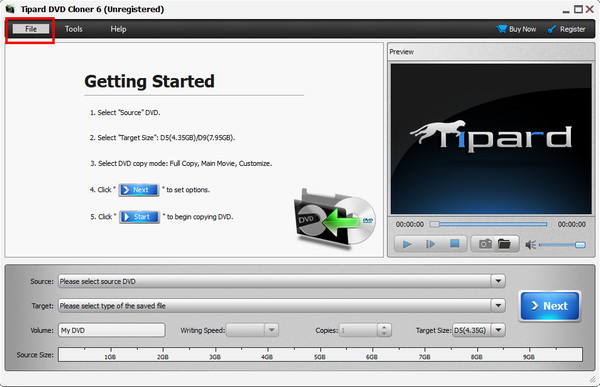
Step 3Next, select your Target Size, then click the Next button.
Step 4Lastly, tick the Start button to start cloning your DVD.
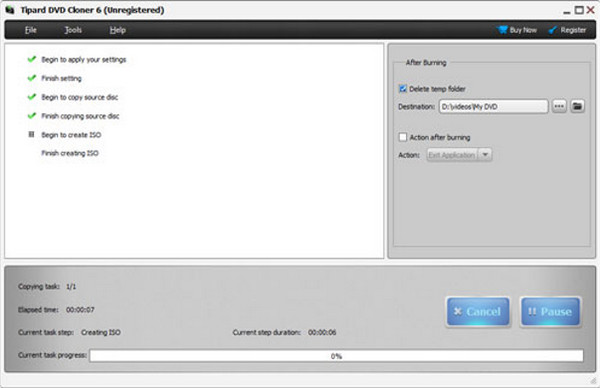
Extended Reading:
Top 5 Methods to Rip PAL DVD to Common Videos
Blu-ray vs DVD - Is a Blu-ray Disc Better Than DVD
Part 3. FAQs about PAL and NTSC DVD Format
Can I play a PAL DVD in the US?
Yes, you can watch a PAL DVD in the US, but make sure your DVD player can handle PAL. Most US DVD players are made for NTSC, which is the standard here. But some DVD players can handle different formats like PAL. Some newer TVs and Blu-ray players might work too. If your device can handle PAL, you should be able to watch the DVD with no problems.
Will NTSC play on any DVD player?
Most DVD players in North America, Japan, and similar places can play NTSC DVDs. But checking if your DVD player can handle them is a good idea. Some DVD players can play DVDs from different regions and formats. Also, some newer TVs and Blu-ray players can play NTSC DVDs. If your DVD player can play NTSC, you can watch NTSC DVDs without problems.
How do I know if my DVD is NTSC or PAL?
To determine if your DVD is in NTSC or PAL format, inspect the DVD's back cover or packaging for symbols or labels indicating its compatibility. You can also verify the region code listed on the DVD.
Conclusion
Now that you know everything you need about the PAL and NTSC DVD formats, you can choose which of the two DVDs you will use. Also, you can convert PAL to NSTC DVD format or vice versa by using the Tipard DVD Cloner.