A Fierce Battle between NTSC and PAL

When you wanna playback video files, you can find the two different options, NTSC and PAL. What are the similarities and differences between the two formats? Which format should you choose for your HD TV? Actually both NTSC and PAL are types of color encoding system that affect the visual quality of content viewed on analog television. Except for NTSC and PAL, there is a third standard as SECAM, which is used in Eastern Europe and France. In order to learn more detail about the two formats, just check more detail from the article now.
Part 1. What are NTSC & PAL formats
NTSC is one of the methods using for encoding color that is used by DVD users. Since color television began to take the place of black and white, some companies in the United States were using a number of different ways to encode color. However, those methods conflicted both with each other and also with the black and white television sets. Sometimes modern television sets do not use the NTSC format any more, the timing and type of signal used carry over, so the format they use is usually called NTSC.
PAL is another color encoding system that is used in DVD player and broadcast television. For NTSC color encoding system may cause the signal lose clarity under poor conditions. In order to solve this problem, PAL video format reverses every second line in the signal, effectively cancelling out errors. Moreover, PAL encoding is often used for over the air broadcasting. What's more, most PAL VCRs and DVD players can play NTSC video, whereas NTSC players generally can't play PAL video.
Part 2. NTSC VS PAL Comparison Chart
As for the major different between NTSC and PAL should be the difference in color encoding. The PAL standard manage color automatically, which use phase alternation of the color signal that removes hue errors. NTSC compared to PAL, has a manual tint control for color correction. That is, if the colors are off-hue, the higher saturation of NTSC system makes them more noticeable and adjustment to be made. For other differences, you can learn more detail from the comparison chart.
| NTSC | PAL | |
| Abbreviation | National Television System Committee | Phase Alternation by Line |
Electrical power system |
In America and other countries that adopt the NTSC signal, electrical power is generated at 60 hertz. That is to say, NTSC signal is transmitted at 60 'fields' per second (30 images are sent out per second). | In Europe and other countries using the PAL signal, electricity supply is 50Hz, which means the PAL signal is sent out at 50 pulses per second (25 images per second). |
| Resolution quality | NTSC television contains 525 lines. And NTSC has a higher frame and image sending speed than PAL. | PAL television has 625 lines. Thus, generally speaking, PAL has better picture quality and resolution |
Countries |
North America, parts of South America, Japan, Taiwan, the Philippines, and South Korea. | Australia, most of Western Europe, China, some parts of Africa, India, and elsewhere. |
| HDTVs | NTSC refreshes the screen 30 times a second, so it is more stable than PAL. | PAL system refreshes the screen 25 times a second. For some types of content, especially high-resolution images (such as those generated by 3D animation), HDTVs using a PAL system may show a slight "flicker" tendency. And the quality is equal to NTSC. |
Part 3. Convert between PAL and NTSC
As you know, PAL and NTSC has some differences in some aspects, they still cause little consequences. However, this does keep European television sets from being functional in the United States and vice versa. That's to say, PAL video or DVD cannot be played on a NTSC system and also NTSC video and DVD cannot be played on a PAL system. Therefore, we should find some method to convert between NTSC and PAL. In order to convert between those two systems, I recommend you to use Tipard Video Converter Ultimate which can help you convert between two formats except NTSC and PAL.
How to convert between PAL and NTSC
Load PAL DVD or add PAL video files
Open Tipard Video Converter Ultimate and click the Add Files button to load DVD or video files. And then you can check the color encoding of the DVD file as PAL.
Choose the Video Format as NTSC
Select a video or DVD you want to make conversion and click the Profile button. You can select the Video Format you want in the drop-down menu. And now you should choose NTSC. Use Apply to All button to convert all the imported movies to the same format. Or you can choose different formats.
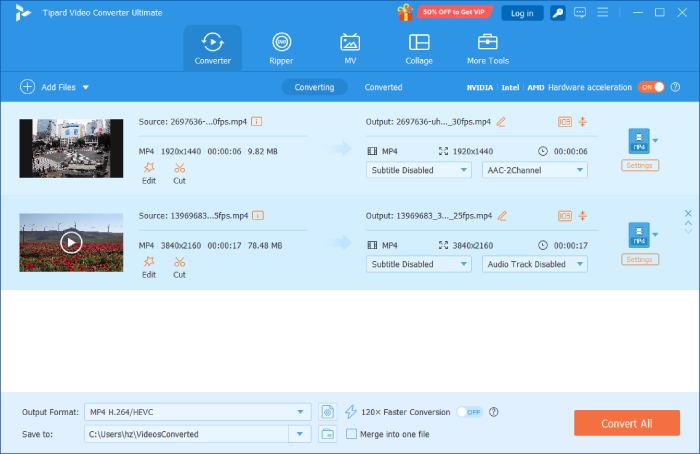
Start converting PAL to NTSC
Once you have converted the format, you will find the converted movie on your computer. So you can play the converted video on the PAL system.
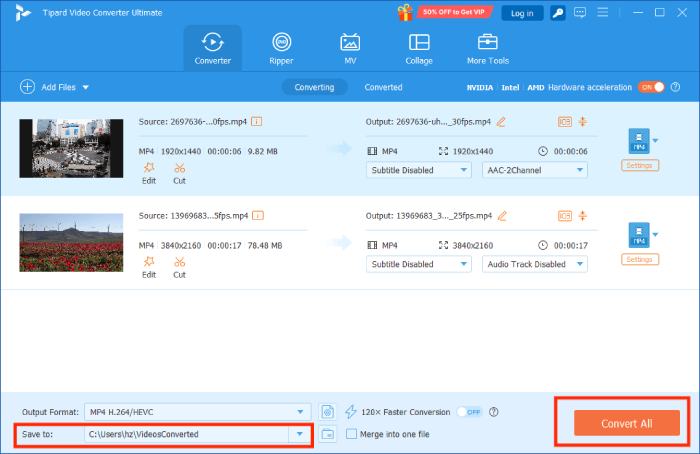
And if you want to convert NTSC to PAL, just change the format of the video and the steps are the same as the above-mentioned steps. For the extra frames must be added to the converted NTSC tape, the movie might be jerky. Of course, when you change NTSC to PAL, the frames should be removed per second or the action may seem unnaturally slow.
Conclusion
NTSC and PAL are two type of color encoding which have some differences in picture quality, electric and so on. Many people may not attention it, thus, we write this article to get more information about the two formats. Besides, the conversion between NTSC and PAL plays an important role in our daily lives, so this is good software for you to make conversion in few easy steps. If you still have any query about NTSC and PAL, just share more detail about your information in the comments.







