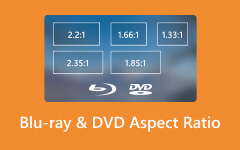Learn What CDs/DVDs Are Made of & The Secret Behind Optical Disk Technology
What CDs are made of has intrigued curious minds for generations, raising questions about the technology that enables us to store vast amounts of data on compact discs. In a quest for understanding, we will dive into the world of optical storage media, which has become a part of our daily lives and is crafted from innovative material to preserve and retrieve data precisely. Allow us to explain more in detail by reading this article.
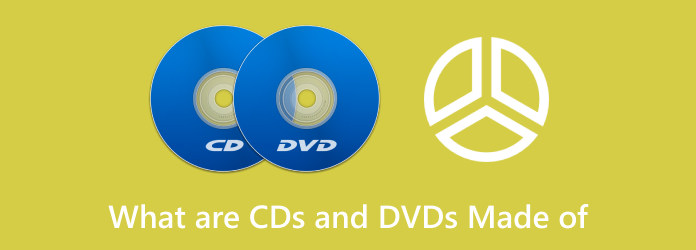
Part 1. What are CD/DVD Discs Made of?
Optical storage media like CDs and DVDs are made from several layers of different materials such as polycarbonate substrate, reflective layer, data layer, protective layer, and others with label printing. To break down what DVDs are made of, you can read the information we have added below.
1. Polycarbonate Substrate
Polycarbonate Substrate is the base of a CD or DVD made of. It is a durable, transparent plastic used as the base of the disc and provides stability and support to the layers above it. This transparent plastic layer is the foundation and provides structural support to the disc. During this process, the substrate is molded with a spiral groove called the track, where data will be encoded later.
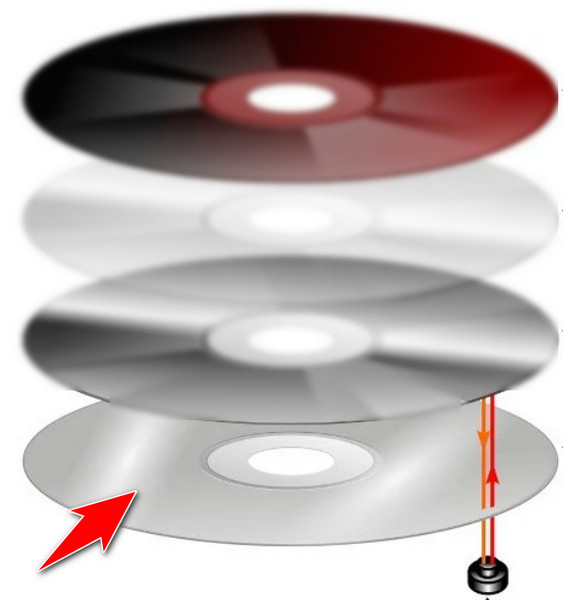
2. Data Layer
Data Layers require a photosensitive dye or a combination of dyes. The dye is designed to change its physical state, typically from amorphous to crystalline, when exposed to the laser's light. During the manufacturing process, the data layer is burned with a laser to create microscopic pits and lands. The presence or absence of these pits and lands encodes the binary data, 0 and 1, representing the digital information.
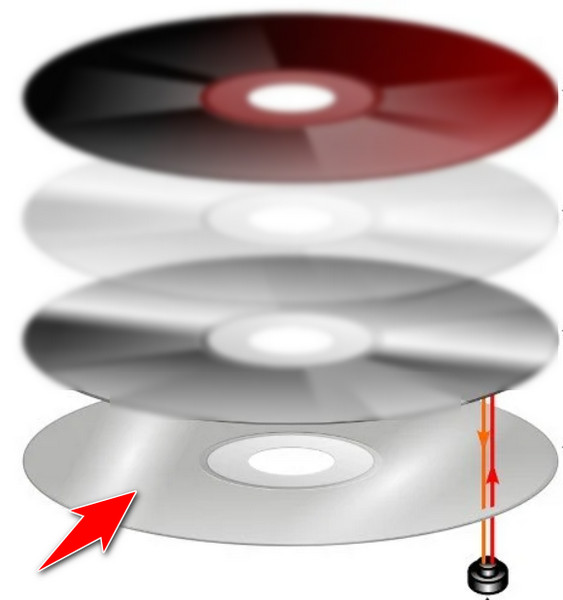
3. Reflective Layer
The Reflective Layer is made of aluminum, silver, or gold sputtered onto the polycarbonate substrate to form the reflective layer. This layer reflects the laser beam emitted by the optical drive laser diode. When the laser hits the reflective layer, it bounces back, indicating the presence or absence of pits, also called depressions, and lands or flat areas on the surface. These pits and lands represent the digital data stored on the disc.
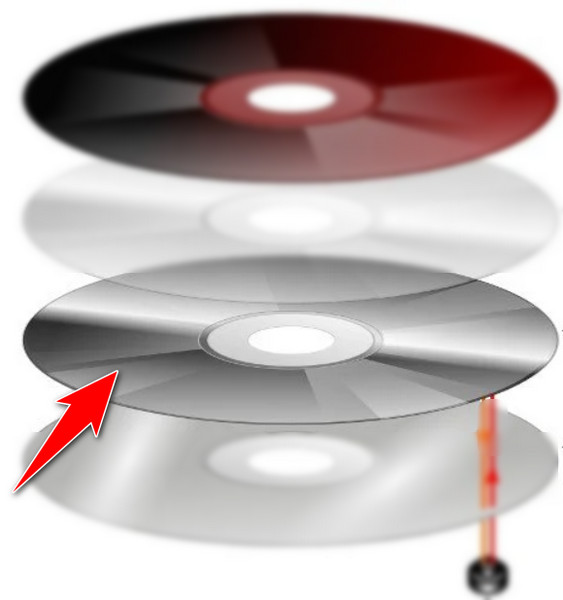
4. Protective Layer
One of the CD materials added to protect from physical damage is the Protective Layer. It is a clear protective lacquer applied over the reflective layer and data layer that serves as protection. This layer ensures the integrity of the data and prevents degradation of the two layers added to it, making the storage time longer.
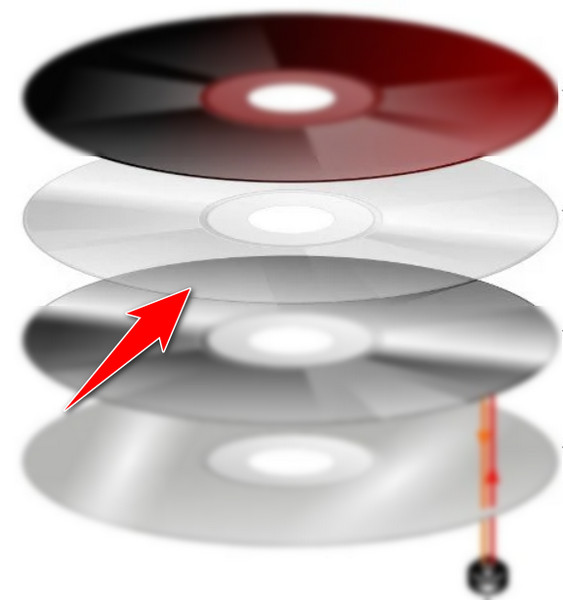
5. Label Printing [Optional]
Label Printing is placed at the top surface of the disc that can be printed with labels or artwork. Printable surface allows for high-quality, full-color printing directly onto the disc. The sole purpose is to provide visual information, branding, or decorative elements on the disc. However, poorly applied labels can unbalance the disc and affect its spin, which may cause errors to read.
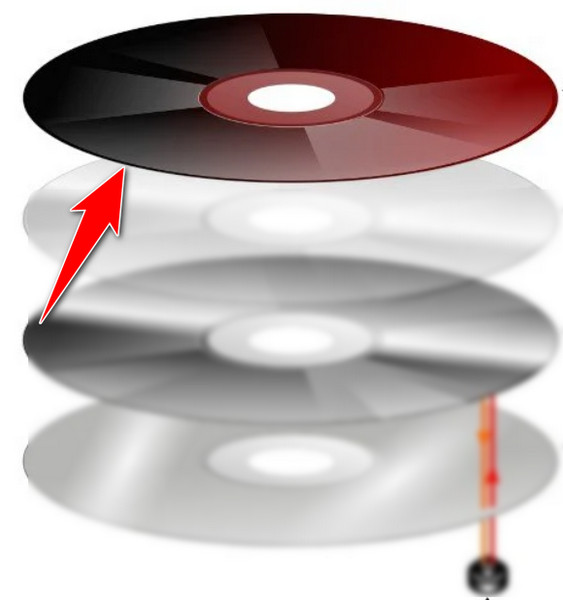
Part 2. How Do CDs and DVDs Work - The Secret of Technology Behind It
How do CDs and DVDs work? This type of disk works based on optical storage technology. Great examples are reading data, encoding and decoding data, data retrieval process, playing audio, video, and writing. Here is a detailed explanation of how they function.
Reading Data
- • Laser Diode: Optical drives in computers and other devices use a laser diode to read data from CDs and DVDs.
- • Focusing the Laser: The laser diode emits a focused beam of light.
- • Reading Pits and Lands: When the disc spins, the laser beam hits the reflective layer. The presence of pits and lands on the data layer causes the laser to reflect differently. A sensor in the optical drive detects this variation.
Encoding and Decoding Data
- • Binary Code: The presence of a pit or its absence on the data layer represents binary data. A pit might represent a 0, and its absence might represent a 1.
- • Decoding the Pattern: As the disc spins, the laser reads this pattern of pits and lands. The drive's electronics decode this pattern back into binary data.
Data Retrieval Process
- • Tracking and Servo Systems: The optical drive's tracking and servo systems ensure that the laser follows the spiral track and constantly focuses on the data layer, even if the disc is slightly scratched or warped.
- • Error Correction: Optical discs have error correction codes, such as Reed-Solomon, embedded in the data. These codes enable the drive to correct errors caused by minor scratches or defects on the disc's surface.
Playing Audio and Video
- • Audio CDs: For audio CDs, the binary data is converted into analog signals, which are then sent to the audio output for playback through speakers.
- • Video CDs: For DVDs, the digital data is decoded into video and audio signals, which are sent to a television or monitor for playback. DVDs can also contain menus, subtitles, and multiple audio tracks, allowing interactive multimedia experiences.
Writing [For Recordable Discs]
- • Recording Data: In the case of recordable CD or CD-R and DVDs, DVD-R or DVD+R, a high-power laser changes the dye's physical state on a recordable layer, creating pits and lands. This process encodes new data onto the disc.
- • Re-writing [For Re-writable Discs Only]: Re-writable discs like CD-RW, DVD-RW, and DVD+RW use phase-change materials that can be changed back and forth between crystalline and amorphous states. A lower-power laser alters the material's state, allowing the disc to be rewritten multiple times.
Part 3. In Case You Want to Burn a CD or DVD Yourself [Leading CD/DVD Creator]
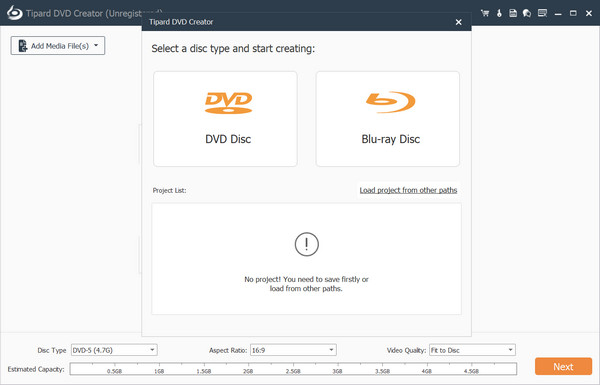
With Tipard DVD Creator, you can backup important data, files, documents, and multimedia content on your computer to CD or DVD with ease. It provides additional physical storage options, ensuring data safety. The disks you have created and burned using this app are played in most physical and media players accessible to you. Additionally, it features audio wherein you can add an audio track, subtitle, merge, or split a chapter within the disk. Plus, it offers an option to edit the video files with the trimmer, cropper, and watermark and adjust the effect of the video. Get the app and use it by clicking the download button we have added.
Further Reading:
What is Blu-ray: Complete Definition and Way to Play Blu-ray
Introduction & Comparison of DVD-R, +R, and Other DVD Types
Part 4. FAQs about What Are CDs and DVDs
When did the CD come out?
CD first released to the public was on October 1, 1982. It began a new era in audio and data storage technology, revolutionizing how people listen to music and store digital information.
How much does a CD weigh?
A standard 12 cm, 4.75 inches in diameter CD typically weighs about 16 grams or 0.56 ounces. This weight may vary slightly based on the specific type of CD or the presence of additional features, such as printable labels.
Are there any precious metals in CDs?
Yes, CDs contain precious metals. The reflective layer of a standard CD is made of aluminum, a non-precious metal. However, some higher-end or specialized CDs, such as gold, use a thin layer of gold as the reflective surface. Gold CDs are often used in audio mastering and archival applications due to gold's excellent reflective properties and corrosion resistance.
What is the best CD case to use?
Jewel case is the standard CD case used by many, even the manufacturer of the disks. But there are different types of CD cases that you can choose from, starting with their sturdiness and flexibility.
Can CDs and DVDs degrade over time?
Yes, CDs and DVDs can degrade over time due to exposure to light, heat, and humidity. This degradation might result in a loss of data integrity and readability. Storing discs in a cool, dark, and dry environment can help prolong their lifespan.
Conclusion
In summary, CDs and DVDs work by using lasers to read patterns of pits and lands on the data layer, which represents binary data, which makes the CD invention unique. This technology allows for the storage, retrieval, and playback of digital information, making optical discs a versatile and widely used storage medium. Now that you have known this information, you better share it with others to help them know more about CDs and DVDs.