About | Privacy Policy | Terms of Use | Support | Contact Us
Copyright © 2026 Tipard Studio. All Rights Reserved.


Points:0
Redeem
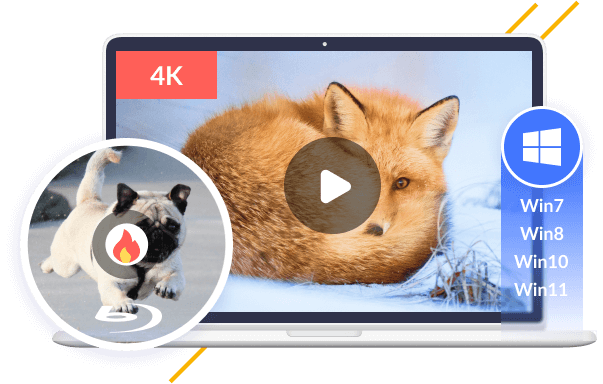
Tipard Blu-ray Creator has the ability to burn Blu-ray discs with videos in any resolution, like 4K UHD, 1080P, HD, and SD videos. This Blu-ray burner also supports many video formats, like MP4, MOV, MKV, AVI, WMV, recorded videos, QuickTime videos, and more. All formats and resolutions of videos will be converted to Blu-ray format videos automatically. You can burn one or multiple video files to a Blu-ray disc/folder/ISO file at a time.
You can burn videos to BD-25 and BD-50 Blu-ray discs as you like. This marvelous Blu-ray burner software can work well on Windows 11/10/8/7 computers. The output Blu-ray disc will be compatible with any popular Blu-ray player device, like Panasonic, Sony, Magnetar, Samsung, LG, etc. Enjoy your Blu-ray movies with a home theater viewing experience.

Besides creating Blu-ray disc, you can also use this Blu-ray creator to burn video to a Blu-ray folder (BDMV and CERTIFICATE) or ISO image. Then, you can not only watch Blu-ray movies in a Blu-ray player but also on your computer. When you burn videos to a Blu-ray ISO or folder, you can burn them to a Blu-ray disc in the future. Whether you want to make a Blu-ray disc for your Blu-ray player, or create a Blu-ray folder or ISO file for long-term preservation and better sharing, this powerful Blu-ray burner can be your best choice.
The Blu-ray ISO image and Blu-ray folder have the same structure as a Blu-ray disc. Therefore, you can still watch Blu-ray movies in high quality on your PC. When you burn them to a Blu-ray disc, you can still enjoy the original Blu-ray quality on any Blu-ray player.

You can add a menu to your Blu-ray. Tipard Blu-ray Creator provides you with various menu templates, including Memory, Music, Reminiscence, Christmas Time, Dancing Fireworks, Halloween Lamp, and more. You can also adjust the title name, title frame, and button on the Blu-ray menu. These menu templates have pretty and convenient controls for playing, pausing, fast-forwarding, going to the next chapter, etc.
What's more, you can freely download more menu templates and edit the Blu-ray menu by changing the menu style, modifying the text on the menu, etc. You can also select a song and photo from your computer as the background music and image for your Blu-ray movie. Besides, you can set the menu play loop duration as you like.

This Blu-ray maker also serves as a video editor, which means you can use it to enhance or edit your videos before you burn them to a Blu-ray disc, ISO image, or Blu-ray folder. This Blu-ray burner enables you to add, adjust, or replace subtitles and audio tracks of your videos. This feature also allows you to choose the language in the audio and subtitile tracks and fix the audio and video out of sync problem.
You can also clip the video length to only save the useful part and crop the video to better fit the screen. Tipard Blu-ray Creator can also help you set output effects by adjusting brightness, contrast, saturation, and hue. If you want to protect your copyright, you can also add a text or image watermark to your Blu-ray disc, ISO, and Blu-ray folder.

It's great to watch Blu-ray movies on a home theater. However, you need to ensure that the Blu-ray movies have excellent video and audio quality, and that's what Tipard Blu-ray Creator can do for you. It is the best Blu-ray creator that can offer the best video and audio quality for your Blu-ray movies.
When you author a Blu-ray disc/ISO/folder, you can choose the video resolution from SD to 1080P and adjust the frame rate and encoder, getting the best video quality a Blu-ray movie can reach. Tipard Blu-ray Creator can also offer AC3 and PCM audio encoders, which can offer lossless compression, 5.1 channels, and Dolby and DTS surround techniques. All of these excellent features can offer an immaculate Blu-ray viewing experience!

With its intuitive interface and user-friendly design, Tipard Blu-ray Creator can help you easily burn video to Blu-ray disc and create Blu-ray folder/ISO file with any video you have. This Blu-ray burner has the most understandable on-screen prompts and the easiest workflow. Even if you are a beginner, you can burn or author a Blu-ray with only a few clicks.
Moreover, this Blu-ray burner supports GPU acceleration. with the adoption of the latest NVIDIA® CUDA™, AMD APP Acceleration, and Intel® Quick Sync Video Tech, it guarantees you a super-fast Blu-ray creation speed. Intuitive interface, high output quality, and fast creation speed can give you the best user experience.
Tipard Blu-ray Creator also has some very useful and practical features that can help you seamlessly create a Blu-ray. You will fell free and easy and get great convenience when you use those features to burn or author a Blu-ray.
Make Multiple Blu-rays
You can burn a Blu-ray disc, ISO, and Blu-ray folder in multiple copies. Choose your desired number of copies, and then you can change blank Blu-ray discs one by one to burn videos to those discs.
Show Blu-ray Size
When you add your videos to Tipard Blu-ray Creator, it will show you the total size of the output Blu-ray disc, ISO image, or Blu-ray folder. It can help you check if your Blu-ray disc has enough capacity.
Preview Blu-ray
When you author or burn Blu-ray, Tipard Blu-ray Creator lets you preview the Blu-ray at any time. For example, you can check if your Blu-ray menu looks nice or if the entire Blu-ray structure is smooth.
1. Add Media Files
Click the Add Media Files button to add your videos to this program.
2. Add Menu to Blu-ray
Click the Next button. Then, choose a menu template for your Blu-ray. You can also use your own photo as the menu background and add a background music.
3. Create Blu-ray
Click the Burn button to go on. Here, you can decide to burn a Blu-ray disc, ISO, or folder. Finally, click the Start button to burn your Blu-ray.



System Requirements
Supported OS: Windows 7, Windows 8, Windows 10, Windows 11
CPU: 1.2GHz Intel or AMD CPU, or above
RAM: 1G RAM or higher recommended
Input Formats
Video: 3GP, AVI, DV, FlV, MOD, MJPEG, MKV, MPEG, MPEG4, MPV, QuickTime, RM, TOD, Video Transport Stream Files, Windows Media Files
HD Video: HD MPEG2, HD MPEG4, HD QuickTime, HD WMV, HD TS, HD MTS, HD M2TS, HD TRP, HD TP
Output Format
Blu-ray: Blu-ray disc, Blu-ray folder, Blu-ray ISO file
Image: JPEG, PNG, BMP (snapshot image)

Tim
Student
This Blu-ray creator works just as I expected! I record some videos with my Sony camcorder and want to burn them to Blu-ray disc. This fantastic software does me a great favor.

Doisy
IT Engineer
Easy to use! In just a few clicks, I make Blu-ray folders with some of my movie collections. When I get Blu-ray discs, I will burn these Blu-ray folders to Blu-ray discs.

Sam
Photographer
I use it to create Blu-ray with MP4 videos. The creating speed is fast and the Blu-ray quality is also good. Really good Blu-ray creator for me.
Is Tipard Blu-ray Creator safe to use?
Yes, it is. Tipard Blu-ray Creator is a clean and secure program that can help you burn or author Blu-ray disc, ISO, and folder. It won't do anything harmful to your device, data, privacy, or anything else.
What's the difference between burning and authoring Blu-ray?
Burning a Blu-ray only put media files to a Blu-ray disc, while authoring a Blu-ray will create Blu-ray structure, including titles, chapters, subtitles, menu, and more.
How can I register Tipard Blu-ray Creator?
After you purchase Tipard Blu-ray Creator, Tipard will send you an email covering a registration code to your email address. Check it in your Inbox folder (maybe Spam or Deleted folder) and use the registration code to register Tipard Blu-ray Creator.

Your Best Blu-ray Creator Solution!
100% Clean & Safe
30-Day Money Back Guarantee