Free download AVCHD Converter to convert AVCHD to MP4, AVI, MOV, WMV

Part 1: What is AVCHD Converter?
Have a lot of AVCHD videos recorded by camcorders like Sony, Panasonic, JVC, Canon, etc. in hand? It will be a great trouble if you want to enjoy the AVCHD videos on your iPhone or iPad, or to edit in video editing software for further use. How to deal with these AVCHD videos? You have to convert these AVCHD videos to popular video formats that can be accepted by you device/video editing software like MP4, AVI, MOV, WMV and others via AVCHD Converter.
Tipard AVCHD Video Converter has the capability to convert AVCHD videos to any video format like MP4, AVI, MOV, WMV, MPEG, according to your needs on both Windows and Mac. The versatile AVCHD Converter can also convert AVCHD videos to audios files to enjoy on various player devices. What's more, the program provides multiple video-editing features.
With this AVCHD Video Converter, you can convert AVCHD to MP4, MOV, AVI, WMV, MP3, FLAC, AAC, ALAC, and other video and audio formats for playback on iPhone, iPad, iPod, Android/Windows phones/tablets, and other portable devices. Also you are enabled to import AVCHD files to video-editing software including iMovie, Adobe Premiere, Final Cut Pro, etc.

- Convert AVCHD video to AVI/MP4/WMV/MOV format
- Support M2TS, MTS, TS and other HD video formats
- High converting speed to convert files with AVCHD Converter
- Multifunctional edting features to customize the output video
Part 2: How to convert avchd to MP4/MOV/AVI?
Add AVCHD videos
Launch AVCHD Converter; click "Add Files" or just drag and drop the AVCHD video to load into the program.
Tips: AVCHD videos always are stored with a file extension of .mts or .m2ts.
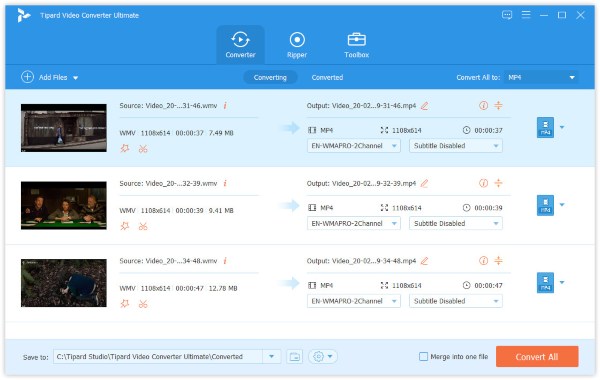
Choose output formats and destination
Set output format from the profile list of the AVCHD Video Converter. Here you can choose to convert AVCHD to MP4, MOV, AVI, WMV, as well as other video and audio formats like MPG, MKV, VOB, FLV, M4V, VOB, MP3, AAC, M4A, FLAC, WAV, WMA, and more.
This AVCHD File Converter also enables you to convert AVCHD to HD videos according to your device's resolution.
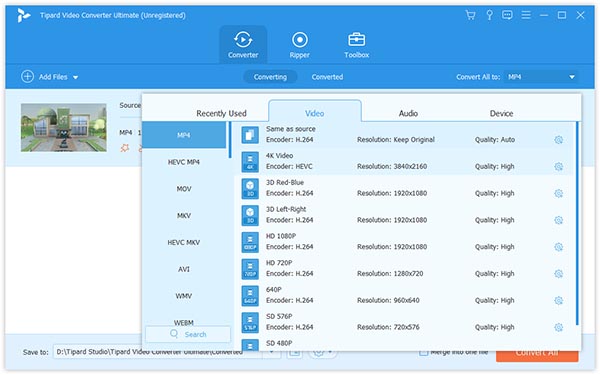
Edit source AVCHD videos (optional)
Before converting AVCHD videos to your needed format, you can customize the source AVCHD file with the editing features of the best AVCHD Converter. You can trim the video length, crop video frame, add watermark and adjust effects like brightness, contrast, saturation, hue and volume.
For two or more AVCHD clips, you can choose to merge them into one single video.
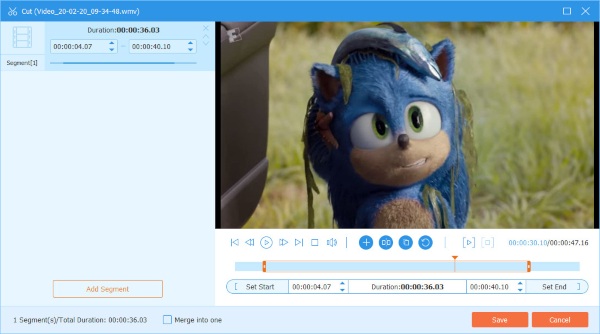
Convert AVCHD to MP4/AVI/MOV/WMV, etc
After you have set the output profile and edited the effects if needed. Hit the big "Convert All" button to start converting AVCHD video to your chosen format.
The AVCHD conversion won't last long with this AVCHD Converter. It will be even faster if your computer adopts nVidia Cuda or AMD Acceleration graphics cards as this AVCHD Video Converter fully supports these two graphic acceleration technologies.
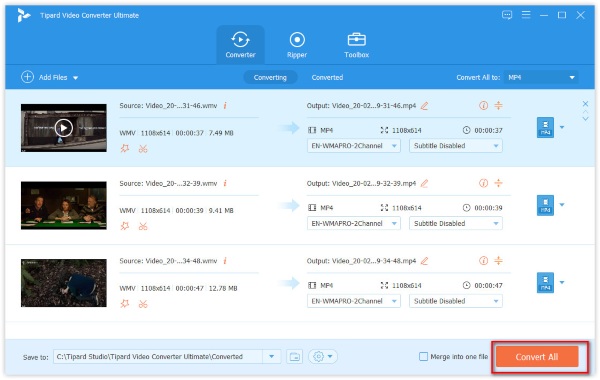
Additional knowledge
What is AVCHD? AVCHD (Advanced Video Coding High Definition) is compression method widely adopted by high definition camcorders to record and store videos. AVCHD videos have a clear picture for the high resolution. But it cannot be accepted by most portable devices or video editing software like iMovie, Final Cut Pro, etc.
You can learn more about AVCHD here: What is AVCHD video format?







