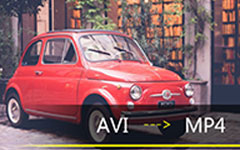What is AVCHD Video Format: Detailed Information

Part 1: Let's know about AVCHD
AVCHD (Advanced Video Coding High Definition) is a kind of video compression format developed by Sony and Panasonic. It is commonly adopted by camcorders to record and playback high definition videos. AVCHD videos adopts MPEG transport stream container format and has an MTS or M2TS file extension.
Tech Specs
- Video & Audio Compression:
The video compression standard of AVCHD is based on MPEG4 AVC/H.264. And it has a wide range of video resolutions including 1080p, 1080i, 720p, 480i, etc. The aspect ratio of AVCHD videos can be the nowadays popular HD 16:9 widescreen or the traditional 4:3 standard.
As for the audio compression, AVCHD supports Dolby 5.1 channel AC-3 audio as well as uncompressed linear PCM audio. Stereo and multi-channel surround are both supported by AVCHD.
- Media:
AVCHD can be recorded and saved in various recording media including 8cm miniDVD (1.4GB-5.2GB), memory cards, solid-state memory and hard disk drives.
- System:
AVCHD adopts MPEG Transport Stream which is a standard container format for transmission and storage of audio, video, and other relevant data.
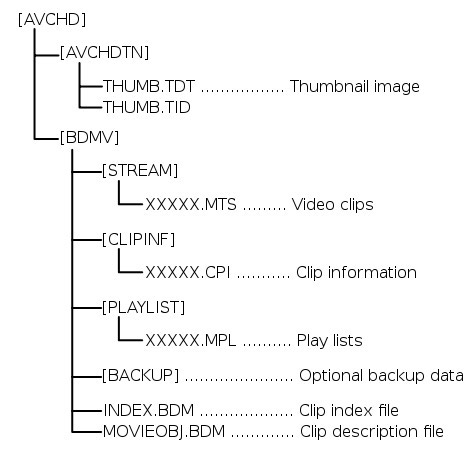
As you can see in the structure of AVCHD, audio, video, subtitle, and ancillary streams are multiplexed into an MPEG transport stream (MTS) under the directory of BDMV. AVCHD have a Blu-ray like (but not exactly similar) structure, with a BDMV and a CERTIFICATE folder at its root. That's why some Blu-ray player or drive (AVCHD marked) can accept and play AVCHD videos.
Due to the MPEG Transport Stream container, AVCHD videos always have an mts (on camcorder) or m2ts (after import to computer) file extension.
Part 2: Advantages and Disadvantages of AVCHD
Advantages of AVCHD video format
- 1. AVCHD has a resolution up to Full HD 1920×1080. That is to say, AVCHD camcorders can record much more clear videos than traditional HDV cameras.
- 2. The size of AVCHD is smaller compared with other formats. The efficient MPEG4 AVC/H.264 compression codec contributes a lot to the reduction of the size of the AVCHD file.
- 3. AVCHD camcorders use Tape-less media such as miniDVD, memory card, solid-state memory or hard drive which have bigger space and can record longer time-length videos than HDV. Also these media make it easier to import the recorded AVCHD videos to computer for sharing or editing.
- 4. Compatible with some Blu-ray drive/players (With AVCHD logo marked). Thanks to the similar BDMV structure, some Blu-ray drive/players can accept and play AVCHD discs.
Disadvantages of AVCHD format
Though AVCHD has many advantages over the traditional HDV videos, still it is not a well-content format for us. AVCHD videos cannot be accepted by most portable devices, and that makes it impossible for us to enjoy the recorded videos directly on our iPhone or iPad or programs like Windows Media Player and VLC. The AVCHD videos cannot be uploaded to websites like YouTube to share with friends either.
Part 3: Ways to enjoy AVCHD videos
- 1. Play AVCHD files on PC/Mac
Traditional players like Windows Media Player and QuickTime don't support playback AVCHD videos. So if you want to watch full-HD 1080P AVCHD videos on Windows or Mac, you need a third-party Video Converter Ultimate. Here's a step by step tutorial on how to play AVCHD videos on computer.
- 2. Convert AVCHD files to compatible formats
To convert AVCHD to other videos for playback on popular devices like iPhone and iPad, or upload to YouTube to share with friends, you can try AVCHD Converter. For detailed steps, visit Convert AVCHD to MP4/AVI/MOV/WMV, etc.

- Convert AVCHD video to AVI/MP4/WMV/MOV format
- Support M2TS, MTS, TS and other HD video formats
- High converting speed to convert files with AVCHD Converter
- Multifunctional edting features to customize the output video