About | Privacy Policy | Terms of Use | Support | Contact Us
Copyright © 2025 Tipard Studio. All Rights Reserved.
Tipard Creative Zen Converter Suite for Mac is an affordable discount suite of Creative Zen Video Converter for Macand DVD to Creative Zen Converter for Mac. More specifically, this Tipard Creative Zen Converter Suite for Mac can convert video to Creative Zen Mac, as well as convert DVD to Creative Zen Mac. Plus, this Creative Zen Converter Suite for Mac can convert or extract the videos and DVD to Creative Zen MP3, WMA and WAV...audio formats.

Convert DVD for Creative Zen on Mac
Convert DVD to Creative Zen AVI, MPG video format.
Convert videos for Creative Zen on Mac
Convert MPG, MPEG, MPEG2, VOB, MP4, M4V, HD video to Creative Zen video.
Powerful Editing Functions
Trim, crop, merge, watermark video clips and adjust video effects. You can get many different styles of videos made by yourself.

Preview and design the video effect
When you are previewing the final effect, the Effect button assists you to design and customize the movie effect by changing video Brightness, Contrast, Saturation.
Get multiple output formats only once conversion
Set multiple output formats for converting at the same time. So you can get those videos at one time conveniently.
Select audio track and subtitle
Tipard Creative Zen Converter Suite for Mac allows you to choose the audio track and subtitle (No Subtitle) for your converted video.
Easy to use and high-speed conversion
With the intuitive interface and professional technology, you can get the target video easily at the overwhelming speed.
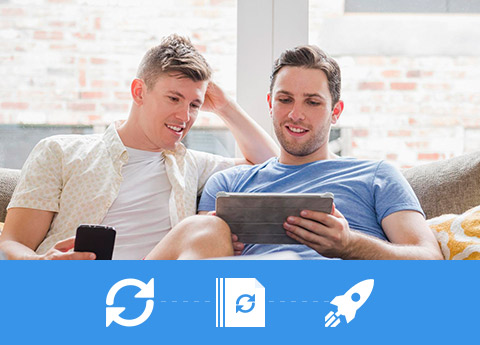
OS Supported: macOS 10.12 or above (highly support macOS Tahoe)
Processor: PowerPC® G4/G5, Intel® processor and Apple M2/M3/M4/M5 chip
Hardware Requirements: 512MB RAM, Super VGA(800×600) resolution, 16-bit graphics card or higher
| Supported Interface Languages | |
| Language Types | English, French, German, Japanese |
| Support Input File Formats | |
| DVD | DVD-Video, DVD folder, DVD IFO file |
| Video | MPG, MPEG, MPEG 2, VOB, DAT, MP4, M4V, TS, RM, RMVB, WMV, ASF, MKV, AVI, 3GP, 3G2, FLV, SWF, MPV, MOD, TOD, QT, MOV, DV, DIF, MJPG, MJPEG |
| Audio | MP3, MP2, AAC, AC3, WAV, WMA, M4A, RM, RAM, OGG, AU, AIF, AIFF, APE, FLAC, NUT |
| HD Video | HD TS, HD MTS, HD M2TS, HD MPG, HD MPEG,HD MP4, HD WMV, QuickTime HD MOV, HD H.264, HD RM |
| Support Output File Formats | |
| Video | MPEG-4, H.264/MPEG-4 AVC, AVI, WMV, MPEG-1, MPEG-2 |
| Audio | AAC, AC3, AIFF, AMR, AU, FLAC, MP3, M4V, MP2, OGG, WAV, WMA |
| HD Video | H.264, HD H.264/MPEG 4 AVC |
| Snapshot Image | JPEG, PNG, BMP |
| Support Devices | |
Creative Zen |
|
Top 5 Free Screen Recorder Software of 2025
Need to record your own gaming videos and software tutorials, or stream them live? Check the top 5 free screen recorder Software of 2025.
How to Record Minecraft Gameplay on PC Easily without Lag
After creating a wonderful world in Minecraft, how to record Minecraft videos on PC to share your masterpiece on YouTube? You can learn two easy ways in this article.
Tips and Tricks About Camtasia You Should Know About
This article will cover everything you need to get started using Camtasia to record screen, digital video or create demos.