Shooting video has never been a problem because of the enhanced cameras on the Smartphone, drones, rig cameras, etc. Nevertheless, even with the best video cameras, an unpleasant experience of shakiness or blurriness can cause a main scene captured in motion picture or lose a priceless moment only once. This is where a video stabilizer emerges and becomes the video creator's best friend. In this review, you will find all the best options to eliminate the footage shake and improve your filmmaking.

Part 1. 3 Most Popular Video Stabilizers - Best Choices to Stabilize Video on PC
1. Tipard Video Converter Ultimate - Best Choice for Everyone With AI
As mentioned above, this new AI integration is a unique feature of the Tipard Video Converter Ultimate program, making video stabilization easy for clients and customers. The app works well even with a single tap to eliminate the shakiness that is in your video and produce a stabilized one. Say goodbye to footage shot with shakiness that turns blurry because this solution is all you need. Furthermore, now you can add your videos to increase brightness and contrast, increase the resolution for a better look, and reduce noise in videos for a clearer picture. Its optimized video compatibility allows you to work on nearly any file type, making it an ideal choice for personal or professional.
But what sets Tipard apart is its simplicity, which makes it easy for non-specialists to produce high-end projects with little or no editing skills. For someone who hastily tries to declutter, like old family videos, for example, or a content creator wanting to refine clips for YouTube and Instagram, among others, Tipard is very thoughtful. Its AI-based tools are time-saving and less time-consuming, so one can concentrate more on the narration than the sliders.
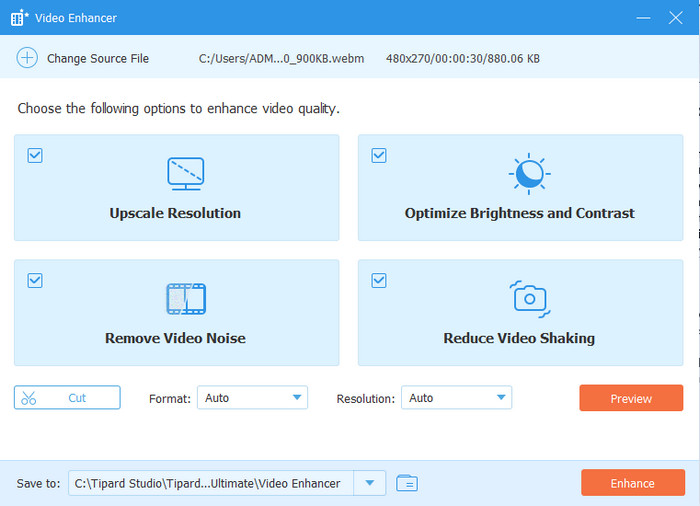
2. Stabilizo
Stabilizo is an efficient and simplistic application with a stability video option and no advanced features most video apps offer. Its main idea is to stabilize videos that turn out shaky, and it does this incredibly well, with no need for fine-tuning. Due to its light nature, it runs quite well even on older computers or systems with low processor power. Moreover, Stabilizo works quite fast, meaning that one will not have to wait hours for the videos to be rendered for stabilization.
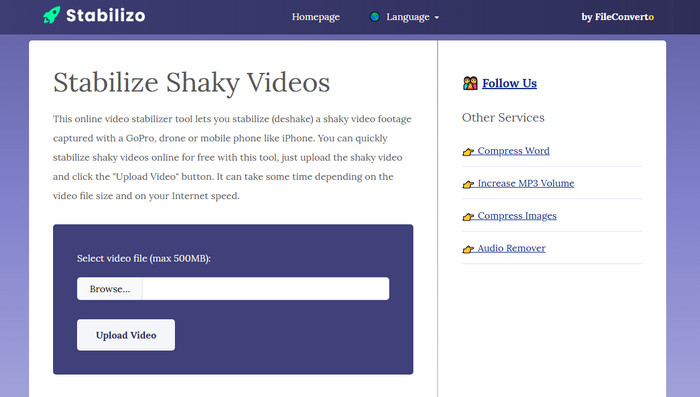
Of course, Stabilizo contains few features of the more complex tools, which is its virtue. It is ideal for those requiring a dedicated stabilizer rather than wanting to invest in an editing suite. Non-experts and occasional users will love the sleek design and simplicity – which means it’s perfect for fast-paced work or rapid editing.
3. DaVinci Resolve
DaVinci Resolve is a popular application used in video editing; it comes equipped with highly professional stabilization features. It is possible to use some stabilization options automatically or manually, and the program is very accurate. Its sophisticated algorithms can minimize the mechanical movements of cameras tied to the scene's natural motion. Also, this tool can be applied to the most versatile editing sequence that DaVinci Resolve provides, including color correction, waveform manipulation, and video FX.
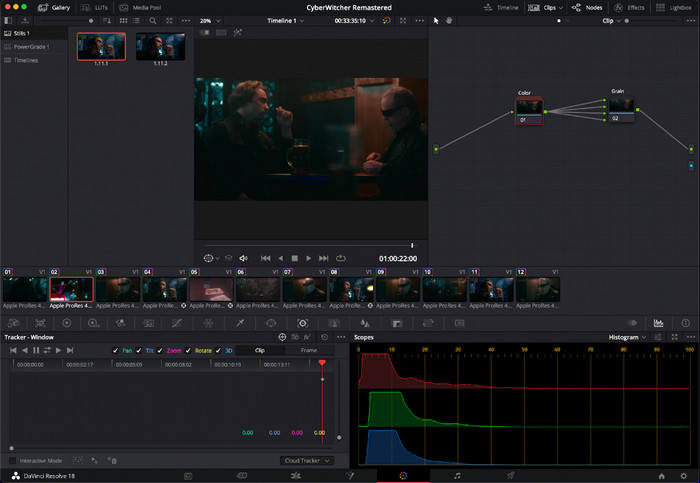
DaVinci's Resolve stabilize video has unique features that make it stand out. Still, it has a high level of difficulty, thus making it better for intermediate or pro users. However, the free version provides tremendous features, including stabilization tools you will find in the paid version. At the same time, the royalty-paying studio version offers cinema quality for those who want to take their projects to the next level. Plus, if you export any project you have done here, you will not need to remove the DaVinci Resolve watermark if you purchase it.
Part 2. Top 2 Free Video Stabilizers for Video Stabilization on Web
1. CapCut Free Video Stabilizer Online
Want to add professionalism to your browser-based videos? Use CapCut’s Free Video Stabilizer Online option as a stabilizer video. CapCut is one of the most well-known tools because of its clear interface: upload low-quality videos with shaky movements and get a smooth video after some time. The processing is entirely conducted in the cloud, so it will not confiscate many of your system’s cycles. It supports various file formats and retains editing tools to cut, split, or optimize the video.
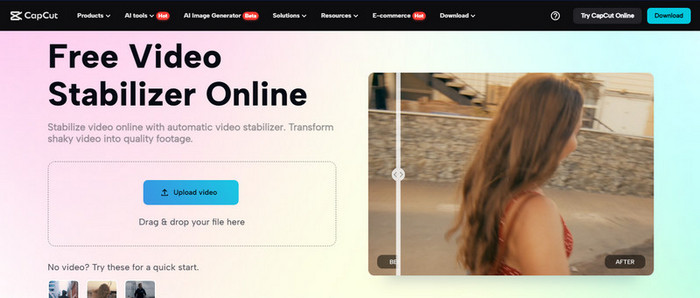
Another thing that makes CapCut special is that it is relatively easy to use. Across both the desktop and mobile models, innovation in the stabilizer conforms to operation without causing a steep learning curve. It is ideal for social media influencers or those who post content on social platforms or use YouTube without paying for the sophisticated software. As a plus, CapCut’s web-based system works in synergy with its mobile application, and thus, one can edit videos seamlessly across the two interfaces.
2. OnlineVideoCutter.com - Stabilize Video
Specifically, many users learn about the OnlineVideoCutter.com - Stabilize Video tool and find an effective way of making their video smoother within a few clicks. Lacked in versatility, the concept provides ample stabilization for those who do not wish to spend time on other features. You upload your video, activate the stabilization effect and download a new version of the video, all in a few minutes.
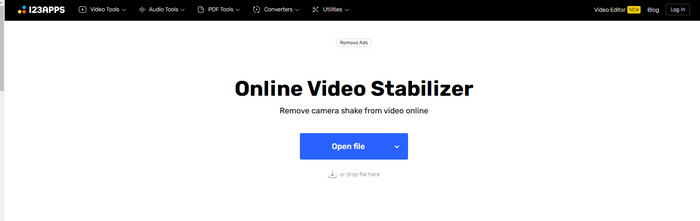
Simplicity and effectiveness differentiate this online video stabilizer from the rest. It runs from within your browser, meaning you do not need to download/install anything or have a powerful computer. While it doesn’t offer advanced features like AI enhancements, it excels at its primary purpose: devoid of earthbound issues when it comes to stabilizing videos almost immediately. It’s a fine choice for all those who need a simple tool that can stabilize videos but do not wish to engage themselves in professional software.
Part 3. Video Stabilizers on iPhone/Android
1. InShot
Overall, InShot is a remarkably universal and multifunctional enhancing application that incorporates the ability to stabilize a video and a set of tools to edit it. Casual users and content creators will find this gadget perfect because the stabilization feature can handle shaky footage well. Moreover, you can also cut your videos, add effects and transitions, titles and music, and customize your project for social media platforms such as Instagram or TikTok.
The navigation is simple and understandable, and all the options for exporting videos have high definitions to give the impression of professional work.
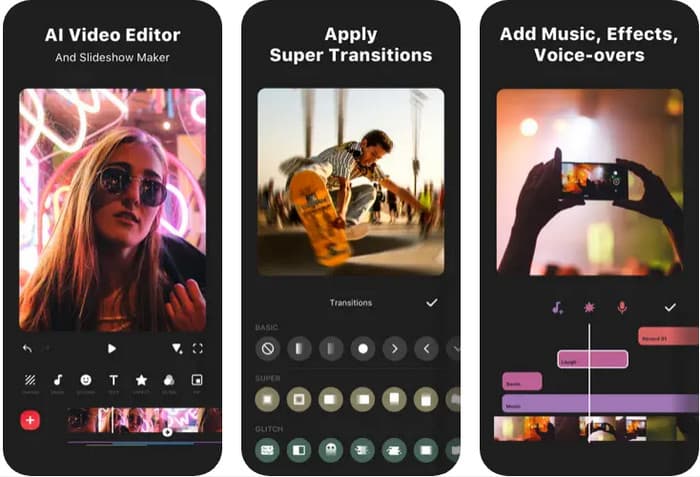
All the basic functionalities are fairly impressive in the free model of this iPhone video stabilizer. However, achieving more refined features and eliminating watermarks can be possible only by upgrading to the paid version. Although they offer reasonable prices, upgrading if one frequently uses the product can nonetheless be deemed necessary.
2. Google Photos
For instance, the Google Photos app offers a perfect solution to such tasks as it has a video stabilization mechanism that takes only one tap. It is most suitable for audiences who might need the software to stabilize their videos and do not wish to invest time in editing software. Phone stabilizer for video is done effectively in the cloud; hence, the results are smooth without stressing your device. Video sharing is also possible through this app and any device connected to Google, making storing, accessing, and sharing your videos easy. It only has some of the options of professional editors. Still, it is very easy to use and very reliable for the everyday user who wants to make their videos ready for sharing.
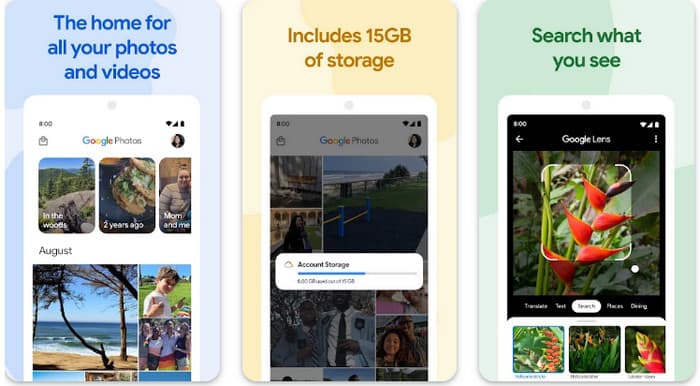
3. PowerDirector
With this in mind, PowerDirector boasts great video stabilization for iPhone features intended for users whose work demands high levels of professionalism. Its stabilization feature perfectly suits activities or scenes involving much movement to guarantee viewers a seamless flow with little to no input required. PowerDirector also has a feature set for editing complete with features such as motion tracking, green screen support, 4K video enhancer and more features for adding transitions, effects and overlays. The plan offers a good feature set, but in the paid plan, there are additional options, and you would not need to remove the PowerDirector watermark - it is ideal for professional users who need to create professional-looking videos with limited access to a studio.
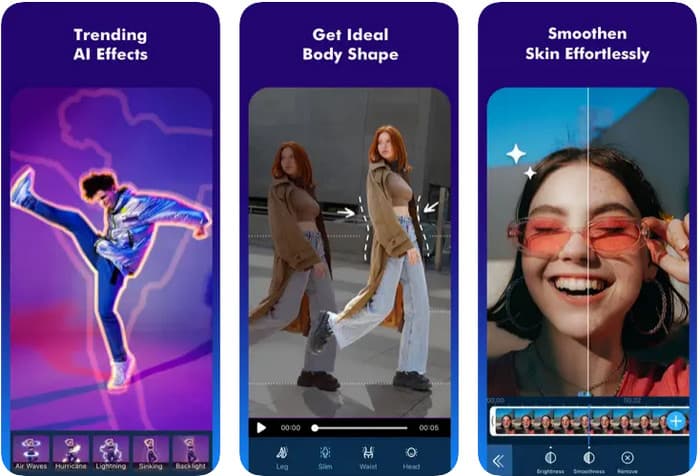
Conclusion
We have added a list if you need an iPhone video stabilization app and ensure it is effective so you can understand its best features and what kind of stabilization it offers. Aside from that downloadable mobile version, we also introduce online apps and top choices according to the performance in stabilizing. Share this information with others to give them an idea whenever they handle video stabilization.






