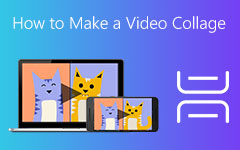Deep Understanding What Is Frame Rate & Learn How to Adjust It Easilye
Have you ever wondered why some videos appear smoother than others? It all comes down to something called frame rate. Understanding this concept is crucial for anyone delving into video production or seeking better viewing experiences. As you resume reading this article, you will be able to understand the mystery of what a frame rate is, how to identify it, and how to change it to have a smooth video playback and enhanced viewing experience.
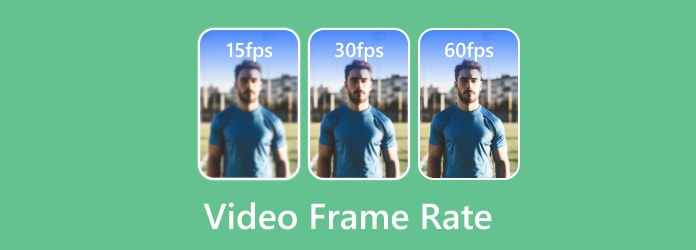
Part 1: What Is Video Frame Rate?
What is the frame rate in the video? It directs to the number of frames or images shown per second in a video sequence. It determines how smoothly motion is perceived in a video. Frame rate is normally calculated in frames per second or fps.
A higher frame rate commonly results in smoother motion and a more realistic portrayal of movement, while a lower frame rate may appear choppy or less fluid. Standard frame rates in digital video include 24 fps, 30 fps, and 60 fps, although many other frame rates are used in various contexts.
Frame rate is an important consideration in video production and playback, as it can affect the visual quality and viewer experience. Different applications and media may have specific requirements or standards for frame rate, such as film, television, gaming, or online video streaming platforms.
Part 2: How to Find the Frame Rate of a Video on Windows, Mac, Android, & iOS
How do you find the frame rate of a video? To find the frame rate of a video, you can use various methods depending on your operating system, even without using tools on Windows, Mac, Android, and iOS.
1. For Windows and Mac
Step 1 Right-click on the video file and select Properties on Windows or Get Info on Mac.
Step 2 Look for the video details or properties, which may include the frame rate information.
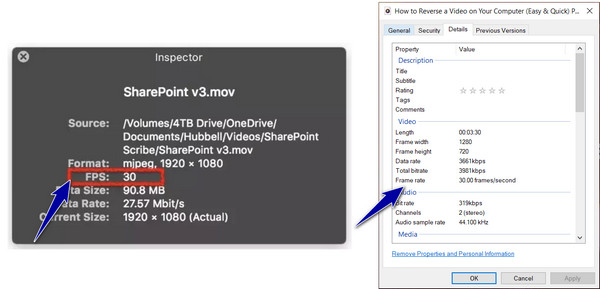
2. For Android
Step 1 Open the Files or Gallery app and locate the video file.
Step 2 Long-press the video file and select Details, or tap the Info button above.

Step 3 Look for the video details, which may include the frame rate information.
3. For iOS
Step 1 Open the Photos app, locate the video file, and tap on it to open it.
Step 2 Tap the i button to reveal additional details.

Step 3 Look for the video details, including the frame rate information and other information about the video.
Part 3: What's the Best Frame Rate - 24 vs. 30 vs. 60 vs. 120?
The choice of the best frame rate, whether 24, 30, 60, or 120 FPS, depends on several factors. This includes the type of content, intended audience, artistic preferences, and technical considerations. Read the information below as we compare these video frame rates.
1. 24 frames per second
This frame rate is synonymous with traditional cinematic filmmaking, offering a classic look and feel. With its lower frame rate, 24 fps introduces motion blur, contributing to a smoother and more immersive cinematic experience. While it may lack the detail of higher frame rates, 24 fps remains the popular movie frame rate among filmmakers for its artistic appeal and nostalgic charm.
2. 30 frames per second
Widely used in television broadcasts and online video platforms, 30 frames per second balances smooth motion and file size efficiency. It is versatile and suitable for various types of content, including vlogs, tutorials, and informational videos. While slightly less cinematic than 24 fps, 30 fps remains a practical choice for many creators seeking a balance between quality and compatibility.
3. 60 frames per second
Offers noticeably smoother motion compared to lower frame rates; 60 fps is ideal for fast-paced action scenes and high-motion content and has the best frame rate for 4k video. It enhances realism and immersion, making it popular for gaming, sports broadcasts, and certain types of video content where fluid motion is crucial. However, it requires more storage and bandwidth due to larger file sizes, which may be a consideration for some applications.
4. 120 frames per second
Reserved for specialized applications, high frame rates like 120 fps excel in capturing slow-motion footage and detailed fast-motion sequences. They offer unparalleled detail and smoothness, making them ideal for action sports, scientific analysis, and artistic experimentation. However, their playback support may be limited, and they demand significant storage and processing resources, making them suitable for specific use cases where quality outweighs practical constraints.
Part 4: Best Way to Easily Change Video Frame Rate on Windows & Mac for Free
Change the video frame rate to achieve the desired cinematic effect or optimize playback compatibility. Whether you're a filmmaker, content creator, or enthusiast, Tipard Video Converter Ultimate offers the flexibility and control you need to perfect your video projects.
But that's not all! With it, you can also convert videos to various formats, extract audio from video files, enhance video quality, and even edit your videos with built-in editing tools. Whether converting videos for playback on your favorite device or preparing content for online streaming, this app has you covered. Refrain from settling for subpar video conversion software. Upgrade to Tipard Video Converter Ultimate today and experience the ultimate video conversion convenience and quality. Try it now and take your video projects to the next level!
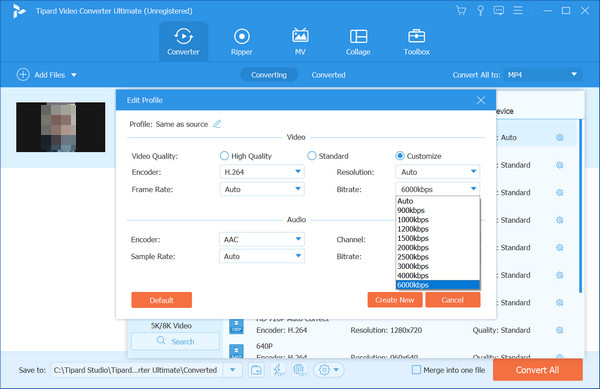
Part 5: FAQs about Video Frame Rate
How to find the frame rate of a YouTube video?
The ideal frame rate for slow-motion videos depends on the desired effect and the speed of the action being captured. Higher frame rates like 120 fps, 240 fps, or even higher are commonly used for slow-motion footage to ensure smoothness and detail in the slowed-down playback.
What is the ideal frame rate for slow-motion videos?
8K, a display resolution with approximately 8000 horizontal pixels, resulting in a total resolution of around 7680 × 4320 pixels. It presents four times the number of pixels as 4K resolution and sixteen times the pixels of Full HD or 1080p resolution, providing incredibly sharp and detailed images.
Can I change the frame rate of a video without affecting its playback speed?
Yes, you can change the frame rate of a video without affecting its playback speed by adjusting the frame rate while maintaining the original duration of the video.
What is the best frame rate for 1080p video?
The best frame rate for 1080p video depends on factors such as the intended use and visual aesthetic; commonly, 24 fps provides a cinematic feel, 30 fps offers smoother motion for general content, and 60 fps delivers enhanced detail suitable for fast-paced action scenes and gaming.
What frame rate is commonly used for virtual reality or VR content?
A 90 fps or higher frame rate for virtual reality or VR content is commonly recommended for most Android and iPhone VR apps. This ensures a smooth and comfortable VR experience by minimizing motion sickness and reducing motion blur and latency in VR environments.
Conclusion
Increasing the frame rate of a video is doable, all thanks to the Tipard Video Converter Ultimate. With all the information we have tackled here, you have now grasped a strong idea of its purpose and why it is important for a video. To read related articles like this, click the other readings below.