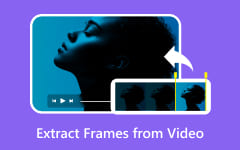CapCut Review for 2026 [with The Best Alternatives to Use]
CapCut is a fully-packaged video editor that can be used. It is also available on various platforms. You can operate the editor on your browser, desktop, and mobile devices. It can also offer various features that may satisfy beginners and professionals. Also, it can deal with high-quality videos, making it more powerful. So, if you want a detailed review of the tool, read this post. This review will give you all the tool's capabilities. After that, we will also provide various tools you can use as an alternative for improving videos. Thus, get all the information by reading this whole content.

Part 1. Detailed Review of CapCut for Desktop and Mobile
CapCut Video Editor is an excellent video editing software that provides outstanding results. It can offer various features that let you enhance videos perfectly and smoothly. Plus, it has a simple interface that allows users to navigate the tool without encountering issues or errors. In addition, you can access the editor on various platforms. You can use the desktop version to edit your videos. You can also access it on your mobile devices, making it a powerful tool. With that, accessing CapCut is easy, no matter what device you use. Now, if you want to know more about the CapCut app, see all the detailed information below.
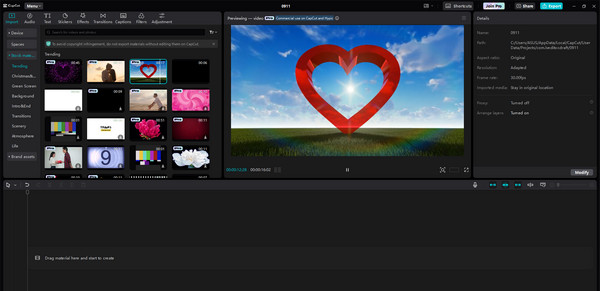
Main Features
The tool is a perfect video editor. It can offer all the features that will help you achieve excellent output. So, if you are interested in learning the editor's main features, you are in the right place. We will add all the software's features to give you insights into what it can do.
Offers various video editing functions:
The core feature of the video editor is that it provides various editing functions. With these functions, you can enhance the video file. What makes the tool special is that it can offer advanced features that can guide users to produce a professional-grade result.
Support High-quality videos:
The good thing is that you can deal with high-quality videos. You can operate various functions without affecting the video's quality. Also, if you want to produce an excellent video, you can use the video quality enhancer function. This function is capable of turning your file to a higher level.
Provide a simple interface:
The tool can provide a simple-to-navigate UI. Both professionals and beginners can beautify their videos easily without encountering any struggles.
Audio features:
Besides video editing, the tool can also provide audio features. This app lets you record a voiceover, add sound effects, and offers a music library. So, to add music to the video, you will need this tool.
Platform
You can access the CapCut editing software on various platforms. You can download and install it on your Windows and Mac. You can also access it on your iOS and Androids. Plus, if you want to edit videos online, you can still use the tool since it offers an online version. Therefore, no matter where you are or what your platform is, you can access the editor conveniently.
Price
You can use the video editor in its free version. You can edit and improve your video effectively. However, as we all know, using the free version has limitations. So, if you are planning to get a subscription plan, you must learn that the starting price of CapCut Pro is $7.00 per month, no matter what platform you use.
Key Features
CapCut software can offer various features when it comes to editing. These editing features are:
- • Video Cropper: The video cropper function can help you resize the video based on your preferred result.
- • Video Splitter: It can help you separate some parts of the video.
- • Video Merger: This function perfectly combines multiple videos to create a single file.
- • Filters and Effects: To add more flavor to the video, it is suggested that filters or effects be inserted or added.
- • Add Text: This function is useful, especially if you want to add subtitles to the video. It is also perfect for adding a title to the video.
- • Sound Effects: Adding a sound or audio to the video is possible. Use this function to insert voiceover, music background, and more.
Well, there are more helpful features you can use for editing videos. So, if you want to discover more, it would be best to download CapCut.
Pros
- • The tool can offer all functions to get an exceptional result.
- • It can handle videos with high quality.
- • It can offer various ready-to-use templates.
- • The tool is accessible to all platforms.
- • It is suitable for all users.
Cons
- • It adds a watermark to the video when using the free version.
- • Sometimes, the software is lagging or stuttering.
Part 2. How to Download and Use the CapCut Video Editor
If you want to learn how to download CapCut for PC, see this section. We will also provide the best guide on using the tool to edit videos.
Step 1Go to CapCut's main website and click the Download Free button. Then, you can proceed to the installation process.
Step 2After you launch the interface, go to the Import section and click the Import button to add the file from your computer. Then, drag the video to the Tool's Timeline.
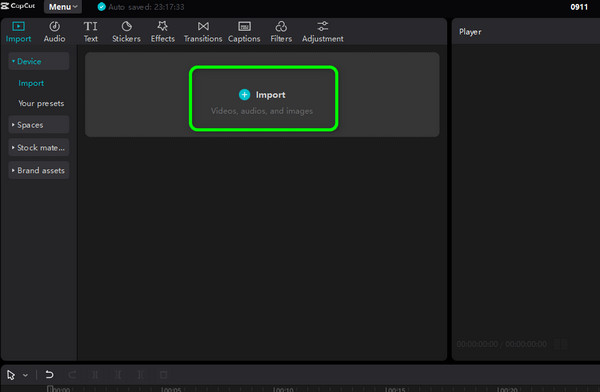
Step 3Go to the top interface to see and use various features. Some features are Audio, Transitions, Effects, Filters, and more.
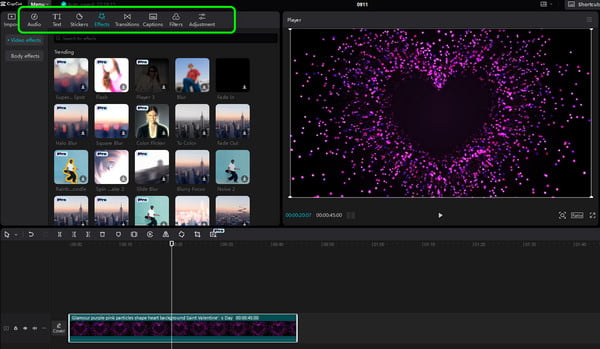
Step 4You can also use some functions to create the right interface. Some are Speed changers, Animation, Video, and Audio functions.
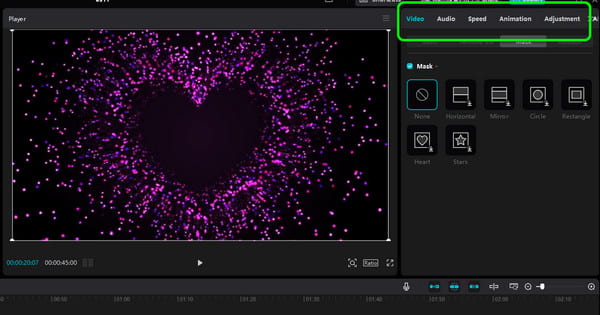
Step 5If you finish the editing process, you can save the video by clicking Export above.
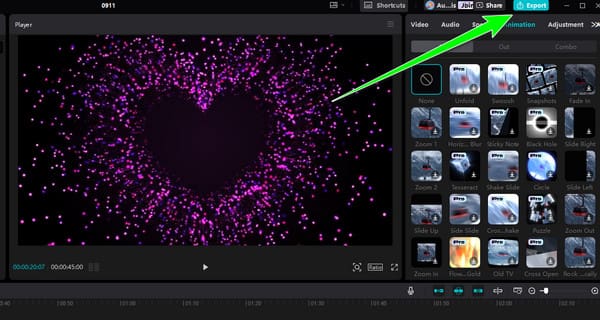
Part 3. Top 6 Alternatives to CapCut Video Editor
1. Tipard Video Converter Ultimate
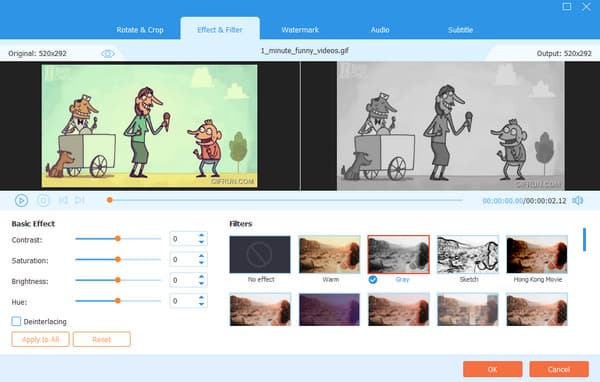
Use Tipard Video Converter Ultimate as a replacement for CapCut. This offline video editing software can also offer all the functions to edit videos effectively. It can offer a video cropper, watermark remover, speed changer, volume booster, enhancer, and more. You can also convert your edited video file to other formats, like MP4, WMV, MKV, M4V, FLV, VOB, AVI, and 500+ more. Moreover, you can download the program on Windows and Mac, making the tool convenient. Thus, if you want to try the program, you can tick the Download buttons we provided below.
2. Adobe Premiere Pro
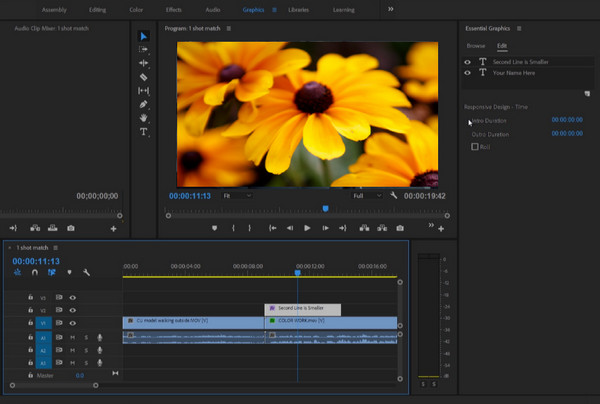
You can access the Adobe Premiere Pro to edit the video in an advanced way. It can provide helpful functions like color grading and correcting, visual effects, transitions, and more. It can also ensure the video quality won't be affected during the procedure. You can trust this offline software to produce a high-quality output perfectly. But you must be skilled when using this tool. Adobe has a complicated interface that may confuse some users, like novices.
3. VideoPad
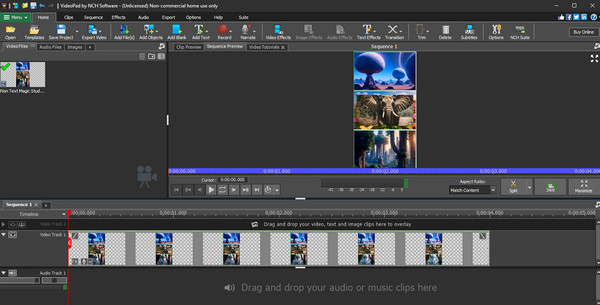
VideoPad is an amazing program that can give all the features needed for an effective editing procedure. It can even offer advanced functions; you can be sure you achieve an excellent video output. Its functions include a green screen, motion tracker, speed changer, adding text, scaler, and more. Plus, this software can offer a free version, so you can access it and observe its overall potential.
4. Wondershare Filmora
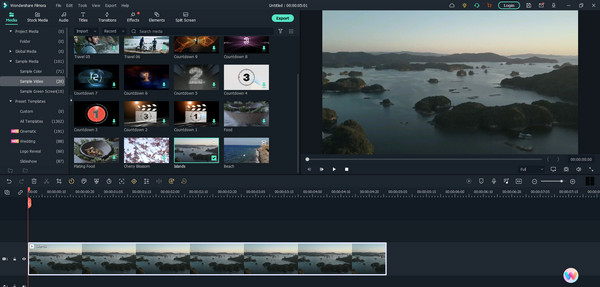
Another CapCut alternative to use is Wondershare Filmora software. This may be familiar to you since Filmora is among the top video editors all the time. It can offer stock videos, audio features, ready-to-use templates, numerous elements, and more. After exploring its features, you will think you don't have to look for another program. However, this software has a slightly steep learning curve, which may be unsuitable for non-professional users.
5. InShot
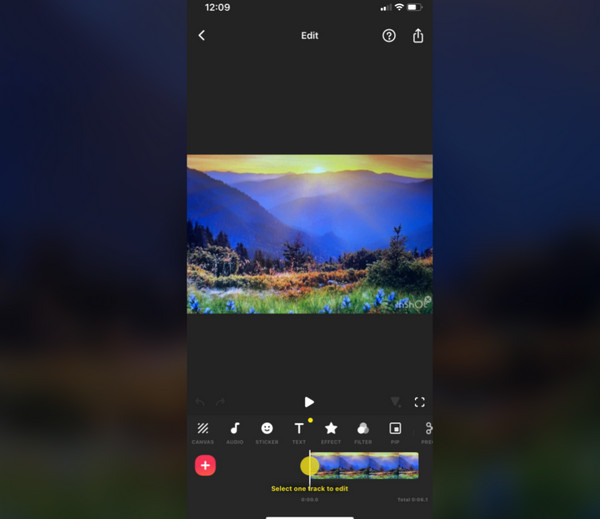
If you are an iOS user, you can use InShot as an effective video editor. This app can provide the best functions on your mobile devices. It lets you add voiceover, filters, effects, add text, and more. You can also modify the video's brightness, saturation, contrast, hue, etc. So, access the app on your App Store and start polishing your video file.
6. VivaVideo
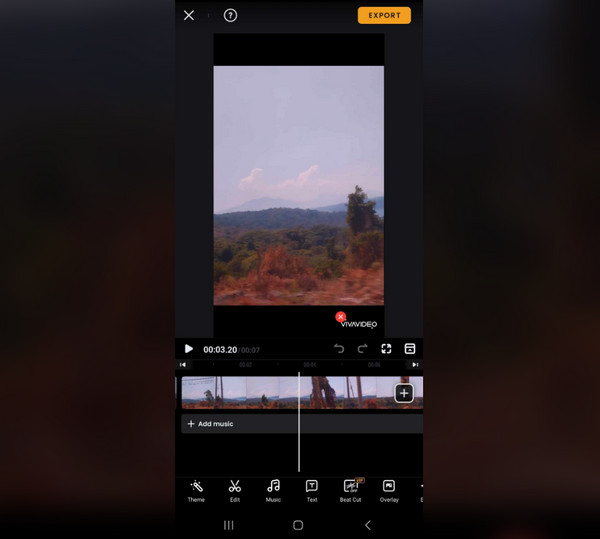
Android users can rely on VivaVideo to edit their videos. Like the other software above, it can also provide all necessary functions. It includes a cropper, adding text, audio background, stickers, logos, and more. The only drawback is that you will encounter a watermark after saving the video. So, get the app's plan to remove the watermarks smoothly.
Conclusion
CapCut Video Editor is perfect for producing professional-grade videos. It can edit video files perfectly with the help of its advanced and basic functions. Also, if you are still searching for another software that can replace CapCut, use Tipard Video Converter Ultimate. This exceptional video editor can offer every feature you need to achieve an engaging and successful result.