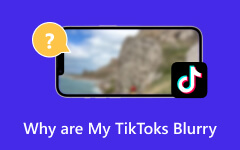Without any doubt, the best video editor for TikTok can make a big difference in the creation process of videos. Regardless of the operating system used, Windows or Mac, iPhone or Android, or even if one has to rely on online tools, having the right editor at hand can be a real game changer. Check out our best offers and choose the perfect one suitable for your video editing purposes and help you create stunning and high-quality TikTok videos.
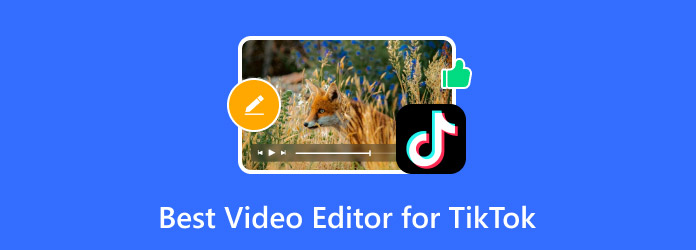
Part 1. Top 3 Excellent TikTok Video Editors on Windows and Mac
The generation of exciting and catching TikTok videos necessitates the availability of a new generation of video editors. Below are the three best video editors for both Windows and Mac.
1. Tipard Video Converter Ultimate – The Best Option
To be precise, Tipard Video Converter Ultimate is a very useful application for editing and converting videos, which is perfect for TikTok. It is compatible with over 500 media formats and includes editing tools.
Key Features:
- It is able to transcode over 500 distinct media formats.
- Supports 8K/4K/HD conversion.
- Includes built-in editing tools.
- It enhances the conversion rate of an interconnect GPU by sixty times, enhancing its conversion rate.
How to Use:
Step 1Get the software by downloading and installing it on your personal computer, in this case, Tipard Video Converter Ultimate.
Step 2After that, the tool will be started for editing, as illustrated below. On its interface, click the large Add Files link in the top left of the window.
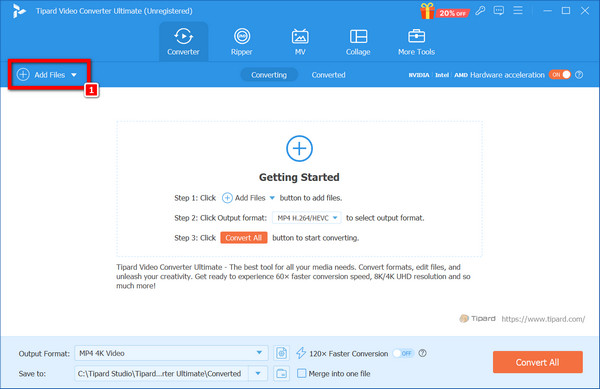
Step 3From the above list, choose the video file that you wish to edit or place in your project. You will find a button in the shape of a magic wand marked Edit below the video preview area.
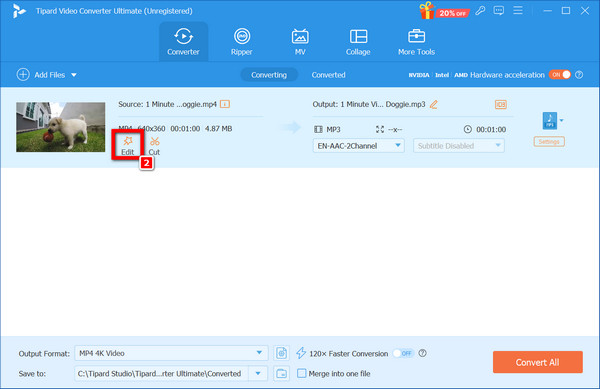
Step 4From there, you can select options, including Rotate, Effects & Filter, Watermark, Audio, and Subtitle, for editing the TikTok video.
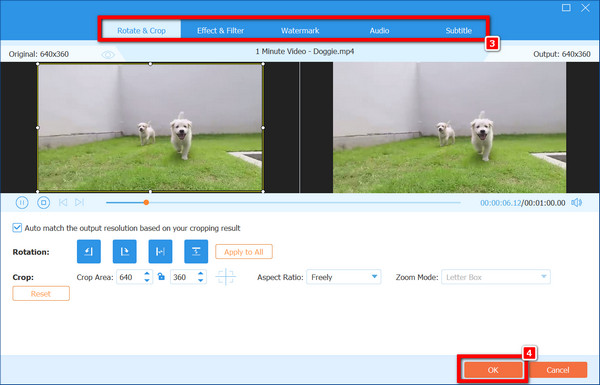
Step 5Upon editing, click the MP3 button located in the right corner with a drop-down list. Select Video and opt for the format from the options below.
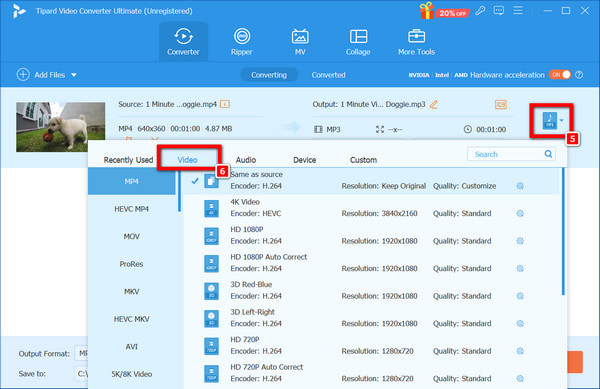
Step 6Finally, it is necessary to press the Convert All button and change, which will apply all the changes made. You should wait for the conversion process to be over, and soon, your video will be ready for TikTok.
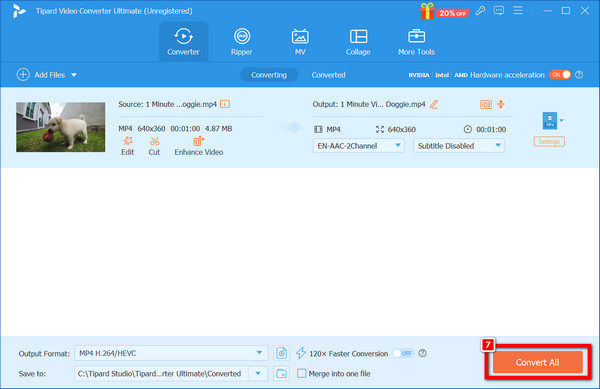
2. iMovie (Mac Only)
Mac users can easily make TikTok videos with iMovie through its interface, inherent themes and editing instruments, including audio.
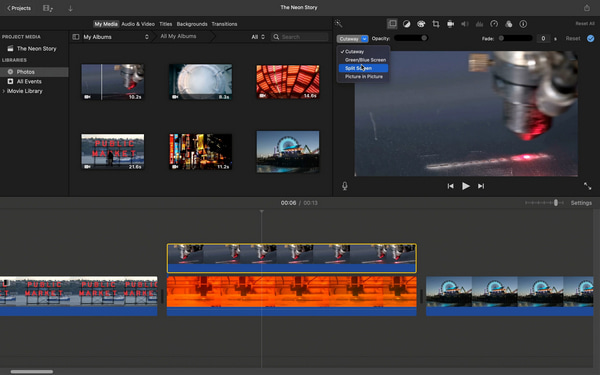
Key Features:
- User-friendly interface.
- Built-in themes and templates.
- Possible dream stage decisions concerning audio recording and voiceover.
- Easy to use for beginners.
- Pre-designed themes simplify editing.
- Seamless integration with other Apple products.
- Available only for Mac users.
- Lacks advanced editing features found in professional tools.
- Limited to basic audio and video editing.
3. Shotcut
Shotcut is a powerful and open-source cross-platform editor that has many features that make TikTok videos very appealing.
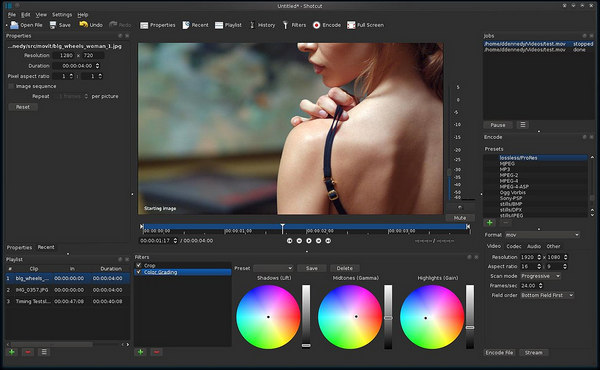
Key Features:
- Supports 4K video editing.
- For filters and transitions, there is great diversity.
- Modifying the timeline with two or more objects or illustrations at the same time.
- Free and open-source.
- Advanced editing options like 4K support and video noise reduction.
- Cross-platform compatibility (Windows, Mac, Linux).
- The steeper learning curve for beginners.
- Lacks built-in templates.
- No direct sharing option for TikTok.
Part 2. Top 5 Wonderful TikTok Video Editor on iPhone and Android
1. InShot
InShot is a powerful video editing tool with a simple user interface that is good for fast editing. It can do trimming, effects, music and texting, which is appropriate for making awesome TikTok videos.
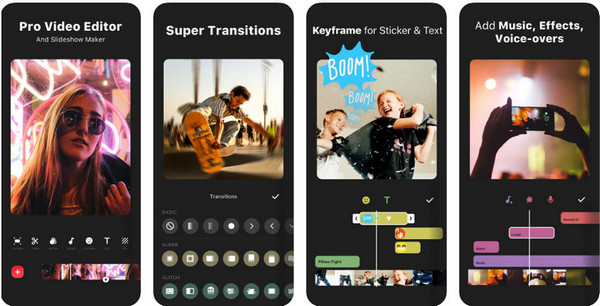
Platform: iPhone and Android
Price:
- Free with in-app purchases.
- Pro version: $3.99/month or $14.99/year.
Key Features:
- Filters, effects, and transitions.
- Music and sound effects.
- Adjustable video speed.
- User-friendly interface.
- A lot of choices are available in editing tools and effects.
- Support multiple Film size options for video aspect ratio.
- Watermark on the free version
- In the free version settlement, export quality is limited.
2. KineMaster
Easily give special effects to videos using various editing tools that KineMaster has, such as multi-layered editing with precision tools, chroma key, and many more specifically designed for professional use.

Platform: iPhone and Android
Price:
- Free, with Watermark link and Ads.
- Premium version: $4.99/month or $39.99/year.
Key Features:
- Multi-layer video editing.
- Cutting on the action for precise editing with frame-to-frame cuts.
- Built-in transitions and effects.
- Advanced editing capabilities.
- High-quality export options.
- You can consider it unpleasant, but in the paid version, there are no advertisements.
- As we can see, the free version has a watermark on the video.
- It cannot be very clear, especially for the first-timers.
3. VivaVideo
VivaVideo is quite easy to navigate and is great when making funny TikTok or editing MP4 videos. It has collages, effects, and music insertion, making video creation faster and more fun.
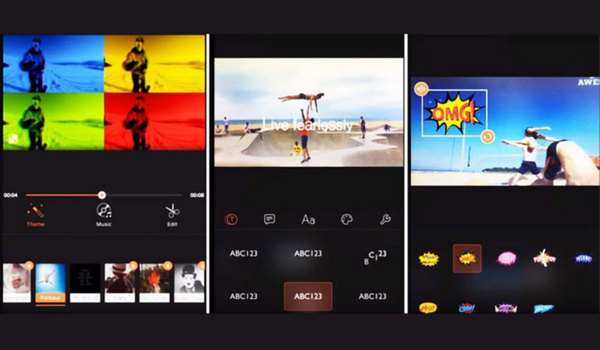
Platform: iPhone and Android
Price:
- It is completely free of charge, although a watermark and ads might be included.
- VIP version: $5.99/month or $29.99/year.
Key Features:
- Music and Sound Effects Tutorial.
- Text, stickers, and filters.
- Video trimming and merging.
- Easy-to-use interface
- Number of templates/ Number of effects.
- It’s decent for waiting and a brief, inventive video.
- Watermark on the free version.
- Limited advanced editing features.
4. Adobe Premiere Rush
Adobe Premiere Rush unites the functionality of a professional editor’s workstation with simplicity. Perfect for TikTok influencers who want the best video quality, it comes with multi-track editing and perfect Adobe compatibility.
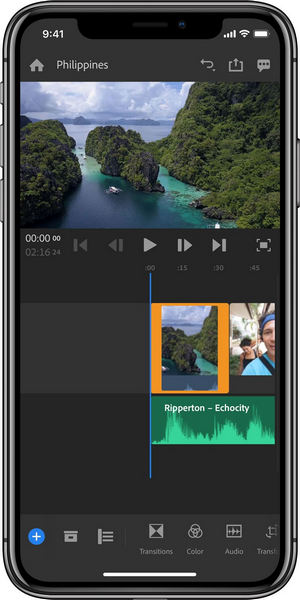
Platform: iPhone and Android
Price:
- Free with limited features.
- Premium version: $9.99/month (Students and educators also get additional benefits of Adobe Creative Cloud integration)
Key Features:
- Multi-track timeline editing.
- Customizable transitions and effects.
- This is personalized to the users and can be directly shared on social media platforms.
- Professional-grade features.
- Full compatibility with Adobe Creative Cloud.
- Cross-platform support.
- It costs more than many of the similar apps that are available on the market.
5. CapCut
CapCut is an ad-free, powerful online video editor suitable for Tiktok videos. It boasts a variety of editing tools, effects, and music, which are completely free from watermarks, making it the best.
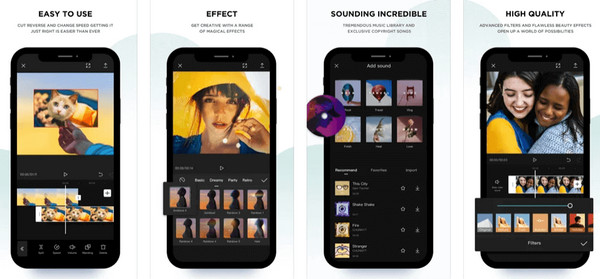
Platform: iPhone and Android
Price: Free
Key Features:
- Cut, trim, merge, and other comprehensive features are rich in tweaking videos.
- There is an impressive number of available filters, effects and transitions.
- Music and sound effects.
- Requires some input from the user.
- No watermark at all.
- Easy-to-use and intuitive interface.
- Daily updates with added features.
- Certain features in the devices may need an internet connection to use them.
Part 3. 2 Easy to Use Video Editor Online
Discover easy-to-use online video editors perfect for quick edits: Clipchamp and WeVideo offer intuitive tools and flexible pricing.
1. Clipchamp
Clipchamp is a rather simple tool for video editing and publishing online, and it has a set of practical features that customers can use.
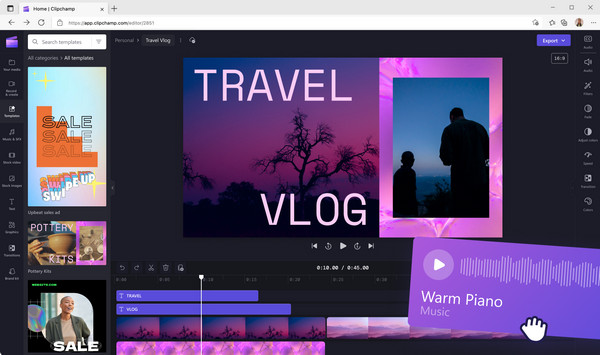
Key Features:
- Cut the meat into thin slices, divide parts of a video into segments, and join two or more segments into a continuous sequence.
- Variety of export variations and sizes.
- User interface-friendly button arrangement that will not be very hard to learn.
- Our barebone product is free with the availability of add-ons.
- There are fundamental editing tools, but the enhanced proficient options are absent.
2. WeVideo
WeVideo is a cloud-based video editor that lets us edit videos from anywhere with access to the internet, basic features, and an interface that is easy to learn.
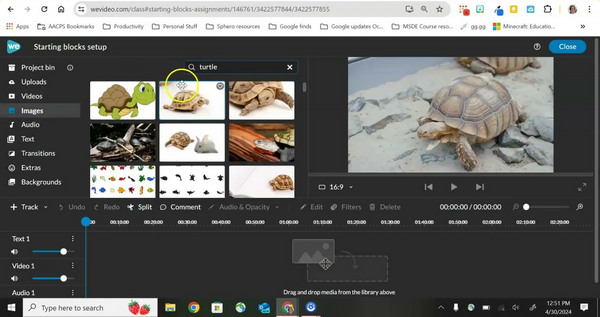
Key Features:
- This entails such things as videos, sounds, pictures and streamers.
- When it comes to improving the video, simple effects are prepared.
- Store and retrieve PK works based on any of the enabled devices.
- It has a basic and easy-to-use platform for the easy creation of videos in a short span.
- That can be reached from any device that has an Internet connection.
- Videos are sold with a watermark unless the client upgrades the video.
Conclusion
Here is the list of top-rated applications for TikTok video editors that can be used as powerful desktop, mobile, and online applications. Both editors reveal rather specific features designed to improve the process of content creation. Select the one that meets your requirements to make professional and interactive TikTok videos quickly.