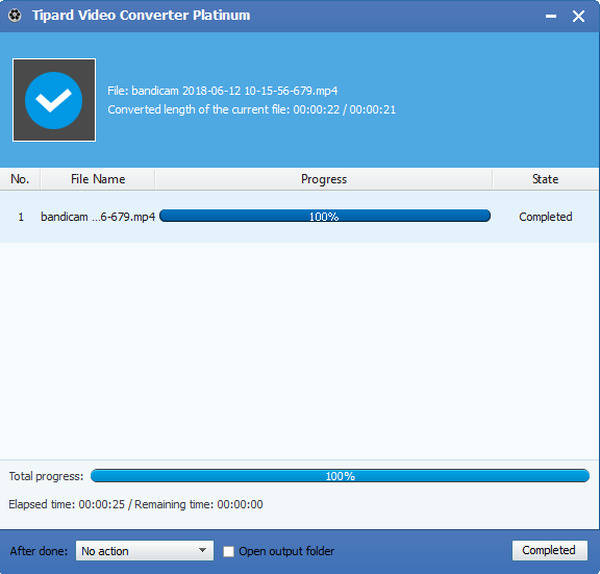Best Way to Play AVCHD/MTS/M2TS on iPad 4

The fourth-generation iPad is a tablet computer designed, developed, and marketed by Apple Inc. The fourth-generation iPad includes a Retina display, the new Apple A6X chip, and the Lightning connector introduced with the iPhone 5. It ships with iOS 6.0, which provides a platform for audio-visual media, including electronic books, periodicals, films, music, computer games, presentations and web content. The fourth-generation iPad will ship with iOS 6.0.1. It can act as a hotspot with some carriers, sharing its Internet connection over Wi-Fi, Bluetooth, or USB,and also access the App Store, a digital application distribution platform for iOS developed and maintained by Apple.
MTS is a file name extension used for the Blu-ray Disc Audio-Video (BDAV) MPEG-2 Transport Stream container file format. It is used for multiplexing audio, video and other streams. It is based on the MPEG-2 transport stream container. The BDAV container with filename extension .MTS or .m2ts is also used in AVCHD format, which is a high definition digital video camera recorder format. But MTS can not be played on Apple device, like iPad, iPad 2, iPad 3(The New iPad), iPhone, iPhone 5, etc. If you want to play MTS files on iPad 4, you need to convert MTS to iPad 4 compatible video/audio formats, like MOV, MP4, and M4V. Tipard MTS to iPad 4 Converter, the most professional and multi-functional converting software for iPad users, can easily convert any MTS or M2TS files to iPad 4 with high converting speed and original quality. The following guide will tell you how to convert MTS videos to iPad 4 H.264 with MTS to iPad 4 Converter software. First, you need to download this MTS to iPad Converter and install it to your computer.
Add MTS files
You need to add MTS files by clicking "Add Video" button to add single video to the program, or you can "Add Video" drop-down arrow to select "Add Folder" to add several videos to the program according to your needs.

Select iPad 4 compatible formats
If you want to watch MTS files on iPad 4, you can click "Profile" button to open the "Profile" list and then search iPad 4 output compatible formats as output format.
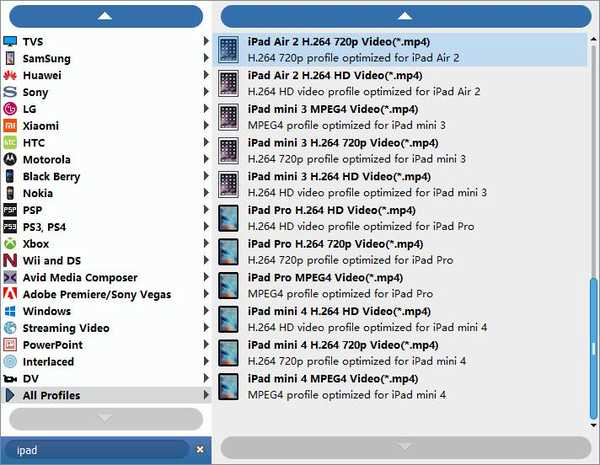
Define output settings
Click "Settings" button and open the "Profile Settings" Window, you can customize the video and audio settings according to yourself.
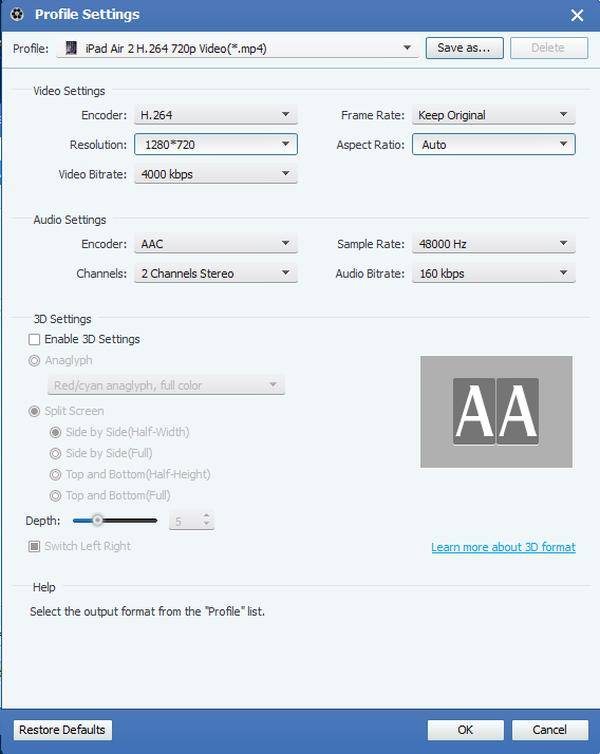
Edit the videos
With the "Crop" function, you can crop video frame to remove the black edges by changing the center area according to your needs. You can also trim video length, add watermark and adjust effect for these videos.
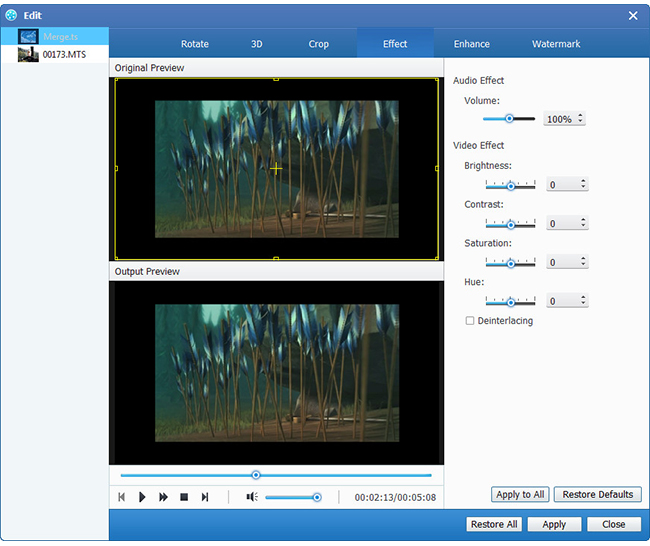
Play MTS to iPad 4
You can start the conversion by clicking the "Convert" button, after a few minutes, you can get your target files with original high quality. Thus you can enjoy MTS files on your iPad 4 anywhere and anytime.