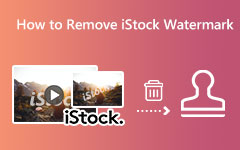What is a Watermark on a Picture and How to Add or Remove It
Nowadays, you can see many photos on famous social media platforms, like Facebook, Instagram, Twitter, and Pinterest, with watermarks on the images they post. You might ask, "What is the purpose of adding watermarks on images?" "Should I add one for myself?" Because of these questions circling around the internet, in this guidepost, we will give you the importance of watermarking your images, how to add watermarks on your image, and what is a watermark on a photo.

Part 1. What is a Watermark on a Photo
A watermark is a logo, time stamp, date stamp, text, or image superimposed on your photo or video. Many editors put watermarks on their pictures to prevent their output from being copied. In addition, watermarks are usually used by photo banks or institutions that care about the use of their digital works to protect their outputs or interests. Usually, you will find watermarks on your images on the corners and sometimes in the middle of your image. And as mentioned, watermarks can be in the form of logos, texts, images, or stamps. And once your image contains a watermark, you can prevent others from making use of your image. Now that you know what watermark is in photos, let's proceed to why people add watermarks to their images.
Part 2. Why People Add a Watermark on a Photo
There are several reasons why companies, institutions, and people add watermarks to the images that they post on the internet. And these different reasons urge people to put a watermark on the photos they want to post on various platforms. This part will show why people add a watermark to their photos.
1. For Marketing Purposes
Many editors and photographers believe that adding a watermark to your image is good for marketing. Suppose all the photos on your account or portfolio contain your watermark or logo. In that case, it can help you build up and sound your brand across the internet, especially if your image goes viral or becomes popular.
2. It is Easier to Identify Who Took the Photo
Most photos you see on the internet are owned by a person who captures that image. However, people cannot identify who took the image unless the person adds a watermark to the picture. But once you add your watermark on the image you capture, it will be easier for people to identify you once you have your name or brand on your image.
It is Great for Selling at Printing Cost
Photographers, particularly wedding or portrait specialists, add watermarks to their sample images and send them to their clients. Photographers do this because printing is part of the package that they offer to their clients. And to make sure that the samples that you send to people will not be used, you need to add a watermark. In that way, couples will be urged to avail of your package without a watermark.
You will be Credited for Your Work
Some photographers consider watermarking as an artist's signature. Watermarks also symbolize that the photo is yours, and you will be credited for it.
Part 3. How to Add a Watermark to a Picture Using Photoshop
Since you now know what is a watermark on a photo, we will now show you the steps on how to add a watermark to your photos. Numerous people are confused and do not know how to add watermarks to their images. And if you are among them, this part of the article is helpful for you. Also, in this part, we will use one of the best applications to add watermarks to your images.
Adobe Photoshop is one of the most renowned photo editing applications that you can use to enhance your image. This application became famous because of its editing tools and functions. You can make GIFs in Photoshop, combine images, make posters and so on. Moreover, many professionals use this photo editing app because of its quality and features. Adding a layer to your project can add a watermark to your image. However, many users have difficulty using Photoshop to add watermarks to their images because it has a hard-to-navigate function. Nonetheless, Photoshop is still one of the leading photo-editing applications that you can use to add watermarks to your image. Furthermore, it is downloadable on all operating systems, like Windows, macOS, and Linux.
How to add a watermark on photos using Photoshop:
Step 1 Open your photo on Adobe Photoshop, create a new layer by clicking Layer > New > Layer, name your layer as Watermark and click the OK button.
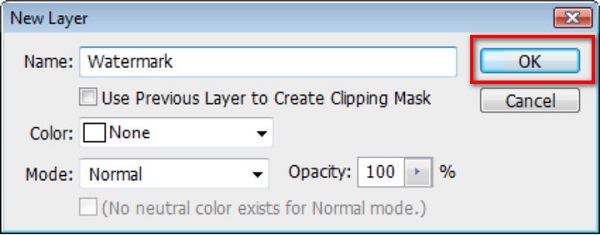
Step 2 After creating a new layer, select it and click the Text tool. And then, click anywhere on your image and type the watermark.
Step 3 To change the font of your text watermark, select the Text tool again and highlight the watermark. Use the toolbar to change the font and color of the watermark. You can also modify the font size of your watermark based on your preference.

Step 4 Next, position your watermark on the corner of the image to make it look like a watermark. To finalize, change the opacity to 30% - 50% to make it more subtle.
Part 4. How to Remove Watermark from Photos
Despite all the good reasons why adding a watermark to your image is important, we cannot deny that some people do not want these watermarks. If you are among the people who get easily distracted by the images' watermarks, then we have a solution for you.
Some get easily distracted by the watermarks that are placed on images. Also, watermarks block and ruin the content of the photos at times. Therefore, Tipard Watermark Remover Free Online is here to help you remove the pesky watermarks on your image. If you have an image on your device that contains a watermark, then Tipard Watermark Remover is the tool you can use to remove the watermark. Additionally, it has a simple user interface that allows beginners to remove watermarks from images easily. It also supports all image formats, such as PNG, JPG, and JPEG.
How to remove watermark from photos using Watermark Remover Free Online:
Step 1 To access Tipard Watermark Remover Free Online, search it on the search box or click the link to go to their main page immediately. Click the Select Photo button on the first interface to upload the image with the watermark.
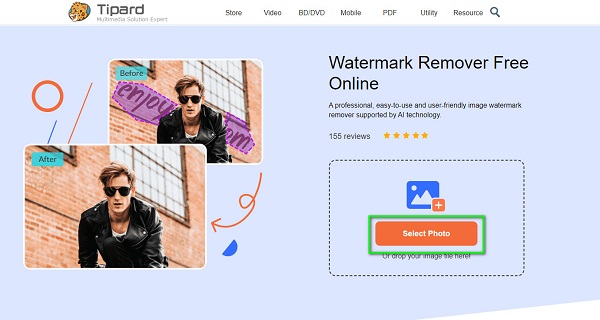
Step 2 Next, select the removal tool that you prefer. You can choose between Polygonal, Lasso, and Brush. Trace the watermark until it is fully covered. Then click the Remove button to erase the watermark.
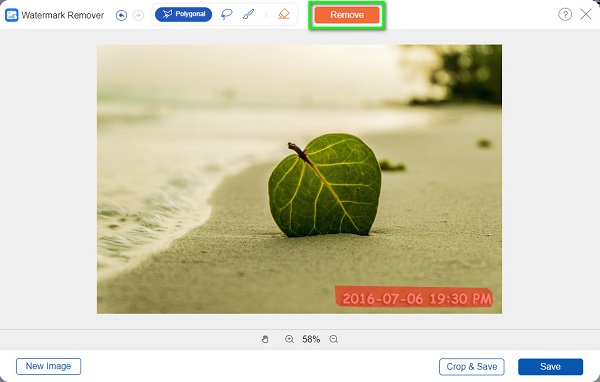
Step 3 After seeing the result, click the Save button to save your output on your device from this image watermark remover.
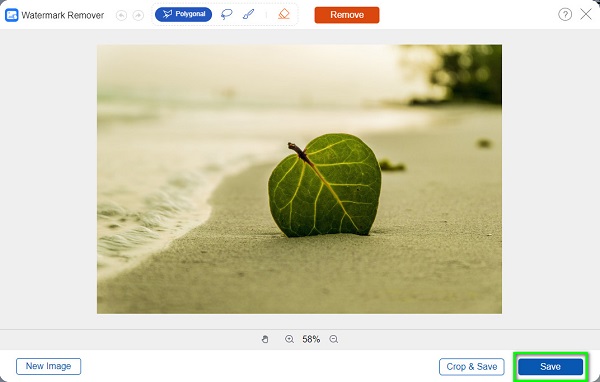
Part 5. FAQs about What is a Watermark on a Photo
What is a stamp watermark?
Stamp watermarks are letters or patterns that are embedded or placed on your image or letters. Many old U.S letters contain stamp watermarks in the shape of a line or double line.
Why is it called a watermark?
The term watermark comes from the algorithms the designs are created during the wet paper stage of making papers. Also, it is called a watermark because it resembles a damp spot.
What is digital image watermarking?
Digital Image Watermarking is a method in which the watermark data is placed into an image and later extracted from the watermarked product.
Conclusion
This article contains all the necessary pieces of information about what is a watermark on a photo. And if you have finished writing this post, you will know how to add a watermark on your image. However, if you are among the people who want to remove watermarks on images, use Tipard Watermark Remover Free Online.