Discord is among the best social media platforms you can rely on for communication purposes. You can create an account to talk with friends, family, and co-gamers. Also, when it comes to messaging other people, there are times when text is not enough to convey feelings. It is also perfect if you want to send various GIFs to have more effect and impact on your messages. With that, it can become more entertaining for all users. However, sometimes you can't send some GIFs due to their large file sizes. So, to solve the problem, the most effective way is to compress your GIFs into an ideal size. Thankfully, this will give you all the most potent GIF compressors for Discord to achieve an excellent result. Read this review and learn more about the best tools to utilize!
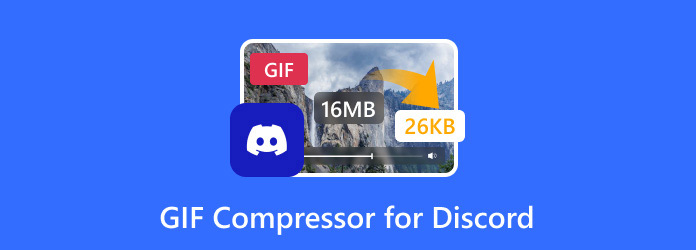
Part 1. Why Do You Need A GIF Compressor for Discord
Graphic Interchange Format, or GIFs, are animated images. It contains multiple frames together, making a short, looping animation. It is also called a moving image. However, when sending these files on Discord, you must consider some things. It is always necessary to consider your GIF's file sizes since Discord can only accept GIFs with a file size up to 8MB. So, sending it to other users is impossible if your GIF has more than the required MB. So, if you want to convey messages through GIFs, it is necessary to compress them to have a smooth process experience.
Now you know why it is necessary to compress your GIFs for Discord. So, if you want to know about the most remarkable Discord GIF compressor, we would like you to proceed to the following sections.
Part 2. Best GIF Compressor on Desktop
Price: The price starts at $28.80.
Features:
- • Compress GIF while keeping the quality.
- • Modify the GIF's resolution.
- • Adjust the files' bitrate.
- • Supports a wide range of digital formats.
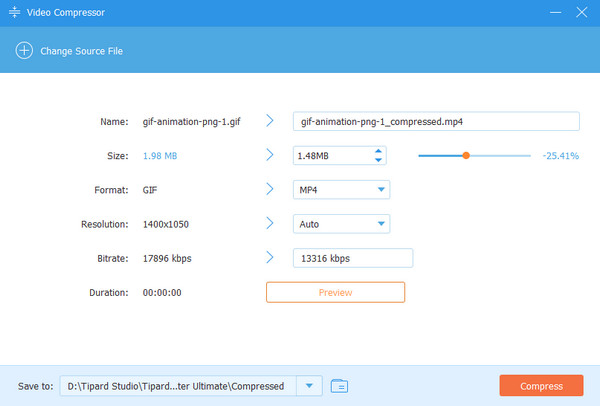
If you prefer compressing your GIFs using offline programs, consider operating Tipard Video Converter Ultimate. This GIF editor can offer the Video Compressor feature that allows you to insert and compress your GIF files as much as you like. You can even use the slider to reduce the file size manually. Plus, with its comprehensive user interface, you can quickly get your desired output after the process. Moreover, there are more things you can do while you are in the GIF compression procedure. You can change the file name, adjust the resolution, modify the bitrate, and more. So, you can rely on this program when polishing your GIFs. It can even keep the quality, making it more perfect. So, no matter how you tweak your file, expect that you can have an excellent viewing experience.
- It can offer a hassle-free method to compress GIFs effectively.
- The program can provide various functions to enhance GIF files.
- It is easy to access.
- The software can handle various digital formats.
- It can also compress MP4 files.
- It is best to get the paid version to access more features.
Part 3. Top 3 Online GIF Compressors for Discord
1. Ezgif
Price: Free.
Features:
- • Compress GIFs.
- • Resize the GIF file.
- • Offers Cropper to crop GIFs.
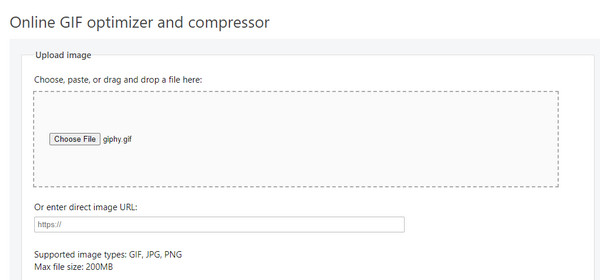
Do you prefer an online GIF compressor? In that case, use Ezgif. This is an excellent online tool that is capable of handling GIF files. Its optimizer and compressor feature can help you automatically reduce your file size. Plus, the uploading process is too simple and fast, which can let you save more time during the process. And, of course, it can provide a user-oriented interface that ensures every non-professional user can navigate all the helpful functions from the tool. What's more, various valuable functions allow you to enhance your GIFs. You can crop them based on your preferred size, add effects, resize them, add simple text, and more.
However, there are also some disadvantages you must be aware of. Since Ezgif is an online-dependent tool, it is always necessary to have an internet connection. Also, various disturbing ads appear on the screen during the process. It may hinder users from having a smooth compressing procedure. But if your goal is to compress your GIFs, you can still rely on this tool.
- The tool can compress GIFs effectively.
- It can offer various editing functions to improve the GIF file.
- The uploading process is fast.
- It can preserve the quality.
- Various ads are constantly popping up on the screen.
- An internet connection is needed for better performance.
2. FreeConvert
Price: The price starts at $12.99.
Features:
- • Compress the GIFs with a trouble-free method.
- • It is integrated with other platforms to preserve the compressed output.
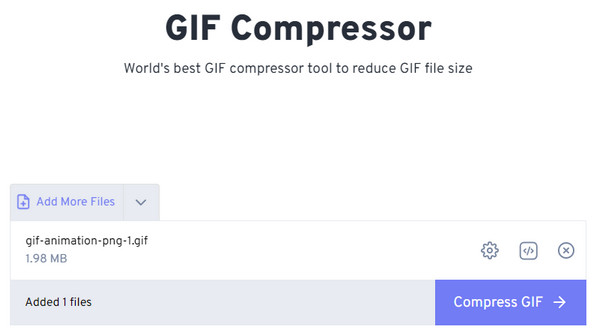
FreeConvert is another GIF compressor you can operate to get an excellent result. With its fast compression procedure, you can obtain your preferred result without consuming much time. The tool is perfect for all users since it has an easy-to-use interface and understandable functions. It is also integrated with various platforms, letting you save your output to them. You can save them to OneDrive, Dropbox, or Gdrive, and you can even use your device's scanner to download the file. With that, we can tell that FreeConvert is one of the most reliable online tools for compressing GIFs successfully.
- It can reduce the GIFs with a simple process.
- It can let you save the results on various platforms.
- The tool is accessible to all browsers.
- Ads are everywhere.
- The internet is poor, and it takes time to get the results.
3. iLoveIMG
Price: Free.
Features:
- • Compress GIFs smoothly.
- • Supports multiple GIF compression procedures.
- • Offers various functions to beautify GIFs.
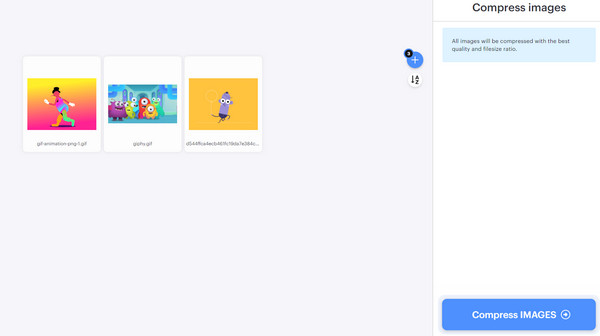
If you are still looking for a fantastic tool that can help you reduce your GIF size, use iLoveIMG. This web-based compressor can help you get your desired output successfully. Plus, it has an uncluttered interface lets you navigate all the functions efficiently and effectively. Aside from that, what makes it powerful is its capability to compress multiple GIFs at once. With this great feature, you can reduce the size of your GIFs while saving more time. Therefore, consider operating this tool if you want a powerful compressor that can help you compress GIFs while keeping the quality.
- It can compress GIFs effectively.
- The tool is capable of compressing multiple GIFs in a single go.
- It can offer an easy-to-navigate layout.
- It is free to use.
- There are ads on the screen that may annoy users during the process.
- There are times when the compression process takes much time.
Conclusion
If you are looking for an exceptional Discord GIF compressor, this review has everything you need. You will learn more about their prices, advantages, drawbacks, and full description. Plus, if you prefer compressing your file offline, we recommend using Tipard Video Converter Ultimate. Its compressor feature can help you manage your GIFs without encountering any issues or interference.






