High Performing 3D GIF Maker That You Must Not Miss
3D GIF files have many great functions usable for marketing, promotions, and videos. This type of file is commonly used nowadays since many people use the internet in marketing. They are an effective way to attract viewers and an easy strategy to win buyers or searchers if you endorse a product. But many users do not know that 3D GIFs are easy to make. By using 3D GIF maker tools, you can easily create one. So, read this article to learn about the top-used 3D GIF maker for Windows and Mac.

Part 1. What is a 3D GIF
A 3D GIF is a video file that uses graphic interchange formats (GIF). It is a video or image file format that contains several images in a single file. In this file format, the frames are presented in a specific order to portray the 3D motion. In addition, a 3D GIF is a looping video that piques the eyes of the viewer. They are mainly used for marketing purposes and for promoting products online. There are many 3D GIF images and videos that you can find on the internet. And if you want to make one, we will present the most amazing tools for creating a 3D GIF.
Part 2. Ultimate 3D GIF Makers
When you hear about making a 3D GIF, it sounds complex. But, what many people do not know, some tools will help you create a 3D GIF easily. Therefore, in this part, you will know the most used tools to make a 3D GIF and how to make a 3D animated GIF.
1. Tipard Video Converter Ultimate
Tipard Video Converter Ultimate is the most recommended tool for making a 3D GIF. This tool is free to download and has a straightforward user interface that benefits beginners. Also, it allows you to create a 3D video in a split-screen format or an anaglyph format. In addition to that, you can choose the file format output when you are about to generate your 3D video.
Tipard Video Converter Ultimate also has many advanced editing features that you can use to enhance your video, like video merger, video trimmer, video speed controller, and more from the Toolbox. It also supports 8K, 5K, 4K, and HD videos, so you do not need to worry about the file that you are about to upload.
Pros:
- 1. It supports numerous file formats, like MP4, MKV, MOV, M4V, FLV, WEBM, AVI, and 500+ more formats.
- 2. It has an intuitive user interface.
- 3. It enables you to adjust the quality of your video.
- 4. It has a built-in DVD ripper that is easy to use.
- 5. Available on all media platforms, including Mac and Windows.
Cons:
- Purchase the app before accessing its special features.
How to make a 3D GIF using Tipard Video Converter Ultimate:
First, we will make a 3D video before turning it into a 3D GIF.
Step 1Download Tipard Video Converter Ultimate by clicking the Download button below for Windows or Mac. And then, follow the installation process, and open the app.
Step 2Next, on the software's main interface, go to the Toolbox panel, then click the 3D Maker.
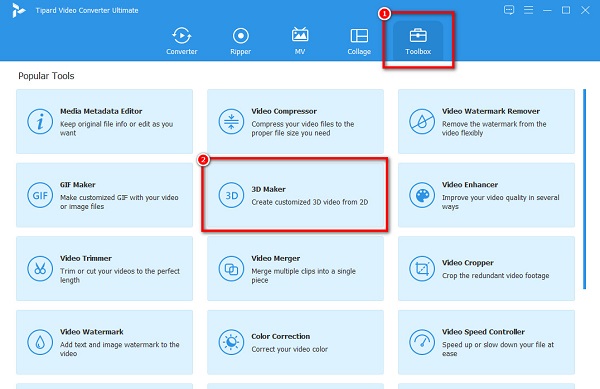
Step 3Then on the next interface, click the + sign button or you can drag and drop your video on the interface.
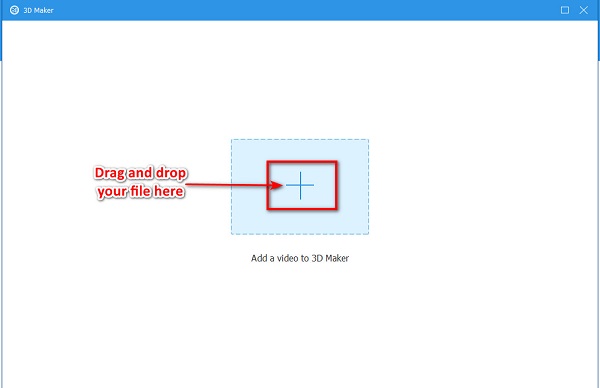
Step 4And then, you will see the preview of your 3D video on the next interface that will appear. You can select what type of 3D video you want (Anaglyph or Split-screen). If you are finished editing your 3D video, click the Generate 3D button.
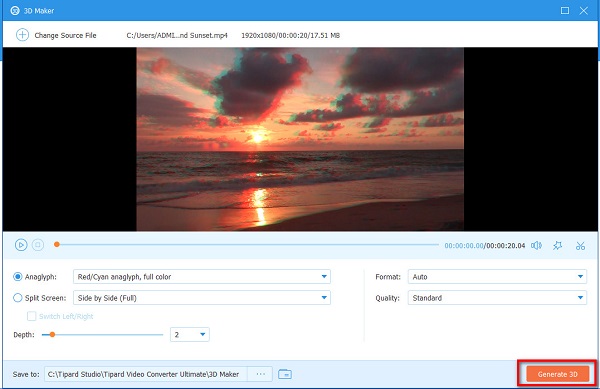
Now, we will turn your 3D video into a GIF.
Step 5Go back to the Toolbox panel, then click the GIF maker.
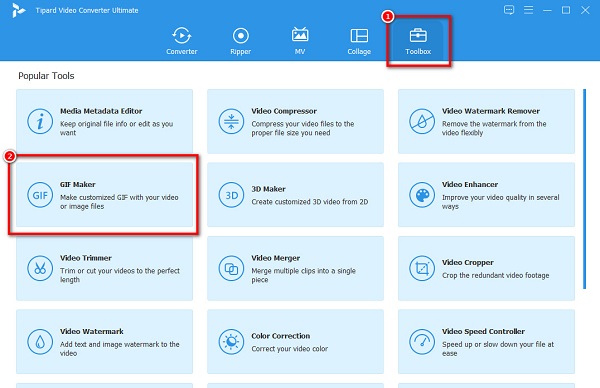
Step 6On the next interface, click the Video to GIF button. Your computer files will prompt where you will select the 3D video that you created.
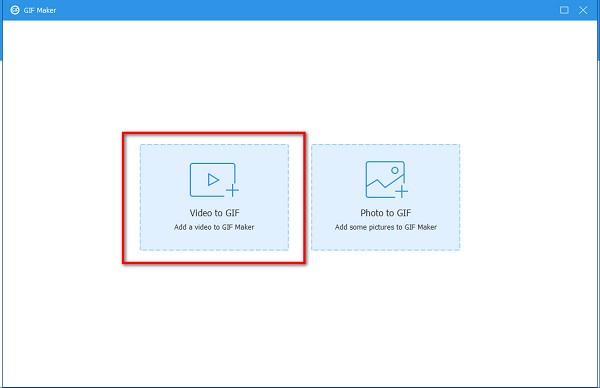
Step 7Lastly, click the Generate GIF to make a 3D GIF video.
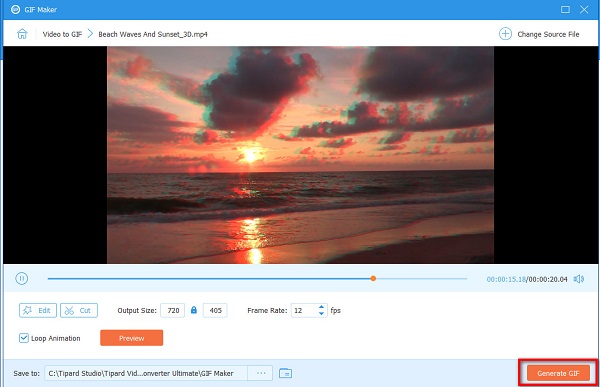
2. Adobe Photoshop
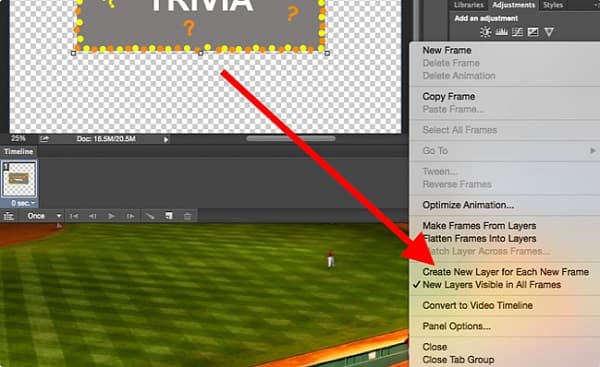
If you are searching for the best editing software, Adobe Photoshop might be what you are looking for. Adobe Photoshop is the most famous video and photo editing software that can make a 3D GIF. This software consists of many tools that have different functions. You can make a 3D GIF in a detailed manner when you know how to operate Adobe Photoshop. What's impressive about this tool is that it can produce high-quality outputs. Many professionals use this editing app because it has many features and functions, like adding text to an image, removing objects on an image, 3D photo GIF maker, and more.
Pros:
- 1. It is a pro tool.
- 2. It has many editing features to use.
- 3. You can edit and compose raster images.
Cons:
- 1. It is a purchasable app.
- 2. Hard-to-operate software interface.
3. EzGIF.com

EzGIF.com is an online 3D GIF maker. This online software application has a simple user interface and can convert a video to a GIF format. Furthermore, it allows you to resize, rotate, crop, cut, and add effects to your video. It also supports the most common file formats, like MP4, AVI, MKV, MOV, WEBM, etc. However, you need to use a 3D maker and then make it a GIF for you to have a 3D GIF video.
Pros:
- 1. It has an easy-to-use interface.
- 2. It is free and safe to use.
- 3. It can support up to 100MB file size.
Cons:
- 1. It does not contain a 3D maker.
- 2. It has ads that might be disturbing to you.
4. imgflip
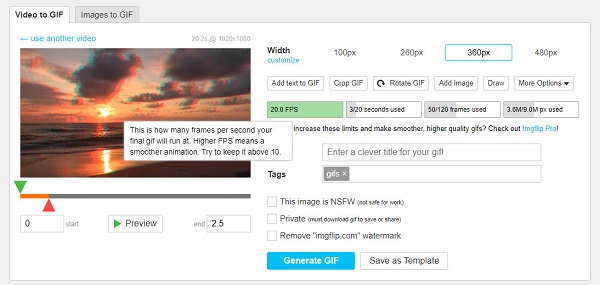
Another online GIF 3D maker that you must use is imgflip. imgflip is a popular online tool that can generate a GIF. It is user-friendly because it has a simple user interface. And if you are searching for an online GIF maker with editing features, this tool is what you are looking for. It has editing features, like adding text to your GIF, cropping, rotating, drawing, etc. And unlike other online tools, it does not contain ads. However, this online tool does not contain a built-in 3D maker, so you need to use a 3D maker before you can create a 3D GIF.
Pros:
- 1. It is safe to use.
- 2. It allows you to customize the width of your video.
Cons:
- It is internet-dependent.
Extended Reading:
How to Create 3D Text in After Effects [Easy Ways]
How to Make a 3D Split Screen Video Offline Effortlessly
Part 3. FAQs about 3D GIF Maker
How can you turn a 2D video into a 3D video?
Step 1. Download Tipard Video Converter Ultimate.
Step 2. Go to Toolbox>3D maker.
Step 3. Click the + sign button.
Step 4. Click the Generate 3D button.
Does a 3D GIF file have a huge file size?
No, not all 3D GIFs have huge file sizes. When you turn a normal video into a 3D GIF, you will observe that the file size does not increase that much.
Can you reduce the file size of an animated GIF?
Yes. You can use compressor tools to reduce the file size of your file. You can also use one option to convert it to a lower file size format.
Conclusion
All the 3D GIF makers presented above will help you create a 3D GIF. However, some tools do not have a built-in 3D maker. So, if you want to have a full-packed 3D GIF maker with a built-in 3D maker and a GIF maker, use Tipard Video Converter Ultimate.







