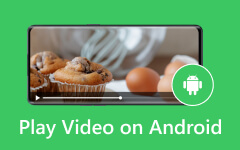Twitter Video Limit on Length, Size, Formats, and Others
Twitter, also known as X today, is used mostly to express thoughts and opinions through texts, but video content has become more popular in recent years. Dynamic pictures and audio formats bring more joy to users. But just like tweets have a word limit, Twitter videos also have strict length limits. To present the richest content within the specified time frame to increase user engagement, you must know more about how long can a Twitter video be, which is the main part of this article. Let's get into it!

Part 1. Best Video Editor for Twitter
There are plenty of video editors that offer good editing features, but the Tipard Video Converter Ultimate has what can satisfy beginners' and experts' editing needs. This video editing program is infused with tools to cater to your Twitter videos for many advanced editing methods, such as trimming, resizing, enhancing, cropping, etc. Furthermore, it supports more than 500 video formats, including MP4 and MOV, which Twitter supports.
As you know, Twitter videos have length limits, format limits, size limits, etc., so when you want to share videos with your audience, you can try Tipard Video Converter Ultimate to fulfill all your needs because it has the file size reducer, video converter, and video editor features all in one.
Do you want to produce and edit to meet the Twitter video limit? See the instructions below.
Step 1Install Tipard Video Converter Ultimate on your computer and open it to begin the video editing. Click the Add Files button at the center of the interface and upload all the videos you want to edit.
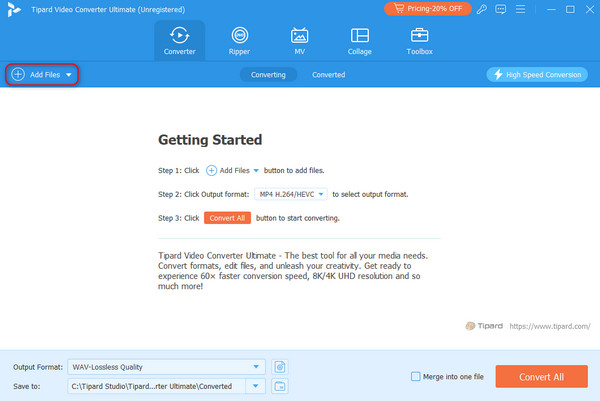
Step 2Click the Scissors button below each uploaded file to trim and split the video and the Star button to access some editing tab menus. Please note that the powerful main tools are in the Toolbox.
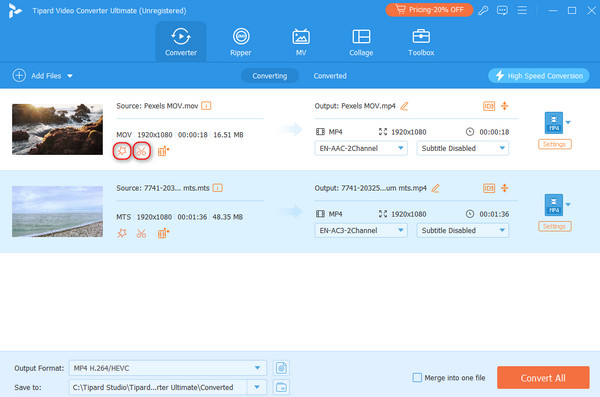
After entering the cropping page, you can drag the yellow track bar below the video to start cropping, or you can accurately determine the start and end time for specific seconds. Once you've done this, click Save.
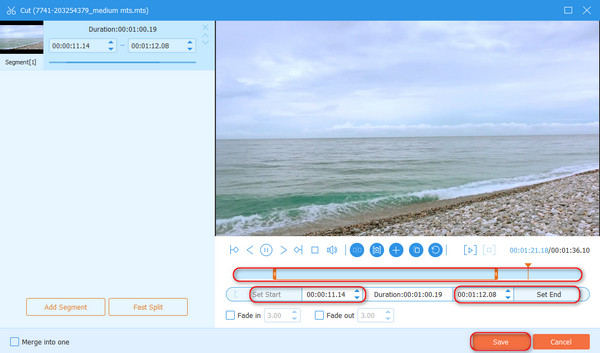
Step 3To convert the video format, go to the Output Format section and choose MP4 or MOV from the video option to have the video format for Twitter. Then, hit the Convert All button to initialize the conversion and saving process.
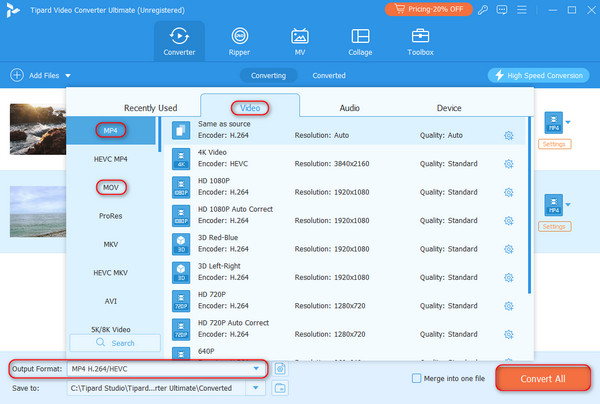
Step 4After that, you can share the video on your Twitter. To do so, go to the Converted menu, click the Share button, and choose the Twitter option.
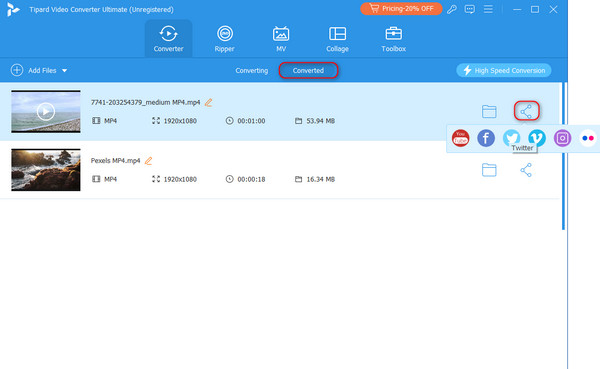
Part 2. Length Limit for Twitter Video
Now, let's return to the original question: How long can a video be on Twitter?
The normal Twitter length for the video is 2 minutes and 20 seconds, or 140 seconds. This is for most users who are not subscribed. If you sign up for Twitter Blue, you are allowed to post longer videos up to 10 minutes. Of course, there are no restrictions on uploading videos, but Twitter will ask you to crop the video to the specified range during the preview process.
Although now you know how long can Twitter videos be, however, the recommended Twitter video length is 20 to 45 seconds if you want the best video engagement. Even though 140 seconds is long, you can still upload beyond Twitter's maximum video length if you use a neat hack. But, if you make it too lengthy, it will give you a lesser chance that viewers will finish it.
Part 3. Size Limit of a Video for Twitter
Twitter's max video size is 512 MB. This size might seem small if you compare it to the sizes of other high-quality videos today, but it's good enough to fit the best resolutions for Twitter, which is 1200×1900 for portrait and 1920×1200 for landscape. If you still see the large files as your struggle, you can compress the Twitter video anytime! That being said, you can use the Tipard Video Converter Ultimate to have an all-out compression process.
Part 4. Format Limit
As mentioned above, Twitter supports only a few video formats: MP4 is the best, and MOV is the second best. MP4 is a better format, has less stuttering and suffering, and a better quality video display. Meanwhile, you can post MP4 and MOV files using your mobile app easily, but when using the desktop app, you will be given an added option to upload MP4 with H264 format and AAC audio specifically. Thus, if your video is in a different format, you must convert it first to fit it into Twitter's recommended file type.
Different social platforms support different video formats. If you are a blogger or are interested in this, you also need to know the best video format for YouTube.
Part 5. Other Limitations
It can be a big bummer when you see your video resized or cut automatically by Twitter itself. That is why you need to keep the required video limits in mind. For this reason, here are some additional limitation pointers that you must remember, which are about the video resolutions and frame rates that Twitter supports.
Resolution
Twitter supports a minimum resolution of 32x32 and a maximum resolution of 1920x1200 for the landscape and 1200x1900 for the portrait. Although the given maximum resolutions are quite high, the recommended ones, including the aspect ratio, are remarkably different. For example, when you change the aspect ratio in Premiere, the video canvas obviously changes but you can't tell how exactly the resolution changes.
Frame rate
A video is a collection of multiple still images played in a stream. The speed at which these images are displayed is called video frame rate. For Twitter's supported frame rate, the maximum is 60 fps or frames per second. We recommend uploading videos with FPS between 30 and 60 because anything lower than 30 will look choppy. However, 24 FPS is a good frame rate if you're filming fight scenes.
Part 6. FAQs About Twitter Videos
Why is my Twitter video stuck at 99?
If your video upload on your Twitter is stuck at 99%, then it is likely to have a technical problem that prevents it from finishing the upload process.
Does Twitter accept 1080p video?
Yes, Twitter supports 1080 videos for upload. However, it is important to know that since Twitter has limitations for videos, it might automatically compress them, which will affect the display quality.
Can I post 2 videos a day on Twitter?
There are actually no limits to the number of videos you can upload on Twitter. However, please adhere to the video limits and to Twitter's community guidelines and terms and conditions to prevent a violation.
Conclusion
There you have it: the video limits on format, size, and length that answer how long can Twitter videos be. Now that you know about these, you can note what to post and what is not. If you have recorded a video from your camera and want to post it on Twitter, editing it first using Tipard Video Converter Ultimate would be better.