The Best Way to Convert DVD to MOV with Best DVD to MOV Converter

MOV is a computer file format mostly used by Quick Time, it contains one or more tracks, and each track stores a particular type of data such as audio, video, effects or text, and it contains a media stream or a data reference to the media stream located in another file. MOV is compatible with many Apple devices such iPhone 5, iPod touch, iPad mini, etc. If you want to play DVD on these Apple devices, the best way is to convert DVD to MOV. Tipard DVD Ripper is the software which can help you convert DVD to MOV with great high quality. So it can be also called the DVD to MOV Converter.
This professional DVD to MOV Converter can not only help you convert DVD to MOV, but also convert it to various common video formats, such as MP4, AVI, WMV, FLV, MKV, VOB, 3GP, MPEG-2, XviD, DviX, M4V, SWF, etc. Besides, it can also rip DVD to the HD videos like HD H.264, HD AVI, HD ASF, HD MKV, HD MOV, etc. Apart from these converting functions, this program provides you with some wonderful video editing functions, so you can adjust the video effect as you like, trim the video to your needed length, crop the video frame, add watermark to the video, merge several video clips together, etc. Now this article will guide you how to convert DVD to MOV with this best DVD to MOV Converter.
Load DVD file
After free downloading this DVD to MOV Converter, you need to install it on your computer. And then you can click "Load DVD" button to load the original DVD disc to this program.
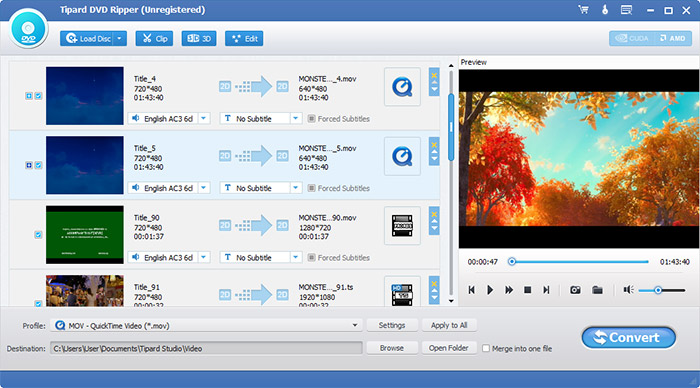
Set the output format
You can click "Profile" drop-down list to open a new list, where you need to input "MOV" in the search box, and the result will be listed on the right.
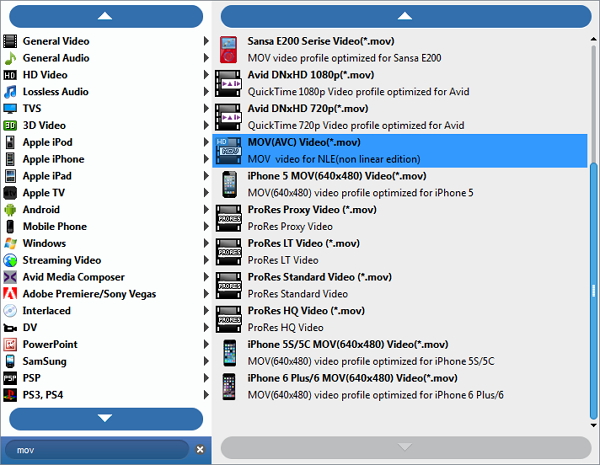
Set the profile
If you want to change the parameters of the video/audio, you can click "Settings" button to open the "Profile Settings" window, there you can adjust the Video/Audio Settings such as Encoder, Frame Rate, Resolution, Aspect Ratio, Sample Rate, Channels, etc.
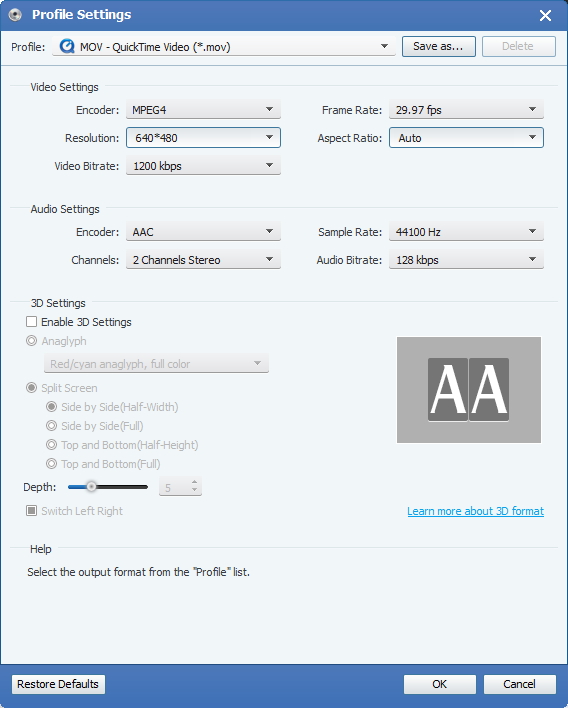
Convert DVD to MOV
At the last step, you can click "Convert" button to start to convert DVD to MOV with this DVD to MOV Converter.








