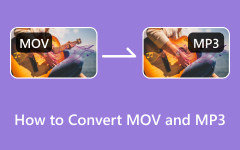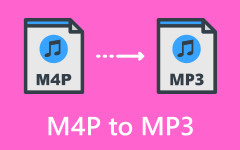MP3 to MP4 Converter - Latest Updated Review on the Top 8 Converters
MP3 to MP4 converters are much needed, especially if you are about to submit or upload files to websites or social media platforms, since MP3 audio is most likely unsupported. Numerous converter tools are available to help you achieve this, and they are supported on Windows, Mac, Android, iOS, and even accessible on the web. Whether you need a simple conversion or more advanced customization, these tools provide efficient solutions for turning your audio files into video format. Learn more about it here!

Part 1: 3 Best MP3 to MP4 Converter on Windows & Mac for Free
1. Tipard Video Converter Ultimate
Tipard Video Converter Ultimate is a stand-alone and the best free MP3 to MP4 converter you can download for Windows or Mac. Whether you need to convert multiple multimedia formats simultaneously or perform a single conversion, this app is the most reliable among its competitors. This app is made for conversion needs but now offers additional advanced customization in the format that allows you to control the encoder, sample rate, frame rate, resolution, and many more. In regards to converting, there is no app better than this.
An additional feature is the MV; here, you can create an eye-catching slideshow from a compilation of videos and images on your local drive. Plus, it allows you to add uniquely pre-built transitions to the project you are dealing with. It even stretches to adding a title, audio tracks, fader, and many more. When you are done, selected formats such as MP4, MOV, GIF, WMV, MKV, and such are available here. Indeed, the app is fantastic, and there are more things to explore. Click the download button to experience new heights of conversion and editing here!
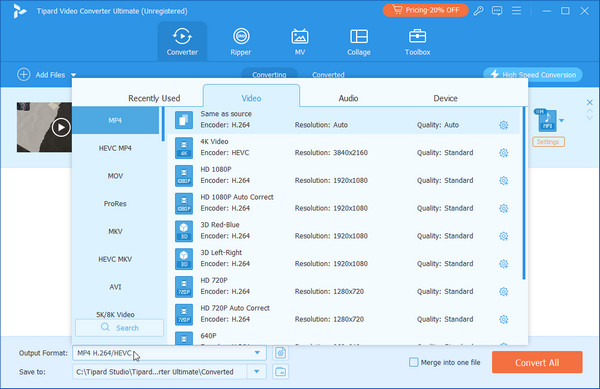
2. VLC Media Player
VLC Media Player is a no-cost, open-source, cross-platform multimedia player that handles various formats, including DVDs, audio CDs, and streaming protocols. One of its standout features is its powerful converter, which allows you to optimize video and audio playback for your chosen device. The process it takes to convert is quicker and straightforward, even though it is made for playing multimedia files on your device. Even though it has a conversion feature, the app lacks the additional conversion prowess and advanced customization you might want to have. Nevertheless, if you need a free MP3 MP4 converter on your desktop that is simple and can convert, this is for you!
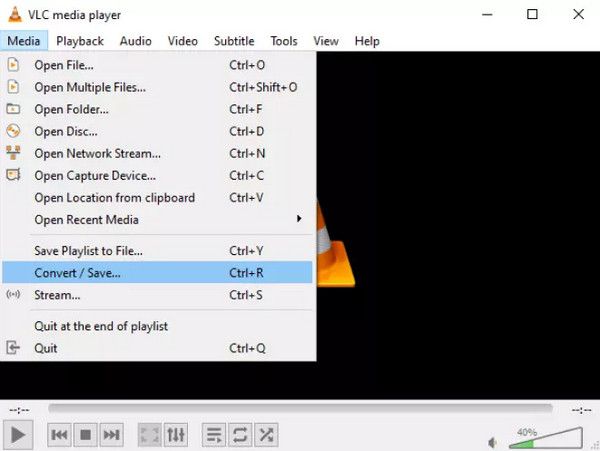
3. EaseUS Video Converter
EaseUS Video Converter is a free and easy-to-use tool for altering videos and audio files from any device to various formats. Whether you want to switch video files to different formats or extract audio from videos, this tool covers you. It supports batch processing, offers lightning-fast conversion speeds, and provides various output formats, including popular ones like MP4 and AVI. With its user-friendly interface and potent features, the video converter software is a reliable choice for multimedia enthusiasts and professionals. Regardless of that, the limitation on the free version is perceivable compared to the premium version of this MP3 MP4 converter.
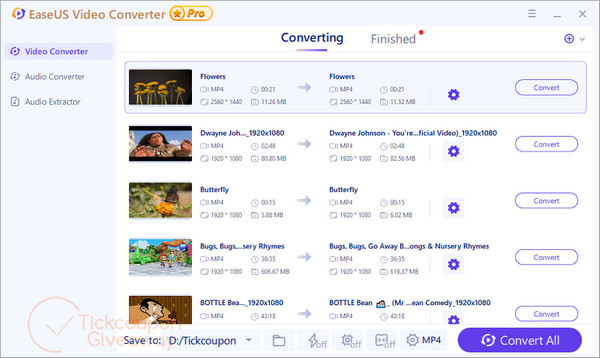
Part 2: Top 3 Apps to Convert MP3 to MP4 on Android & iPhone
1. Inshot
InShot, a popular app to convert MP3 to MP4, simplifies audio editing by allowing seamless trimming and editing of audio clips. Beyond the basics, it offers features like reversing or rewinding specific video segments, blending videos for unique textures, and adding creative effects such as glitch and retro styles. The app ensures smooth transitions between clips, especially if you want to combine multiple videos for Instagram, making it effortless to transform audio into engaging video content. Additionally, the app provides audio enhancement tools like equalization, noise reduction, and volume normalization, ensuring professional-quality sound. Even beginners can explore advanced features like keyframe animation through its intuitive interface.
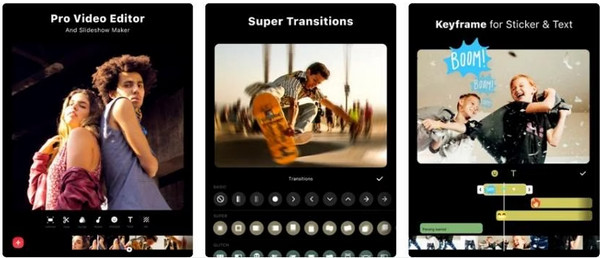
2. Magisto
Magisto, the MP3 to MP4 converter app, seamlessly transforms audio into visually captivating videos for iOS and Android users. The app empowers you to personalize videos by adding text, experimenting with fonts, and playing vibrant colors. Its commercially licensed song library lets you enhance your videos with great music while colorful stickers excite your content. Plus, the intuitive interface ensures a user-friendly experience. So, if you want a converter and editor on your device, this fits you!
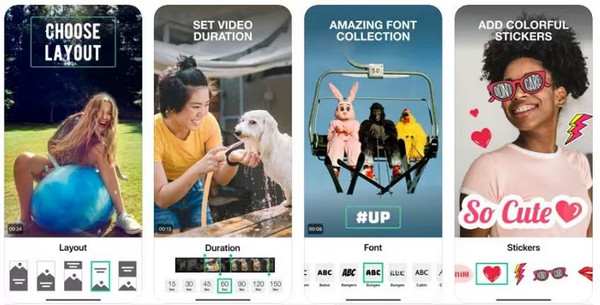
3. Viva Video
VivaVideo is a versatile video editing app available for iOS and Android. It allows users to complete a high-quality video with a wide range of transitions. Whether you’re a vlogger or just want to enhance your videos, VivaVideo offers remarkable themes, customizable video speed changes, a vast library of stickers and music, and the option to add blurred backgrounds for a unique touch. Plus, the paid version ensures a watermark-free experience. In addition to its impressive features, VivaVideo allows you to convert MP3 audio files into MP4 video format seamlessly.

Part 3: 2 Excellent MP3 to MP4 Converters Online
1. Zamzar
Zamzar is the online MP3 to MP4 converter you need to simplify file transformation. Converting only takes three steps, making it a breeze process: upload your MP3 file, select the MP4 as an output, and click Convert Now to begin the conversion. Aside from converting the MP3 to MP4, it also offers other utility tools you can maximize, such as compressing video files and turning images into text. The app is generally made for converting. However, there are limitations on its free version, especially in file size and how many times you can use it for conversion.
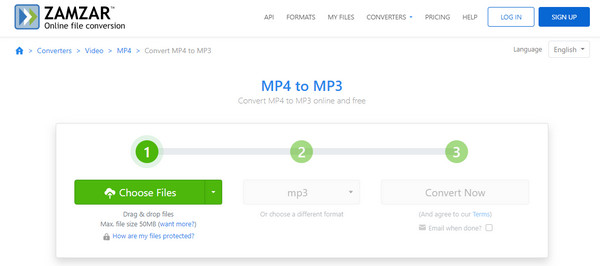
2. OnlineConvert.com
OnlineConvert.com has a similar function to Zamzar, but the interface differs. It highlights more advanced settings here. The app can convert one format to another but offers extended support on other formats such as eBooks, images, PDFs, and more. Compared to other selections available on the web, this app is jampacked in terms of conversion. But you have a limited time to convert here since it requires you to purchase a plan it offers to maximize the full potential of this web converter.
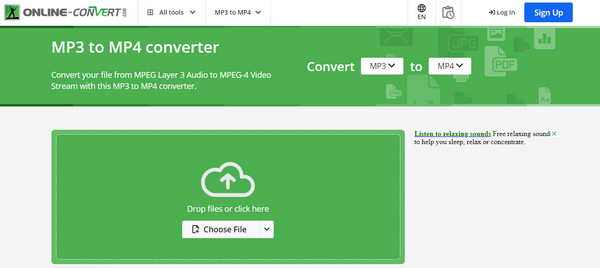
Conclusion
Here are the best free MP3 to MP4 converters you can use on your device to start changing the MP3 format you have into a standardized video format, the MP4. As you can see in part 1, we introduce the top three selections available to download for free, so if you are a Windows or Mac user, you can download it. Aside from desktop users, we also introduce video editors that can export an imported MP3 file to MP4 whenever needed. Remember, these are editors and not made up to be a converter. In the last part, we introduce two of the best online converters for converting MP4 without downloading software quickly. We hope you enjoy reading this article as we review each tool based on its conversion capabilities and other functions.