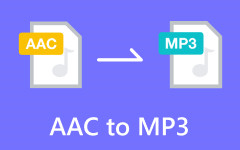Alter M4P Music to MP3 - Find the Top M4P to MP3 Converters for 2025
Are you tired of restrictions on your iTunes music? Many songs purchased from Apple iTunes come in M4P format, which limits where you can play them. This article will show you the easiest way to convert M4P to MP3, a more compatible format that lets you enjoy your music on any device and share it freely. By converting your M4P files to a compatible MP3, you'll break free from DRM restrictions and gain more flexibility with your music library. Let's get started!
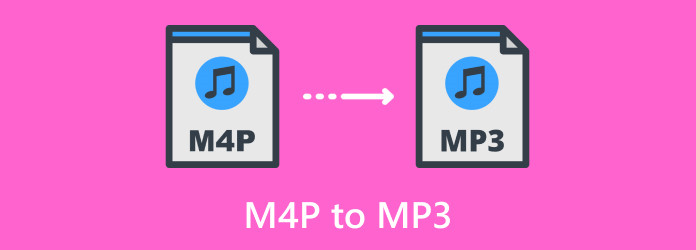
Part 1: What Is M4P Format? A History You Should Know
Back then, most likely earlier than 2009, music listeners had to pay iTunes for their music - these are M4P music. The M4P format is a digital audiovisual container frequently used to save audio and video files. However, alongside this format is a DRM that controls digital content, such as how music is shared, copied, or even played, thereby imposing limitations on how you want to enjoy your music. These file formats are encrypted with DRM protections to prevent the illicit spread and sharing of audio content.
For this reason, M4P is only limited to playing on devices that are authorized and software that is linked with the account being used to purchase the content– which results in limited playback, making it challenging for consumers to enjoy their purchased music on other platforms that are non-Apple and you might need M4A player just to play the audio.
One of its drawbacks is its compatibility with other formats and devices. Since the iTunes store is primarily associated with Apple devices, it’s hardly accessible to other devices and formats. However, in recent years, online music companies like iTunes have shifted toward DRM-free alternatives like MP3 and M4A, acknowledging the ever-shifting market and changes in customer needs. This transition signifies a major setback from the limitations imposed by M4P files in the previous years. It gives customers a wider preference for how they want to enjoy their music on various devices, platforms, and formats.
Part 2: Easiest Way to Convert M4P to MP3 & Play M4P Freely on Any Devices
Experience smooth audio conversion and the most advanced M4P to MP3 conversion in Tipard Video Converter Ultimate. This software embodies the value of effective solutions for converting M4P to more compatible formats and its best availability for maximizing the flexibility of your songs in your music library. Also, it uses an ultra-high-speed conversion process for its premium users.
Therefore, to unlock your M4P files and convert them to MP3, remember that the key to enabling all of the above features lies in tuning up to this tool. Don’t miss out on the incredible possibilities that await you; just follow the simple steps below to start a smooth conversion process and enjoy your music in the format of your choice.
Step 1Tick the download button below to start the M4P to MP3 conversion. Click the download panel from the files to start the program. As soon as it is installed, Its user-friendly interface will be displayed.
Step 2From the interface, click the Converter tab. While still on the tab, click the Add Files button in the upper left corner. Next, you can choose the files you want to convert or drag and drop them into the application.
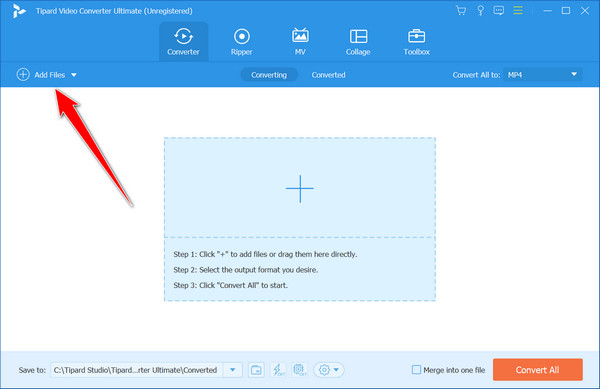
Step 3Once the files are added, click the format button on the file's right side. Three options will be accessible from the settings: Device, Audio, and Video. Click MP3 under the audio tab. You can also select a bitrate between 96 kbps and 320 kbps, or you can leave it at the same as the source.
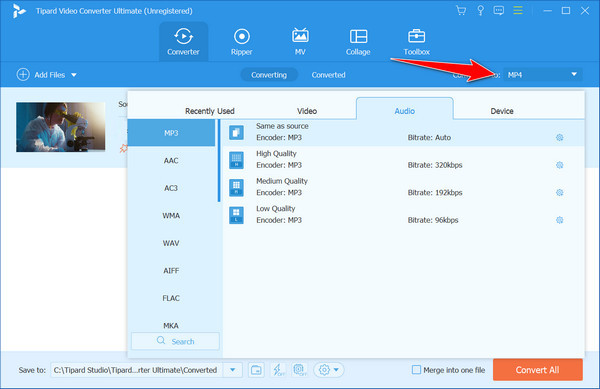
Step 4Finally, you can select everything by clicking the Convert All option. This tool's high-speed conversion feature will convert your files in seconds.
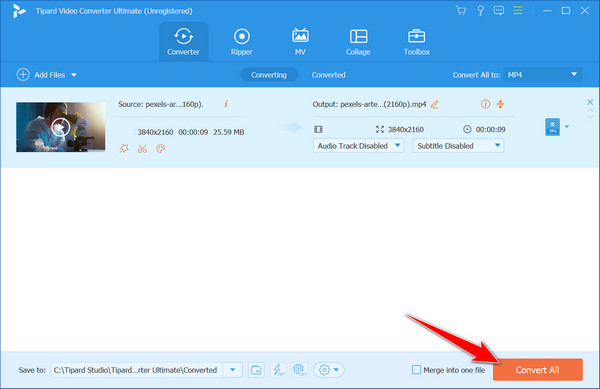
By the way, in Step 4, you can edit MP3s and set the start and end times even before converting to MP3.
Part 3: Convert M4P to MP3 Online for Free [No-Installation Needed]
If you are looking for other ways to convert M4P to MP3 online, one of the most dependable file converters available online is FileZigZag. In addition, because it is a web-based converter, installation is unnecessary, which is advantageous if you are concerned about storage. It is free to use and supports big file sizes up to 150 MB. Since the files are instantly removed from the server following the conversion process - a wise move to preserve user confidentiality - your privacy is likewise protected. Additionally, you can only convert your files to a restricted number of audio and video formats, and you can only do up to 10 conversions daily. Nevertheless, this can be a suitable option if all you're searching for is an online tool that can handle little audio files.
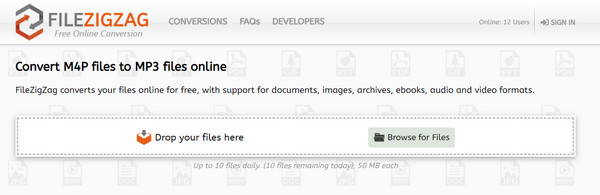
Step 1Go to FileZigZag by opening a new tab on your browser.
Step 2After that, click the Browse for Files to upload the M4P file you have on your device.
Step 3Click the Target format and choose the MP3 from the available options here.
Step 4Lastly, click Start Converting and download the MP3 version of the converted M4P.
Part 4: Convert M4P to MP3 on Your Mobile Phone for Free
Video to MP3 - Video to Audio is convenient to use and takes up minimal storage space. It doesn't take as much information from you as other applications do; you only have to click on the file you want to convert, and it will be exported easily. In addition to converting files to MP3, this tool lets users trim, merge, and cut audio and video and make customized ringtones. You may have all of these features for free without compromising the high-quality outcomes it produces.
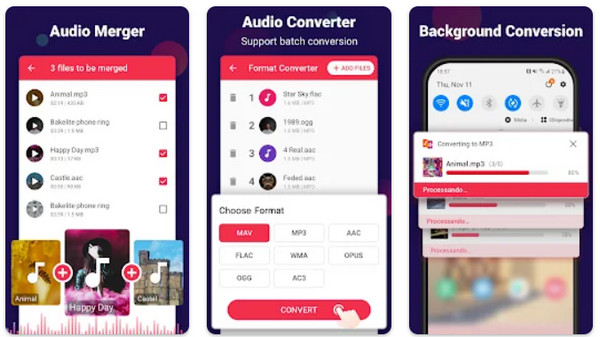
Step 1Install the Video to MP3 - Video to Audio from Google Play Store. Select the Audio Converter from the audio panel to use it for conversion.
Step 2Next, choose the M4P file that needs to be converted. To continue, click the Next button, select MP3 from the available audio formats, and click the Convert button.
Part 5: FAQs on M4P to MP3
Is converting M4P to MP3 legal?
While it may not comply with copyright guidelines when used for other purposes, it is allowed solely for personal use. Therefore, the legality of converting M4P to MP3 may vary, depending on where you intend to use the converted MP3 file. Since Apple declared in 2009 that the whole iTunes music store is DRM-free, it is safe to assume that M4P to MP3 conversion is allowable.
Why is there a need to convert M4P to MP3?
The main reason is to remove the DRM protection that iTunes applies to users' purchased files. M4P files must be converted to MP3 for them to be unlocked since MP3s are compatible with various devices, making them playable. In that same way, converting MOV to MP3 can have the same reason for converting.
How can I convert multiple M4P to MP3?
There are many widely accessible online converters and specialized programs like FileZigZag and Tipard Video Converter Ultimate that can help convert multiple files. These programs will help you unlock M4P files and remove DRM protection. Therefore, after utilizing these tools, you can store them in MP3 format and play them at will.
Are M4P files playable with Android?
Due to DRM restrictions, M4P files are usually intended primarily for Apple devices. Hence, these restrictions limit compatibility with other devices.
Is there a difference between M4P and M4A?
Even though files with these extensions are audio files, there is still considerable difference between them. M4P files include DRM protection and are usually bought from the iTunes store. However, because M4A files are mostly used for unprotected audio, they are more widely available than M4P.
Conclusion
Thus, people looking to unlock DRM-protected files and make them more compatible with other audio files now have one through this M4P to MP3 converters. It is now possible to liberate your audio files and enhance your entire music-listening experience with the help of excellent software and programs readily available online. This free converter online facilitates easy sharing of your files between devices and allows you to enjoy your music on the go. Still, it also encourages inclusivity for a broader range of digital audio consumption.