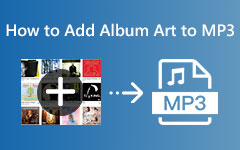Something Important You Should Know about MP3 Combiners
With the rapid development of digital technology, audio processing technology is becoming more and more popular. Among audio processing technology, MP3 combining technology plays an important role in our daily lives. So what does an MP3 joiner do, and what MP3 joiner software is available? You can get the answer in this article.
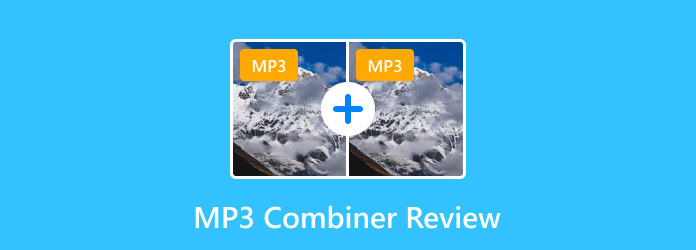
Part 1. What Does an MP3 Combiner Do?
Literally, an MP3 Combiner is a tool that combines several MP3 files into one to facilitate users to play and share.
In our daily lives, we use an MP3 splicer on many occasions, such as music and radio production, work meetings, and even education training. For instance, when we take several meeting records, we need to merge them into one clip to facilitate the follow-up work.
All in all, an MP3 combiner is a necessary and common means of merging MP3 audio.
With an MP3 combiner, you can:
1. Simplify the process of audio editing
After MP3 merging, you only need to open one file and perform your operation instead of opening several files to edit MP3 files respectively.
2. Save time
You don't need to stop and change for another MP3 file when listening to music or having listening exams.
3. Ensure consistency
When we do radio and television production, we merge MP3 files from different sources for centralized processing, which ensures consistency.
Part 2. Top 5 MP3 Combiners on Windows/Mac
So, what MP3 merging tools are available on Windows/Mac? Let's have a look.
1. Tipard Video Converter Ultimate (Recommended)
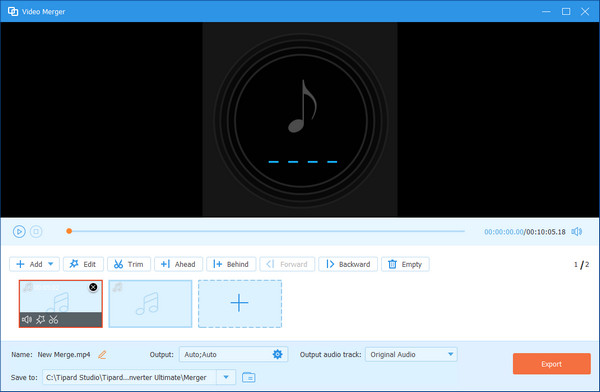
As a powerful video editor, Tipard Video Converter Ultimate can also deal with audio. In its Video Merger option, you can add MP3 files. Then, you can drag and drop your clips to your desired position. You can edit MP3 files by clicking the relevant buttons below the timeline.
Then click on the Output Settings button, choose Audio Export and adjust the relevant parameters as you want. If you are satisfied with the outcome, press OK and Export to finish.
Pros
- • You can add MP3 files to be combined at once.
- • Instead of simple splicing, you can edit, trim, and adjust the sequence of your MP3 files.
- • You can rename your exported file and set its format, encoder, channel, etc.
Cons
- • It's going to be slow when dealing with a large number of files.
2. CapCut
As an all-in-one free video editor, CapCut has a powerful audio editing function. To combine MP3 files, it can also be a good choice.
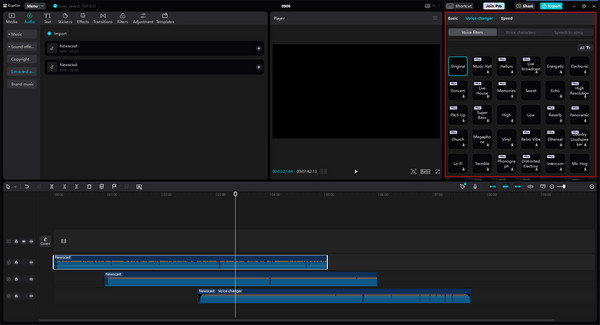
Pros
- • You can import files at once as well.
- • Besides trimming and editing clips, you can change the audio's voice, speed, and volume.
Cons
- • Ad pages open automatically after you start CapCut.
- • The export format of the audio is limited. It only supports MP3, WAV, AAC, and FLAC.
Price
- It has 2 price tiers: If you are billed monthly, you need to pay $25.99 per month.
- If you are billed annually, you need to pay $20.84 per month only.
- The free version is enough to meet simple needs.
3. UniConverter
As a tool equipped with a built-in Merger, UniConverter enables you to join two or more audio clips into one. What's more, it is easy to get started.
Pros
- • It can join multiple MP3 files into one track with only one click and no quality loss.
- • Compared with CapCut, it supports more output formats like OGG, MKA, etc.
Cons
- • You need to operate on the audio clips respectively by opening different pages.
- • This function is only available for premium users.
Price
- It has 4 tiers of price:
- For individuals, $49.99 for one year, $69.99 for two years, and $79.99 for perpetual plan.
- For business, $59.99 per year per user and 89.99 for lifetime per user.
- For education, $7.99 per month, $23.99 per quarter, and $31.99 per year.
4. Audacity
As a professional MP3 joiner software, Audacity shows a variety of audio processing functions. If you want a high-level experience, it is a good choice.
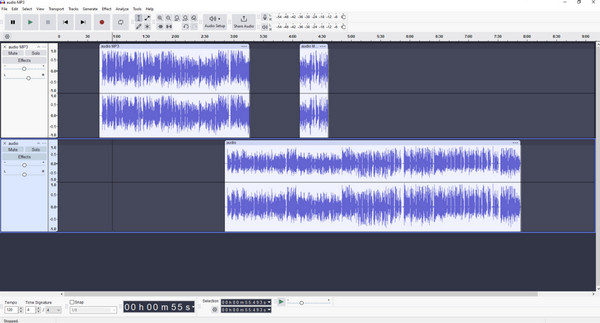
Pros
- • It is completely free.
- • If you pursue professional functions, it is a good choice.
- • You can set the audio configuration, such as sample rate, bit rate mode, quality, etc.
Cons
- • It is not friendly for beginners.
- • You need to right-click the audio to choose your operation, which is not convenient.
Price
- Free.
5. Joyoshare
As a comprehensive editing tool, its MP3 joining function is worth mentioning as well. It is an online service to help you mix multiple MP3 tracks or other audio files in different formats.
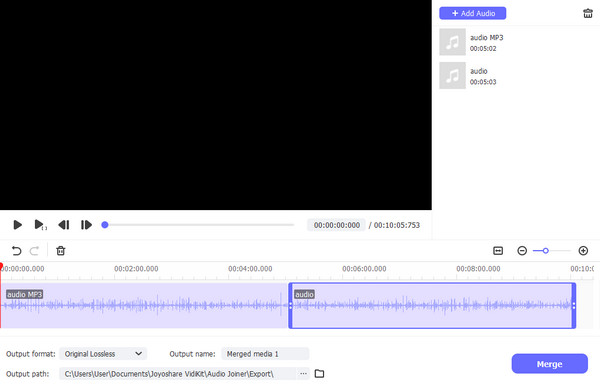
Pros
- • It is a user-friendly program and requires no professional skills.
- • It works well with a bunch of audio/video formats
- • It is free.
Cons
- • It is only suitable for simple audio splicing. You cannot trim the audio.
Price
- Free.
Part 3. Introduction to Top 5 MP3 Mergers Online
If you are looking for convenience and money-saving, here are 5 free MP3 Mergers Online.
1. Clideo
It is a platform that makes it super easy to edit all your audio files for free. If you are looking for an MP3 joiner suitable for beginners, don't miss it.
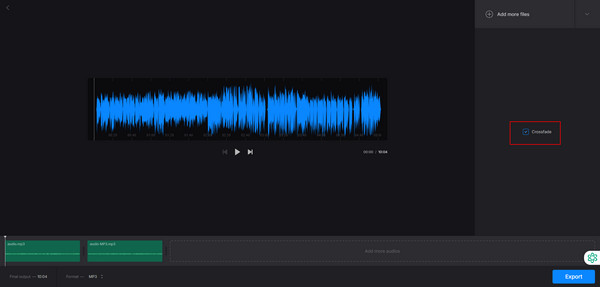
Pros:
- • You can combine music files even if you haven't tried it before because it is completely intuitive.
- • You can add a crossfade effect to your clips
- • It provides many export formats.
Cons:
- • It is better for merging song files.
- • You can only put one clip after another, which means you cannot trim the parts that you don't need.
2. Happy Scribe
Actually, Happy Scribe is a tool to convert audio to text. However, its MP3 joining function is a good choice for people with simple MP3 mixing needs.
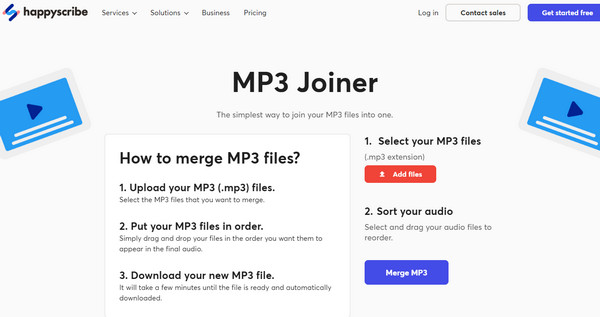
Pros:
- • The simplest way to join your MP3 files into one.
- • Its straightforward interface is friendly for beginners.
Cons:
- • It only meets the basic need to put MP3 files together, with no other functions.
3. VEED.IO
It can combine audio files seamlessly and add to videos that flow naturally. It is free, and you can use it online.
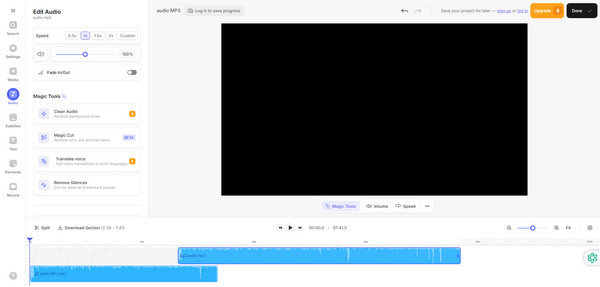
Pros:
- • It is an MP3 joiner that enables you to control the speed, volume, and fade in/out of your files.
- • You can overlap two clips by dragging and dropping one clip.
Cons:
- • You need to pay for more high-level functions.
4. Audio Joiner
It is a single-purpose app, which makes it easy to use. If you have an urgent matter, it is the best choice.
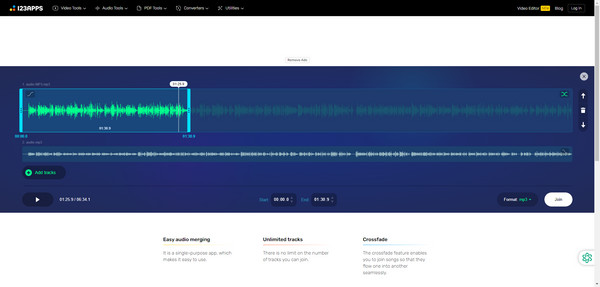
Pros:
- • No limit on the number of tracks you can join.
- • You can trim the MP3 files.
- • Its crossfade helps your clips flow one into another seamlessly.
Cons:
- • The output format is limited.
5. Media.io
Besides converting MP3 to other formats, it can also combine MP3 files. It is powered by AI online.
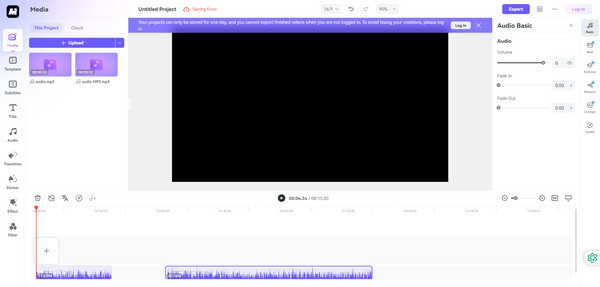
Pros:
- • You can import MP3 files from a link.
- • You can add sound effects to clips.
Cons:
- • You cannot add multiple simultaneously, which is not friendly for people who want to combine massive MP3 files.
- • You need to log in to store your combined MP3.
Conclusion
Now, after our introduction to MP3 Combiner, you should know that it is a tool to merge MP3 files. Moreover, we have introduced many MP3 mixers, including Tipard Video Converter Ultimate, and their pros and cons. Hope you will find a suitable one and make a combined MP3 file.