How to Unlock HP Laptop Without Password? Find the Answers Here
HP laptops are renowned for their performance, reliability, and elegant design. This makes them popular for personal and professional use. Also, these portable computing devices offer many features. That includes high-resolution displays, powerful processors, and various connectivity options. However, forgetting the password to your HP laptop can be a common issue, and regaining access is crucial. Unlocking your HP laptop without a password is a common concern, but solutions are available. This post will explore these methods in detail, helping you regain access to your HP laptop and safeguard your data. Take action now and follow the steps outlined to ensure you can continue using your HP laptop without any password-related issues. Without any further, let's begin exploring how to unlock HP laptop without password!
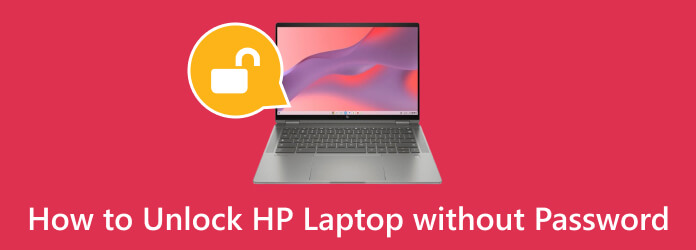
Part 1. How to Reset Password to Unlock HP Laptop
Tipard Windows Password Reset is an exceptional solution for unlocking your laptop. It surpasses other unlocker tools in the market with its remarkable features. This software is not limited to a specific brand. For instance, without a password, it can open any computer or laptop, whether an HP, Dell, Asus, Acer, or any other brand. Also, its broad compatibility extends to bootable CD/DVD and flash drives, offering many options for resetting your password.
Moreover, Tipard Windows Password Reset is incredibly user-friendly. It is designed to be easily navigated on various Windows operating systems, like Windows 10, 8.1, 8, 7, and even older versions like NT. This powerful tool helps you to return to work after unlocking your HP laptop.
Key Features:
- • You can rely on this tool to unlock your laptop without any potential for data loss during password recovery.
- • This adaptable software is compatible with various desktop and laptop brands. Some include Acer, Dell, Lenovo, and ASUS, ensuring it works seamlessly with diverse devices.
- • It has three editions of Windows Password Reset: Standard, Platinum, and Ultimate, allowing you to choose the version that aligns with your specific requirements.
Step 1Get the HP Laptop Unlocker
Initially, it's essential to download the software onto your laptop. We recommend opting for the Ultimate version to access all its features. To begin, click the Free Download button below and come along with the setup instructions to install the software successfully.
Step 2Choose a Password Reset Drive
Launch the application and familiarize yourself with its interface. Then, insert a password reset device such as a USB drive, CD, or DVD. Click Create Password Reset CD/DVD or Create Password Reset USB Flash Drive, based on your preference.
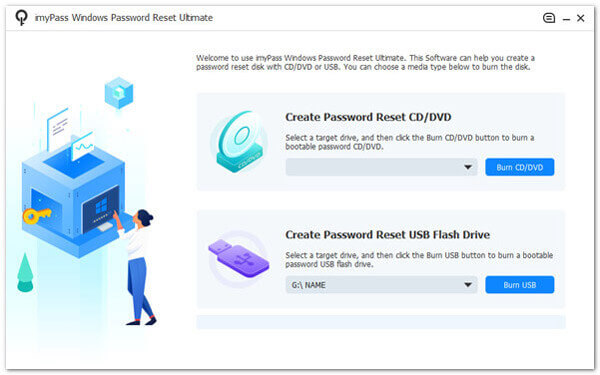
Step 3Setup the Bootable Drive
Following the burning process, click the OK button to close the window. Eject the password reset device and insert it into the locked HP laptop. Upon restarting, follow the computer's boot menu, selecting CD-ROM Drive for CDs or DVDs and Hard Drive for USB drives.
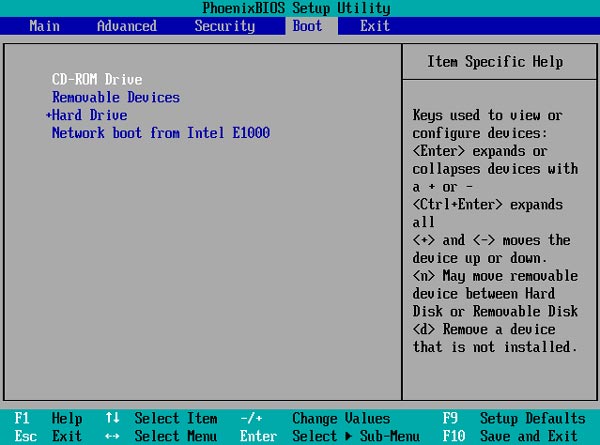
Step 4Reset the HP Laptop Password
If your laptop hosts multiple OS versions, choose the one you want to reset your password. Select a specific account, click Reset Password, and a confirmation window will appear. Confirm the action by clicking OK.
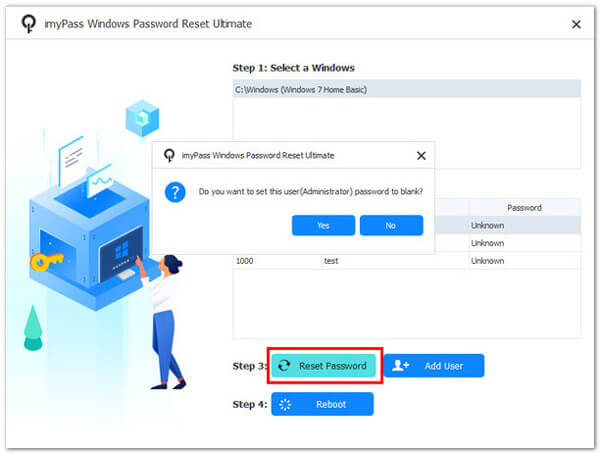
Step 5Access the HP Laptop Completely
After completing the process, remove the bootable disk and hit Reboot to restart your HP device. Your HP laptop should now be accessible without requiring a password. With this Windows 7 password crack tool, you can unlock your locked laptop, like HP.
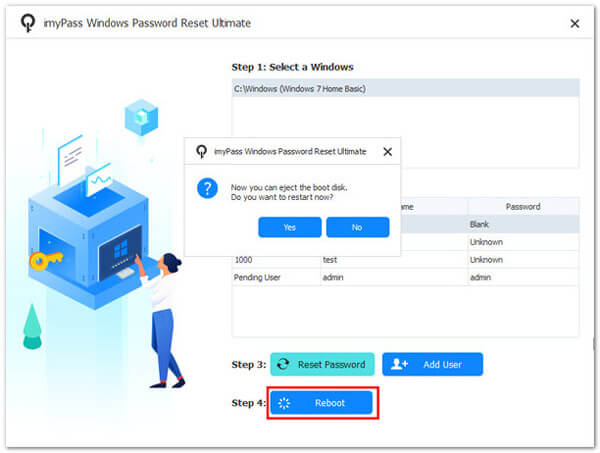
Part 2. Online Solution to Unlock HP Laptop
You can also unlock your HP laptop online with the help of your Microsoft account. This method leverages the online recovery features of Microsoft accounts on a different computer. It offers a reliable and straightforward way to regain access to your HP laptop when locked out due to a forgotten password. If, for any reason, you do not have a Microsoft account linked to your laptop or you need an internet connection, this solution is not for you. On the other hand, if you have all the requirements, read the steps below to discover how to unlock HP laptop Windows 10.
Step 1If you forget your password, visit this sign-in page https://account.live.com/password/reset on another computer or laptop and sign in to your Microsoft account.
Step 2Ensure that the account is the same account connected to your HP device. Then, follow the verification steps, such as receiving a security code via email or phone.
Step 3Once verified, reset your password and move to the locked HP device. Lastly, sign in with the new Microsoft password and gain access to your device.
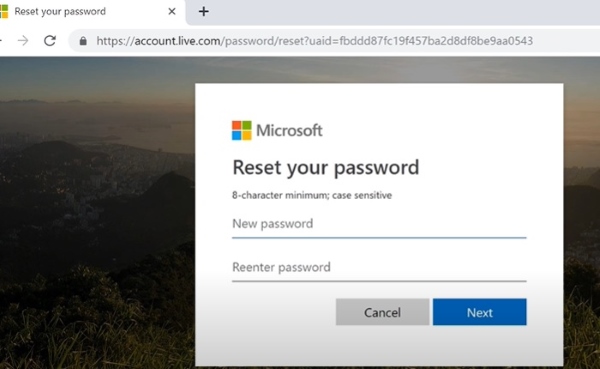
Part 3. How to Factory Reset to Unlock HP Laptop
Unlocking an HP laptop through a factory reset is a last resort, and you are willing to erase all data. It should only be used when other password recovery methods are unsuccessful or unavailable. So, it's essential always to back up any critical data and be prepared to reinstall software and drivers after the reset. Moreover, check the simple user guide beneath to factory reset your HP laptop.
Step 1To initiate a factory reset, turn off the laptop and then turn it back on. Press the specific key (often F11) during the boot process.
Step 2Next, select Troubleshoot from the menu and hit Recovery Manager. Then, pick System Recovery from the list of options, select Back up your files first, and tick the Next button.
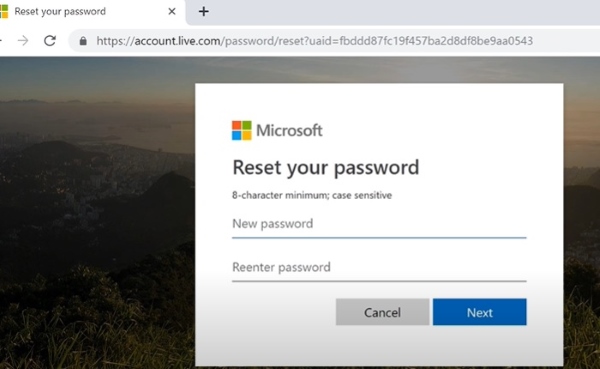
Step 3Follow along with the on-screen instructions to restore the laptop to its factory settings. Remember that this will erase all personal files, software, and backgrounds, returning the laptop to its original state.
Part 4. FAQs About Unlocking HP Laptop
Can I unlock my HP laptop without losing my data?
You can unlock your HP laptop without losing data if you have a password reset disk. However, other methods may result in data loss. We recommend always having a backup on cloud services or HDD of your files to avoid this kind of scenario.
Is there a default password for HP laptops?
HP laptops typically don't have default passwords. You need to set up a password during the initial setup, Windows 10 password reset change, or use the one you've created.
What if my HP laptop has no internet connection to reset my password online?
If your laptop is offline, you may need to use offline methods, such as creating a bootable USB drive with a password reset tool. You can use Tipard Windows Password Reset for this process.
Is unlocking an HP laptop illegal?
Unlocking your own HP laptop if you've forgotten the password is not illegal. However, attempting to open someone else's laptop without permission can be forbidden and unethical. Always seek the owner's consent or follow appropriate legal processes when necessary.
Is it possible to unlock an HP laptop with a BIOS or UEFI password?
Unlocking an HP laptop with a BIOS or UEFI password is possible, but it can be a more complex process. You'll generally need to contact HP's customer support or an authorized service provider to assist with BIOS/UEFI password removal. Be prepared to verify ownership and identity when seeking this kind of support, as these passwords are often used to protect the system at a deeper level and are more challenging to reset.
Conclusion
In summary, learning how to unlock an HP laptop forgot password without a disk is a vital skill. This is convenient when faced with the frustrating difficulty of forgetting your password. While various methods are available, the final decision will be based on your requirements. It's essential to have a plan, whether through online recovery options linked to your Microsoft account. Also, using third-party recovery tools or ultimately resorting to a factory reset when all else fails is helpful. The key lies in being prepared, exercising caution, and maintaining robust data backup practices. You can ensure a seamless recovery while safeguarding your valuable information.













