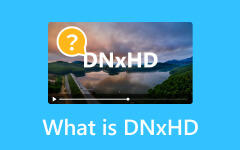Full Infomation of VP9 Video Codec & VP9 Conversion
Nowadays, various new video coding formats are available everywhere, including VP9. This video codec is among the latest codecs you can use to have a high-quality video.
However, since the codec is new, some platforms don't support it, especially the older ones. Suppose you still want amazing video playback without any issue with the codec. If so, the best way to do this is to convert the VP9 codec with another more compatible and widely used codec. Luckily, this post will provide all the details you need to convert the VP9 codec. Come here and learn the process.
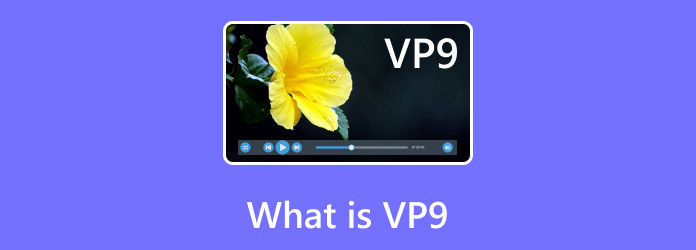
Part 1. Introduction to VP9 Video Codec
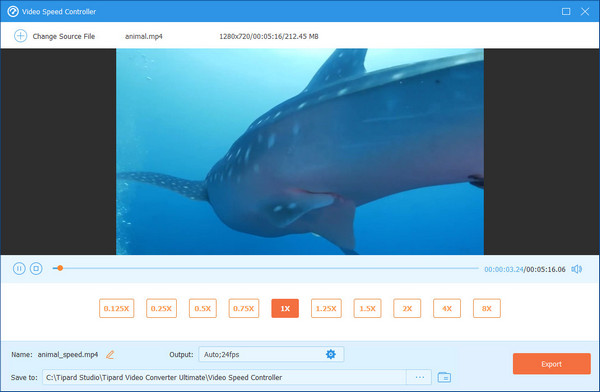
VP9 is a royalty-free and open-source codec created by Google. It was developed to address the increasing demand for high-quality video delivery on the web and various platforms. Additionally, it is the successor of the video codec VP8. It competes mainly with MPEG's High-Efficiency Video Coding or HEVC/H.265. The VP9 video codec emerged from the technology acquired in 2010 when Google bought On2 Technologies. Plus, VP9 found its home on YouTube.This codec was used for an effective video playback. Well, if you want to learn more about the codec's capability, you can view its features below.
1. Compression Efficiency
The VP9 codec is efficient in compressing video. It can improve on the VP8 codec and lessen the bitrate by up to 50% compared with VP8. This makes it ideal for streaming videos with high resolution.
2. Great Quality
The VP9 codec maintains impressive video quality despite its high compression ratio. It can handle higher resolutions, especially 4K and better. The codec also supports 12-bit encoding and HDR, which can be future-proof for emerging video technologies.
3. oyalty-free and Open
VP video codec is an open format. It means that you can access the codec without restrictions and licensing fees, making it an ideal coding format for all users.
4. Compatibility
The codec can be played in various modern web browsers, including Google Chrome, Microsoft Edge, Mozilla Firefox, and more. It can even support different streaming devices.
Part 2. Easiest Way to Convert VP9 Codec
VP9 is an excellent codec nowadays. However, we can't ignore the fact that it cannot be used on some platforms, especially the older ones. Therefore, the best way to have a better playback without encountering any issues is to convert your VP9 codec to a different format. Thankfully, this section will teach you how to convert your codec easily and instantly. To convert codec, we recommend using Tipard Video Converter Ultimate. With the help of this offline converter, you can achieve your desired result instantly. To convert the codec, all you need to do is insert the video file, and then you can begin the conversion process. It is simple since the converter has a simple user interface with a trouble-free way of converting the files.
You can check the tutorials below and learn how to convert VP9 easily and quickly.
Step 1 Click the Free Download buttons below to access the Tipard Video Converter Ultimate. Then, install and run the program on your computer. After that, you can see the program's interface and start the conversion procedure.
Step 2 After that, when the main interface appears, click Converter. Add the video with the VP9 codec by clicking the Plus button from the middle interface.
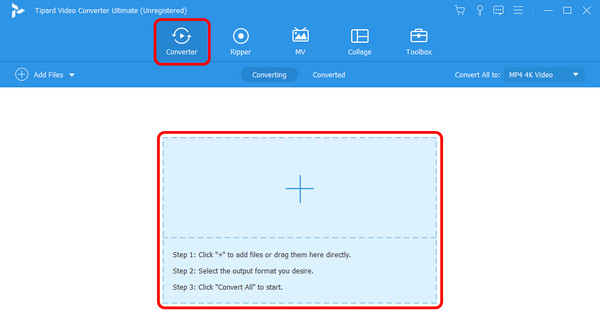
Step 3 After adding the file, click Convert All to and select your desired format. You can also begin to select the codec you prefer.
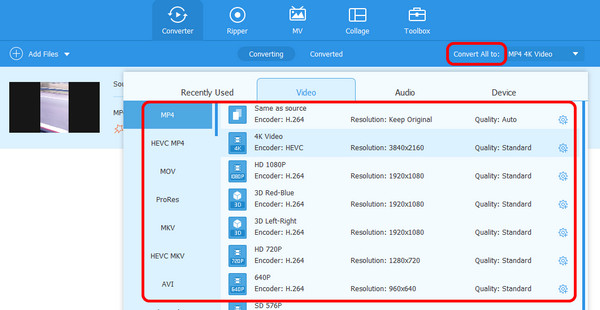
Step 4 Once you have selected the codec, click Convert All to begin the last and final conversion process. After a few moments, you can already see the final result.
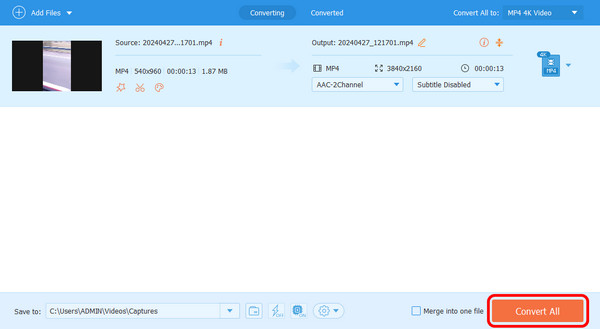
Part 3. Convert VP9 Using Google Drive
Honestly, Google Drive doesn't have a built-in converter to convert your VP9 codec. But that doesn't mean you can't convert the file. The best way to convert VP9 is to integrate your Google account with an online converter, like CloudConvert. With that, you can still achieve your preferred result after the process. So, if you want to learn how to convert your VP9 video codec, you can see our detailed methods below.
Step 1 Go to your Google Drive and navigate the video file you want to convert. Then, right-click the file and click Open with > CloudConvert option. With that, the CloudConvert website will appear on your screen.
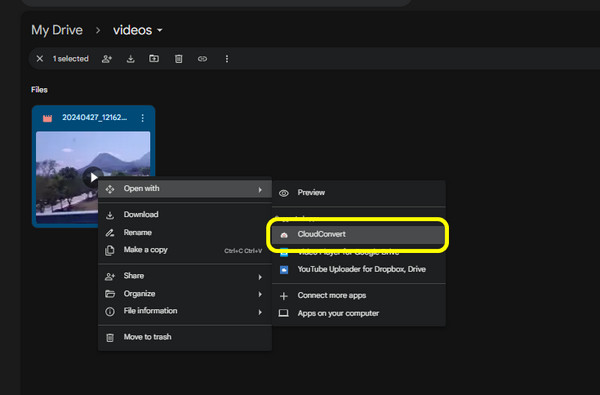
Step 2 Click the Settings section to see more options. Then, Click the Video Codec section and choose your preferred codec for your video.
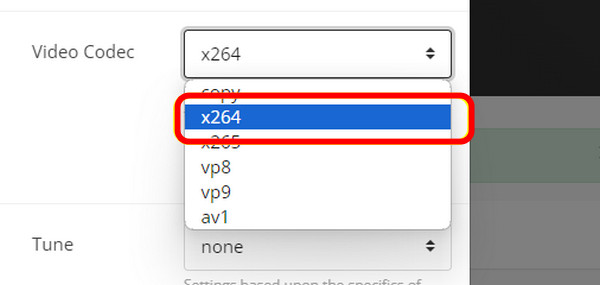
Step 3 For the final process, click Convert to start the conversion process. Then, download it to save the converted file on your device. Now, you can play and enjoy watching your video without issues.
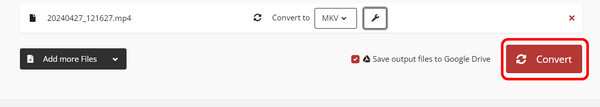
Further Reading:
Everything You Need to Know about MP4 A Widely Used Video Format
What is a VOB File and How to Play It Without Limitations
Part 4. FAQs about What is VP9
VP9 vs. HEVC, which is better?
In terms of compression efficiency, HEVC outperformed VP9. However, if you compare their encoding speed, VP9 is undoubtedly better than HEVC. Upon review, both codecs have capabilities that can outperform one another.
AV1 vs. VP9, which is better?
AV1 is superior to VP9 in terms of compression efficiency. It can offer higher video quality than VP9, making it a powerful video codec. However, if you are going to talk about their encoding speed, we can tell that VP9 is better and can outperform AV1.
What is VP9 WebM?
VP9 video codec is a part of the WebM project. Its goal is to provide an open-source and royalty-free video codec that can be accessed on various websites.
Conclusion
VP9 is among the best video codecs created by Google. However, due to compatibility issues, you may encounter errors when playing videos. The best solution is to convert VP9 to other video codecs. If you want to convert the codec effectively, use the Tipard Video Converter Ultimate. This offline converter can help you convert your codec easily. Its batch conversion feature lets you convert multiple files simultaneously, making it an ideal program for users.