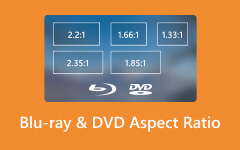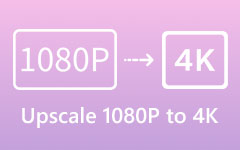Unleash the Vitality of DNxHD: Learning All About It
If you are a content creator or video editor, you might have known the need to work with different types of videos to ensure optimal performance with enough compatibility. DNxHD codec is one of such widely-used codecs. It is known for its efficiency and high-quality performance in video editing, and to work with this kind of file on your computer, you first need to acquire and install the needed codec to avoid errors in importing and exporting.
Luckily, this article has a comprehensive guide where you can explore everything you need to learn about the DNxHD file, including its advantages, settings, codings, and the best way to transform it to other formats.

Part 1. What is DNxHD and How Does it Work?
Avid DNxHD codec is the abbreviated form for Digital Nonlinear Extensible High Definition. It is a famous lossy video codec for post-production, which Avid developed. It was made for editing and mastering HD content because it can handle high-quality video data at different frame rates, bitrates, and resolutions. It is intended for digital video editing, post-production, and color-grading workflows. Moreover, to maintain visual fidelity, it utilizes advanced compression while reducing file sizes. This codec is widely chosen to be used in the media industry because it also offers flawless integration with powerful video editing programs.
Part 2. Advantages of DNxHD Codec
There are various advantages of DNxHD. And if you are caught up in a DNxHD vs. DNxHR aspect, then DNxHD has the higher hand. Here are the following reasons why.
- • Maintains the fidelity of high image quality while having efficient compression.
- • It is flexible for multiple platforms and supported by collaborative projects.
- • Wide range of resolutions and bitrates.
- • Real-time playback with low latency during editing.
- • It uses an intra-frame compression.
- • It is easy to work with different editing programs.
- • It is widely adopted in the broadcast and professional industries.
Part 3. DNxHD Encoding and Decoding
Avid has made the DNxHD with the encoding and decoding listed below.
Encoding:
- • Frame- Divided into frames with a standalone compression.
- • Color space conversion- Video frames are converted to color space like YUV.
- • Spatial compression- DCT applied.
- • Quantization- The frequency data is quantized.
- • Entropy coding- Arithmetic or Huffman coding is applied.
- • Bitrate control- With bitrate control on the codec.
Decoding:
- • Bitstream parsing- The bitstream is parsed for extraction.
- • Entropy decoding- Huffman decoding is used to retrieve quantized data.
- • Frame reconstruction- Reconstructed decompressed video frames.
- • Inverse transform- This is to convert the backup data frequency.
Part 4. Choosing the Right DNxHD Settings
If you want to convert MOV to DNxHD, or regardless of whether you choose other input video formats, make sure to have the right settings for DNxHD. You must include factors like resolution, framerate, quality level, bit depth, etc.
Resolution and Framerate
- • Use the appropriate resolution and framerate based on the requirements of your project. But the commonly used ones are 1080p and 4K for the resolution and 24fps, 25fps, and 30fps for the framerate.
Bit Depth
- • DNxHD supports 8-bit and 10-bit depths. Choose the higher choice for a higher color fidelity.
Bitrate
- • The common bitrates for this codec range from 36Mbps to 220Mbps.
Profile and Level
- • DNxHD's Common profiles include HQX, SQ, HQ, and LB. The higher profiles provide better quality but with larger file sizes.
Part 5. DNxHD vs. Other Video Codecs
Before you even think of converting DNxHD to ProRes or other codecs, please refer to the table given below.
| Aspect | DNxHD | H.264 | H.265 | ProRes |
|---|---|---|---|---|
| Lossless Compression | No | No | No | Yes |
| Intraframe Compression | Yes | Yes | Yes | Yes |
| Interframe Compression | No | Yes | Yes | No |
| Bit Depth | 8-bit, 10-bit | Up to 8-bit | Up to 12-bit | Up to 10-bit |
| Supported Resolution | SD to 4K | SD to 8K | SD to 8K | SD to 8K |
| Editing Performance | Excellent | Good | Good | Excellent |
| Supported Frame Rates | Standard frame rates | Up to 60 fps | Up to 60 fps | Up to 60 fps |
Part 6. How to Convert DNxHD to Other Formats
After looking, I would like to proceed to convert a video to DNxHD or vice versa by converting DNxHD to other video formats. This part is what you need as it introduces Tipard Video Converter Ultimate. This software is the best solution to convert, edit, and enhance your videos. It handles high-end videos quite well, offering a stable process that maintains their quality even after converting them. It is more amazing because it is infused with advanced technology, whereas a 60 times ultrafast conversion is met. Besides, the same speed is applied even to bulk files that you want to work on together. Moreover, it has powerful tools inside its Toolbox that will help you professionally edit your videos, even if you are a beginner. The steps below show you how to convert DNxHD to MP4 with this Tipard Video Converter Ultimate.
Step 1Install the program on your computer as you click the Download button below.
Step 2Launch the software and hit the Plus button to add the DNxHD video you want to convert.
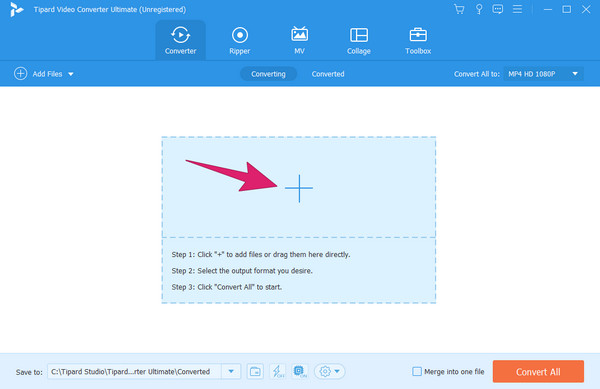
Step 3When the video is launched, go to the Convert All To section and click the Arrow button to select a video format as an output.
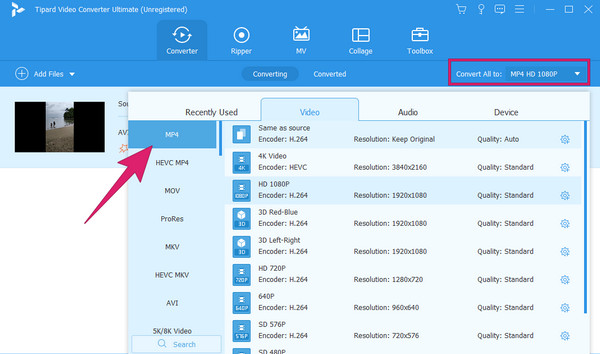
Step 4After that, you can already hit the Convert All button to begin the swift conversion process. Once done, you may check the new file in the Converted or in the path shown in the Save To section.
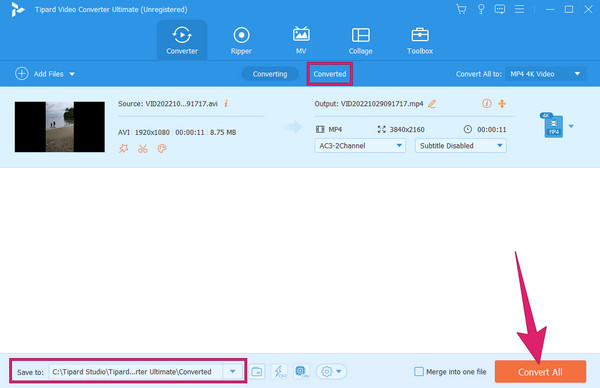
Part 7. FAQs About DNxHD
Is DNxHD better than ProRes?
Choosing which is better between DNxHD and ProRes depends on the kind of device you are using. If you are using Apple products, ProRes would be better, while DNxHD is better for other platforms. After all, both have almost equal quality and compression.
Is DNxHD lossless?
Yes. Although there are times when the DNxHD is compressed massively, it can’t preserve or maintain the high quality. Instead, it becomes lossy.
Does DNxHD support 4K?
Yes, DNxHD supports 4K video for post-production video editing workflows. Thus, you can choose the DNxHD when working with 4K videos but match it to the required bitrate.
Conclusion
There you have it, the vitality of DNxHD codec. Hope you find this article helpful and that it brings you everything you need to learn about the said codec. A good program is also provided to help you convert such files to different formats without losing their quality. That’s Tipard Video Converter Ultimate. Thus, if you like this post, kindly give it a good rating and share it with your friends!