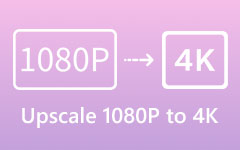What is 1080p Resolution: A Detailed Review You Should Know
While it's true that screen resolution was not a big deal to look at in the past, contending for highly-resolution videos on your clips today is familiar. In a nutshell, resolution pertains to the pixels contained in an image. As a rule of thumb, the higher a resolution is, the brighter and clearer a picture would be. Up to date, 8K resolution is the highest value you can choose. Still, sticking with a 1080p resolution is sometimes wiser, especially when balancing a great visual display and maximizing storage space. In this post, we have curated the best tools to help you convert video in 1080p resolution, so let's get into it.
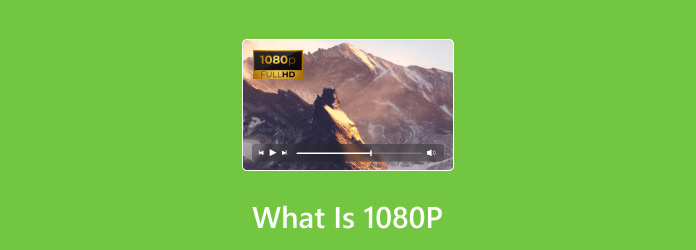
Part 1: What Is 1080p Resolution?
Also known as Full HD, When a display has been said to utilize a 1080p resolution, it contains 1,920 pixels horizontally and 1080 pixels vertically, while the letter P stands for progressive scan. Why does it gain popularity over time? Because the truth is screen display and the quality it emits has become a big deal over the years. As a rule, the higher or more abundant a solution is, the brighter the display will be, covering a display with more detail and sharp images. That is why this resolution has undoubtedly been widely used in televisions, gaming devices and more.
On the other hand, you might wonder why settling for 1080p is better than resorting to higher resolutions like 4K and 8K. For this matter, 1080p falls in the category of balancing great quality and practicality. First, a 1080p monitor requires less storage than high resolutions and caters to less CPU power, making your video playback smoother.
Part 2: General Uses of 1080p Resolution
Now that you know what is 1080p resolution, when it comes to its advantages, here are the following instances where you can use it.
1. CCTV recording - if you wish to have crystal clear footage monitoring the surroundings in your home while saving a huge amount of space on your storage, setting a camera that works on 1080p resolution is a great solution. So step up your surveillance with 1080p resolution.
2. Screen monitor - the rise of different innovations brought about by technology makes the visual display of your monitor a big deal. A 1080p screen monitor gives you clear and appealing graphics on your phone, computer and laptop.
3. Streaming platforms - compared with 4K resolution, streaming live with a 1080p camera allows users to experience a smoother display as it requires less bandwidth. This is especially important when you have a limited internet connection.
Part 3: 4 Ways to Change Your Videos to 1080p Resolution
1. Tipard Video Converter Ultimate
Suppose you wish to accelerate the resolution of your videos by getting a converter that allows you to change the quality and not just from one format to another. In that case, Tipard Video Converter Ultimate is a huge tool you can rely on. This video converter is accessible on Windows and Mac devices and comes with GPU acceleration to ensure a speedy conversion process at 60x speed.
On top of that, this tool caters to more than 200+ video formats, but here is what makes the tool more promising: with its customization features, users can select their preferred quality for output. Ranging from standard to the highest resolution, you can expect a huge improvement in your video display when played. Not only with the file's quality, but changing the parameters such as the Bitrate, sample, and channel can be adjusted using this robust tool. Now that you know the resolution of 1080p, here is what you can try with your files using the program.
Step 1Install the Tool
Hit the Download button that is appropriate for your device. Afterward, run the installer and follow through the installation prompt to launch the program on your device.
Step 2Upload Video File
Next, hit the Add File button on the program's main screen to access your computer directory. Afterward, hit the videos that you wish to improve. Alternatively, you can utilize the drag-and-drop feature for a faster upload.
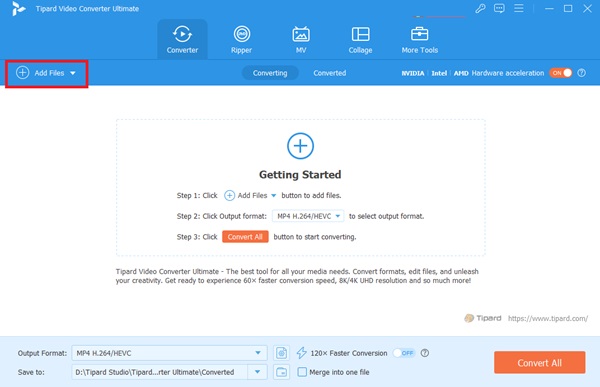
Step 3Select 1080p Resolution
Now, drop the Output tab to access the list of formats you wish to have. However, you may retain the format if you wish to do so. To select the resolution, hit Custom Profile > Customize and select 1080p in the Resolution.
Step 4Convert Video
Finally, once you have saved the changes for your file, you can proceed to the final part. Click Convert and wait for the successful conversion.
2. VideoProc
Another intuitive and advanced software that can help you transform videos into 1080p resolution is the VideoProc Converter AI. As the name suggests, it employs artificial intelligence to help you achieve a 1080p resolution output quickly. Moreover, upscaling your files with the tool helps you eliminate some video file issues. With the AI Super-resolution, you can fix video blurriness and pixelation while eliminating shaky footage with its AI Stabilization. Finally, having 1080p videos using the tool prepares your files for YouTube, Facebook, iPad and any platforms you can think of. However, one downside for Mac users is that VideoProc AI's AI Stabilization and Super Resolution are yet to be available in Mac versions.
Step 1After launching the tool, select the Super Resolution button to upscale a 720P video to 1080p.
Step 2Afterward, import your selected file on the Panel by clicking the Add Media button.
Step 3Set your output parameters on the Model Settings box. Choose 2X to upscale your video to 1080p. By adding a value to it, you are also increasing the resolution of your output.
Step 4Finally, tap the Run button to initiate upscaling.
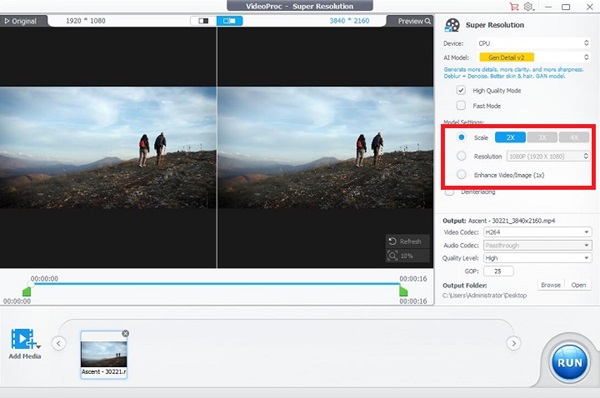
3. AConvert
If you are looking for an online solution, AConvert is a must-have when it comes to upscaling videos to fit into a 1080p monitor resolution. With its outstanding versatility, this tool allows you to work not only on upscaling a video but also on different media like pictures, audio, documents, and PDFs. Moreover, it is SSL-secured, so users will not have to worry about privacy when uploading their files online. Conversion-wise, this tool offers most of the well-known output video formats, but its Optional Settings lets you adjust the resolution of your video to your desired quality. Follow the guide beneath to convert a file into a 1080p screen resolution.
Step 1Land on the tool's official webpage using your preferred browser. Click the Choose Files button on the main screen and upload your file.
Step 2Afterward, drop down the Target format box and choose the output format. Select the quality in 1080p resolution on the Options and save the changes you made afterward.
Step 3Hit the Convert Now! button to initiate the conversion. The file will automatically download once the conversion is finished.
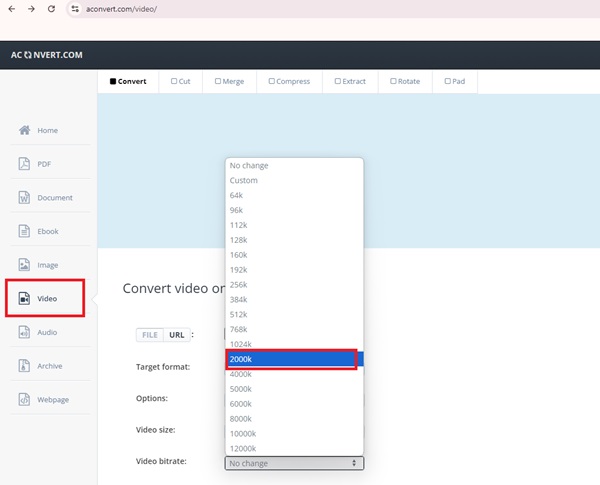
4. Freemake Video Converter
Freemake Video Converter is another highly valued solution that helps you stretch out your videos and upscale its 1080p resolution. This program is only accessible on Windows devices and comes with no cost. With over 500+ video formats, Freemake is committed to ensuring compatibility with any media player. Aside from that, Freemake Video Converter ensures that every converted file is of high quality as it transcodes footage from 1080p in resolution to 4K resolution. Lastly, this tool has a DVD Ripper, which lets you extract files from optical discs and throw them straight into digital conversion. Below, you can follow the guide when upscaling videos with the tool.
Step 1On the main tool, hit the Video tab and import the file from your computer to the program.
Step 2Once the thumbnails of your rifles load on the tool, hit the Customization button to change the output parameters. From there, you can change the channels, bit and sample rates, and the quality of your file.
Step 3Finally, get the Convert button and wait for the conversion to be completed.
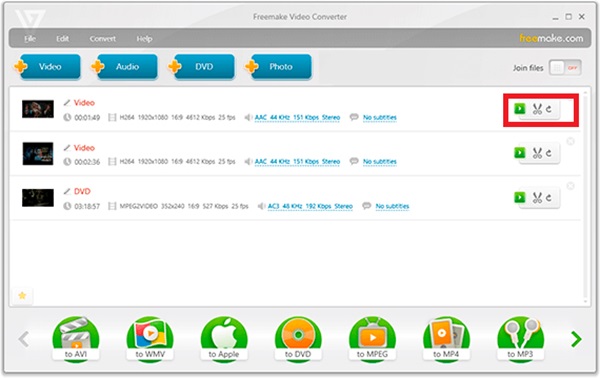
Further Reading:
1080p vs. 4K: See Differences Between These Resolutions
What is VP9 and How to Convert VP9 Videos Effectively
Conclusion
And there you have the amazing facts about 1080p screen resolution. Knowing the ups and downs of this screen display will give you the wisdom to maximize its functionalities for your videos and other projects. On the other hand, if you have videos in 720P or 4K, and you wish to convert them to 1080p to save space or increase resolution, converting them with powerful tools like Tipard Video Converter will surely get the job neatly done.