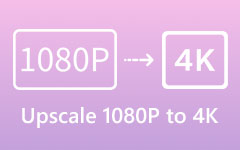How to Upscale DVD to 1080p Using the Best DVD Upscaling Software
This article will According to a recent survey, many people still have a lot of DVDs storing Disney movies, BBC TV shows, videos, and more. As technology progress, most families are using HDTVs or Super HDTVs. As result, the DVD videos look poor and blurry. The good news is that you can improve the video quality with powerful DVD upscaling software. This article identifies the best software and the details.

Part 1. Can You Upscale DVD Quality?
The default DVD format supports the video resolution of 720 × 480 or 480i. Before 1997, DVD players read this resolution as the standard. After that, DVD player manufacturers improved DVD video quality using the progressive scan process. However, the DVD quality needs more improvement as HDTVs came along, which is typically 720p, 1080p, 4K, or 8K. So does the modern displays for computers and mobile devices.
The question is can we upscale DVD video quality. First of all, DVDs are a hardware medium. It means that you cannot change the video resolution on a DVD disc. The alternative solution is ripping your DVDs into digital videos. It is easier to upscale digital video resolution.
Part 2: The Easiest Way to Upscale DVD Resolution
Upscaling a DVD to HD or 1080p requires two stages. Firstly, you need to rip the DVD into digital videos. Then upscale the DVD video resolution. Generally speaking, you need two programs to complete the process, a DVD ripper, and a video enhancer. Fortunately, Tipard Video Converter Ultimate can meet all your needs about the job. It includes both a DVD ripper and video enhancement functionality.
Main Features of the Best DVD Upscaling Software
- 1. Rip all videos or main movies from a DVD without quality loss.
- 2. Enhance DVD video quality using advanced technology.
- 3. Upscale video resolution according to your need.
- 4. Support a wide range of video output formats.
How to Upscale DVD to HD Videos on a PC
Step 1Load a DVD
Make sure to install the best DVD upscaling software on your PC. There is another version for Mac. Launch it and insert the DVD that you want to upscale into your DVD drive. Go to the Load DVD menu, and choose Load DVD Disc, and select your disc. In a few seconds, the DVD will be loaded. Click the Full Title List, check the titles that you want to rip on the pop-up dialog, and click OK.
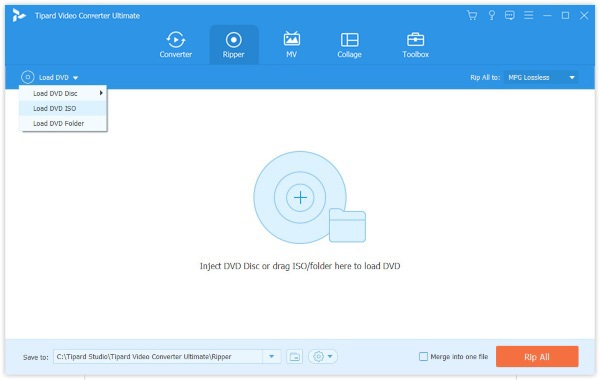
Step 2Set profile
Next, click the Rip All to menu at the upper right corner to open the profile dialog. By default, the DVD upscaling software rips DVD in MPG Lossless format. You can select your favorite video format and pick a preset according to your situation. Click the Gear> icon and upscale the video resolution to 720p or higher.
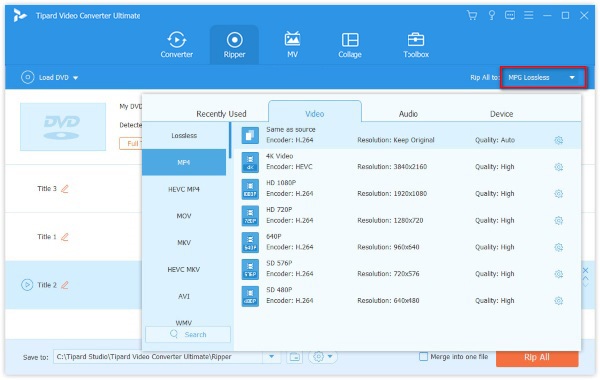
TipIf you select another video format, click Yes on the alert dialog.
Step 3Rip DVD
Go back to the main interface after setting. Move to the bottom area, click the Folder button, and select a specific directory to save the DVD videos. As long as you are ready, click on the Rip All button to convert the DVD movies to digital videos.
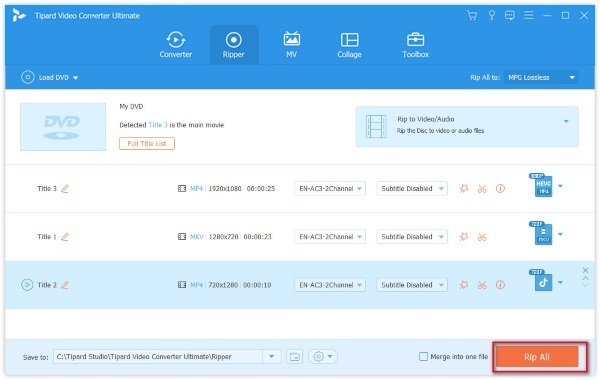
Step 4Upscale DVD videos
Now, the DVD videos have been upscaled to HD. If the image quality is blurry or pixelated, switch to the Toolbox window from the top ribbon, and choose Video Enhancer. Open a File Explorer window and locate the DVD videos. Drag and drop them onto the interface. Next, you can Upscale Resolution, Optimize Brightness and Contrast, Remove Video Noise, or Reduce Video Shaking>. Preview the video, set the options, and click the Export button.
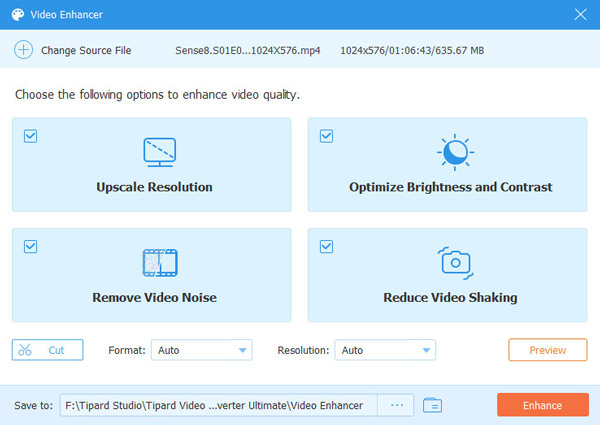
Related
FAQs about Upscaling DVD
Can you burn 1080p videos on DVD?
You can burn HD videos on a DVD disc. However, your DVD burning software will automatically re-encode the video resolution and downscale the video quality.
Do DVDs look bad on 4K TV?
DVDs look bad on a 4K TV because the DVD resolution is much lower as an old medium. The aspect ratio is another reason why your DVDs look bad on HDTVs.
Does PS4 upscale DVDs?
Firstly, the PS4 does play DVDs including game discs and movie discs. Moreover, the PS4 also attempts to upscale DVD resolution to 1080p; however, the result may be not as good as you wish.
Conclusion
This guide has talked about how to upscale a movie DVD to HD, 1080p, or higher. In the past, DVDs may look nice on the large screen. Nowadays, HD videos are everywhere and DVDs look poor on either computers or HDTVs. Tipard Video Converter Ultimate is one of the best ways to upscale DVDs. If you have other problems related to the same topic, please feel free to write them down below this post.