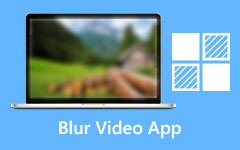Top 6 Famous and Recommended Apps That Speed Up Videos for Free
Only some have a laptop or computer. That is why some people rely on their mobile phones. Indeed, mobile devices are handy, and you can bring them anywhere you want. For that reason, you can also use your phone to edit a video quickly. In this article, you will see the recommended video app that speeds up video wherever you are. Below, we provide the top 6 highly recommended apps you can use on your iOS device. If you are curious about what they are, please proceed reading.
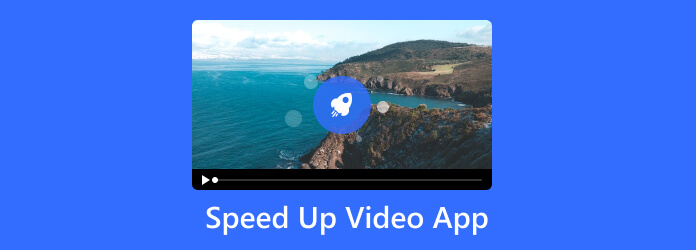
Part 1: The Best Way to Speed Up Videos on Windows/Mac
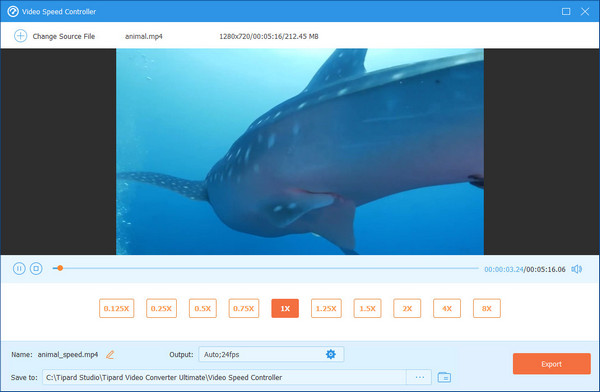
We have seen the top 6 apps to speed up videos on iOS, and we are now aware of their features. Most of you will ask, can I speed up a video using Windows or Mac? Since the below-mentioned applications are for iOS only, we will introduce you to the best alternative.
It is the Tipard Video Converter Ultimate. You can download and use this software for free, without ads. Yes, you read it right! Compared to other applications or software, you need to experience many ads to use the app for free, but not with Tipard Video Converter Ultimate.
You may be wondering, isn't it just a video converter? It is not just a video converter because it offers numerous features. When you click the Toolbox, you will see all the features, including the Video Speed Controller.
This software can speed up a video from 1× to 8×. In addition to changing the speed of a video, Tipard Video Converter Ultimate lets you edit a video by rotating, clipping, cropping, adding filters, music, and more. It is a must-try; download it now!
Part 2: Top 6 Apps to Speed Up Videos on iOS
iMovie
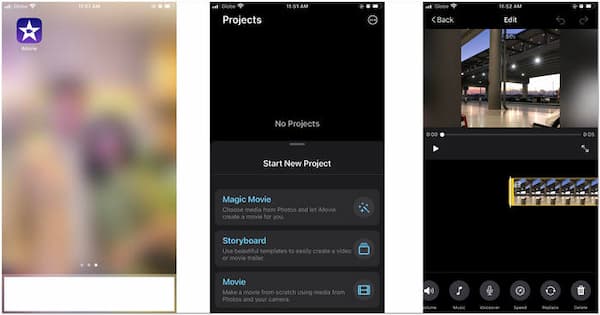
iMovie is one of the speed-up video apps that is effective and easy to use. You can download this application for free on iOS devices like iPhones, iPads, and Macs. The user interface of iMovie is simple, and dark colors are used in the background.
iMovie is one of the speed-up video apps that is effective and easy to use. You can download this application for free on iOS devices like iPhones, iPads, and Macs. The user interface of iMovie is simple, and dark colors are used in the background.
iMovie lets you speed a video from 1× up to 2×. Then, after applying the desired speed, you can easily save the video on your device. Furthermore, you can check other features of the iMovie app. Just download and explore the application.
Video Speed - Slow Fast Editor
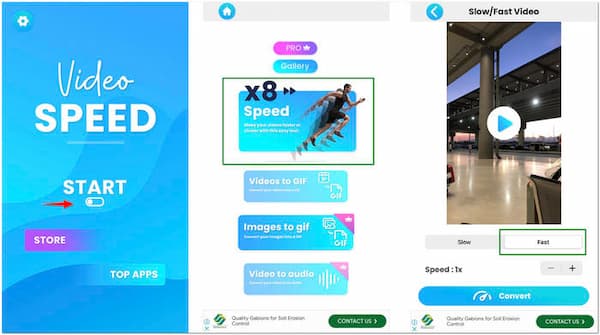
Another app to speed up video on iOS is the Video Speed - Slow Fast Editor. This is also a free application you can download and use. However, since it is free, the application has a pop-up ad. The disadvantage is that you will be directed to another screen when you accidentally click the ads.
But Video Speed - Slow Fast Editor is still helpful for speeding up the video you want. It has a light user interface and a sky-blue color. The exciting part about this application is that it can speed up a video from 1× to 8×. Once you've done this, you'll tap the Convert button to get the output video.
Moreover, it also has a feature that can slow down a video up to 8× also. What is more? This application also offers various features, like Videos to GIF, Images to GIF, and Video to Audio. You can try it now!
Slow Fast Motion Video Editor
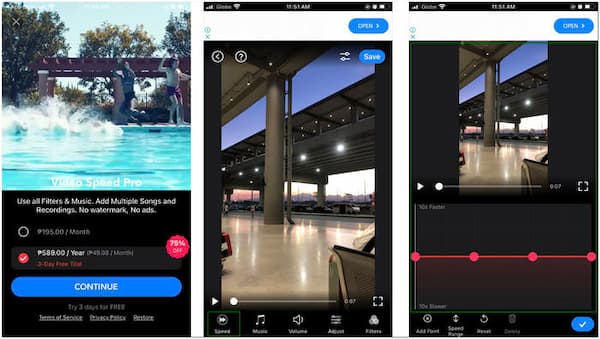
Slow Fast Motion Video Editor is not a free app to speed up a video. However, this application allows you to use a three-day trial. While using the trial version, you will experience a pop-up ad on the screen. Upon using the application, we noticed another disadvantage: it could be more user-friendly.
However, if you are techy enough, you will enjoy using Slow Fast Motion Video Editor. This application focuses only on slow and fast features, allowing you to edit your video, like Add Music, Adjust Volume, Add Filters, and more.
The good thing about this application is that it has excellent playback speed. Plus, you can speed up the video up to 10× faster. It also allows you to Add Points to your video. In short, you can fast and slow one video at the same time.
Easy Video Speed Editor
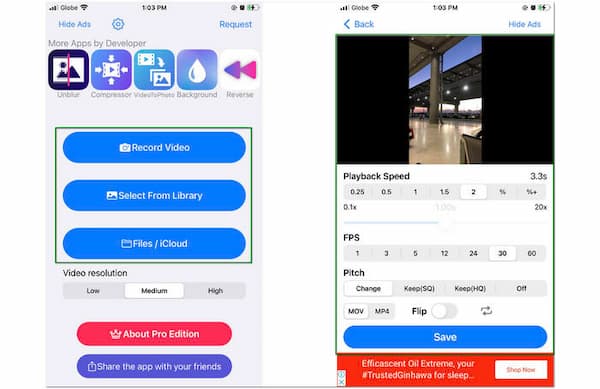
The fourth application is the Easy Video Speed Editor, a speed-up video editor that can make a video faster for iOS users. Like the other application mentioned above, this application also has ads if you do not buy the Pro Edition.
However, you can use the free version if you have the patience to close the ads anytime. Furthermore, it has a clean user interface; you will notice all the options. To add a video, you can Select From Library and iCloud. If you have no video available yet, it lets you record the video and speed it up afterward.
It can fast forward a video up to 2×. The advantage of this app is you can change the FPS, Pitch, and File Format. Once finished, you can save the video.
Story Wave - Video Maker
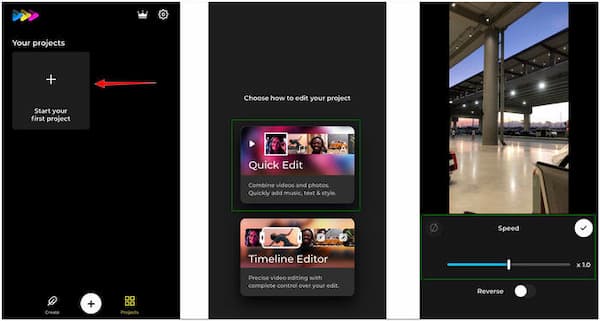
The second-to-last application is Story Wave - Video Maker. You can download this app for free, but it also has a Pro Version, which you can purchase. Its features are similar to those of iMovie, but they have different functions.
After adding a video, choose the Quick Edit. As you can see, its user interface is very professional. Using Story Wave - Video Maker, you can speed up a video up to 10×. This app is a must-try if you are looking for a professional editor.
Flow Speed Control
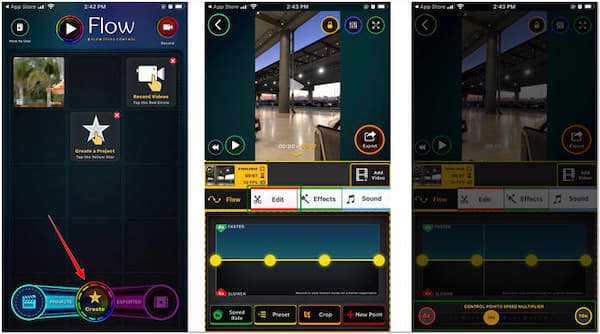
The last but not the least application for iOS is Flow Speed Control. It is the most unique app that has many features. However, it is not perfect for beginners since it has a complicated user interface.
In addition, we recommend you use this app on a much bigger screen device, like an iPad. After adding a video, you can change the speed by clicking the Flow button and Speed Rate. You can change the speed up to 4× faster. If you are curious about the app, try it now!
Further Reading:
Mastering iPhone Video Speed Up - Tips and Tools Explained
Full Guide on How to Speed Up Video on Instagram Effectively
Part 3: FAQs of Speed Up Video Apps
Can I speed up a video on an app without the internet?
It depends on the application you will install and use. Some applications require the internet, and some are not. However, we recommend everyone have an internet connection while speeding up a video. With that, you can save the video properly.
How can you speed up a video online for free?
You can search for a fast-forward video app online that offers a free editing tool, including the changing speed. However, most of them have ads. If you want to try an ad-free tool, you can try Tipard Video Converter Ultimate.
How do you slow down a fast-forward video?
Fast forwarding and slowing down a video have the same process. In slowing down a video, you must choose the numbers on the left instead of the right.
Conclusion
We are about to end and glad that we shared the top 6 video apps that speed up a video using an iOS device. In addition, we include a bonus part, which introduces software that can speed up a video without a cost. If you love this article, remember to share it with your friends. Till our next one!