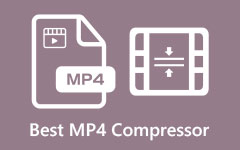Creating a professional video has never been easier without engaging expensive professionals, but Clipchamp Video Editor helps accomplish this. Bothering not with the direct process of creating videos, Clipchamp makes its users feel like one by making the video-making process easy through its wonderful UI and connections with the likes of YouTube and TikTok. In this post, we will briefly lay out all the AI features of the software, seamless exports, and the fact that it is probably the best alternative made to be a must-have app for every novice and advanced creator alike.

Part 1. Clipchamp Video Editor Review
Clipchamp is convenient for those unfamiliar with video editing, as the web-based video editing application is targeted at those who are eager to create videos but lack the necessary skills. Since it can be installed on multiple devices, including YouTube, TikTok, and Dropbox, it is a favorite among content creators, social media influencers, and teachers. It also has AI-only applications like text-to-speech, captions and other useful tools for both novices and experts.
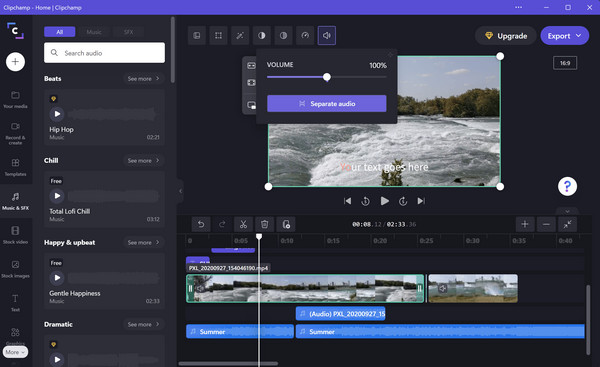
Main Features:
- Built-in screen recording option, ideal for making tutorials.
- Text while changing and styling various fonts to complement your videos.
- Most of the elements, such as text-to-speech, voiceover uploads, video noise reduction, and auto-captions, have minimized the burden of video creation.
- Export projects across devices with Google Drive and OneDrive integrations for easier project access.
- A simple interface that suits new users.
- Support for more than 80 languages and automatic subtitle generation.
- The basic features of editing and stock media are available in the free plan.
- The free plan permits exports that do not exceed 1080p.
- Cannot edit on mobile devices due to the lack of a mobile application.
Price:
| Plan | Cost | Feature |
|---|---|---|
| Free | $0/month | Basic video editing, free stock media, 1080p exports, text-to-speech, basic filters & effects |
| Premium | $11.99/month $119.99/year |
Everything in Free, plus 4K exports, premium stock media, premium filters & effects, brand kit |
Platform:
- Web-based: Offered through web browsers on a Windows operating system desktop, a Mac operating system desktop and a Chromebook.
- Mobile and Desktop: It is also part of Clipchamp for desktop and mobile applications.
Part 2. How to Use Clipchamp Video Editor
The following are the instructions for Clipchamp, including how to import media and save or export your video once you are done editing it.
Step 1Launch your web browser and navigate to the official site for Clipchamp. Log In/Sign Up: If you're a first-time user, click the Sign-Up button to create an account. Otherwise, click Log In and enter your credentials.
Step 2On the Home Screen, click the Create a Video button. You will have the option to Begin from Scratch or Choose a Template to make almost everything quicker.
Step 3Once inside the editor, locate the left-sided toolbar and look for the + Add Media button. The media families you import will be in the Your Media area on the left-hand panel.
Step 4Outside the timeline docked on the editor margin is an area called Your Media, which holds all your media files. Drag your media files from Your Media to the Timeline at the bottom of the editor.
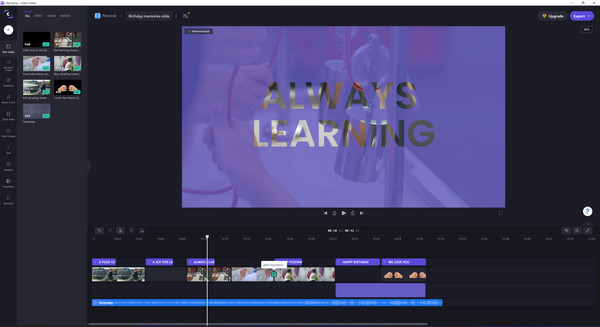
Step 5To trim or cut, select the clip on the timeline, drag the edges to shorten or click the Scissors button to split the clip at a certain point. On the left side, click on the Text tab, select a suitable style, and drag it onto the timeline. It is possible to change the text's font, color, and dimension by selecting it on the Timeline and using the Text Properties panel.

Step 6Go to Text and select Auto Subtitles. Clipchamp will create captions based on the audio, and you can modify and design them in the Text Properties panel.
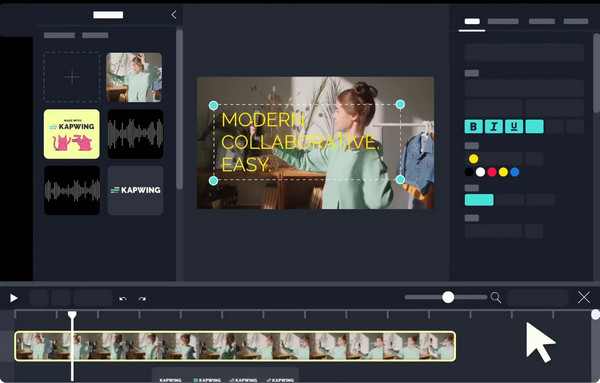
Step 7When satisfied with the prepared videos, hit the Export button in the upper right corner. Choose the quality of your video to be exported. Select your preferred aspect ratio, then hit Export to save your video.
Part 3. 3 Powerful Clipchamp Alternatives on Desktop and Online
If Clipchamp lacks the features and performance that you are looking for, below are three quite capable Clipchamp alternatives that can excel Clipchamp, particularly in aspects like video conversion, editing and improvement.
1. Tipard Video Converter Ultimate (Recommended)
Tipard Video Converter Ultimate is a multimedia converter that offers over 500 media formats, including 8K, 4K, and HD. It offers video conversion, editing, and DVD ripping at 60 times faster speed. In addition, it has a strong set of editing tools, and the DVD and Blu-ray conversions are integrated into the program, making it a dream tool for media experts.
Key Features:
- Convert DVD/Blu-ray to ISO files or folders or to diverse video outputs such as MP4, AVI, MOV, and MKV.
- This app has basic features such as trimming and rotating, including other clips and applying effects such as filters and watermarks.
- Integrated Video Enhancer enables users to improve the quality of the video by enhancing the resolution, reducing the quantity of noise, and stabilizing the stream.
- MV Maker will help users make music videos using chosen themes and tunes.
- An on-screen live preview and video montage for switching between videos within the sequence.
How to Use:
Step 1Download and read Tipard Video Converter Ultimate. Install and launch it on your PC to commence the work.
Step 2Click the Add Files button to load videos or audio files. If using DVDs, click Load Disc to upload your DVD, folder, or ISO files.
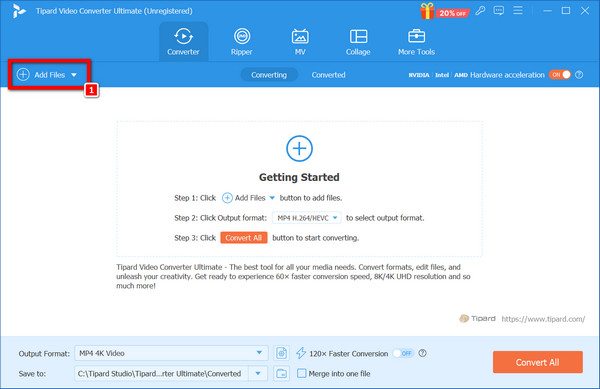
Step 3Then, click on Edit to enter into the editing section. Use any of the few clicks to crop, watermark, clip, and rotate video and audio/subtitles.
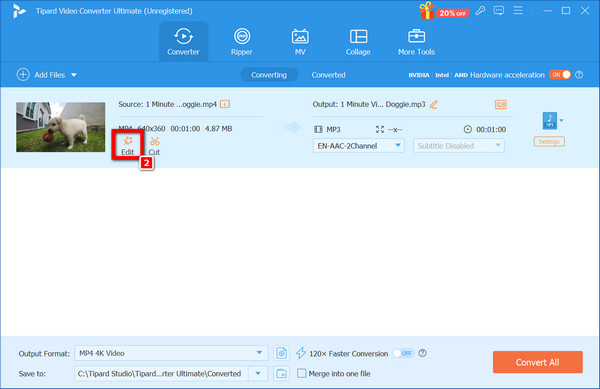
Step 4Next, tap on the MP3 button and pick the type of file you want to export your files into. Vegetating the format options, tap the Video tab and choose the required format from the option list.
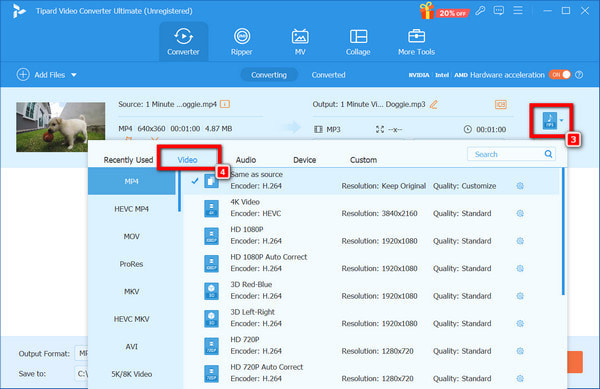
Step 5When you are certain that you want to perform the tasks as per the settings done in the software, click Convert All to commence the conversion of your videos or DVD files at an incredible speed.
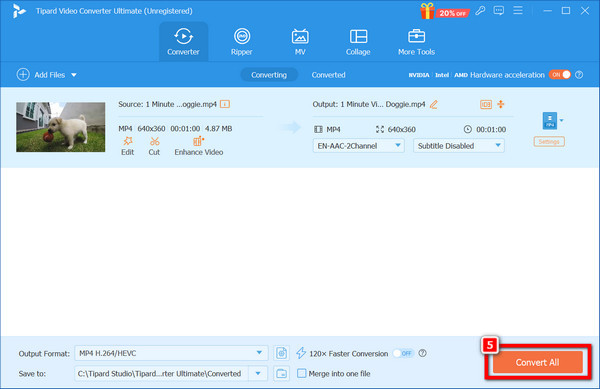
2. Movavi Video Editor Plus
Looking to capture and manipulate video footage born from their computer screens, this is the most basic software one can wish for; it is simple, but polishing an edited video can, in fact, sometimes be extremely complex. This program supports all basic and some advanced editing and is very helpful for novice and seasoned video editors.
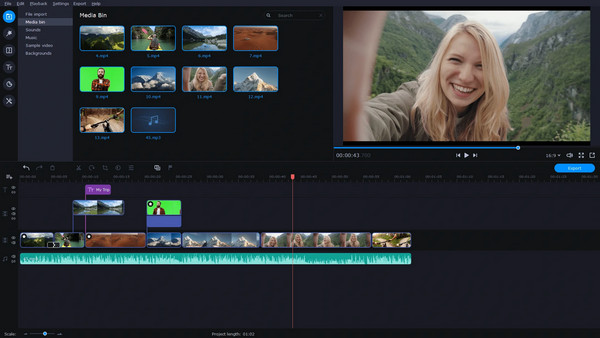
Key Features:
- It can import and export files in various formats.
- It contains filters, transitions, titles and effects that can be used in videos.
- Easy and fast timeline for quick operations like video cutting and joining.
- A chrome key for background removal is present in the software.
- Pre-made intros and animated stickers for unlocking creativity.
3. Kapwing
Kapwing is an engaging web streaming application that aids in the free-form editing of videos using an online approach. It is perfect for minor adjustments that do not require downloads of applications. The free and paid versions of Kapwing can also incorporate cloud storage and real-time collaboration features.
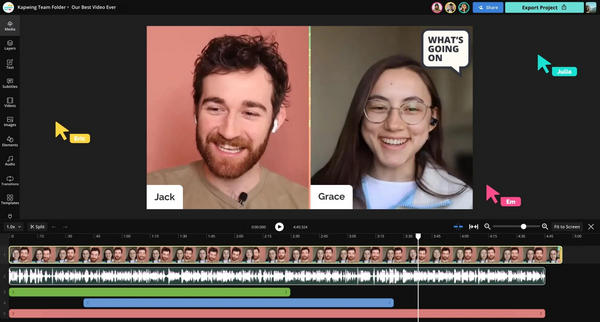
Key Features:
- Non-linear video editing software on the web with no downloads.
- Allows for playback and editing of MP4 videos, audio and images.
- It provides options for cutting/combining clips and features like adding titles/subtitles.
Conclusion
Is Clipchamp a good video editor? Absolutely. A lot of people find its simplistic interface, rich built-in AI tools, and overall design that implements current trends plain and appealing. Nevertheless, one should seek even more detailed features. In that case, Tipard Video Converter Ultimate is distinguished from others and has more value in video conversion, editing, DVD ripping, and other features.