Discover In-Depth Review for PLAYit Media Player with 4 Alternatives
PLAYit, a famous all-in-one media player, simplifies content management with its integrated approach to media. It's handy for streaming and downloading a variety of content. However, its limited OS compatibility and potentially high subscription cost may lead users to seek more versatile and cost-effective alternatives. So, if you are interested in this topic, let us help you with every detail about it!
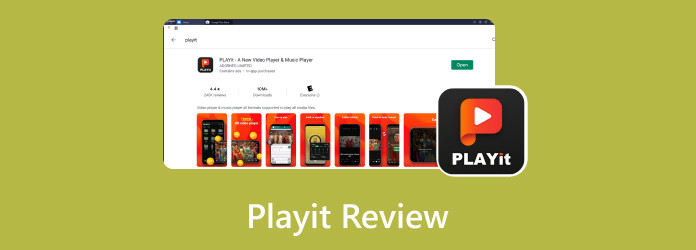
Part 1: A Brief Review of PLAYit with Pros & Cons
PLAYit is an adaptable all-in-one multimedia player application that provides users with various entertainment features. It supports various media file types like images, music, and videos. Its viewing capabilities attract users the most: its sophisticated playback controls allow you to adjust the playback speed according to your liking, and it has assistive subtitle support you can count on anytime. More than anything, it has specialized hardware acceleration support that enables users to play quality videos seamlessly, even on devices at the lower end. It had everything except for its compatibility with diverse operating systems.
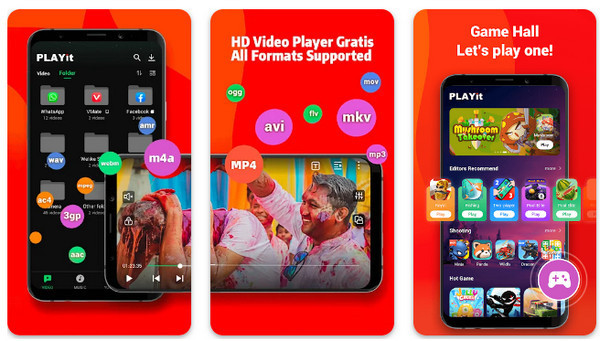
Also, there have been occasional reports from users due to their experience with bugs and advertisement presence issues in its free version. Overall, this application is still a well-liked option for most users looking for a convenient multimedia player with comprehensive device features.
Pros:
- • Seamless high-definition playback quality.
- • It has a wide range of file formats and can support extensive content.
- • Its interface is straightforward and accessible for users who don't have much proficiency with technicalities.
Cons:
- • Aside from compatibility drawbacks, it must also have built-in support for online streaming content.
Part 2: 4 Excellent PLAYit Alternatives on Windows & macOS
1. Tipard Blu-ray Player
Regarding the topmost recommendation for the PLAYit app, the Tipard Blu-ray Player is the most recommended one. Despite its intuitive interface, it has comprehensive features that it can offer to all media lovers. As you explore it more, you'll see how versatile and flawless the playback experience that best describes it. Aside from seamless playback, its complex format compatibility is one of this Blu-ray player's best-defining features. It enables users to play DVDs, popular video formats like MP4, MKV, and up to 4K ultra-high-definition films without disruptions. Due to this adaptability, users could enjoy their collective media without interruptions.
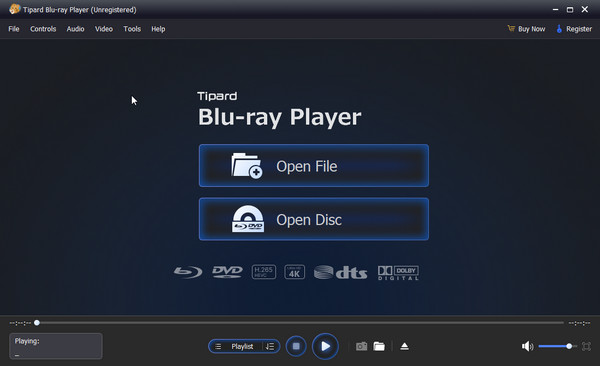
2. VLC Media Player
VLC Media Player is known for its popularity and broad compatibility with Android and iOS operating systems. Its adaptability is incomparable, as it supports various audio and video formats like MP3, MP4, FLAC, MKV, MPEG, etc. VLC is also supported by several protocols like HTTP, MMS, RTP, and RTSP, which are essential for enabling different media communication forms and for content to be quickly delivered over the Internet.
In addition, it meets users' demands, especially with customization options and streaming features. However, it may have a complex interface, which beginner users need help navigating. Even though users may occasionally run into glitches, updates may address those issues.
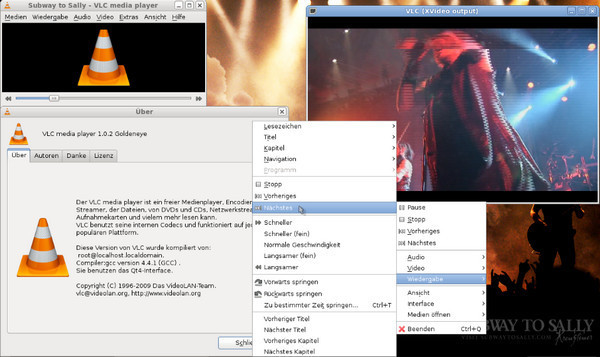
3. PotPlayer
PotPlayer is a suitable multimedia player if you are into minimalist styling. Due to its minimal design might look simple at first sight, but it can surely surprise you with several features. It is compatible with a wide range of formats you can think of. It allows its users to capture their screens to save moments they want to look back at; it also has a powerful playback control system. Additionally, it comes with integrated video and even audio processing tools, and one of its highlighted features is that it offers 3D playback– enhancing the viewing experience of its users.
However, one of its main drawbacks is its lack of frequent updates and support, which can negatively affect its users' still users long-term sustainability. Nonetheless, PotPlayer can still compete with other multimedia players available online, especially regarding PLAYit alternatives.
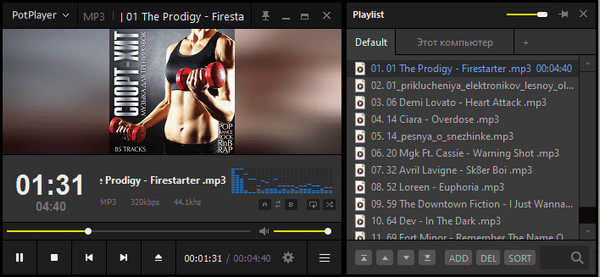
4. QPlayer HD Video Player
QPlayer HD Video Player is technically one of the preeminent alternatives for PLAYit since it is packed with functional capabilities. One is its high-definition quality, such as 4K videos for its video playback. Name all the other formats, and you'll see how this QPlayer HD Video Player is compatible with almost all of them. Once you have explored it, you'll see that it allows you to personalize your interface by allowing users to make their playlists, hide video folders that are personal for them, play the video you are watching as a pop-up so you can explore other applications while watching, and fast playback feature.
Despite all that, since its compatibility works best on Android, it lacks compatibility with iOS devices. But overall, if you are looking for a multimedia player that matches the prominence of PLAYit, QPlayer could also be a wise option.

Part 3: FAQs on PLAYit
What is more significant than PLAYit?
Suppose you are looking for the best alternative to PLAYit. In that case, four recommended media players are at the top: VLC Media Player, PotPlayer, QPlayer HD Video Player, and Tipard Blu-ray Player. However, if you are looking for the best media player close to PLAYit, try the Tipard Blu-ray player.
Are playback options available in PLAYit?
Yes, the PLAYit app covers advanced settings. Updated settings include adjustments for playback speed, gesture controls, and sound adjustments. These settings are what users are commonly looking for in an all-in-one media player application.
Is PLAYit's interface customizable?
The PLAYit application focuses primarily on functionality rather than customization settings. However, its premium version offers additional features. These features include removing sudden pop-up ads, adding playback controls, and fine-tuning audio settings.
Does PLAYit support HD and 4K video playback?
Yes, PLAYit supports high-definition and 4K video playback, ensuring a high-quality viewing experience.
Can I manage my media files within PLAYit?
PLAYit includes file management capabilities, allowing you to organize your media library easily.
Conclusion
PLAYit for PC is an excellent app for the most part, mainly for playing multimedia files whenever needed. However, there are still features that you might want to have but are unavailable on the app, which gives us the idea of providing four sets of alternative media players that offer features you can not find on the PLAYit. But the best of all is the Tipard Blu-ray Player since it offers streamlined playback features and thousands more. So, if you are a fan of watching films, movies, and any type of video on your PC, download this now!







