How to Convert MXF to MP4 Without Degrading the MXF Quality
Have you ever worked with professional video cameras? Surely, you have encountered the MXF file format, for it is popular for possessing high-quality video. Still, you have trouble with compatibility when trying to play, edit, or share the footage. That is where converting the MXF comes in handy. We will teach you how to turn it into MP4 while maintaining quality. In this guide, we will show you how to alter MXF to MP4, ensuring that your high-quality produced video can easily be edited, shared, and viewed on different platforms.
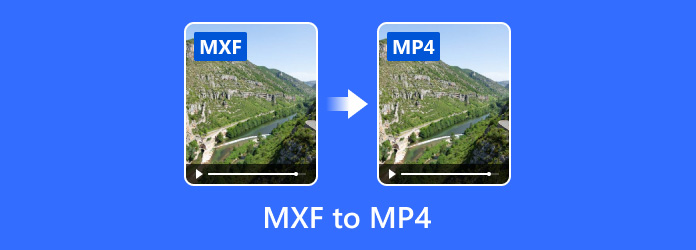
Part 1: The Best Way to Convert MXF to MP4 on Windows/Mac
If you need to convert MXF files to MP4, you will hardly find a better solution than Tipard Video Converter Ultimate. This software is famous for its speed and stability and has earned appreciation due to the high-quality video it produces. Video conversion with Tipard is fast and effective without any reduction in quality. This application is quite sophisticated yet easy to use simultaneously, making it ideal for serious videographers and those who simply like to shoot videos. Regarding conversion, regardless of the size of the file batch or the number of videos within a personal conversion project, Tipard does it quickly and smoothly each time.
Step 1First, click the download button to get the software for your operating system. Once downloaded, follow the installation instructions.
Step 2After launching the program, click the Add Files button to import the MXF. You can select individual files or batch import multiple MXF videos for conversions.
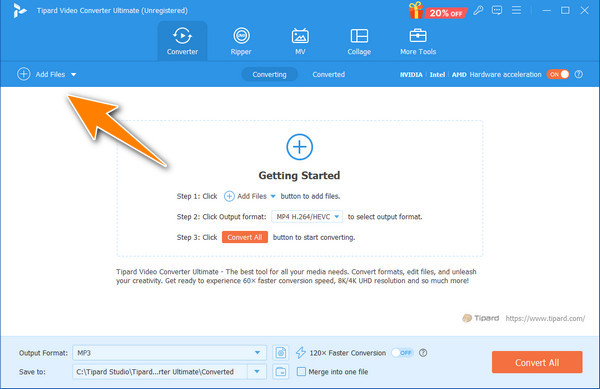
Step 3Go to the output section and select MP4 from the Video section. Select which of the settings you want to achieve.
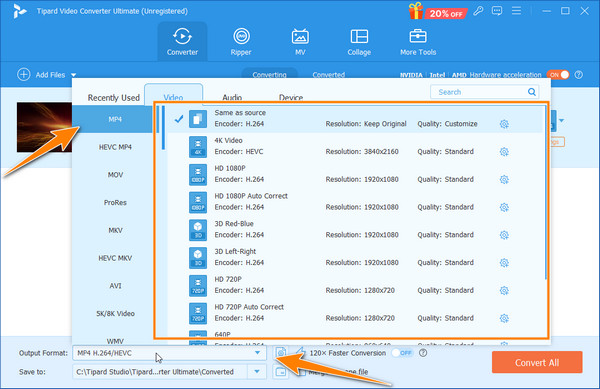
Step 4Tick the Convert All button to initiate the conversion of your MXF file. Once it is complete, you will be able to find the newly converted MXF file in the designated output folder, which is ready to be shared and edited.
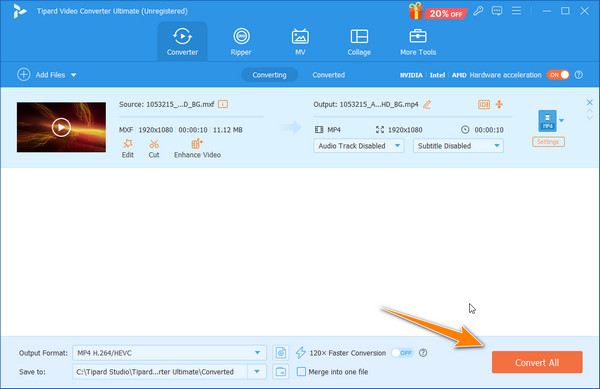
Do you want to merge MXF files before conversion? Tipard also has a feature that allows you to combine multiple MXF files using its video merger function.
Part 2: How to Export MXF to MP4 in Final Cut Pro on Mac
Final Cut Pro is one of the finest video editing software for Mac users, along with other tools and facilities allowing them to work with MXF files, among other tasks. When you finish editing your MXF video footage, you may need to save it in a format such as MP4, which is more widely used and available for sharing, playing or uploading over the internet. Luckily, exporting MXF to MP4 in Final Cut Pro is not challenging while ensuring quality and increase in compatibility. This makes your videos easier to reach and disseminate on any number of platforms.

Step 1Install the Final Cut Pro and start it by launching the app. Next, import MXF files into the timeline, or you can drag and drop the MXF file footage directly.
Step 2Edit MXF file since it is one of Mac's finest video editing software.
Step 3When ready to export, tick the File, Share, then choose the Master File to open the export window. Here, you can configure the format settings to H.264 or MP4.
Step 4Set the desired location when conversion is complete, click Next, and then Save to export it.
If the converted file size is too large, you did not maximize the app customization settings. So, if you want to compress video on Final Cut Pro, adjust its settings.
Part 3: Easiest Way to Convert MXF to MP4 in VLC Media Player
Those who wish to obtain a simple and free MXF converter to convert MXF to MP4 may utilize VLC Media Player. Stereotypically, people know it to be a multimedia player only., However, many need to learn that there are built-in features to convert files into different formats, including MXF. You can also use VLC to convert your files easily without the need for complicated software or having any sophisticated skills, thus making it suitable for all users.
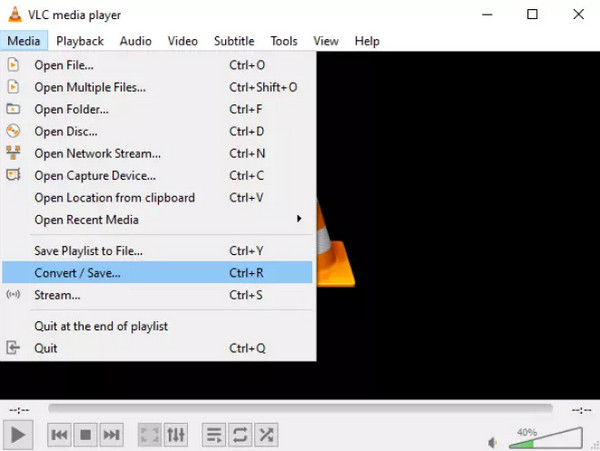
Step 1If you do not have the VLC Media Player on your PC, download it now from its official website. It has a Windows and Mac version.
Step 2After downloading, launch the app and go to the Media. A new drop-down list will appear on your screen, then click the Convert/Save.
Step 3Tick the Add button to browse the MXF file on your computer and click Convert/Save to start the converting process.
Step 4Set the Profile format to MP4, determine the location where the converted MXF will be saved, and click the Start button to initiate the conversion process.
Part 4: Why Do You Need to Convert MXF to MP4?
There are multitudes of reasons why altering the MXF to MP4 may be necessary, especially for individuals who work with video files in different geographic locations. Here are some key reasons why changing the format of MXF videos to MP4 is useful:
1. Compatibility for Wider Platform
Primarily, many use a converter as it enables easy access and usability of the videos across all platforms, including phones, smart TVs, tablets and web browsers. You do not have to worry that converting MXF to any other video format would cause problems when playing, distributing, or uploading the videos.
2. Minimizing File Size Without Degrading Quality
Due to its ultra-high quality and support on modern cameras, MXF tends to be larger than other formats. Reducing it significantly saves some space on your storage and reduces the uploading time since the file size has become lower. MP4 also supports high-quality video.
3. Easy Editing Requirements
Though MXF is supported by lots of video editing software, most consumer-level video editors do not support it. That is why you need to convert it into an MP4 format to make it compatible and to have a smoother editing workflow without format compatibility issues.
These three points indicate the necessity of converting an MXF file into an MP4 file. Though there are some points that we have not yet highlighted in this part, you still have your reasons for needing to convert the MXF files.
Conclusion
There you have it; these are the top MXF to MP4 converters you can access on Windows and Mac to do the conversion without worrying about degrading the overall video quality. Impressively, you can convert videos with these tools and fix, play, and edit the videos you are handling. Share this information with everyone so they will get a heads-up on what to do when their MXF files need to be converted.







