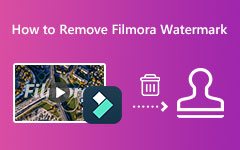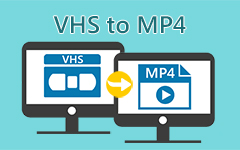There are many video formats on the Internet. You can use them depending on your device's operating system. However, some video formats cannot be opened by common players. For example, the WFP file format cannot be played without the program that supports or creates it.
One of the most needed solutions is to convert WFP to MP4. One main reason is that MP4 is the most compatible format with many devices, including computers and smartphones. Unlike WFP, you can play the MP4 file format without the help of a program. Do you want to know more about the WFP format and how to convert it to MP4? Please continue reading.
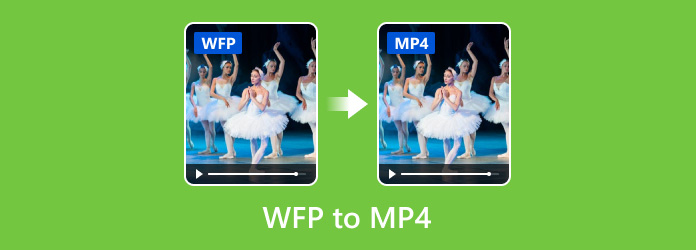
Part 1. What Is WFP File
WFP format is the project file extension of a video editor named Wondershare Filmora. The WFP format can only be played or accessed on your computer with programs like Filmora. You may encounter error codes or messages when opening the files in WFP format, including the How Do You Want to Open This File? or Windows Cannot Open This File. That's all because only few programs can open the WFP file, which is like you cannot open a .docx file with a music player.
Part 2. How to Convert WFP to MP4 in Filmora
As mentioned in the previous article's segment, Wondershare Filmora supports WFP. But did you know that the software can also convert .wfp to MP4? It is because it supports the 2 mentioned file formats. However, there are no additional tools for the conversion process. In addition, the conversion process can only be executed by exporting the video files.
Please view the detailed steps below to learn how to convert WFP to MP4 using this software. Scroll down to continue.
Steps to Convert WFP to MP4 in Filmora
Step 1 Download, install, and launch Filmora on your computer. Then, select the File button at the top of the screen. Drop-down options will be shown. Select the Open Project button and import the WFP files.
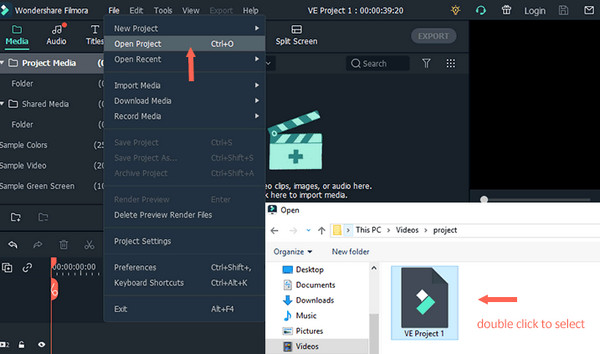
Step 2 Click the Export button at the screen's top right corner. Then, select the MP4 format as the output format. Maybe your Filmora sets MP4 as the default output format. Lastly, click the Export button in the bottom right corner of this panel to convert WFP to MP4 easily.
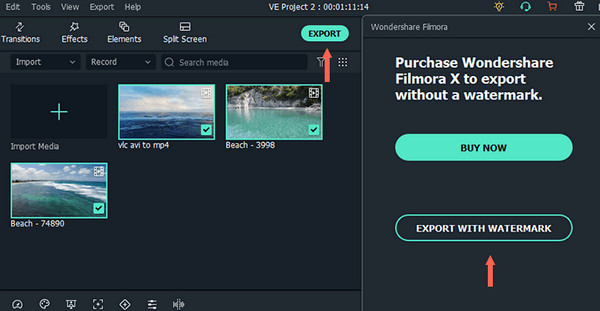
If you don't purchase a Filmora premium version, you can only convert WFP to MP4 with a watermark. How can you convert WFP video to MP4 without a watermark? Please try the next method.
Part 3. How to Convert WFP to MP4 Without Watermark
When we say the leading converter tool, we refer to Tipard Video Converter Ultimate. It stands out because it supports 500+ video and audio formats, including WFP and MP4 files. It is much more beneficial to convert video formats, like MP4. This software offers basic editing tools that can enhance the quality of your videos before and after the conversion process. Some editing tools it offers for your videos are cropping, adding filters, collating, and more.
- Convert WFP to MP4 without a watermark.
- Support high-quality MP4 output format settings.
- Offer AI-driven video enhancement techniques to color correct or denoise your video.
- Work as an MP4 merger that can also massive convert WFP to MP4.

How to Convert WFP to MP4 in Tipard Video Converter Ultimate
Step 1 Download and install Tipard Video Converter Ultimate on your Windows or Mac computer. Launch it and locate the Converter tap. Click the Add Files button, and sort the WFP files from your computer to add them to the software. You can also simply drag and drop them. Later, the WFP files will be shown on the screen.
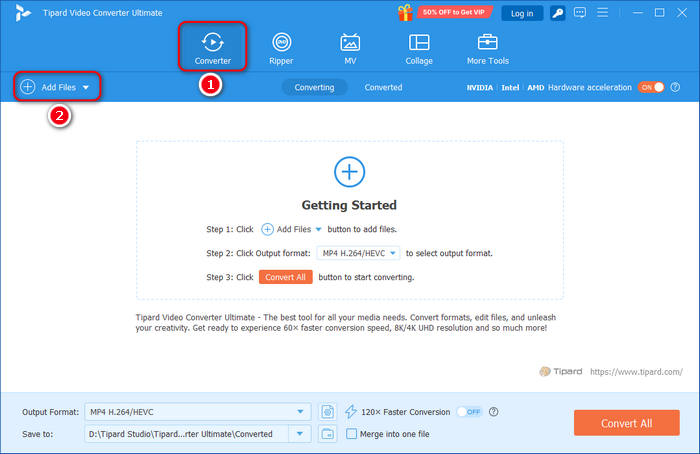
Step 2 You will see the video file preview at the top. It is time to select MP4 as the output format. This program will generally set MP4 as the default output format. If not, click the Output Format button at the bottom left side.
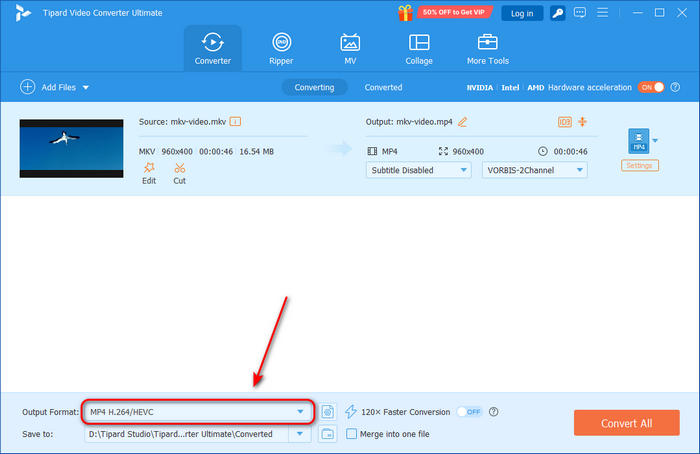
Step 3 Choose the Video tab section on the new dialog. Select the MP4 section on the right and choose the resolution you prefer for the video.
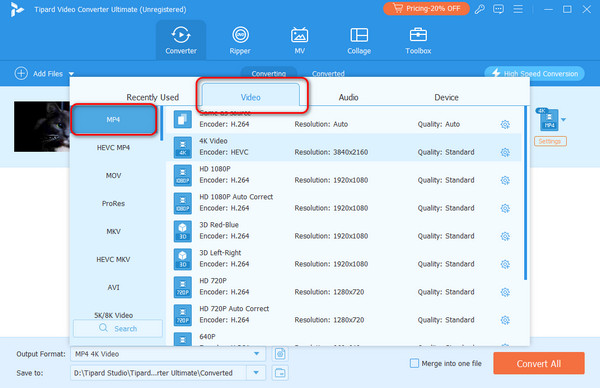
Step 4 Once you have set up all the necessary file settings, it is time to convert them. To do so, click the Convert All button at the bottom right side to convert the WFP file to MP4 format without a watermark.
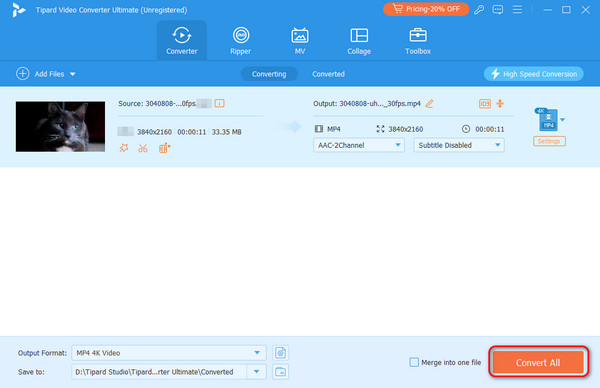
Part 4. How to Convert WFP to MP4 Free Online
Aside from software, you can also use an online tool to convert WFP to MP4. FreeConvert is one of the most used online tools for WFP to MP4 conversion. However, using online tools requires a strong internet connection. In addition, FreeConvert limits you from importing a file size of 1 GB. Also, you need to sign up first on their website to access the other features it supports. Please follow the detailed guide below to learn how to use the online tool.
How to Convert WFP to MP4 in FreeConvert
Step 1 Visit the official website of the FreeConvert online tool. Click the Choose Files button in the center to import the files. Alternatively, you may drag and drop the videos to the website to upload them.
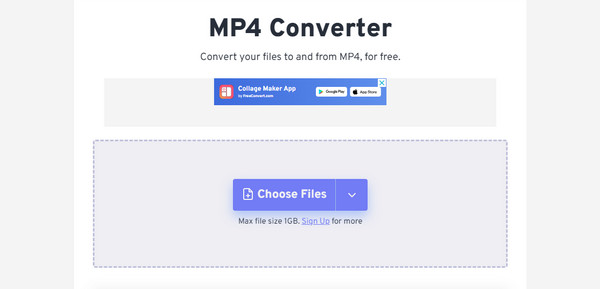
Step 2 Go to the Output section on the right. After that, select MP4 as the output format on the list. Later, click the Convert button to start converting WFP to MP4. The time interval of the process will last, depending on the strength of your internet connection.
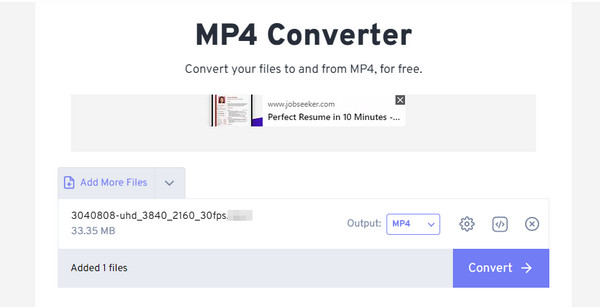
Part 5. FAQs about WFP to MP4
How to open the WFP file in Filmora?
Since FIlmora is one of the programs that produces the WFP file format, it is easy to open. The reason is that the mentioned format is compatible with the program. The only requirement you need to execute is to open or create a project. Launch Filmora and choose the File button at the top left. Then, select the Open Project button. Find the WFP file on your computer. Drag and drop them to the software to open them.
How do you save the Wondershare Filmora video as MP4?
Instead of always converting the WFP formats to another, you can export the video files from Wondershare Filmora by choosing your preferred one. Here's how: Assume that you are exporting your video files, click the Export button and select the Local tab on the screen. Later, it is time to select the format you prefer for your video or audio files. You may choose the MP4, WMV, MKV, and other known formats.
Is MP4 a standard format?
MP4 is not the standard format around the globe. It depends on the computer, smartphone, or other devices you use. However, as mentioned in this post, it is one of the most used video formats across different devices. It is because of its small file size and compatibility.
Conclusion
In conclusion, this post has answered the question, What is WFP? The file format mentioned is created with the Wondershare Filmora program. In addition, you will see the leading software for converting it to MP4, Tipard Video Converter Ultimate. It is one of the most powerful converter tools because it supports almost the most used file formats.